-
Latest Version
-
Operating System
macOS 10.12 Sierra or later
-
User Rating
Click to vote -
Author / Product
-
Filename
Install Parallels Desktop.dmg
Sometimes latest versions of the software can cause issues when installed on older devices or devices running an older version of the operating system.
Software makers usually fix these issues but it can take them some time. What you can do in the meantime is to download and install an older version of Parallels Desktop 17.1.4.
For those interested in downloading the most recent release of Parallels Desktop for Mac or reading our review, simply click here.
All old versions distributed on our website are completely virus-free and available for download at no cost.
We would love to hear from you
If you have any questions or ideas that you want to share with us - head over to our Contact page and let us know. We value your feedback!
What's new in this version:
Parallels Desktop 17.1.4
- Addresses overall stability and performance issues.
Parallels Desktop 17.1.3
- This update for Parallels Desktop 17 for Mac 17.1.3 (51565) addresses overall stability and performance issues.
Parallels Desktop 17.1.2
- This update for Parallels Desktop 17 for Mac 17.1.2 (51548) addresses overall stability and performance issues.
Parallels Desktop 17.1.1
New:
- A new option in the Installation Assistant makes it easier to download and install Windows 11 on a Mac equipped with an Apple M1 chip.
- When you start the PC Health Check app, new dialogs are displayed and provide additional information whether your Intel-based version of Windows 10 can be upgraded to Windows 11.
- Issues reported by Parallels Desktop users:
Windows:
- Resolves an issue with an ARM-based Windows 11 virtual machine not having the MS Store app installed. Learn more at KB 128520.
- Resolves an issue with a virtual machine having no access to the resources available to the Mac via VPN.
Devices:
- Resolves a USB devices connectivity issue.
Games:
- Resolves an issue with missing terrain textures in Road 96.
- Resolves an issue with the launcher colored blue in Black Desert.
Other:
- Resolves an issue with the Use Windows from Boot Camp option missing in Parallels Desktop installed on a Mac with macOS 12 Monterey and equipped with an Intel processor.
- Resolves an issue with manual allocation of CPUs when the Processors menu contained less CPUs than available on the Mac.
Parallels Desktop 17.1.0
- Easily install and update to Windows 11 VMs with automatic enablement of vTPM
- Run macOS Monterey VMs on Apple M1 Mac with a better user experience
- Play more Windows Games
- Use accelerated 3D graphics in Linux via VirGL
Parallels Desktop 17.0.1
- Improved compatibility with Windows 11
- Resolves an issue with a Windows virtual machine sometimes not occupying all Mac displays after switching to Full Screen.
- Resolves an issue with missing textures in games such as Mount & Blade II: Bannerlord, WoW 3.3.5, Metal Gear Solid V: The Phantom Pain, etc.
- Resolves a permission issue with unpacking a virtual machine.
- Resolves an issue with a macOS virtual machine using the VirtIO network adapter and losing or having no network connection on Mac computers with macOS 10.15 Catalina or earlier.
- Resolves an issue with a mouse configured to function in the PS/2 mode and not responding properly in the Window view mode.
- Resolves an issue with a virtual machine using a mouse in the PS/2 mode and not switching to Coherence.
- Resolves an issue with Parallels Desktop 17 for Mac Business Edition not activated automatically after the installation in macOS 12 Monterey via an email invitation.
Parallels Desktop 17
- Run Windows on Mac without rebooting
- Runs on both Intel and Apple M1 chip!
- Access Microsoft Office for Windows and Internet Explorer
- Run more than 200,000 Windows apps on your Mac without performance issues
- Develop & test across multiple OSs in a virtual machine for Mac
- Seamlessly move and share content between Mac and Windows
- Coherence™ mode: Hide Windows desktop and use Windows apps just like Mac apps
 OperaOpera 120.0 Build 5543.61
OperaOpera 120.0 Build 5543.61 PhotoshopAdobe Photoshop CC 2024 25.12
PhotoshopAdobe Photoshop CC 2024 25.12 CapCutCapCut 6.6.0
CapCutCapCut 6.6.0 BlueStacksBlueStacks Air 5.21.650
BlueStacksBlueStacks Air 5.21.650 Adobe AcrobatAdobe Acrobat Pro 2025.001.20566
Adobe AcrobatAdobe Acrobat Pro 2025.001.20566 MacKeeperMacKeeper 7.0
MacKeeperMacKeeper 7.0 Hero WarsHero Wars - Online Action Game
Hero WarsHero Wars - Online Action Game SemrushSemrush - Keyword Research Tool
SemrushSemrush - Keyword Research Tool CleanMyMacCleanMyMac X 5.0.6
CleanMyMacCleanMyMac X 5.0.6 4DDiG4DDiG Mac Data Recovery 5.2.2
4DDiG4DDiG Mac Data Recovery 5.2.2
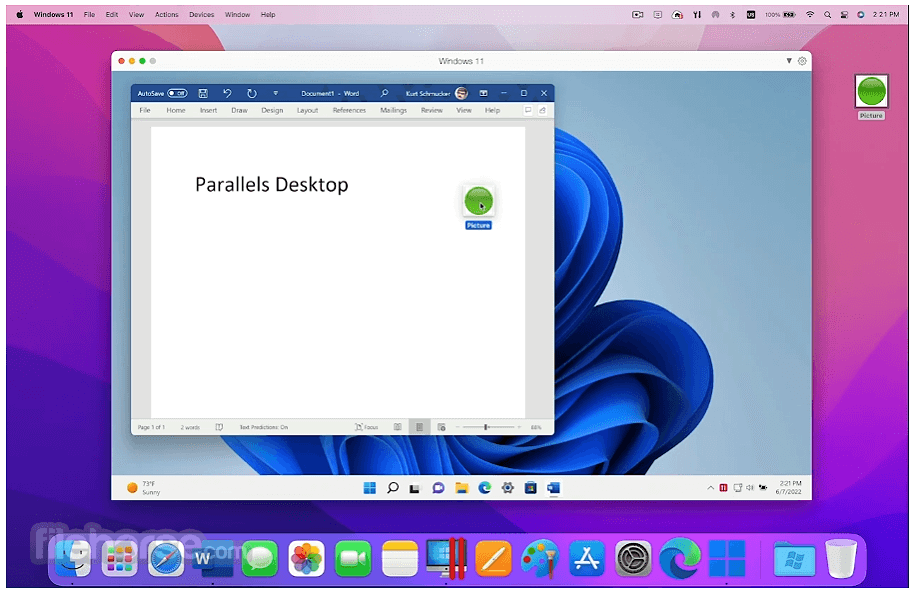
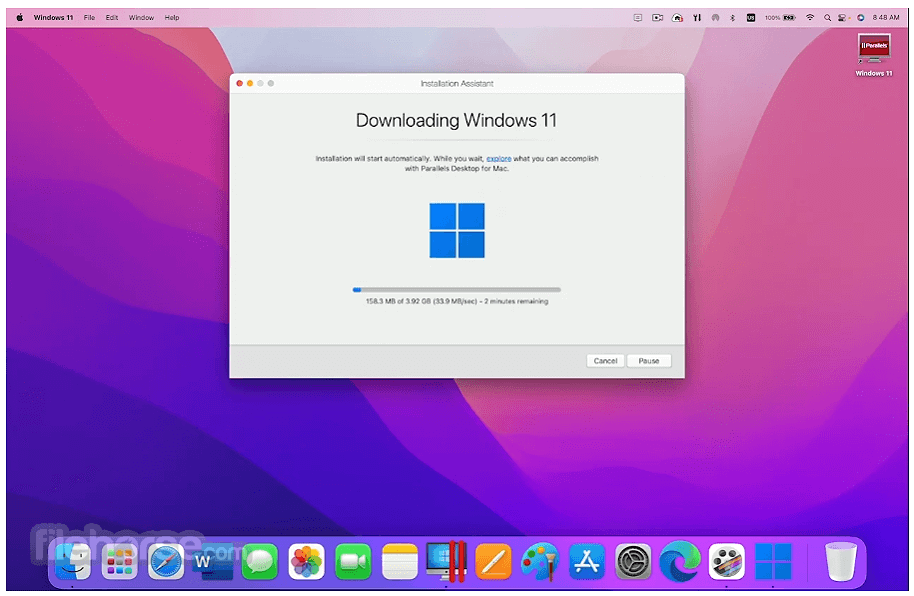
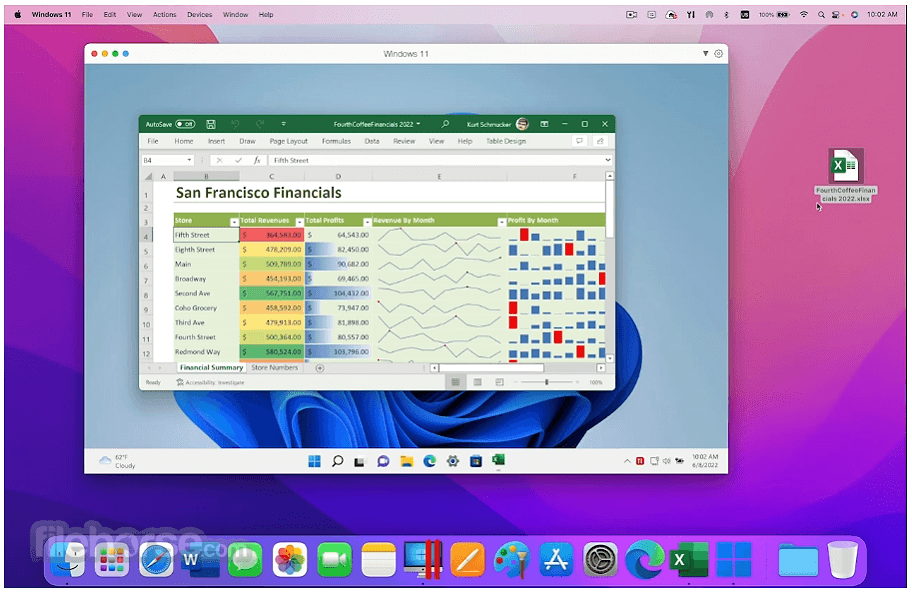

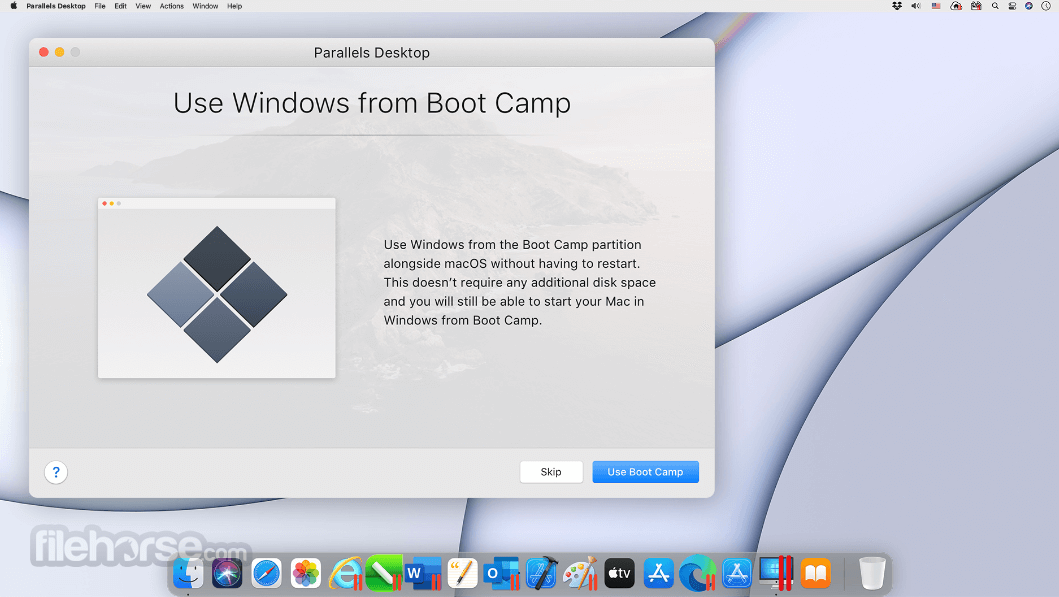

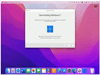
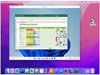
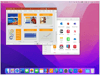
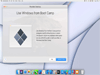
Comments and User Reviews