-
Latest Version
-
Operating System
macOS 10.13 High Sierra or later
-
User Rating
Click to vote -
Author / Product
-
Filename
OBS-Studio-30.0.0-macOS-Intel.dmg
-
MD5 Checksum
b5d5d6f632c664b9fa0da47bef74fa78
Sometimes latest versions of the software can cause issues when installed on older devices or devices running an older version of the operating system.
Software makers usually fix these issues but it can take them some time. What you can do in the meantime is to download and install an older version of OBS Studio 30.0.0.
For those interested in downloading the most recent release of OBS Studio for Mac or reading our review, simply click here.
All old versions distributed on our website are completely virus-free and available for download at no cost.
We would love to hear from you
If you have any questions or ideas that you want to share with us - head over to our Contact page and let us know. We value your feedback!
What's new in this version:
New Features:
Added WHIP/WebRTC output:
- With the introduction of WHIP, FTL is slated for removal in a release after May 2024
Redesigned the status bar:
- The redesigned status bar now provides the same information in a more organized and well structured way, with more representative and recognizable icons.
Added option for Full-Height docks to the "Docks" menu:
- When enabled, a dock such as chat can take up the entire height of the OBS window
- Added support for Intel QSV H264, HEVC, AV1 on Linux
- Added a shader cache to improve OBS startup time on Windows
- Added application audio capture on macOS
- Added a "Safe Mode" that runs OBS without third-party plugins, scripting, and websockets
- When OBS detects that it was not shut down properly it will offer the user the option to launch in Safe Mode for troubleshooting purposes. It can also be manually activated via the "Help" menu.
- Reworked the virtual camera on macOS to work with all applications (on macOS 13 and newer)
- Added a YouTube Live Control Room Panel when streaming to YouTube
- Added 10-bit capture support for Decklink devices
- Added HDR playback support for Decklink output
- Added an option to hide OBS windows from macOS Screen Capture's "Display Capture"
Changed:
- Changed audio/video encoder dropdowns to be sorted by name
- Changed the list of applications in the macOS Screen Capture source to be sorted by name
- Updated NVIDIA Audio/Video Effects SDK versions
- Added more accurate logging for Hardware Accelerated GPU Scheduling status and support
- Added the ability to arrange filters via drag & drop
- Clarified surround sound warning for YouTube 5.1 audio support
- Added warning if Lenovo Vantage is installed
- Added logging for scene changes in Studio Mode
- Changed Video Capture Device sources on Windows to not show an audio device in the Audio Mixer if none is available/selected
- Added support for grayscale MJPEG in V4L / DirectShow sources
- Improved settings interface of the "Text (FreeType 2)" source
- Added button to reactivate stopped capture in macOS Screen Capture
- Changed scene collection removal to retain a backup file (.bak) that can be easily reimported if needed
- Added IPv6 support for RTMP streaming output with IPv4 fallback ("happy eyeballs") for dual-stack streaming services. The preferred protocol can still be selected in advanced settings.
- Fixed virtual camera output when used with additional output channels (e.g., Downstream Keyer plugin)
- Added ability to set FFmpeg Options for VAAPI
- Added a Help menu item to view the Release Notes
- Added logging for "Ignore streaming service setting recommendations"
- Added logging for Video Capture Devices on macOS for portrait and studio light effects
- Added more logging for Video Capture Device names on Windows
- Added more logging for QSV
- Added logging for WASAPI source names on Windows
- Increased minimum output resolution to 32x32 to prevent certain encoder failure scenarios
- Reenabled dynamic bitrate for AMF encoders
- Enabled "Paste Filters" after copying from scenes or mixer
- Removed D3D9 code from QSV encoder plugin
- Changed QSV plugin settings new to Beta 1 to use translatable strings
- Exposed shader creation errors
- Changed v4l2 sources to always use linear alpha blending
Fixed:
- Fixed a crash when using Touch Portal to control OBS
- Fixed a crash when selecting a window in PipeWire capture if one is already selected
- Fixed a crash on OBS shutdown on macOS
- Fixed a crash with the auto-config wizard
- Fixed a crash when trying to capture screen via PipeWire
- Fixed a crash when rapidly changing scenes
- Fixed a crash when quickly switching between NVIDIA Audio Filters
- Fixed a crash when starting and stopping multiple DeckLink outputs
- Fixed a crash caused by plugins deleting properties
- Fixed an issue that could cause hardware encoders not showing up as options on capable GPUs
- Fixed possible security certificate verification failure when trying to stream with RTMPS on macOS
Fixed checking for updates not working on Windows if the username contains special characters:
- Affected users will have to manually update to OBS 30.0
Removed legacy AMD encoder plugin:
- Users upgrading from an older OBS version will continue to be able to use the old plugin
- Fixed max bitrate not working in NVENC VBR mode
- Fixed async sources (e.g. video capture devices) sometimes unnecessarily dropping frames while buffering is enabled
- Fixed order of IP binding/family setting
- Fixed some issues with hotkeys with groups and duplicate sceneitems
- Fixed warnings being cut off in the UI in Simple Output Mode
- Fixed the installed version number visible in Windows Settings not being updated when using the auto-updater
- Fixed window capture showing the last frame of a closed window on Windows
- Fixed alignment helpers rendering below safe area indicators
- Fixed some edge cases where certain undo/redo actions could behave in unexpected ways
- Fixed media source restarting playback when not necessary
- Fixed frontend_save_callback in Python scripts
- Fixed "flip" not working with "stretch to bounds"
- Fixed OBS stealing focus when launching minimized
- Fixed lossless recording not working if fragmented MP4/MOV was selected
- Fixed rendezvous mode with SRT
- Fixed browser source events not being sent to all frames
- Improved FFmpeg VAAPI AMD encoder video quality
- Fixed virtual camera not deactivating correctly in some cases
- Fixed lag with VLC media source, particularly on macOS
- Fixed "Show more" in service settings selecting the first service in the list
- Fixed incorrectly positioned labels in a scenes-only multiview projector
- Fixed detected framerate of videos encoded with Custom Output (FFmpeg)
- Fixed a bug where the "Show fullscreen and hidden windows/applications" option in macOS Screen Capture did not apply immediately
- Fixed a bug where the Auto-Configuration Wizard didn't save YouTube stream key
- Fixed a bug where the OK button was enabled in the Add Source dialog if "Add Existing" was selected but no existing source was selected
- Fixed a bug where using VoiceOver to toggle the "Use Different Colors" GroupBox in the Accessibility settings, the Apply button would not activate
- Fixed a bug where the Auto-Configuration Wizard would show current frame rate in scientific notation if FPS was 100 or greater
- Fixed an issue where importing a Streamlabs Desktop scene collection would result in OBS performing seemingly random scene changes and scene item visibility changes
- Fixed not being able to select a stream audio encoder if previous selection was invalidated
- Fixed source transform shortcuts in context (flip, rotate, etc.) when multiple scene items are selected
- Fixed source type version when dropping files onto the OBS UI
- Fixed alignment of vertical audio mixer controls
- Fixed a bug where HDR video could incorrectly produce black pixels when tonemapping
- Fixed v4l2 source not working correctly with certain non-standard input frame rates
- Fixed hotkeys of different scene items for the same source not being saved correctly
- Fixed hotkeys being lost when moving a source in or out of a group
- Fixed a possible issue with logging high frame rate video capture devices on Linux
- Fixed a bug causing AMF AV1 to have low quality in Simple Output Mode
- Fixed a race condition in the Vulkan graphics hook
- Fixed an issue with Sparkle delta updates
- Fixed some unexpected behavior when transforming sources in groups
- Fixed Stream Key label not displaying in UI
- Fixed "Use Stream Key" button not hiding from UI when appropriate
 OperaOpera 120.0 Build 5543.61
OperaOpera 120.0 Build 5543.61 PhotoshopAdobe Photoshop CC 2024 25.12
PhotoshopAdobe Photoshop CC 2024 25.12 CapCutCapCut 6.6.0
CapCutCapCut 6.6.0 BlueStacksBlueStacks Air 5.21.650
BlueStacksBlueStacks Air 5.21.650 Adobe AcrobatAdobe Acrobat Pro 2025.001.20529
Adobe AcrobatAdobe Acrobat Pro 2025.001.20529 MacKeeperMacKeeper 7.0
MacKeeperMacKeeper 7.0 Hero WarsHero Wars - Online Action Game
Hero WarsHero Wars - Online Action Game SemrushSemrush - Keyword Research Tool
SemrushSemrush - Keyword Research Tool CleanMyMacCleanMyMac X 5.0.6
CleanMyMacCleanMyMac X 5.0.6 4DDiG4DDiG Mac Data Recovery 5.2.2
4DDiG4DDiG Mac Data Recovery 5.2.2


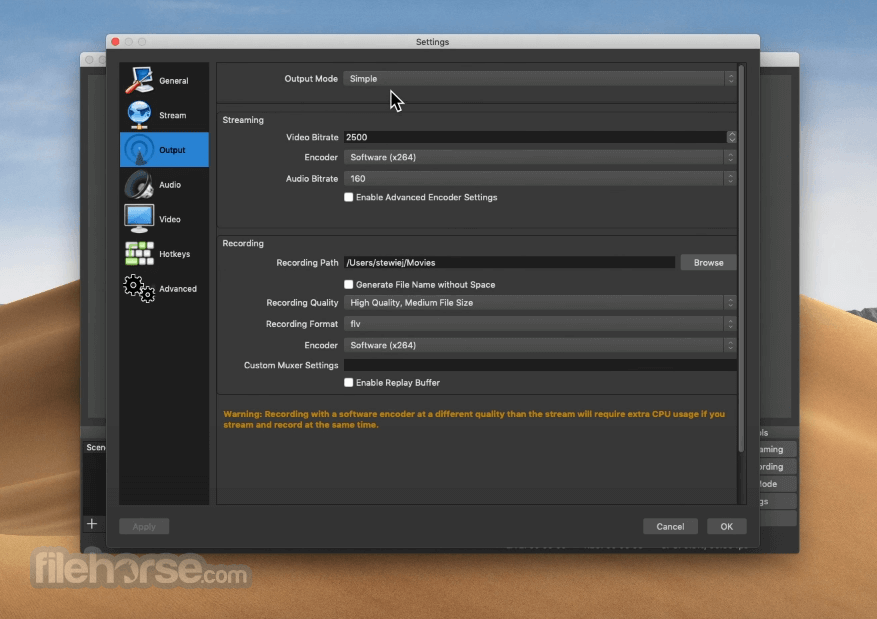
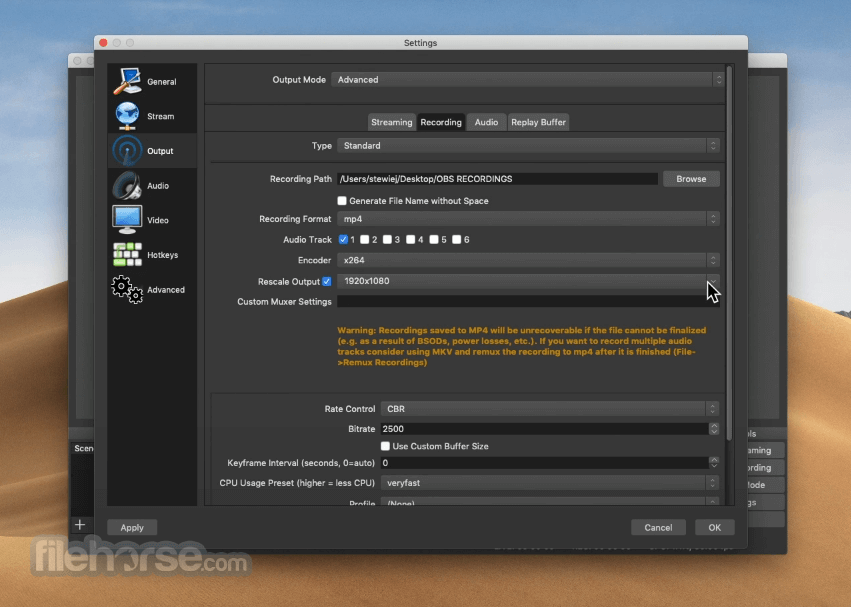






Comments and User Reviews