-
Latest Version
-
Operating System
Mac OS X
-
User Rating
Click to vote -
Author / Product
-
Filename
obs-mac-22.0.2-installer.pkg
-
MD5 Checksum
e5e6f756dfbfb8323504857d788e5503
Sometimes latest versions of the software can cause issues when installed on older devices or devices running an older version of the operating system.
Software makers usually fix these issues but it can take them some time. What you can do in the meantime is to download and install an older version of OBS Studio 22.0.2.
For those interested in downloading the most recent release of OBS Studio for Mac or reading our review, simply click here.
All old versions distributed on our website are completely virus-free and available for download at no cost.
We would love to hear from you
If you have any questions or ideas that you want to share with us - head over to our Contact page and let us know. We value your feedback!
What's new in this version:
- Fixed a bug where the program could sometimes mistakenly use a different server than the one selected
- Fixed a bug where copying and pasting sources would not paste the transform
- Fixed a bug where using a custom server with authentication would no longer work
- Fixed a bug on macOS where the browser source would not update properly
- Fixed a bug on macOS where leaving the browser source interaction window could cause a crash
- Fixed a bug on macOS where the lock icons in the source list would disappear under the scrollbar if the scrollbar was visible
- Fixed a case where the multiview could crash on certain Linux desktop environments
- Fixed a potential crash on startup that could happen under rare circumstances
- Fixed a few cases where the "Start Streaming" and/or "Stop Streaming" hotkeys could mysteriously disappear from the hotkeys section of the settings window
- Fixed a bug where the filters window would show the preview very squished
- Fixed a bug where the browser source sometimes wouldn't paint properly
- The "Make projectors always on top" option now also properly applies to windowed projectors as well
- When using Windows 7, the browser source's hardware acceleration is now disabled by default due to potential incompatibilities with older drivers
- When using Intel video adapters with the program, the browser source's hardware acceleration is now disabled by default due to incompatibilities with many Intel integrated video adapters
- Removed the "Beta" warning from the Auto-Configuration tool
 OperaOpera 120.0 Build 5543.61
OperaOpera 120.0 Build 5543.61 PhotoshopAdobe Photoshop CC 2024 25.12
PhotoshopAdobe Photoshop CC 2024 25.12 CapCutCapCut 6.6.0
CapCutCapCut 6.6.0 BlueStacksBlueStacks Air 5.21.650
BlueStacksBlueStacks Air 5.21.650 Adobe AcrobatAdobe Acrobat Pro 2025.001.20529
Adobe AcrobatAdobe Acrobat Pro 2025.001.20529 MacKeeperMacKeeper 7.0
MacKeeperMacKeeper 7.0 Hero WarsHero Wars - Online Action Game
Hero WarsHero Wars - Online Action Game SemrushSemrush - Keyword Research Tool
SemrushSemrush - Keyword Research Tool CleanMyMacCleanMyMac X 5.0.6
CleanMyMacCleanMyMac X 5.0.6 4DDiG4DDiG Mac Data Recovery 5.2.2
4DDiG4DDiG Mac Data Recovery 5.2.2


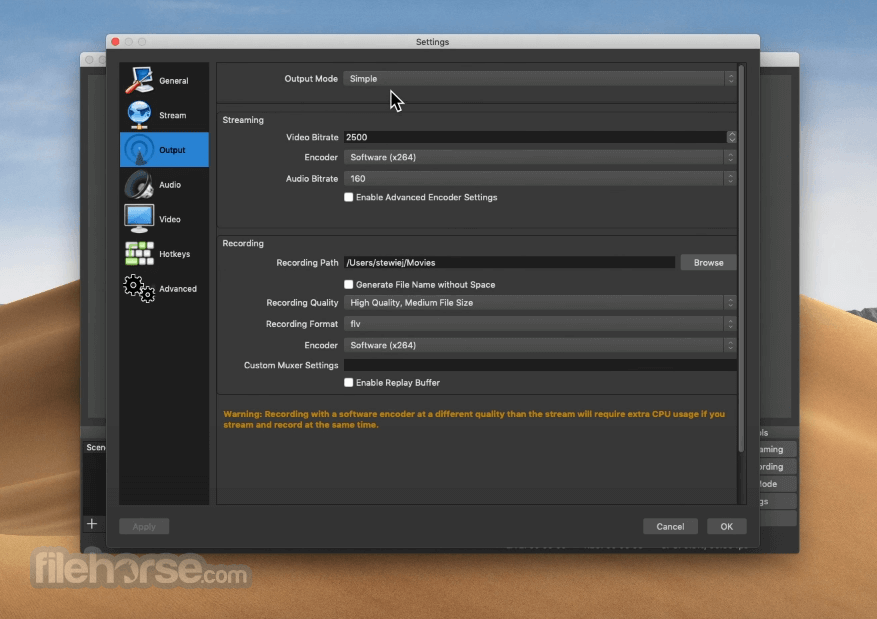
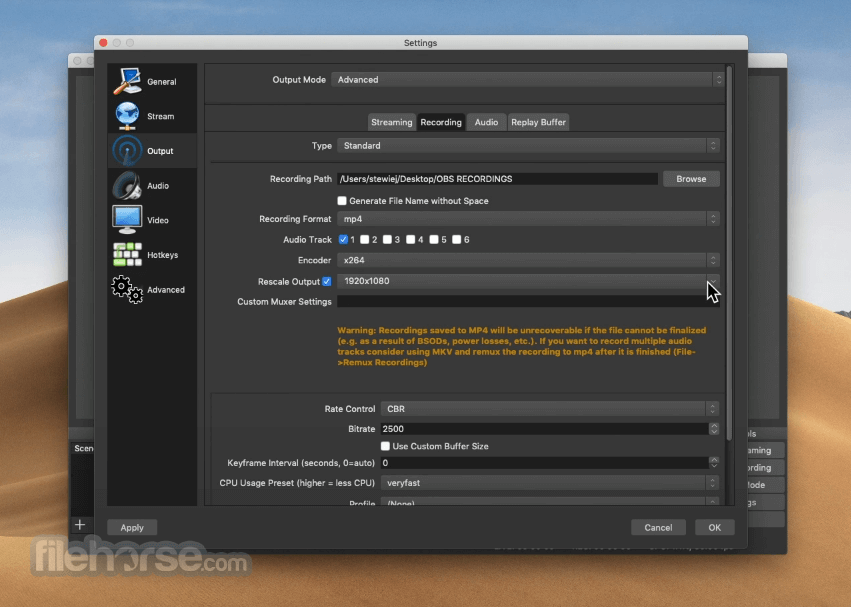






Comments and User Reviews