-
Latest Version
-
Operating System
Mac OS X 10.7 or later
-
User Rating
Click to vote -
Author / Product
-
Filename
neofinder.7.1.2.zip
Sometimes latest versions of the software can cause issues when installed on older devices or devices running an older version of the operating system.
Software makers usually fix these issues but it can take them some time. What you can do in the meantime is to download and install an older version of NeoFinder 7.1.2.
For those interested in downloading the most recent release of NeoFinder for Mac or reading our review, simply click here.
All old versions distributed on our website are completely virus-free and available for download at no cost.
We would love to hear from you
If you have any questions or ideas that you want to share with us - head over to our Contact page and let us know. We value your feedback!
What's new in this version:
- Much improved cataloging of metadata of RED ".r3d" video files. NeoFinder now reads the frame rate, and a lot of textual stuff, like the location, director name, lens name, and more
- NeoFinder can now catalog HDR and EXR photos
- NeoFinder can now catalog ".cof" files written by Capture One. These unusual files contain the edited thumbnail, which is quite useful
- The Inspector now shows the path of a cataloged folder for each item, in the Catalog section
- The ratings are now displayed in a nice blue hue
- The Map now also has Plus and Minus buttons to change the magnification
- NeoFinder can now remove Geotags from photos (in the GPS context menu)
- Fixes a problem cataloging PDF files modified by MediaBeacon 3, which writes some non-standard XMP data. NeoFinder can now read all metadata from such files
- Fixes a problem with connecting to Dropbox for some users
- Fixes a problem when copying to your Applications folder in macOS Sierra and High Sierra
- The Find Editor has much nicer Plus and Minus buttons
- Many other improvements and minor corrections
 OperaOpera 119.0 Build 5497.141
OperaOpera 119.0 Build 5497.141 PhotoshopAdobe Photoshop CC 2024 25.12
PhotoshopAdobe Photoshop CC 2024 25.12 CapCutCapCut 6.5.0
CapCutCapCut 6.5.0 BlueStacksBlueStacks Air 5.21.650
BlueStacksBlueStacks Air 5.21.650 Adobe AcrobatAdobe Acrobat Pro 2025.001.20529
Adobe AcrobatAdobe Acrobat Pro 2025.001.20529 MacKeeperMacKeeper 7.0
MacKeeperMacKeeper 7.0 Hero WarsHero Wars - Online Action Game
Hero WarsHero Wars - Online Action Game SemrushSemrush - Keyword Research Tool
SemrushSemrush - Keyword Research Tool CleanMyMacCleanMyMac X 5.0.6
CleanMyMacCleanMyMac X 5.0.6 4DDiG4DDiG Mac Data Recovery 5.2.2
4DDiG4DDiG Mac Data Recovery 5.2.2
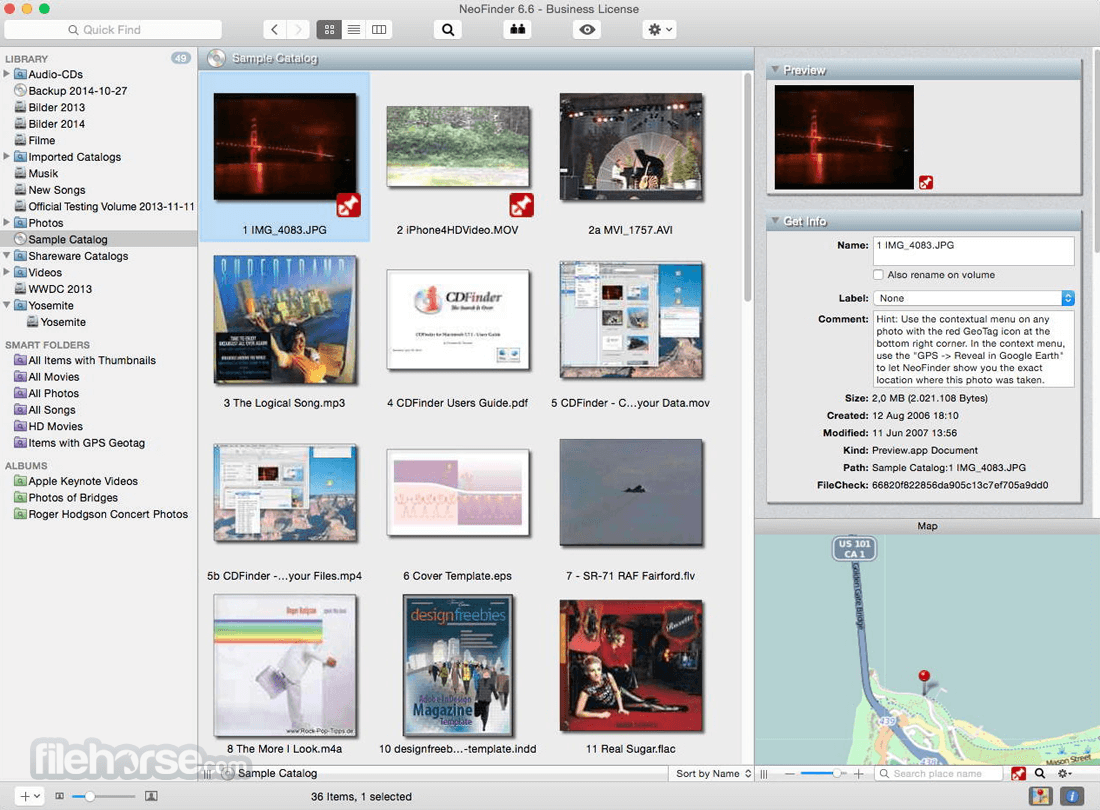
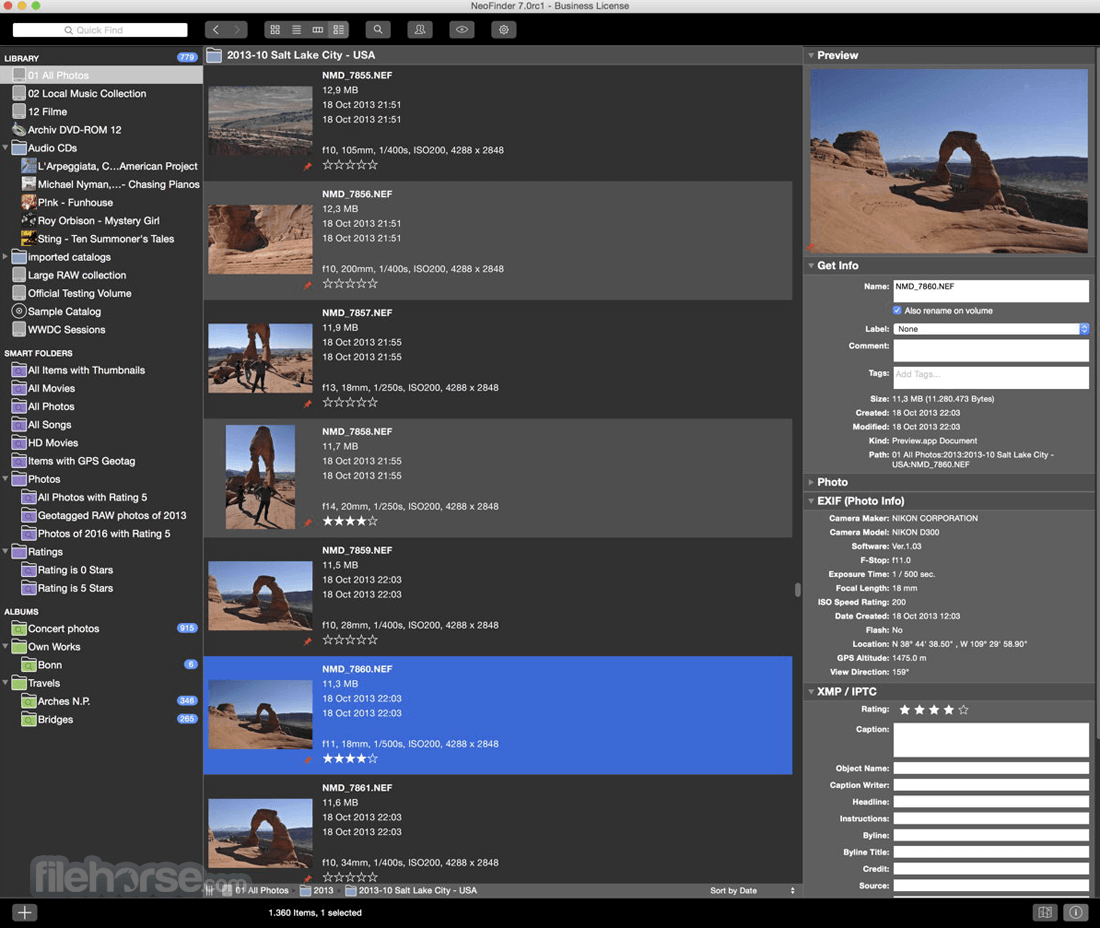


Comments and User Reviews