-
Latest Version
-
Operating System
Mac OS X 10.9 or later
-
User Rating
Click to vote -
Author / Product
-
Filename
neofinder.7.8.zip
Sometimes latest versions of the software can cause issues when installed on older devices or devices running an older version of the operating system.
Software makers usually fix these issues but it can take them some time. What you can do in the meantime is to download and install an older version of NeoFinder 7.8.
For those interested in downloading the most recent release of NeoFinder for Mac or reading our review, simply click here.
All old versions distributed on our website are completely virus-free and available for download at no cost.
We would love to hear from you
If you have any questions or ideas that you want to share with us - head over to our Contact page and let us know. We value your feedback!
What's new in this version:
New features and enhancements:
- MP3-Info is back! You can rename audio files based on their ID3 tags. Also the Multi Renamer can use the ID3 tags in any way you may need!
- AutoTags Inspector has an improved user interface that allows you to assign keywords with a single click
- Support for Nikon Z7 II NEF RAW photos
- Catalog thumbnails of Painter .RIF and .RIFF files, if the Painter software is installed
- Add GPS GeoTags to MP4 video files
- Inspector Label Menu command to set the file creation date from the EXIF capture date, or XMP date
- Contextual menu to set the file creation date of multiple selected files from the EXIF capture date, or XMP date
- Inspector Label Menu command to search for ID3 Artist, Album, Song title, or Genre on Bandcamp.com
- Inspector Label Menu command to search for a video file name on IMDb, Wikipedia.org, or TheMovieDB
- Inspector shows the Aspect Ratio for video files
- Sort Menu can sort by XMP date, ID3 Title, Album, Artist, and Genre
- Catalog thumbnails of WEBP files
- Massively improved Album code helps with files stored on certain file servers that keep no file creation date
- Editing XMP metadata will preserve the file creation date and Finder Tags for the file
- Catalogs the paths of placed images and fonts (resources) in Adobe InDesign documents
- Extensis Portfolio Importer improves imports of older versions, utf8 export formats, multiple keywords, and more languages
- Albums update their display count when catalogs are deleted, and thus items removed from Albums
- Cataloging of Backblaze B2 buckets works with "secondary" API keys
- Improves cataloging of Canon CR3 files in certain older macOS versions
- Catalogs the text content of .applescript text files
- Broken Cross Windows XML Importer reads more catalog metadata fields and volume kinds
- XMP code in NeoFinder supports non-standard ".XMP" uppercase name suffix files which are created by Apple Photos.app
- Exporting many files first sorts the item list by catalog, to reduce the need for disk swaps
- Inspector shows the saved DPI value for JPG and some other image types
- ePub cataloging is more robust and supports files generated by Adobe InDesign
- Hidden preference to omit copying sidecar XMP files into the Finder
- Speed improvements when building the context menu for a large number of selected items
- Speed improvements browsing through items stored on remote volumes
- Improves handling of very large Adobe Photoshop PSB files
- Improves handling of cataloging XMP color labels from sidecar XMP files of certain RAW file formats
- Improves handling of special custom annotations field names
- Changing the Rating for more than 50 items shows a progress window
- Improves Gallery View when using the Go To Next or Previous item
- Find Editor shows the little extra menu for XMP keywords and persons, so you can search for empty or not-empty fields easier
- Works around a bug of macOS 11, where very dark or very light color labels didn't properly select the proper text color for better readability
- Improves handling of certain malformed ADC and Broken Cross Windows XML import files and shows error messages in these cases
- Renaming items in Albums works better
- Improved cataloging of certain ID3v2.4 tags in MP3 files
- Improved drawing of color labels for selected Albums in macOS 11
- Sorting List View by Duration sorts by numerical value, not the display string
- Fixes a problem copying and pasting certain XMP keywords and person lists
- Improves QuickUpdate for volumes that don't store file creation dates, such as some SMB servers
- Fixes a problem in the XML export for video channel infos and video subtitle information fields
- Fixes many minor issues
- NeoFinder requires Mac OS X 10.10 or newer, Intel or ARM. Older versions of NeoFinder for previous system versions are still available on our web site
 OperaOpera 120.0 Build 5543.38
OperaOpera 120.0 Build 5543.38 PhotoshopAdobe Photoshop CC 2024 25.12
PhotoshopAdobe Photoshop CC 2024 25.12 CapCutCapCut 6.5.0
CapCutCapCut 6.5.0 BlueStacksBlueStacks Air 5.21.650
BlueStacksBlueStacks Air 5.21.650 Adobe AcrobatAdobe Acrobat Pro 2025.001.20529
Adobe AcrobatAdobe Acrobat Pro 2025.001.20529 MacKeeperMacKeeper 7.0
MacKeeperMacKeeper 7.0 Hero WarsHero Wars - Online Action Game
Hero WarsHero Wars - Online Action Game SemrushSemrush - Keyword Research Tool
SemrushSemrush - Keyword Research Tool CleanMyMacCleanMyMac X 5.0.6
CleanMyMacCleanMyMac X 5.0.6 4DDiG4DDiG Mac Data Recovery 5.2.2
4DDiG4DDiG Mac Data Recovery 5.2.2
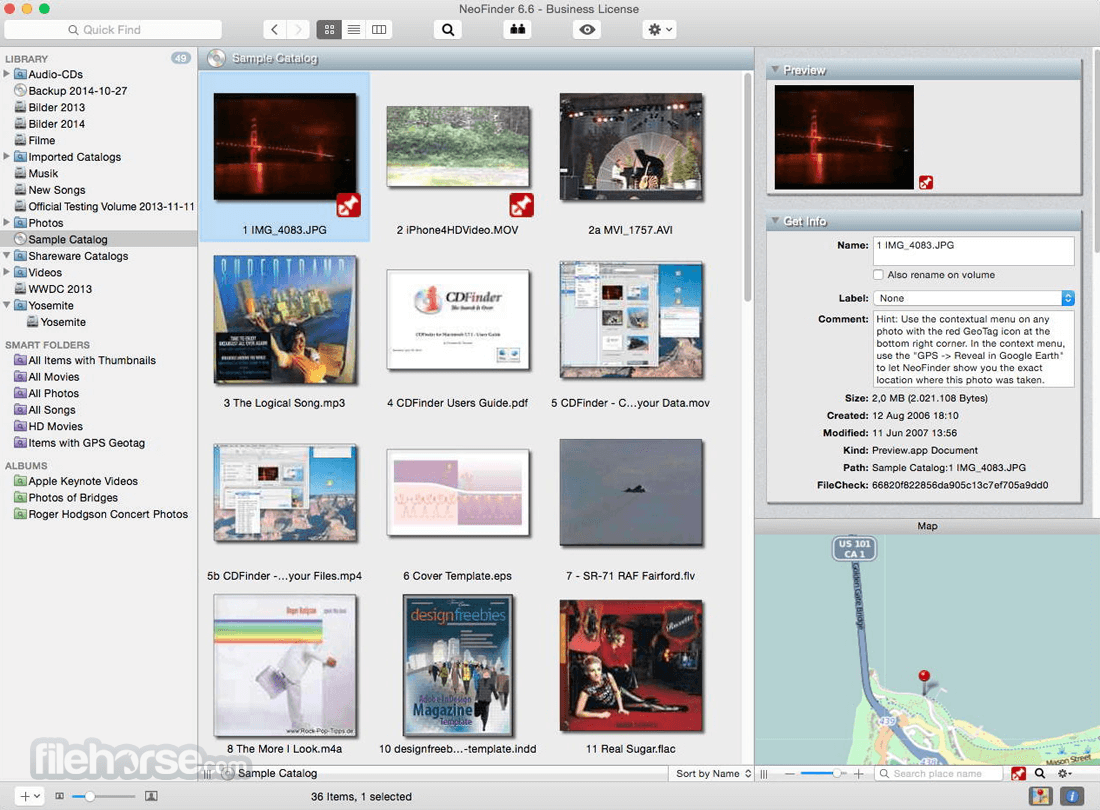
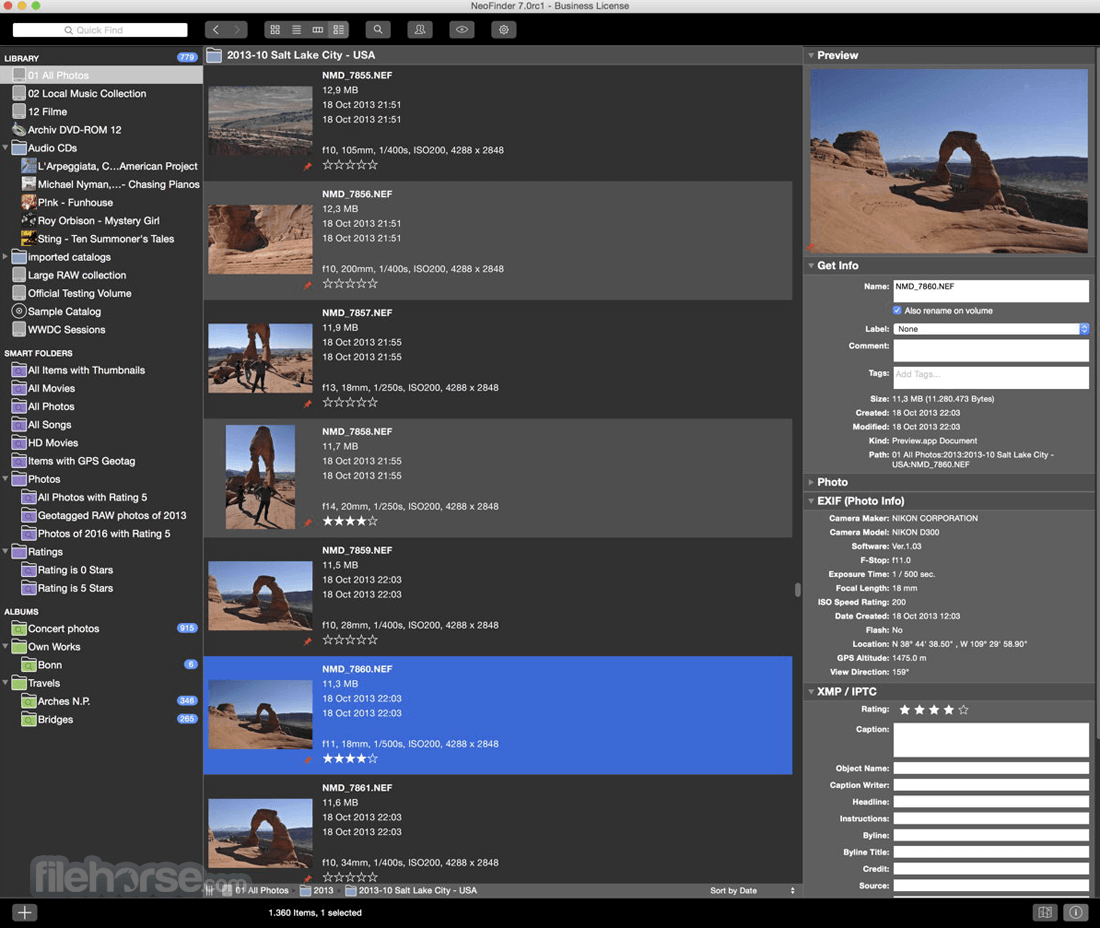


Comments and User Reviews