-
Latest Version
-
Operating System
Mac OS X 10.9 or later
-
User Rating
Click to vote -
Author / Product
-
Filename
neofinder.7.6.zip
Sometimes latest versions of the software can cause issues when installed on older devices or devices running an older version of the operating system.
Software makers usually fix these issues but it can take them some time. What you can do in the meantime is to download and install an older version of NeoFinder 7.6.
For those interested in downloading the most recent release of NeoFinder for Mac or reading our review, simply click here.
All old versions distributed on our website are completely virus-free and available for download at no cost.
We would love to hear from you
If you have any questions or ideas that you want to share with us - head over to our Contact page and let us know. We value your feedback!
What's new in this version:
New features and enhancements:
- Hierarchical Keywords allow you to group and structure very large keyword lists
- Light Table to preview original image files in multiple zoom levels and full resolution, and a color histogram. Rate, label, rotate, or delete files quickly from within NeoFinder
- Rename multiple files in sequence both in the NeoFinder catalog and on disk, with multiple options
- Edit Custom Annotations for multiple items at once
- Sort by all Custom Annotation fields, and by all XMP fields in Icon View and others
- Search Custom Annotation fields in the Find Editor with many options. Save them as Smart Folders
- Search Custom Annotations with the Label menu to find empty items, and more
- Import PreRoll Post CSV Export files as catalogs
- Geotag .MOV video files, using the built-in map of NeoFinder
- Massively improved performance when cataloging network volumes with a very large number of folders
- AutoUpdater has the option to Eject volumes after the Update has been completed
- Catalogs PhaseOne Capture One ".cot" thumbnail files
- Catalog Escape Motion Rebelle files (.reb), and allow to add and edit XMP sidecar metadata to these files
- Catalog Escape Motion Amberlight files (.amb), and allow to add and edit XMP sidecar metadata to these files
- Catalog Escape Motion Flame Painter files (.fpa), and allow to add and edit XMP sidecar metadata to these files
- Pasting a list of semicolon separated words in the Tags or XMP Keywords field will add them as separate keywords
- Icon View can display additional fields in the three extra lines, such as EXIF date, Comment, ID3 Album, Title, and Artists
- Catalog Insta360 ".insv" video files if ffmpeg is installed
- Catalog Insta360 ".insp" photo files
- Catalog and display the hardware serial number of USB devices
- Dropbox cataloger considers the "cdfIgnoreFolders" section of the DatabaseSettings.xml file, so you can ignore folders on your Dropbox
- Improved cataloging of PhaseOne EIP files that contain other RAW file formats, such as CR2, NRC, DNG, and RAF
- Deleting a file from within NeoFinder on the disk will now also delete a possible associated sidecar XMP file
- The Controlled Vocabulary and List of Persons windows are shown in Dark Mode as well, if that setting is active in NeoFinder
- A double click on one or many selected keywords in the Controlled Vocabulary window will assign these Keywords to all selected photo and video files
- A double click on one or many selected Persons in the List of Persons window will assign these Persons to all selected photo and video files
- The proper Path of a selected item in an Album is now displayed in the Path section underneath the content area
- Canto Cumulus CRE Importer reads Categories
- Lossless rotation of photos works much better for certain files from some cameras
- Better cataloging of metadata from certain files that cannot generate thumbnails
- DiskTracker 2.x Importer has been improved for very large catalog files with thousands of cataloged volumes
- Canto Cumulus CRE Importer improved for certain data sets
- Improves behaviour when finding a specific XMP Keyword
- Improved performance when finding a large number of files in List View
- Prevents the text field of the Display Filter from being entirely selected directly after an edit
- Find Editor shows keyword completions when editing the XMP Keyword field
- Faster scrolling through many items if the Inspector is visible and items have XMP data
- Improved visibility of the labels in the Inspector
- Improved DiskCatalogMaker importer
- Improves error handling when deleting or renaming files on a volume
- Fixes a problem when not automatically adding keywords, but only persons after cataloging
- Fixes a problem that prevented you from dragging Keywords or People from the lists onto Found Items directly
- Tooltips in Icon View now also appear when the cursor hovers above an icon, not just the file name
- PhaseOne MediaPro and iView XML Importer display an error message if the XML export file has an invalid format
- Uses the latest EXIFTool version
- Fixes many minor issues
- NeoFinder now requires Mac OS X 10.9 or newer. Older versions of NeoFinder for previous system versions are still available on our web site
 OperaOpera 120.0 Build 5543.61
OperaOpera 120.0 Build 5543.61 PhotoshopAdobe Photoshop CC 2024 25.12
PhotoshopAdobe Photoshop CC 2024 25.12 CapCutCapCut 6.6.0
CapCutCapCut 6.6.0 BlueStacksBlueStacks Air 5.21.650
BlueStacksBlueStacks Air 5.21.650 Adobe AcrobatAdobe Acrobat Pro 2025.001.20566
Adobe AcrobatAdobe Acrobat Pro 2025.001.20566 MacKeeperMacKeeper 7.0
MacKeeperMacKeeper 7.0 Hero WarsHero Wars - Online Action Game
Hero WarsHero Wars - Online Action Game SemrushSemrush - Keyword Research Tool
SemrushSemrush - Keyword Research Tool CleanMyMacCleanMyMac X 5.0.6
CleanMyMacCleanMyMac X 5.0.6 4DDiG4DDiG Mac Data Recovery 5.2.2
4DDiG4DDiG Mac Data Recovery 5.2.2
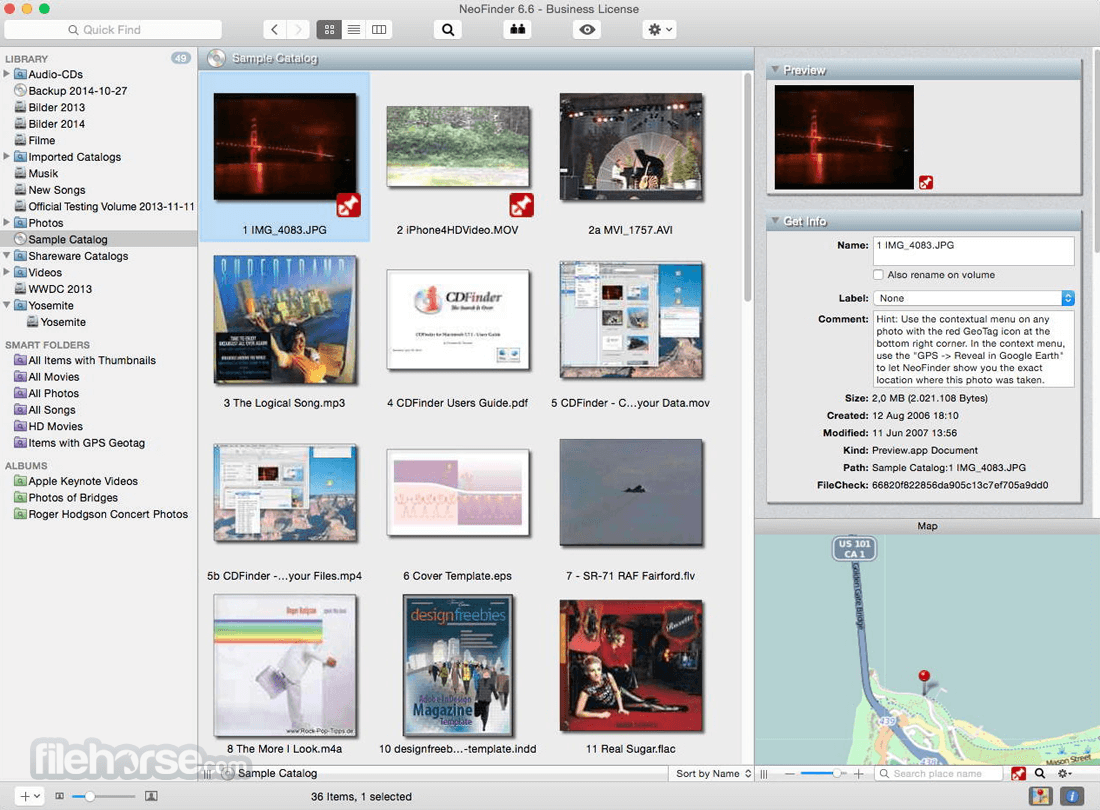
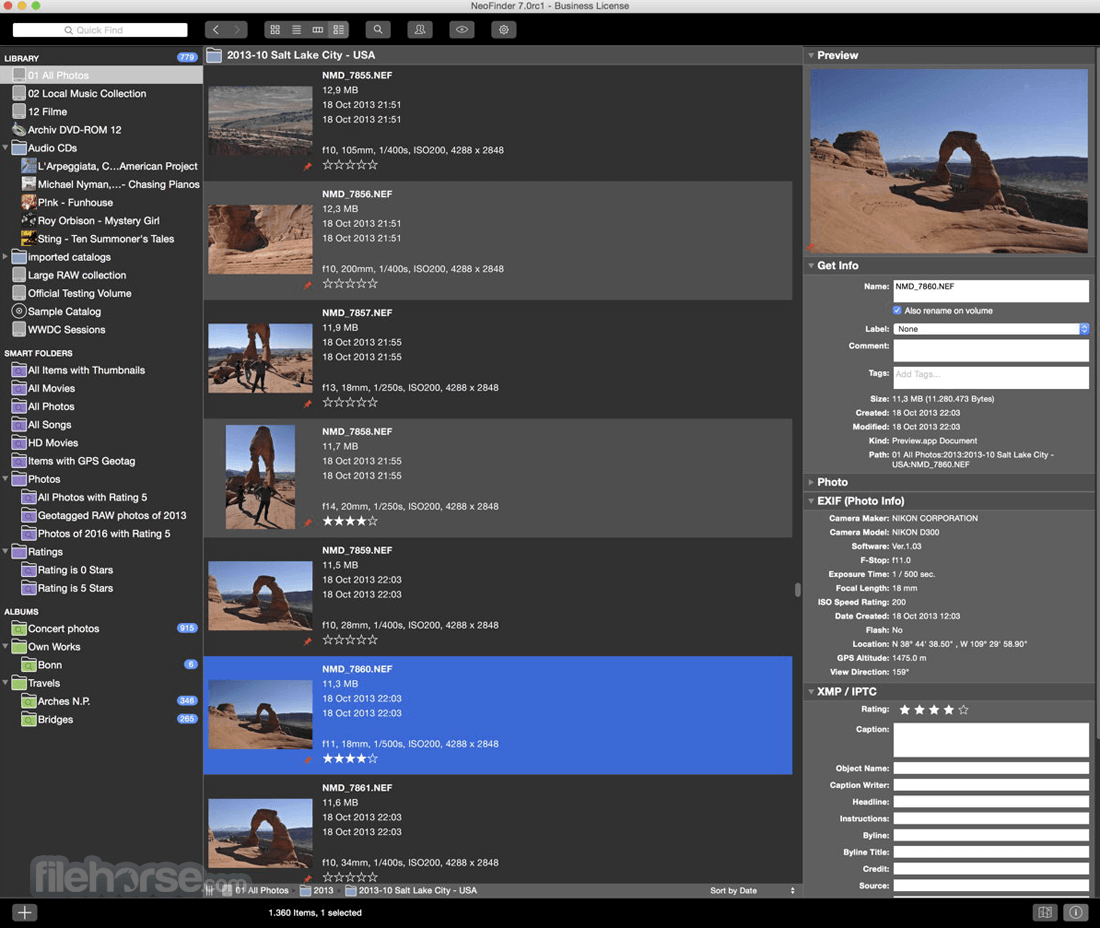


Comments and User Reviews