-
Latest Version
-
Operating System
Mac OS X 10.8 or later
-
User Rating
Click to vote -
Author / Product
-
Filename
neofinder.7.4.zip
Sometimes latest versions of the software can cause issues when installed on older devices or devices running an older version of the operating system.
Software makers usually fix these issues but it can take them some time. What you can do in the meantime is to download and install an older version of NeoFinder 7.4.
For those interested in downloading the most recent release of NeoFinder for Mac or reading our review, simply click here.
All old versions distributed on our website are completely virus-free and available for download at no cost.
We would love to hear from you
If you have any questions or ideas that you want to share with us - head over to our Contact page and let us know. We value your feedback!
What's new in this version:
- Catalogs “People" fields in Adobe XMP and IPTC data (and data written by Picasa and Mylio)
- Search for People metadata, and add them to photos and movies in the XMP Editor
- Web Gallery now uses beautiful HTML templates, and you can even design your own! Or use your existing iView Media Pro gallery templates (with some small changes)
AutoTags: Use ML scene detector engines to automatically detect scenes and items in thumbnails. NeoFinder currently offers two different engines, - more to come. This requires macOS 10.13 or newer
- AutoTags: Search a catalog for thumbnails with a particular automatically detected Tag
- AutoTags Inspector shows the detected Tags, and allows you to place them in the file directly
- NeoFinder reads iView MediaPro CatalogSets from XMP records and builds albums and album folders for these automatically during cataloging
Massively improved handing of XMP keywords for multiple selected files. NeoFinder now displays all keywords in these files, and allows you to add, - remove, or edit them, and to place an existing keyword in all selected items
- Refresh thumbnails from photos or videos when updating a catalog, if you need larger or smaller thumbnails
- Delete a keyword from all items in the catalog and even from all files as well
- Detect and "fold" image sequences during cataloging. That is great for video producers with thousands of single frame files to catalog
- Search for video codecs in the Find Editor. That is helpful to quickly find files encoded with deprecated codecs
- The new command "Edit keywords" in the Metadata main menu with the keyboard shortcut Cmd-T places the text cursor in the XMP keywords field of the XMP editor for the selected items
- Rename keywords both in the Controlled Vocabulary, as well as in all items in the database
- A new command in the Metadata menu allows you to write all XMP metadata back to a file. That is useful if you have imported metadata and want to make sure it is actually written into the file, where it belongs
- Catalog metadata and audio thumbnails of ".CAF" Apple CoreAudio Files
- Catalog the number of audio channels for audio files, including 5.1, 6.1, 7.1 formats
- Catalog thumbnails and metadata of compressed Fuji RAW files (RAF file format). Even Apple still cannot do this, but NeoFinder is now able to accomplish that for you!
- Catalogs .JPX, .J2C, and .JPF JPEG 2000 photo files
- Catalog stereoscopic files in the JPS format with thumbnails and metadata
- Edit->Copy now copies the names of all selected items to the clipboard
- File->Open now works like a double click on the selected items
- "Find all media items in a folder" options are now also available in the View menu
- Search for empty, and non empty XMP text fields in the Inspector with a new menu when you click on the label of a field
- The Find Editor can now also find empty and not empty XMP fields
- NeoFinder now displays the number of items in Album Groups (the sum of all files in all contained albums)
- The Display Filter can now filter by "Ratings larger than"
- The QuickLook window will now be opened fullscreen if you hold the Alt key
- Improved handling of .dv video files
- Improved handling of cataloging BMP files
- Improved scrolling in the Gallery View
- NeoFinder now catalogs metadata and thumbnails for Phantom Cine video files
- NeoFinder now catalogs the Creation Date of video content (not the file!), if it is embedded in the data stream
- The Photo Contact Sheet items can now be sorted by EXIF date, too
- NeoFinder can now catalog thumbnails and metadata of Kodak .KDC RAW files
- New AppleScript cataloging option to quit NeoFinder after the cataloging has completed
- You can now drop a folder or whole volume on the icon of NeoFinder in the Dock to catalog it
- The suggested keywords while typing XMP Editor and Find Editor are much better now
- The Help buttons are located for the German translation, too
- After deleting items from a catalog, NeoFinder no longer displays the first item in the current folder
- The Find Editor can now search for Disk Images
- Smart Folders and Groups can now have "/" in their names
- Find all media items in a folder is much faster now
- More improvements in dark mode of macOS 10.14
- Improved handling of cataloging BMP files
- Improved cataloging of BWF and WAV files in their newer extended format
- Editing GPS Geotags in a file now properly updates the creation and modification date of that file in the NeoFinder catalog
- Many small fixes and improvements
- NeoFinder 7.4 now requires Mac OS X 10.8 or newer!
 OperaOpera 120.0 Build 5543.38
OperaOpera 120.0 Build 5543.38 PhotoshopAdobe Photoshop CC 2024 25.12
PhotoshopAdobe Photoshop CC 2024 25.12 CapCutCapCut 6.5.0
CapCutCapCut 6.5.0 BlueStacksBlueStacks Air 5.21.650
BlueStacksBlueStacks Air 5.21.650 Adobe AcrobatAdobe Acrobat Pro 2025.001.20529
Adobe AcrobatAdobe Acrobat Pro 2025.001.20529 MacKeeperMacKeeper 7.0
MacKeeperMacKeeper 7.0 Hero WarsHero Wars - Online Action Game
Hero WarsHero Wars - Online Action Game SemrushSemrush - Keyword Research Tool
SemrushSemrush - Keyword Research Tool CleanMyMacCleanMyMac X 5.0.6
CleanMyMacCleanMyMac X 5.0.6 4DDiG4DDiG Mac Data Recovery 5.2.2
4DDiG4DDiG Mac Data Recovery 5.2.2
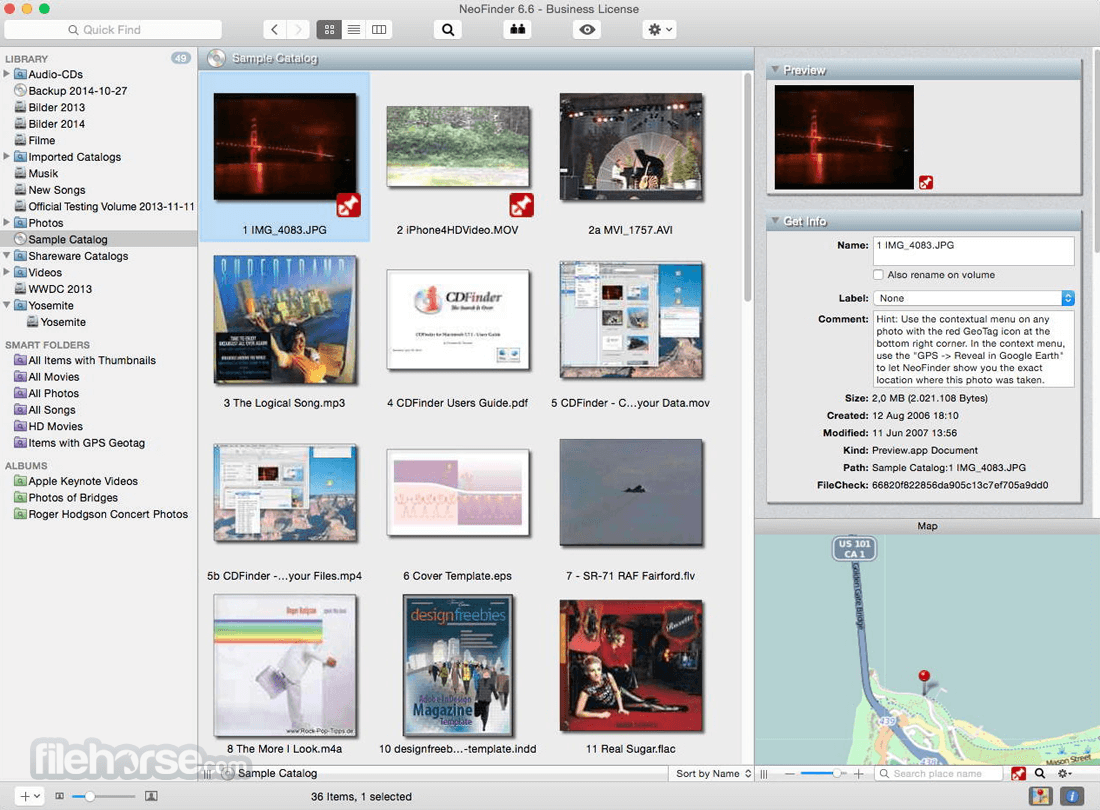
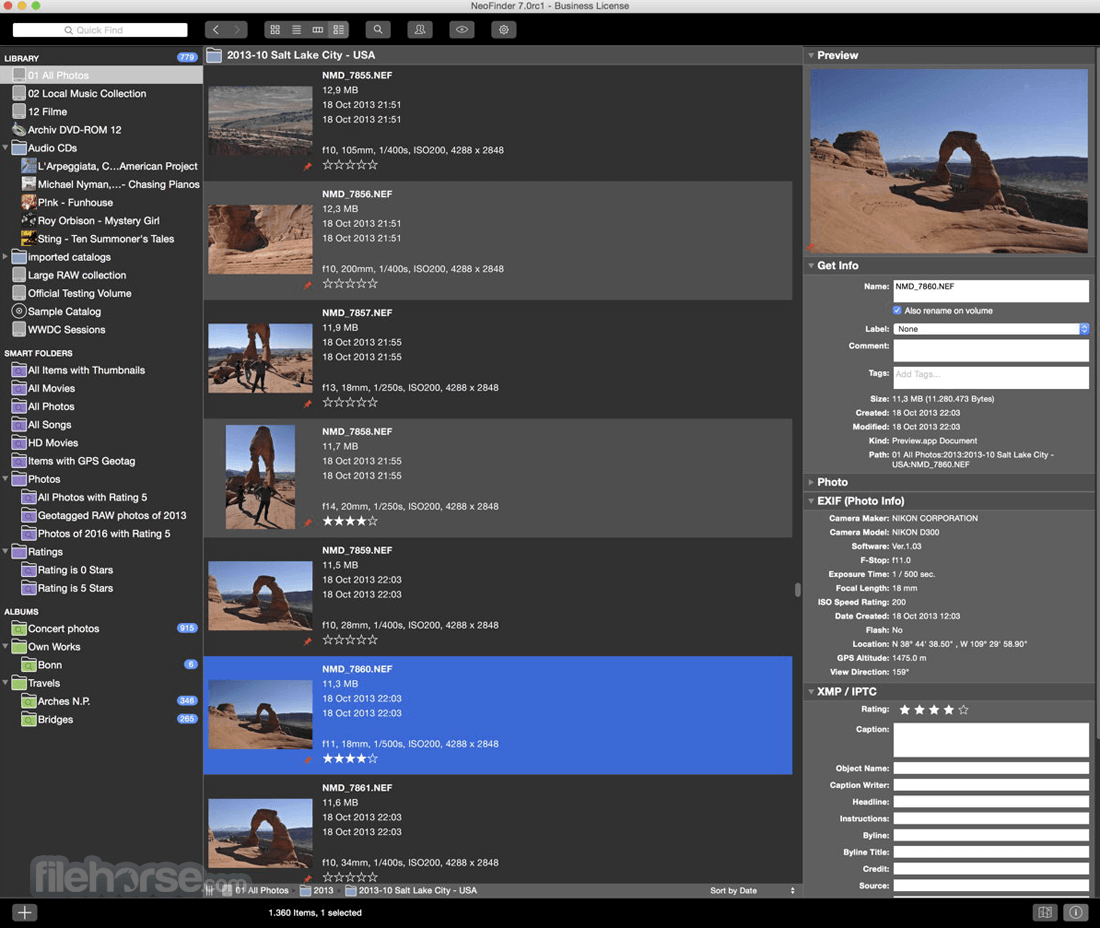


Comments and User Reviews