-
Latest Version
-
Operating System
Mac OS X 10.9 or later
-
User Rating
Click to vote -
Author / Product
-
Filename
MacVim.dmg
Sometimes latest versions of the software can cause issues when installed on older devices or devices running an older version of the operating system.
Software makers usually fix these issues but it can take them some time. What you can do in the meantime is to download and install an older version of MacVim 9.0 Snapshot 176.
For those interested in downloading the most recent release of MacVim or reading our review, simply click here.
All old versions distributed on our website are completely virus-free and available for download at no cost.
We would love to hear from you
If you have any questions or ideas that you want to share with us - head over to our Contact page and let us know. We value your feedback!
What's new in this version:
New Vim features:
- New smoothscroll option allows you to scroll through a long wrapped line (using Ctrl-E or mouse wheel) without immediately jumping to the next line
- splitscroll option has been renamed splitkeep, with more flexibility than before
- Sound playback on macOS is now supported. You can use has('sound') to check. See help sound for details
- Terminals now support :confirm for :q, etc, which also means MacVim's Cmd-W will work properly for terminal windows
- Virtual text had numerous bugs fixed
General:
- Per a previous announcement (#1271), the default MacVim binary will now require macOS 10.13 or above. Users of macOS 10.9 - 10.12 can use a separate "legacy" build which will still be supported. The legacy binary will still have the latest versions of Vim and be supported, but may not have all the latest features (e.g. pre-release builds).
- If you are using the auto-updater (Sparkle) to update MacVim, it should "just work" and find the best version for you. If you are downloading MacVim from the website, there is also a link to download the legacy version marked for 10.9+ as well. If you download the normal binary marked for 10.13+ from the website, it won't work on these older macOS versions.
Fixed:
CoreText Renderer clipping and rendering bugs:
- Unicode characters with multiple composing characters (e.g. "x⃗") will now render correctly
- Texts (e.g. Tibetan, Zalgo texts) that are taller than the line height will no longer be clipped inappropriately. You can use a new setting MMRendererClipToRow to re-enable clipping if the tall texts are distracting
Tab crash:
- Fixed a crash when opening new tabs that seems to only occur in macOS 13 Ventura
Other bugs:
- Fixed non-native full screen not working well with the notch on newer MacBook's when set to not show menu bar. You can also use MMNonNativeFullScreenSafeAreaBehavior to force MacVim to use the notch area as well if you don't mind some content being obscured. Note that the previous release also claimed it fixed this, but because the binary was built against an old macOS SDK (Big Sur), the fix did not work in the binary release
- Allow "Open untitled window: never" and "After last window closes: Quit MacVim" to be set together again. Added safeguards to make sure doing so won't immediately close the app
- Edit.Cut / Copy menu items will now be properly disabled when there isn't selected text
- Fixed potential :emenu crash when the menu is associated with an action in a non-valid mode
- Fixed bug where just bringing up the right-click (or the MacVim→Services) menu would somehow copy the selected texts to the system clipboard
- Fixed a Japanese input method bug where using left/right arrow to move to a different section of the input text would previously result in the candidate list not showing up at the correct position
- Fix non-CoreText renderer not handling text styles like strikethrough correctly (note: this renderer has been deprecated for a while and you should not use it)
- This release uses an older sh/bash syntax file because the latest one in Vim has a bug
 OperaOpera 120.0 Build 5543.61
OperaOpera 120.0 Build 5543.61 PhotoshopAdobe Photoshop CC 2024 25.12
PhotoshopAdobe Photoshop CC 2024 25.12 CapCutCapCut 6.6.0
CapCutCapCut 6.6.0 BlueStacksBlueStacks Air 5.21.650
BlueStacksBlueStacks Air 5.21.650 Adobe AcrobatAdobe Acrobat Pro 2025.001.20566
Adobe AcrobatAdobe Acrobat Pro 2025.001.20566 MacKeeperMacKeeper 7.0
MacKeeperMacKeeper 7.0 Hero WarsHero Wars - Online Action Game
Hero WarsHero Wars - Online Action Game SemrushSemrush - Keyword Research Tool
SemrushSemrush - Keyword Research Tool CleanMyMacCleanMyMac X 5.0.6
CleanMyMacCleanMyMac X 5.0.6 4DDiG4DDiG Mac Data Recovery 5.2.2
4DDiG4DDiG Mac Data Recovery 5.2.2



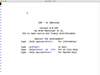

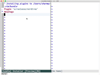
Comments and User Reviews