-
Latest Version
-
Operating System
macOS 11.0 Big Sur or later
-
User Rating
Click to vote -
Author / Product
-
Filename
LittleSnitch-5.7.2.dmg
-
MD5 Checksum
a52a89b50806689fd11f398ecbbed28a
Sometimes latest versions of the software can cause issues when installed on older devices or devices running an older version of the operating system.
Software makers usually fix these issues but it can take them some time. What you can do in the meantime is to download and install an older version of Little Snitch 5.7.2.
For those interested in downloading the most recent release of Little Snitch for Mac or reading our review, simply click here.
All old versions distributed on our website are completely virus-free and available for download at no cost.
We would love to hear from you
If you have any questions or ideas that you want to share with us - head over to our Contact page and let us know. We value your feedback!
What's new in this version:
Improved:
- Rules for operating system processes in Xcode’s Simulator (iOS, iPadOS, watchOS, …) are now effective for all simulated OS versions and platforms. Note that existing Simulator rules are not automatically converted to the new “catch all” format, so you will get connection alerts for these processes one more time, but from then on they will remain effective also for other Simulator instances.
Fixed:
- The traffic diagram shown in Network Monitor sometimes stopped auto-scrolling for no obvious reason
- The “Mark new rules as unapproved” option in Settings > Advanced was not properly considered for newly added rules in subscribed rule groups. These new rules were always marked as unapproved, even if the settings option was turned off.
- The inspector pane in the rules window was always opened with its maximum width on macOS Sonoma
- The main window of Network Monitor stopped updating after a “Make connections private…” dialog
 OperaOpera 120.0 Build 5543.38
OperaOpera 120.0 Build 5543.38 PhotoshopAdobe Photoshop CC 2024 25.12
PhotoshopAdobe Photoshop CC 2024 25.12 CapCutCapCut 6.5.0
CapCutCapCut 6.5.0 BlueStacksBlueStacks Air 5.21.650
BlueStacksBlueStacks Air 5.21.650 Adobe AcrobatAdobe Acrobat Pro 2025.001.20529
Adobe AcrobatAdobe Acrobat Pro 2025.001.20529 MacKeeperMacKeeper 7.0
MacKeeperMacKeeper 7.0 Hero WarsHero Wars - Online Action Game
Hero WarsHero Wars - Online Action Game SemrushSemrush - Keyword Research Tool
SemrushSemrush - Keyword Research Tool CleanMyMacCleanMyMac X 5.0.6
CleanMyMacCleanMyMac X 5.0.6 4DDiG4DDiG Mac Data Recovery 5.2.2
4DDiG4DDiG Mac Data Recovery 5.2.2
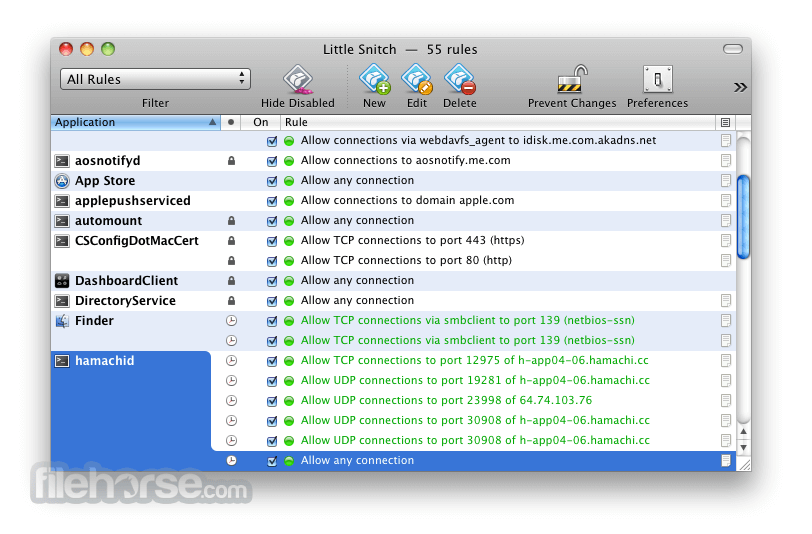
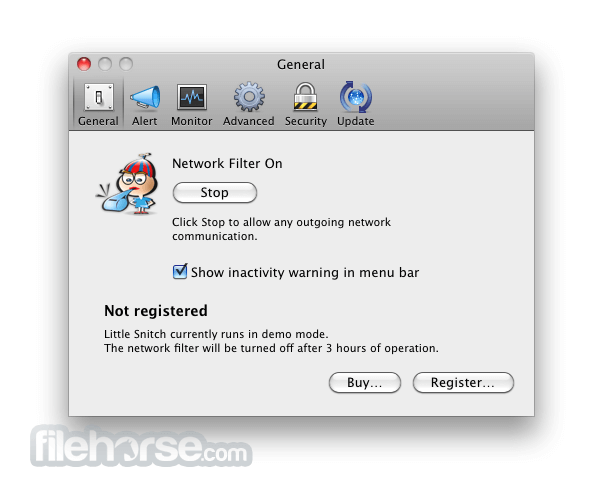
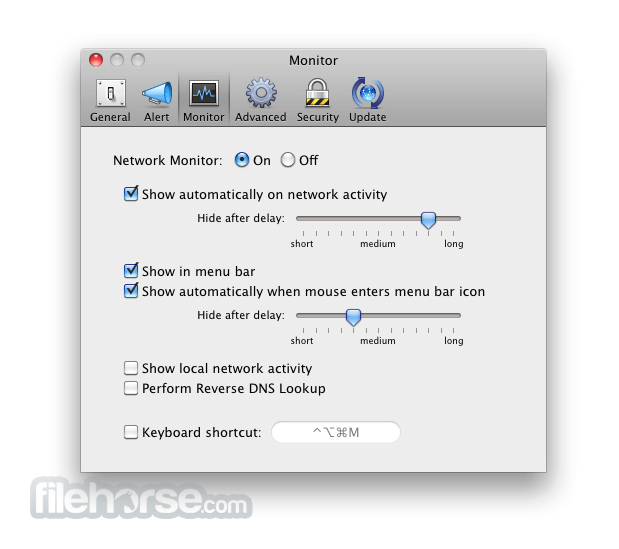

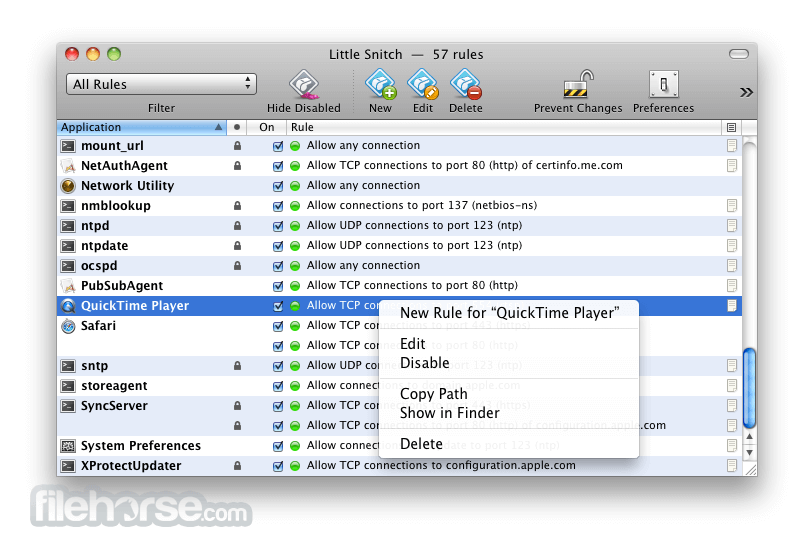





Comments and User Reviews