-
Latest Version
-
Operating System
macOS 11.0 Big Sur or later
-
User Rating
Click to vote -
Author / Product
-
Filename
LittleSnitch-5.0.dmg
-
MD5 Checksum
ea892f2d004efccab7a2a57bc0d8a966
Sometimes latest versions of the software can cause issues when installed on older devices or devices running an older version of the operating system.
Software makers usually fix these issues but it can take them some time. What you can do in the meantime is to download and install an older version of Little Snitch 5.0.
For those interested in downloading the most recent release of Little Snitch for Mac or reading our review, simply click here.
All old versions distributed on our website are completely virus-free and available for download at no cost.
We would love to hear from you
If you have any questions or ideas that you want to share with us - head over to our Contact page and let us know. We value your feedback!
What's new in this version:
New:
- There has been quite a bit of public discussion recently about the deprecation of various types of kernel extension on macOS. Among them are Network Kernel Extensions (NKEs). You probably did not care so far, but Little Snitch 4 was based on an NKE to do its job. Since NKEs are now deprecated and no longer officially supported by Apple, we have spent the last year rewriting the core of Little Snitch to the Network Extension (NE) framework. While working on this core, we took the chance to revise some old design decisions and add some long anticipated features.
Changes:
- Compatibile with (and requires) macOS Big Sur
- Future-proof, because it is based on the new Network Extension and Endpoint Security frameworks
- Drag and Drop installation and upgrade, no reboot required
- Universal Binary which runs on both Intel and Apple Silicon Macs
- Little Snitch now comes with a command line interface for preferences editing, configuration import and export, debugging, logging and access to traffic history
- The time range available in Network Monitor’s traffic diagram has been extended from one hour to up to a year
- Rules can now specify a list of port numbers, not just one contiguous range as before
- The export format for backups is human readable normalized JSON
- Recording of network statistics is done independently of Network Monitor. You can quit Network Monitor and still have statistics recorded
- Live traffic logs via command line tool
- Ready for mass deployment installation in corporate environments
 OperaOpera 119.0 Build 5497.141
OperaOpera 119.0 Build 5497.141 PhotoshopAdobe Photoshop CC 2024 25.12
PhotoshopAdobe Photoshop CC 2024 25.12 CapCutCapCut 6.5.0
CapCutCapCut 6.5.0 BlueStacksBlueStacks Air 5.21.650
BlueStacksBlueStacks Air 5.21.650 Adobe AcrobatAdobe Acrobat Pro 2025.001.20529
Adobe AcrobatAdobe Acrobat Pro 2025.001.20529 MacKeeperMacKeeper 7.0
MacKeeperMacKeeper 7.0 Hero WarsHero Wars - Online Action Game
Hero WarsHero Wars - Online Action Game SemrushSemrush - Keyword Research Tool
SemrushSemrush - Keyword Research Tool CleanMyMacCleanMyMac X 5.0.6
CleanMyMacCleanMyMac X 5.0.6 4DDiG4DDiG Mac Data Recovery 5.2.2
4DDiG4DDiG Mac Data Recovery 5.2.2
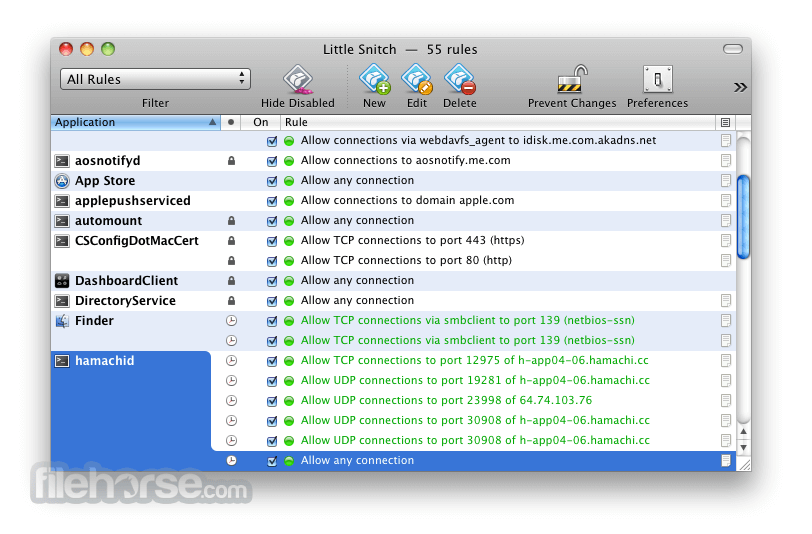
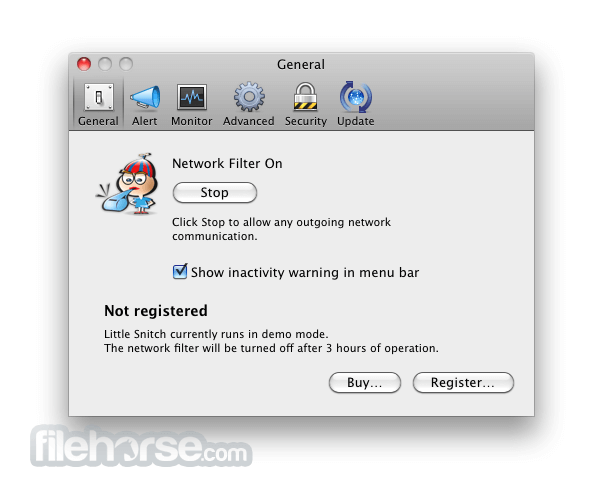
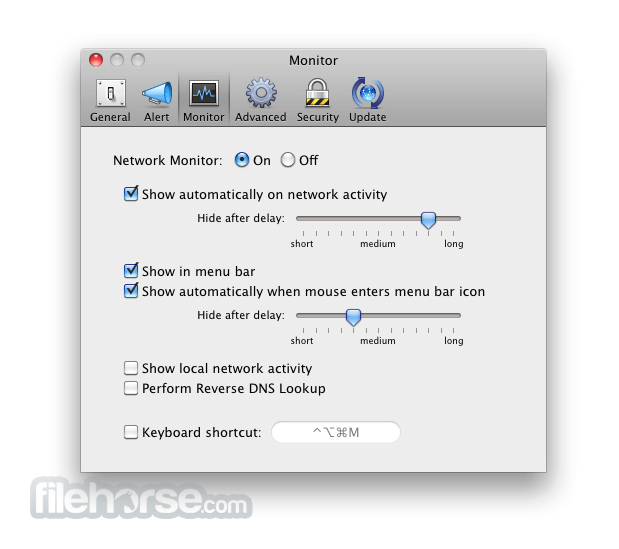

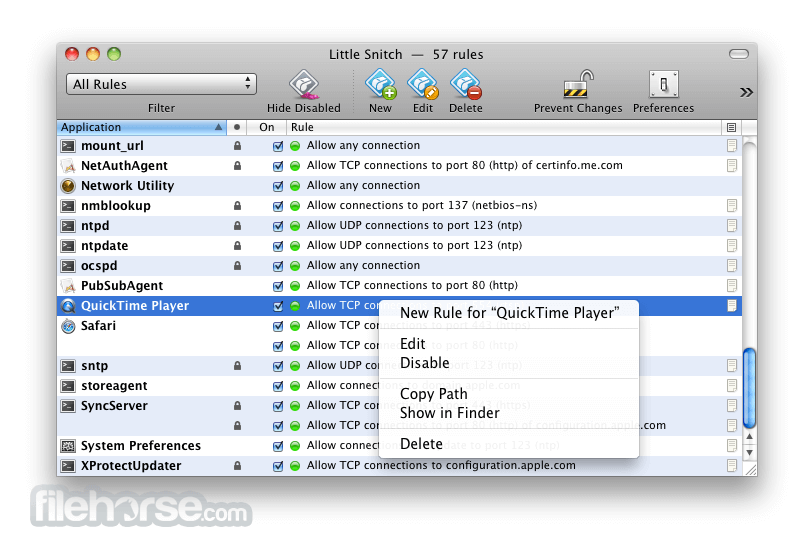





Comments and User Reviews