-
Latest Version
UltraEdit 23.00.0.22 LATEST
-
Review by
-
Operating System
macOS 11.0 Big Sur or later
-
User Rating
Click to vote -
Author / Product
-
Filename
UltraEdit.dmg
The tool can handle and edit files in excess of 4 gigabytes. An industry award winning application, the software includes a free trial period so users may try the fully functional application before buying a license.
UltraEdit's text editing features make editing lists and columns an intuitive experience, not the exercise in tedium it used to be. With features like multi-caret editing, column/block editing and multi-select, it's a simple text editor when you want it to be, and a multi-cursor power editor when you need it to be.
The environment you work in is a personal thing. And with UltraEdit for macOS's deeply customizeable new menuing system, your perfect in-app menu awaits.
Brand new menu allows you to switch between a full ribbon, compact ribbon and menu/toolbar system, all with only the buttons you'd like. Whether it's in the file you're working on or another file in your project, the program is going to help you find what you're looking for. Run a simple, standard search, or give us the lengthiest regular expression you've ever concocted.
Powerful regex search coupled with detailed filters and search options at the ready when you need them add up to a truly powerful search experience.
The program features an integrated FTP browser and supports syntax highlighting for hundreds of languages, with more always in the works. And with an integrated SSH/telnet client, scripting, custom tools, macros and Smart Templates, the tool's ready for any coding session.
Find yourself trying to edit large files? The app would not only be up for the task, but excel where others fail. Need to run a find and replace on a massive data file? – UltraEdit for Mac makes large file editing doable again.
Features and Highlights
Themes
Choose one of core themes or try beautiful user-contributed themes to get the tool looking exactly how you'd like it to. Take it a step further by modifying your theme or creating a new one from scratch, then contribute it back for the rest of users to enjoy.
Multi-caret/multi-select
The app features the most powerful and intuitive multi-caret editing and multi-selection capabilites in the business. Once your cursors or selections are where you want them to be, you can copy, cut, paste, select and delete just the same as you normally would.
Search
If it can be searched for, the program will find it. But search is almost the wrong word. With the power to search with regular expressions, search across files, find a needle in a 4GB haystack, or just quickly find a word you're looking for, this isn't search. This is omniscience.
Column Mode
When editing horizontally just isn't quite good enough, Column Mode is there for you. Use Column Mode to intuitively edit along the Y axis anywhere in your document. It's just one of the many powerful ways the app helps you edit tabular data or code files.
Integrated FTP, SSH & Telnet
Whether you need to make quick edits to a file on a server or upload a massive codebase, the tool's integrated FTP capabilities and SSH/Telnet make it easy to work with remote files and interact with servers from a single, powerful application.
Customizable UI
This menu system has been rebuilt from the ground up to make it even more customizable than ever. Deeply customizable new menu can be laid out however you'd like. Set yourself up with Ribbon mode for a familiar look and feel. Or maybe you prefer the simple toolbar with only your most commonly needed features. The possibilities are endless.
Edit large files
The tool is built to edit the large files that causes other text editors to crash. People who deal with databases and large log files absolutely love product for this very reason.
4k UHD support
The app looks great on Retina and other ultra high-definition displays. If you haven't upgraded yet, no need to worry. We'll be ready for you when you do.
What`s New
Enhanced Large File Mode.
Integrated dockable terminal/shell window.
Numerous bug fixes and improvements!
System Requirements
macOS 11.5+ — Apple M1/2/3 and Intel hardware.
PROS
- Powerful Code Editing Features
- Supports Multiple Languages
- Fast and Lightweight Performance
- Robust Search and Replace
- Customizable UI & Themes
- No Real-Time Collaboration
- Limited Plugin Support
- Occasional Performance Hiccups
Also Available: Download UltraEdit for Windows
What's new in this version:
UltraEdit 23.00.0.22
Enhanced large file mode:
- Brings all large file settings into a common location
- Easily customize large file optimizations
- Enable/disable line numbers, code folding, Intellitips, and more
- Access from “Preferences → File handling → Large files” settings page
-
Integrated dockable terminal/shell window:
- Access from “View->Toolbars/Windows->Terminal”
- Select shell type from “Preferences->Terminal”
Other notable quality improvements:
- Impossible to dock undocked windows
- Crash when selecting “Customize Menu” from edit window context menu
- Apply/Ok do not save key mapping assignment unless you click Assign
- Find with “List lines containing find string” doesn’t work when invoked successively on two different files
- Buttons are not properly sized in file change detected dialog
- When UltraCompare is not installed clicking on File/Compare brings up a blank dialog
- Default template shortcuts should match default template names
- Status bar is not updated when highlighting file type is changed from View -> View as (Highlighting file type)
- When “Double-clicking file tab will close file” is selected, double-clicking tab bar should create new file
- Macro list doesn’t show “No macros” when first loaded/toggled
- Script list doesn’t show “No scripts” when toggled with no scripts loaded
- “Indent spaces” option should be subdued if “Use spaces in place of tabs” is not selected
- Find String List isn’t cleared when next search is executed
- Repeated crashes when running macro to end of file
- Pasting content from KeePassXC into UltraEdit results in UTF-8 BOM being inserted with pasted content
- Fields for “Start/End Field” and “Start/End Char” in Advanced Sort Options dialog are not wide enough
- Regular expression option in Find dialog reverts to “Unix” after Replace in hex mode
- “Double-clicking file tab will close file” should be selected by default
- Crash when pasting into UltraEdit
- Quick Find dialog shows extra characters during typing
- “Preferences” changed to “Settings” in UltraEdit menu
- “^” is included in text inserted by template
- Active line jumps to different position onscreen when word wrap is invoked
- All content below line 11341 disappears when scrolling upward with folded lines using customer settings
- Code folding nodes are not visible until UEW file is opened
- Live preview returns incorrect error with XML file
- Perl regex replace of character with diacritic changes character to non-printable character
- Text fields in Page Setup dialog are too narrow to be used
- Support secure coding macOS API
- Added XHTML and XHT to supported file types for xmllint
 OperaOpera 120.0 Build 5543.61
OperaOpera 120.0 Build 5543.61 PhotoshopAdobe Photoshop CC 2024 25.12
PhotoshopAdobe Photoshop CC 2024 25.12 CapCutCapCut 6.6.0
CapCutCapCut 6.6.0 BlueStacksBlueStacks Air 5.21.650
BlueStacksBlueStacks Air 5.21.650 Adobe AcrobatAdobe Acrobat Pro 2025.001.20529
Adobe AcrobatAdobe Acrobat Pro 2025.001.20529 MacKeeperMacKeeper 7.0
MacKeeperMacKeeper 7.0 Hero WarsHero Wars - Online Action Game
Hero WarsHero Wars - Online Action Game SemrushSemrush - Keyword Research Tool
SemrushSemrush - Keyword Research Tool CleanMyMacCleanMyMac X 5.0.6
CleanMyMacCleanMyMac X 5.0.6 4DDiG4DDiG Mac Data Recovery 5.2.2
4DDiG4DDiG Mac Data Recovery 5.2.2
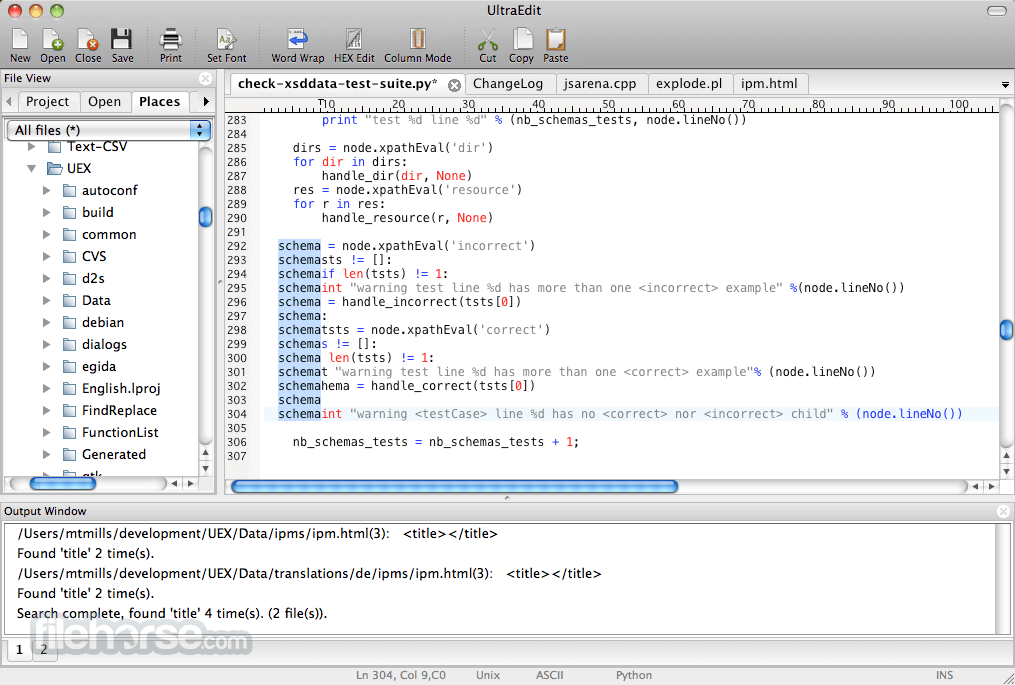
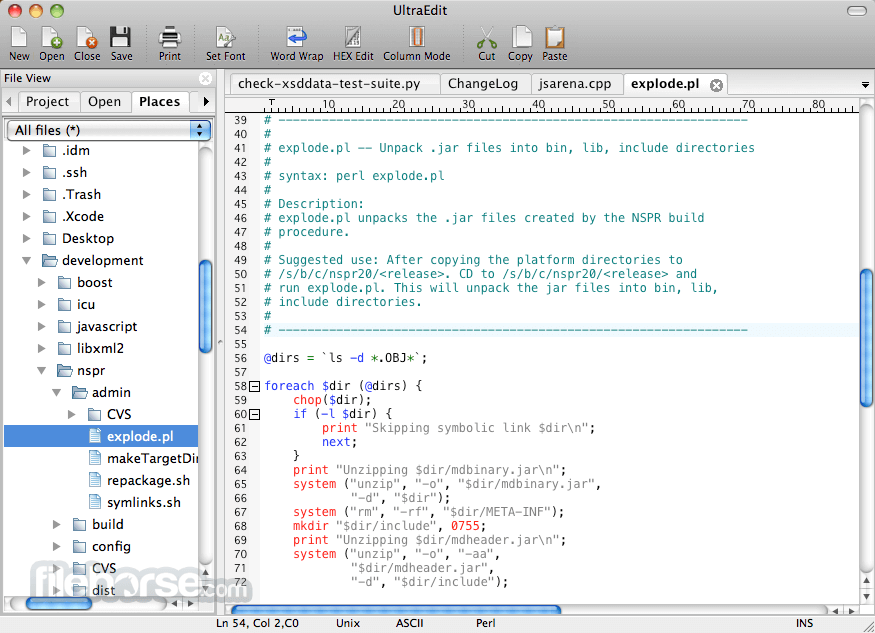








Comments and User Reviews