-
Latest Version
KOPLAYER 1.0 LATEST
-
Review by
-
Operating System
Mac OS X
-
User Rating
Click to vote -
Author / Product
-
Filename
KOPLAYER-1.0-pad.pkg
-
MD5 Checksum
0c2322c606ddbbccb14e1fbbddf0fd6a
This emulator is designed from the ground up to be lightweight, easy to set up, and compatible with a variety of software and hardware configurations, making it an excellent choice for users without any advanced technical knowledge who want to enjoy Android apps directly on their Macs.
And the best thing yet, this emulator also comes with built-in support for Google Play Store, a popular digital distribution platform where users can log in with their Google Account and access all their favorite apps and games, with full access to services such as synced game saves, online coop, and competitive play with friends who game on a regular mobile device, and more.
All software accessible from this app can be rendered on large screens, with full compatibility with sound accurate reproduction, network play, gamepad controls, hardware-accelerated 3D rendering, and many other features that make accessing Android software on Macs a more enjoyable experience than on small mobile hardware.
All in all, this free emulator represents strong competition to other Android emulator utilities such as Bluestacks, Nox Player, and AR Chon.
Main Features
- Lightweight Design – Take full advantage of local Mac hardware, ensuring high-framerate gaming and reliable app rendering.
- Compatibility – Enjoy a wide range of software and hardware configurations, fulfilling the needs of both gamers and other users.
- Customizable User Interface – A modular user interface enables streamlined access to multimedia reproduction tools.
- Key Mapping – Adjust game controls to best suit the needs of both gamepad and keyboard players.
- Battery Saving Feature – Save precious battery charge with an excellent low processing mode.
- Regular Updates – Download regular features, stability, and security updates that ensure smooth emulator operation.
- Easily Accessible Google Play Store – Find, download, and start apps directly from the world’s most popular mobile app store.
- Built-in Video Recording – Save your favorite gaming sessions and build your local library of video content that is ready for online sharing.
To get this highly effective Android emulator up and running on any modern Mac computer, users simply must download the automated installer archive from the official website or the secure FileHorse server.
The entire process of installation is fairly uneventful, requiring users to only follow a few simple on-screen instructions.
Once installed, users get access to the main dashboard that immediately starts emulating the Android OS environment. The first launch of the app will require a fast setup procedure that will ask users to confirm the amount of RAM that will be dedicated to the emulation procedure.
Immediately after that, users can start enjoying Android software which can be accessed via the built-in Google Play Store app or side-loaded from local APK files.
In addition to Google Play Store, this app also features its own marketplace where users can discover new apps and games.
How to Use
From this point on, KOPLAYER functions like a regular Android mobile device, powered by strong and capable Mac hardware that often greatly outperforms the capabilities of mobile hardware.
To access apps and games, users can simply log in to the Google Play Store and download their favorite software that can enable easy content consumption (reading news, accessing social media platforms via mobile apps), boost daily workflow (office apps, various productivity utilities), or enjoy 2D and 3D video games.
The emulator Settings area can be tweaked for more optimized game controls, as well as the management of screenshots and videos that this app can capture with a single click of a button.
User Interface
The user interface of this Mac app is straightforward and user-friendly, featuring a large emulation area that is fully dedicated to the showcase of the Android OS environment.
The app’s configuration options are showcased as a transparent area on the left side of the app, where users can access tools for keyboard data entry, changing emulated device orientation (portrait or landscape), notification area, sound management, Fullscreen toggle, and main shortcut for accessing app’s Settings.
FAQ
What is KOPLAYER for macOS?
It is an Android app emulator that allows users to run all Android apps and games directly on their Macs.
Is it safe?
Yes. This is a reliable and performant emulator utility that can reproduce any Android app. However, users should be warned to only use Google Play Store apps and APK files from trusted sources.
Alternatives
BlueStacks for Mac – A popular Android emulator that offers a user-friendly experience, and a wide range of gaming features.
Nox App Player for Mac – NoxPlayer is a free Android emulator for Intel-based Macs that provides simple access to all Android apps.
ARChon for Mac – An Android emulation platform that is accessible directly from inside the Chrome web browser via a small plugin.
Pricing
This is a free app.
System Requirements
This emulator requires at least 4GB of RAM.
PROS
- Easy to use.
- Compatible with all Android software.
- Easy access to Google Play and its internal app marketplace.
- Keyboard and Gamepad button remapping.
- Built-in video recording tool.
- Free for use.
- The official website no longer exists, only some copies are available.
- Lack of official support and updates.
- Not as many customization options as in other Android emulation tools.
KOPLAYER for Mac is a solid gaming-oriented Android emulator that can run any mobile app that the user can imagine, from daily content consumption apps, productivity tools for boosting daily workflow, and of course wide variety of 2D and 3D games.
With built-in access to Google Play Store and its own internal app marketplace, this app can enable all Mac users to dramatically boost the number of apps that they can access on their home, school, or work Mac hardware.
Note: Requires 64-bit processor.
Also Available: Download KOPLAYER for Windows
 OperaOpera 118.0 Build 5461.83
OperaOpera 118.0 Build 5461.83 PhotoshopAdobe Photoshop CC 2024 25.12
PhotoshopAdobe Photoshop CC 2024 25.12 OKXOKX - Buy Bitcoin or Ethereum
OKXOKX - Buy Bitcoin or Ethereum BlueStacksBlueStacks Air 5.21.650
BlueStacksBlueStacks Air 5.21.650 Adobe AcrobatAdobe Acrobat Pro 2025.001.20458
Adobe AcrobatAdobe Acrobat Pro 2025.001.20458 Hero WarsHero Wars - Online Action Game
Hero WarsHero Wars - Online Action Game ParallelsParallels Desktop 20.3.0
ParallelsParallels Desktop 20.3.0 SemrushSemrush - Keyword Research Tool
SemrushSemrush - Keyword Research Tool CleanMyMacCleanMyMac X 5.0.6
CleanMyMacCleanMyMac X 5.0.6 4DDiG4DDiG Mac Data Recovery 5.2.2
4DDiG4DDiG Mac Data Recovery 5.2.2

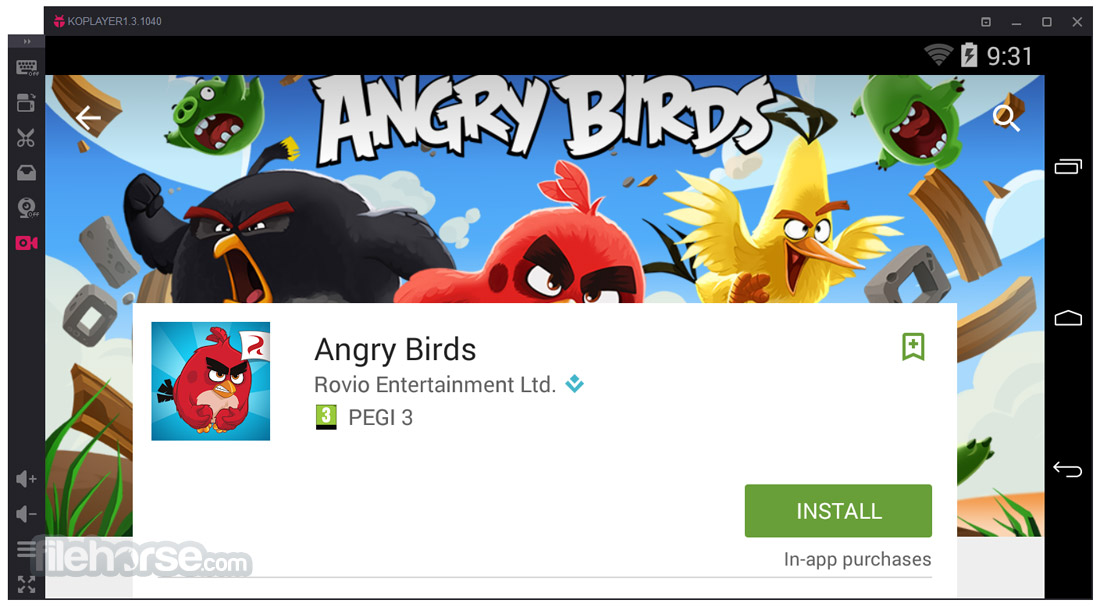


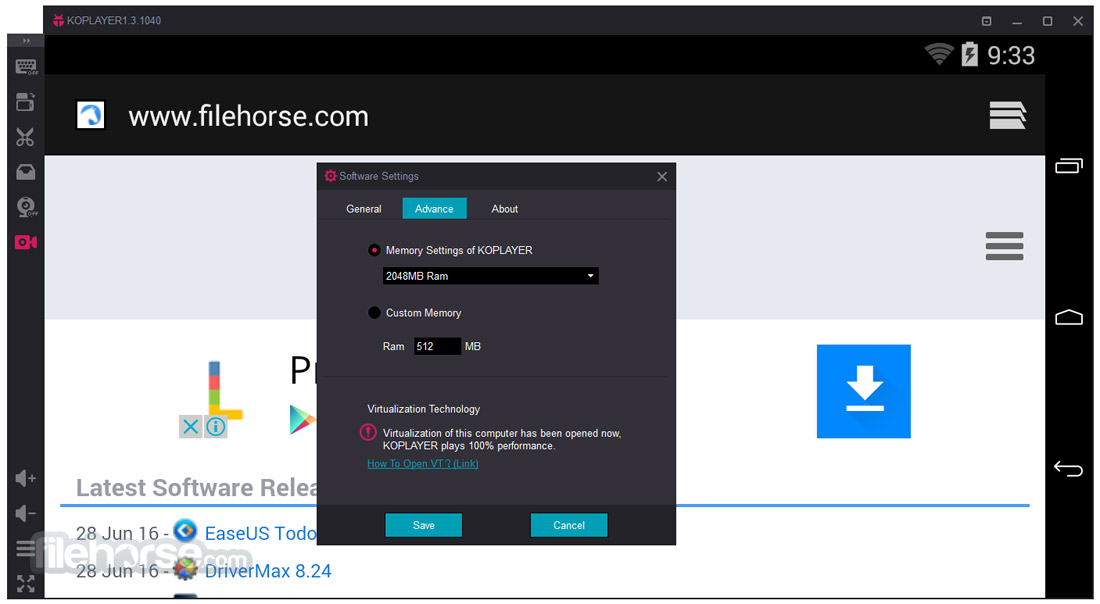





Comments and User Reviews