-
Latest Version
-
Operating System
macOS 10.12 Sierra or later
-
User Rating
Click to vote -
Author / Product
-
Filename
iTerm2-3_3_7.zip
-
MD5 Checksum
7c1a3e6606b89d9f432120219b20c28b
Sometimes latest versions of the software can cause issues when installed on older devices or devices running an older version of the operating system.
Software makers usually fix these issues but it can take them some time. What you can do in the meantime is to download and install an older version of iTerm2 3.3.7.
For those interested in downloading the most recent release of iTerm2 for Mac or reading our review, simply click here.
All old versions distributed on our website are completely virus-free and available for download at no cost.
We would love to hear from you
If you have any questions or ideas that you want to share with us - head over to our Contact page and let us know. We value your feedback!
What's new in this version:
New Features:
- Adds a preference to specify whether you want each tab to control the window title separately, or if all tabs in a window should share a single window title. This affects window title set by control sequences like OSC 2
- Separate 'use custom bold color' from 'brighten bold colors', which previously were confusingly grouped into a single setting
- Password manager now has a column for user names
- Add support for 2-factor codes appended to password in password manager
Improvements:
- Various performance improvements
- When the window title is changed by a control sequence, set the window title to exactly that string
- Remember whether "tags" view of profile list is expanded in toolbelt
- Move selection-related settings into General > Selection
- Add advanced pref to disable tabbar tooltips
- Set pixel size in TTY
- Don't show a warning when modifying a session's copy of its profile when that profile is backed by a dynamic profile
- When prefs from a remote location fail to load, offer to reveal the responsible preference
- The toolbelt now uses a dark background in the Minimal theme when the terminal window's background is dark
- Add Unicode 12 width tables for emoji
- Add "Edit Account Name" and "Edit User Name" to password manager context menu
- Variable-size tmux windows are now pretty usable. Try turning on Prefs>Advanced>Allow variable window sizes in tmux integration
- Put a dot in the close button when there is an active job running
- You can now drag the window using the New Tab + button
- When selecting a tag from the "tags" view, use the tag: operator to restrict the search term to tags
- Add advanced pref to enable italic in tmux integration. It uses the "screen" terminal where the control sequence normally used for italics instead does reverse video
Bug Fixes:
- Disable quicklook if it's disabled systemwide
- Fix drawing of "tags" view of profile list
- Fix bug where users with spaces in their names couldn't log in
- Fix a bug where windows with a left-side tab bar had the wrong number of columns when first created
- Fix a bug where activating a session via API in an inactive tab would activate the wrong session in that tab
- Fix a bug where setting the icon title when showing Profile + Session name caused the profile name to go away
- Fix padding of "broken pipe" message
- Fix bugs in updating session list in tmux dashboard
- Fix a bug where window buttons were hidden when entering native full screen
- Disable selection scroll if it begins in the mutable area while reporting mouse clicks
- Fix a bug where option-clicking the zoom button after exiting full screen doesn't zoom
- Fix a bug where selection by dragging three fingers selects too much text
- Fix imgcat in Catalina
- Fix dragging folders to iTerm2 icon
- Remove a brittle performance hack for scroll views that may have been causing crashes
- Fix a bug when changing tabs while selecting text causing future selections to be wrong
- Fix a few crashes
- Fix manpage viewer in touch bar
- If you use the CurrentDir control sequence without the rest of shell integration, it will now work reliably
- Fix escaping of smart selection "run command in window" commands
- Fix some integer overflow bugs
- In secure copy, keyboard-interactive and private key passpharse input deadlocked. Fix it
- Preserve the selected weight when changing typeface, when possible
- Respect the desired popover size for custom status bar components. This fix may cause some popovers to have different-sized popovers than
expected, and may require updating the script to correct
- Fix a bug where Find Next would not navigate to the very first word in history
- Fix a runaway CPU issue when initializing GPU renderer
- Touch bar in full screen now shows correct tab titles. Fixes a bug where they would get out of sync with reality
- Fixes a bug where adding a new password in the password manager could hang
Scripting:
- Python 3.8.0 is now available. It requires 3.3.7beta3 or later, so keep that in mind when distributing scripts
- Add support for delta updates of the Python runtime
- Add Session.async_get_contents to docs
- Add Profile.async_get_default and PartialProfile.async_get_default
 OperaOpera 119.0 Build 5497.141
OperaOpera 119.0 Build 5497.141 PhotoshopAdobe Photoshop CC 2024 25.12
PhotoshopAdobe Photoshop CC 2024 25.12 CapCutCapCut 6.5.0
CapCutCapCut 6.5.0 BlueStacksBlueStacks Air 5.21.650
BlueStacksBlueStacks Air 5.21.650 Adobe AcrobatAdobe Acrobat Pro 2025.001.20529
Adobe AcrobatAdobe Acrobat Pro 2025.001.20529 MacKeeperMacKeeper 7.0
MacKeeperMacKeeper 7.0 Hero WarsHero Wars - Online Action Game
Hero WarsHero Wars - Online Action Game SemrushSemrush - Keyword Research Tool
SemrushSemrush - Keyword Research Tool CleanMyMacCleanMyMac X 5.0.6
CleanMyMacCleanMyMac X 5.0.6 4DDiG4DDiG Mac Data Recovery 5.2.2
4DDiG4DDiG Mac Data Recovery 5.2.2
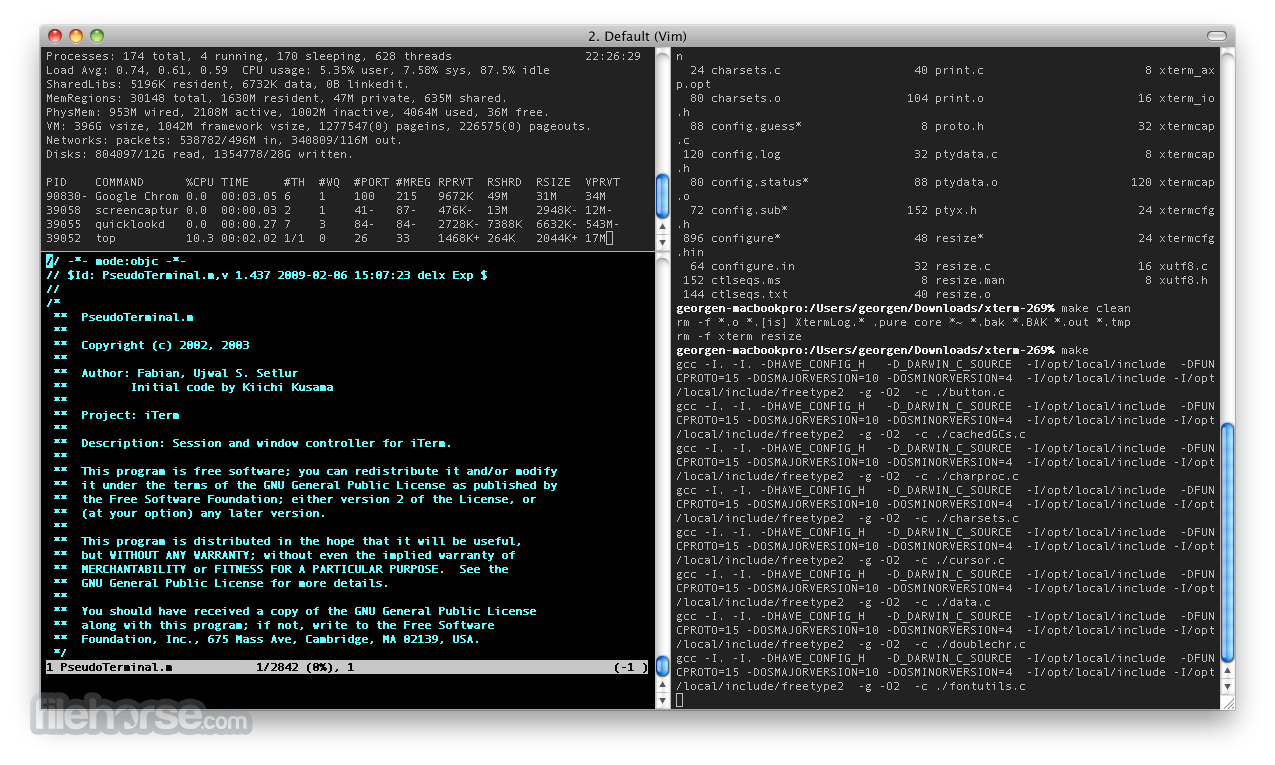

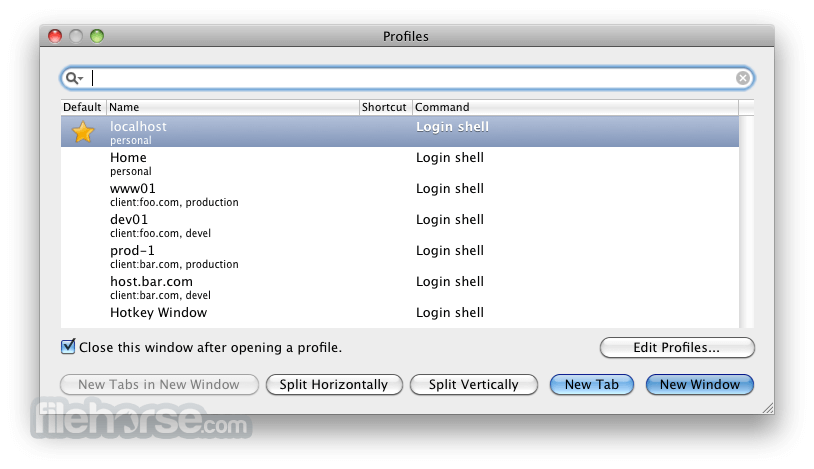





Comments and User Reviews