-
Latest Version
-
Operating System
Mac OS X 10.8 or later
-
User Rating
Click to vote -
Author / Product
-
Filename
iTerm2-3_2_0.zip
-
MD5 Checksum
8151698e0c5337004278737069ff5186
Sometimes latest versions of the software can cause issues when installed on older devices or devices running an older version of the operating system.
Software makers usually fix these issues but it can take them some time. What you can do in the meantime is to download and install an older version of iTerm2 3.2.0.
For those interested in downloading the most recent release of iTerm2 for Mac or reading our review, simply click here.
All old versions distributed on our website are completely virus-free and available for download at no cost.
We would love to hear from you
If you have any questions or ideas that you want to share with us - head over to our Contact page and let us know. We value your feedback!
What's new in this version:
- The big new feature in iTerm2 version 3.2 is a new rendering engine that uses Metal. It provides much higher drawing performance. Its availability is subject to some configuration settings
New Features:
- Metal renderer
- Show inline images in Retina resolution
- There is a new key binding action to toggle mouse reporting
- Semantic history now recognizes visual studio code-style "filename[line, column]" references
- There's a new type of trigger that turns text into a hyperlink
- Add support for VS Code Insiders to semantic history's editors
- Warn if the terminal tries to access the clipboard when it lacks permission rather than silently denying it
- Change ReportCellSize to include a scale factor, which gives how much images will be downscaled by because of Retina support
- New advanced pref: Fraction of character’s width on its right side that can be used to select the character to its right
- New advanced pref: Open a new window when you click the dock icon and no windows are already open
- New advanced pref: When Focus Follows Mouse is enabled, activate the window under the cursor when iTerm2 becomes active
- New advanced pref: Underline Semantic History-selectable items under the cursor while holding cmd?
- You can now escape $$ in an Applescript profile command with $$$$
- New advanced pref (affecting semantic history's URL detection): URLs must contain a scheme
- New advanced pref: Minimum weight difference between regular and bold font
Bug Fixes:
- Triggers and Find now recognize tab characters
- Fix a bug where Triggers and Find would sometimes not see past a double-width character that was wrapped to the next line
- When you drag a session onto itself in a window with split panes, do not move the window
- Don't allow fullscreen or edge-attached windows to be moved with cmd-opt-shift-drag
- Fix the color picker's eyedropper feature to respect color spaces
- If multiple hotkey windows are open, do not return to the previously active app when one is closed
- When changing the number of lines of scrollback, do not apply the change until focus leaves the text field. This solves a problem where erasing the value would erase your history
- Scrolling with wheel mice is no longer oversensitive
- Change behavior of prompt-before-closing for tmux integration. Since the list of jobs is not visible, always prompt when a whitelist of jobs is specified
- Fix a bug where changing the cursor shape by escape sequence could be reverted by changing any profile property
- When the password manager fails to get a password because the system Keychain denied access, show an alert explaining what happened
- Ignore modifier+number when there's no matching pane/tab/window to switch to rather than passing it to the terminal as a keypress
- Fix a bug where cmd-0 did not restore the original font size in tmux integration
- Ignore malformed OSC 11
- Fixes a bug where images could be drawn in the wrong column
- Improved behavior of Yen key sending backslash for Japanese keyboards
- "Select Current Command" works while the command is running
- Fix a bug where the offer to turn off paste bracketing didn't actually turn off paste bracketing
- Fix a bug where a floating hotkey window overlapped the emoji panel
- Improve reliability of entering native full screen
Other improvements:
- When a split pane in tmux integration mode closes the nearest neighbor gets keyboard focus rather than the first split pane in the tab
- When not in alternate screen mode, tab will change the background color of cells the cursor skipped over. This violates tradition but is more sensible behavior for printing syntax-highlighted code with tabs
- Inset marks by one pixel on the left margin
- The rendering of faint text has been changed to take the background color into account
- The toolbelt tools look nicer in the dark schemes
- The pointing hand cursor will show only while over a clickable item while holding cmd
- Tab name truncation no longer takes a parenthesized (job) name at the end into account when deciding whether to truncate the head or tail
- Add an option to share the tip of the day
- Treat { and } as shell characters to escape
 OperaOpera 120.0 Build 5543.61
OperaOpera 120.0 Build 5543.61 PhotoshopAdobe Photoshop CC 2024 25.12
PhotoshopAdobe Photoshop CC 2024 25.12 CapCutCapCut 6.6.0
CapCutCapCut 6.6.0 BlueStacksBlueStacks Air 5.21.650
BlueStacksBlueStacks Air 5.21.650 Adobe AcrobatAdobe Acrobat Pro 2025.001.20566
Adobe AcrobatAdobe Acrobat Pro 2025.001.20566 MacKeeperMacKeeper 7.0
MacKeeperMacKeeper 7.0 Hero WarsHero Wars - Online Action Game
Hero WarsHero Wars - Online Action Game SemrushSemrush - Keyword Research Tool
SemrushSemrush - Keyword Research Tool CleanMyMacCleanMyMac X 5.0.6
CleanMyMacCleanMyMac X 5.0.6 4DDiG4DDiG Mac Data Recovery 5.2.2
4DDiG4DDiG Mac Data Recovery 5.2.2
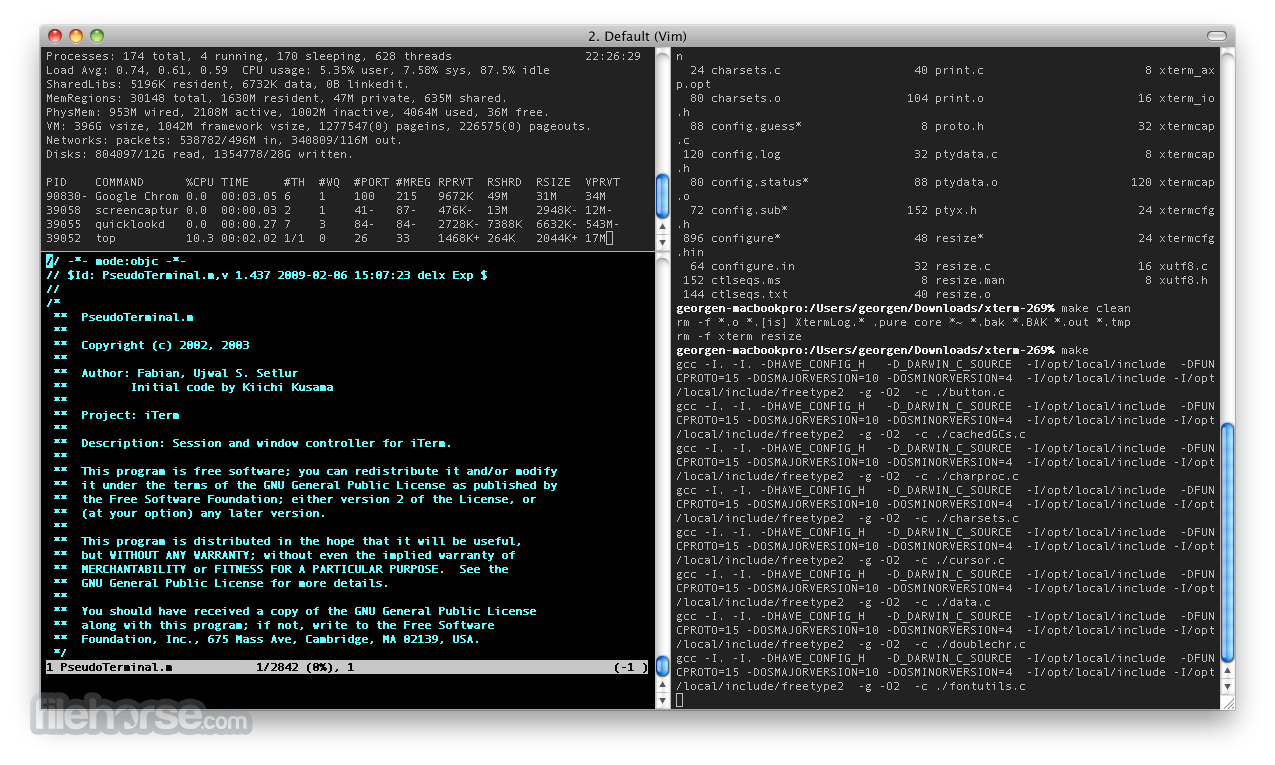

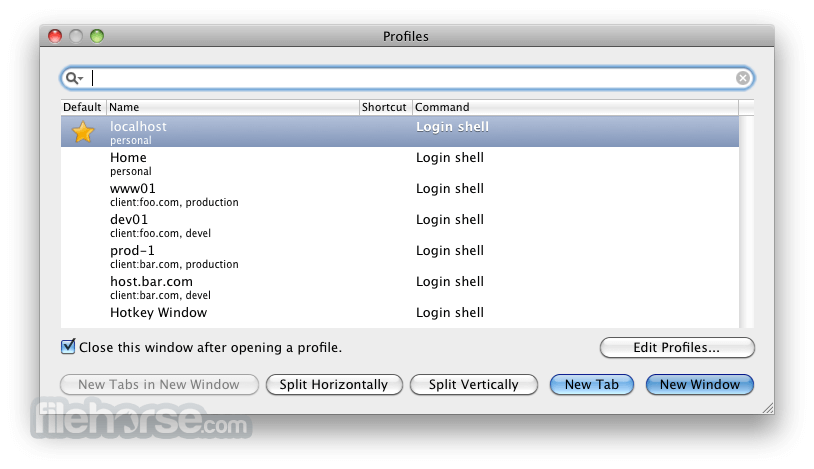





Comments and User Reviews