-
Latest Version
-
Operating System
Mac OS X 10.11 or later
-
User Rating
Click to vote -
Author / Product
-
Filename
Inkscape-1.0.1.dmg
-
MD5 Checksum
4ff09e374c3ac93fa2288c7d3bba6cd1
Sometimes latest versions of the software can cause issues when installed on older devices or devices running an older version of the operating system.
Software makers usually fix these issues but it can take them some time. What you can do in the meantime is to download and install an older version of Inkscape 1.0.1.
For those interested in downloading the most recent release of Inkscape for Mac or reading our review, simply click here.
All old versions distributed on our website are completely virus-free and available for download at no cost.
We would love to hear from you
If you have any questions or ideas that you want to share with us - head over to our Contact page and let us know. We value your feedback!
What's new in this version:
- Inkscape 1.0.1 is mainly a stability and bugfix release. It also comes with a few new features that hadn't been stable enough to make it into Inkscape 1.0.
New Features:
Color-managed PDF export using Scribus:
- An experimental Scribus PDF export extension has been added. It is available as one of the many export formats in the 'Save as' and 'Save a Copy' dialogs.
To be able to get a correct and color-managed CMYK PDF file with text converted to curves that corresponds to your drawing in Inkscape, you must:
- have Scribus 1.5.x installed (and the Scribus executable must not be called scribus-ng)
- the scribus command must be available on your command line (on Windows, you need to add it to the Path in your Windows settings)
- have enabled color management for your document by selecting one color profile in File > Document settings > Color and clicking on the + (Plus) icon
- assign all colors in the document with the color managed color selector in the Fill and Stroke dialog
- not use filters in your drawing (this includes blur)
- not use any transparency if you're exporting to PDF/X-1, PDF/X-3 or PDF 1.3
- not include any bitmap images
- not use markers
- not use any other SVG features that are not supported by Scribus
- The page size corresponds to the document size in Scribus. When you add a bleed, an area of the given width outside the page area in Inkscape will be included in the PDF file.
- Please test the extension, and always carefully check the result before you send it to a print service. You can leave your feedback about what works / doesn't work at https://inkscape.org/inbox.
Selectors and CSS dialog unhidden:
- The Selectors and CSS dialog that had been hidden and labelled as 'experimental' in Inkscape 1.0 is now available from the Object menu.
- The dialog makes it possible to add, remove and edit CSS properties that are saved within an element's 'style' attribute, as well as styling objects in the document using CSS classes and other CSS selectors. These additional styles are written into a style tag in the SVG document.
- It can also be used to select all objects that belong to a specific class, so users will again be able to create collections of objects that are independend of the document structure (e.g. they belong to different groups in the drawing).
- This dialog replaces the Selection Sets dialog that had been removed for Inkscape 1.0.
List all Colors in a document:
- A new extension Color > List All lists all colors used in a document and indicates how often they are used
Interpolate gradients:
- The Interpolate extension now also interpolates gradients in fills and in strokes (before, it could only interpolate flat colors) and named colors.
New preferences option to limit screen tearing while editing:
- In Edit > Preferences > Rendering: Redraw while editing, users can choose between the two options 'Responsive' and 'Conservative' to determine how quickly the canvas display is updated while editing objects. The default value is 'Responsive', which gives rendering a higher priority than it had previously and makes editing objects feel less sluggish
Other small improvements:
- Users can now define an ID for QR code groups rendered by the Render Barcode extension
- Extensions now understand what to do with the CSS unit Q (1/40th of a cm)
Crash fixes:
- … when applying Offset LPE to groups
- … when closing Inkscape while the filter editor dialog is open
- … with some cursor themes that do not contain an upward arrow cursor
- … when the file to open does not exist
- … when resizing a document with a grid, when the document properties dialog is closed
- … when opening a malformed pdf where the selected page does not exist
- … when creating a clone of / opening a file with a symbol from an object with a CSS style
- … when exporting an object identified by its ID to SVG from the command line
- … when using the dropper tool a lot
- … when trying to open Inkscape's stock filters file with the Inkscape flatpak version
Other Bug fixes:
Packaging:
- AppImage now comes with Python 3.8
- Snap now uses the system's font cache and thus finds all installed fonts. Additionally, it can now make use of extensions with custom user interfaces (e.g. InkStitch)
Canvas:
- The zoom correction factor no longer depends on the display unit, so correction works properly for documents that are not in mm
Dialogs:
- The document properties dialog can now be resized even if one is using display scaling on a hidpi screen on Linux
Rendering:
- Zooming no longer causes artifacts when there is a path with an arc segment with a radius of 0 in the drawing
Tools:
3D-box tool:
- Keyboard shortcuts for changing angles in the 3D-box tool were adjusted to work as documented, even with the Y-axis inverted
Circle tool:
- Duplicated circles are now closed properly
Eraser tool:
- The mass value field is no longer greyed out and can be used
Gradient tool:
- Simplifying selected gradient stops with Ctrl+L works now
Node tool:
- Path > Reverse now works on subpaths again
Pencil tool:
- The 'flatten simplify (LPE)' button now only shows up when it can be used
Selector tool:
- Keyboard shortcuts with Alt key for rotating objects also work as documented again with the Y-axis inversion
- Objects no longer seemingly jump or scale up when moving multiple of them with snapping turned on
- Default snap delay was set to 0 so snapping will work more precisely
Text tool:
- Line height doesn't change spontaneously when switching tools while having text selected
Import / Export / Save:
- when saving as PDF / PS / EPS + LaTeX, % signs are now properly escaped
- the dpi value for exporting to PNG can be specified as a decimal number again
- attribute order is no longer reversed when saving as SVG, so comparing two SVG files is easier now
Masking / Clipping:
- When releasing or undoing a mask, objects will no longer become unselectable and will use their own bounding box
Live Path Effects:
- LPE selection dialog looks better now with some desktop themes
- Clone original LPE items now get the cloned or linked item's style by default instead of starting with a black fill. A regression that made it impossible to use text elements as source was fixed. Transforms (moving, stretching, shearing) are handled correctly now.
- Fill between many: option 'fuse coincident points' has been replaced with good defaults
- The Knot LPE allows to switch the direction of self-crossings
- When using the PowerStroke LPE with the join type 'extrapolated arc', the corners no longer have a dent, but are smooth again
- Roughen LPE now works more reliably
- Inkscape no longer becomes unresponsive when selecting an object that is used for the Pattern-Along-Path LPE
Performance:
- Inkscape no longer becomes unresponsive when opening a document with lots of style tags in it
Extensions:
General:
- Relative paths to linked images no longer break when using an extension
- Path elements are now transformed correctly when applying transformation matrices to them
- Text element coordinates are now interpreted correctly, even if they use a different unit than px and their (guessed) bounding boxes now consider transforms
- Extensions that adjust colors now work on groups again
Specific extensions:
- Plot extension and HPGL Output extension no longer have an option to automatically convert objects to path, this is now always done (except for texts).
- When switching plotter pens using the HPGL output extension, the plotter no longer makes a dot with the new pen at the end of the old pen's line. The extension now works with multiple pens (marked by their layer name in Inkscape) again.
- The Interpolate extension now works with the tutorial files again.
- The extension Render > Barcode > Datamatrix now renders 64 x 64 datamatrices correctly.
- Rendering a 3D Polyhedron no longer gives deprecation warnings.
- The Measure Path extension now also works when the Help tab is open when clicking on Apply
- Color > Randomize extension now works correctly for the Hue and Lightness parameters
- The unnecessary Live preview was removed from the Interactive Mockup extension
- The Perspective / Envelope extension now considers transforms.
- The Hershey text extension fonts now contain letters needed to plot in Danish. Additionally, the extension can now better handle line heights.
Extension failure fixes:
Fix a failure …:
- … when exporting a document with unknown SVG tags to HTML5 canvas
- … when trying to access a document node with an unknown tag
- … when trying to import a dxf file with a circle / ellipse
- … when using the Perfect Bound Cover extension
- … when using the Mesh Gradient to Path extension
- … when using the JessyInk extension.
- … when using the DPI Switcher extension
Extension API changes / Improvements for Extension Developers:
- Shape objects now have an is_visible method
- Documentation extended and improved (Commit, []https://gitlab.com/inkscape/extensions/-/commit/9b21776f7c3d746911dac7305b8e1f2a08e38b70 Commit], Commit, Commit)
- Use an underscore in front of the name attribute value to mark things that do not need to be available in the .py file
- Shape coordinates are now reported in user units
- inkex.addNS() is no longer required, attributes like inkscape:groupmode can now be used directly, too
- added method getElementByName() to get an object by Inkscape label
- added method getElementsByClass() to get objects by their class name
- added method to create Star shapes
Upcoming deprecations (1.1 will issue a warning, while both the old and the new version will just work in 1.0.1):
Filters:
- Changes to filter region handles are now saved to the file
Templates:
- The same file can now be used to create multiple template files
Markers:
- Custom markers are now no longer cut off when viewed in a web browser
Color management:
- When using color management, the color selector works again
Command line:
- the pre-1.0 options --export-[type]=, --file= and --without-gui= now have a fallback and print out a warning
- when converting a pdf to svg on the command line, the poppler text import method no longer changes randomly
- opening files with Windows drive paths (with colons) works again
- background color is now exported to PNG when using --export-background even when --export-background-opacity is not set explicitly
- the tab key can now be used to automatically complete Inkscape command line commands in a Linux terminal (bash completion)
- in command line arguments, "0" and "1" had been inverted. They now mean the correct thing (0 = False, 1 = True)
Even more bug fixes:
- There were even more issues fixed than those listed above, but these probably only affect a small portion of users, or are relevant for development and packaging only
- For a complete list, visit our GitLab issue tracker and see the commit history (all changes since DATE until release date)
Translations:
The following user interface translations received updates:
- Catalan
- Chinese
- Croatian
- Czech
- Dutch
- German
- Hungarian
- Icelandic
- Italian
- Japanese
- Russian
- Spanish
- Ukrainian
The following documentation translations received updates:
- Catalan
- Croatian
- French
- German
Documentation:
- A few keyboard shortcuts and examples were fixed / updated
 OperaOpera 120.0 Build 5543.38
OperaOpera 120.0 Build 5543.38 PhotoshopAdobe Photoshop CC 2024 25.12
PhotoshopAdobe Photoshop CC 2024 25.12 CapCutCapCut 6.5.0
CapCutCapCut 6.5.0 BlueStacksBlueStacks Air 5.21.650
BlueStacksBlueStacks Air 5.21.650 Adobe AcrobatAdobe Acrobat Pro 2025.001.20529
Adobe AcrobatAdobe Acrobat Pro 2025.001.20529 MacKeeperMacKeeper 7.0
MacKeeperMacKeeper 7.0 Hero WarsHero Wars - Online Action Game
Hero WarsHero Wars - Online Action Game SemrushSemrush - Keyword Research Tool
SemrushSemrush - Keyword Research Tool CleanMyMacCleanMyMac X 5.0.6
CleanMyMacCleanMyMac X 5.0.6 4DDiG4DDiG Mac Data Recovery 5.2.2
4DDiG4DDiG Mac Data Recovery 5.2.2



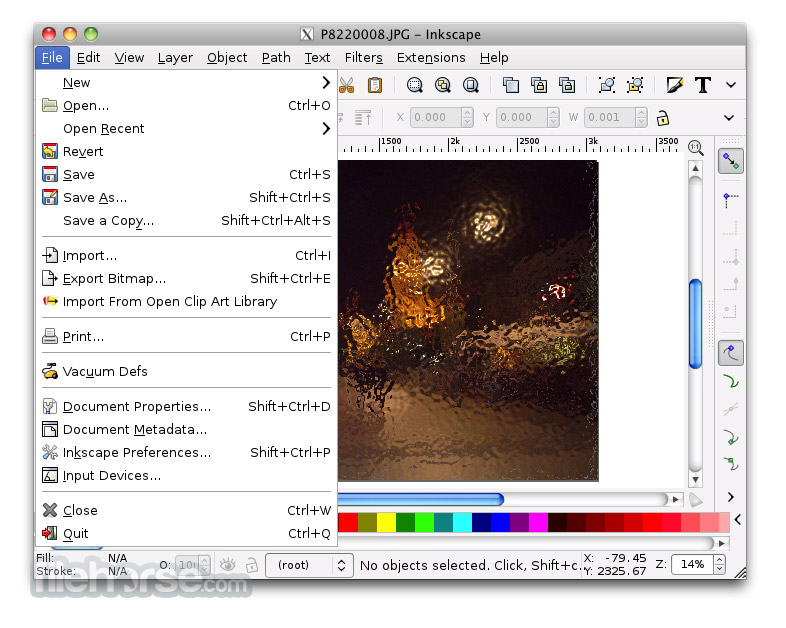




Comments and User Reviews