-
Latest Version
iMovie 10.4.3 LATEST
-
Review by
-
Operating System
macOS 14.0 Sonoma or later
-
User Rating
Click to vote -
Author / Product
Apple iMovie is available to purchase and download at the Mac App Store. It should only take a few minutes to download iMovie for macOS, depending on your internet connection speed.
You can enjoy a user-friendly interface with iMovie. The interface lets you browse videos, organize videos, preview videos, and view videos. You can even share or email clips from the Video browser. There is no need to create the video to do this either.
- Movie Trailers
- Audio editing
- One-Step Effects
- People Finder
- News and Sports themes
- More ways to share
More than 15 movie themes are available to choose from. Simply arrange clips along the timeline or drag the video over other videos to create picture-in-picture effects.
The Enhance feature lets you enhance the sound quality and picture quality of your video clips. The Adjustments bar lets you stabilize videos, saturate video colors, and correct colors in the clips.
It has a sound effects library built into it. Use this library to add music and sound effects to your video projects. You can also add sounds from iTunes or GarageBand.
iMovie Theater lets you watch trailers or movies and their movie posters on any Apple device that you want, such as AppleTV. What’s even better is your video project will always be updated on every one of your devices because of the iCloud integration.
It has a sharing feature for sharing movies and trailers with family and friends. It lets you share with Facebook or traditional email. You can also upload them to YouTube and Vimeo.
Therefore, iMovie app is great if you like to record your own short movies or document vacations, family events, or other special events in your life.
How to Use
- Open iMovie and create a new project
- Import video clips, photos, and audio files
- Drag media into the timeline to start editing
- Trim clips by selecting and dragging edges
- Split clips using the right-click "Split Clip" option
- Add transitions between clips from the "Transitions" tab
- Insert text titles from the "Titles" menu
- Enhance video with filters and color adjustments
- Add background music or voiceovers from "Audio"
- Use the "Crop to Fill" or "Ken Burns" effect for framing
- Preview your project using the play button
- Export your movie via "File" > "Share" > "File"
Movavi Video Editor – Intuitive with built-in effects.
Filmora – User-friendly with creative effects.
Adobe Premiere Pro – Industry-standard video editing.
Final Cut Pro – Professional editing with advanced tools.
DaVinci Resolve – High-end editing with color grading.
Shotcut – Free, open-source, and feature-rich.
HitFilm – VFX and editing in one package.
Lightworks – Pro-level editing with a free version.
PROS
- Easy-to-Use Interface for Beginners
- High-Quality Video Output
- Supports 4K Video Editing
- Built-In Library of Effects and Transitions
- Seamless Integration with macOS
- Limited Advanced Editing Features
- Restricted to Apple Ecosystem
- No Support for Multi-Cam Editing
- Large Project File Size
- Limited Export Format Options
What's new in this version:
iMovie 10.4.3
- Includes stability and performance improvements
iMovie 10.4.2
Fixed:
- Fixes an issue that prevented audio playback when stepping through timeline clips with the left and right arrow keys
- Fixes an issue that could cause iMovie to stop responding when three-finger gestures were used on a trackpad
- Includes stability and performance improvements
iMovie 10.4.1
- Includes stability and performance improvements
iMovie 10.4
- Export HEVC and H.264 files faster by simultaneously processing video segments across available media engines (requires macOS Sonoma or later and a Mac with Apple M1 Max, M1 Ultra, M2 Max, M2 Ultra, or M3 Max)
iMovie 10.3.10
- Fixes an issue that could cause an applied Align To behavior to display an incorrect animation
iMovie 10.3.9
- Take advantage of the flexibility and dynamic range of log-encoded video shot on iPhone 15 Pro
- Includes stability and performance improvements
iMovie 10.3.8
- Fixes an issue where video could freeze in the viewer
iMovie 10.3.7
- Includes stability and performance improvements
iMovie 10.3.6
- Includes stability and performance improvements
iMovie 10.3.5
- Import Magic Movie and Storyboard projects from iMovie for iOS and iPadOS
- Includes stability and performance improvements
iMovie 10.3.4
- Fixes an issue where video frames may be out of order during playback or export
iMovie 10.3.3
- Improves reliability when using drag and drop to replace a transition
iMovie 10.3.2
- Import Magic Movie and Storyboard projects created with iMovie for iOS version 3.0 into the timeline
- Includes stability improvements and bug fixes
iMovie 10.3.1
- Fixes an issue where the Command-Z keyboard shortcut would not perform an Undo if Language was set to Spanish in System Preferences
iMovie 10.3
Cinematic Mode:
- Edit videos recorded on iPhone 13 in Cinematic mode (requires macOS Monterey)
- Use the Cinematic control in the inspector to modify the intensity of the depth effect
- Choose to focus on faces or other objects by selecting them in the viewer
- View and delete focus points in the video timeline
Optimized for Apple silicon:
- Improved performance and efficiency with optimizations for M1 Pro and M1 Max on the new MacBook Pro
iMovie 10.2.5
- Improves stability when exporting with certain macOS Language & Region preferences
iMovie 10.2.4
- Import projects created with iMovie for iOS version 2.3
- Use sixteen new solid and textured backgrounds with adjustable colors
- Includes stability improvements
iMovie 10.2.3
- Fixes the following issues that could occur when importing projects from iMovie for iOS:
- Fonts may change when using the Slide and Chromatic title styles
- Longer titles may shift from one line to two lines
- Filters may be removed from clips
- Some projects may fail to import
- Fixes an issue in which changing an event name in the All Events view may cause that same name to be incorrectly displayed for a different event
- Includes stability and reliability improvements
iMovie 10.2.2
- Adds share option for YouTube and Facebook to create a file for uploading to those sites
- Includes stability improvements
iMovie 10.2.1
- Improved performance and efficiency on Mac computers with Apple silicon
iMovie 10.1.16
- Addresses an issue that prevented the sharing of some projects in HD or 4K resolutions
- Improves stability when importing media
iMovie 10.1.15
- Add a hand drawn look to your movies with 5 new filters: Comic, Comic Mono, Comic Vintage, Comic Sepia and Ink
- Import iMovie for iOS projects with support for Comic, Comic Mono and Ink filters
- Improves overall stability
iMovie 10.1.14
- Fixes an issue that prevented media from appearing in the Photos library browser when using iMovie on macOS Catalina
- Prevents an issue that could lead to visual artifacts appearing onscreen for systems with Nvidia graphic cards that have the Reduce Transparency accessibility preference enabled
- Resolves an issue in which thumbnails would not update when skimming titles, backgrounds, and transitions in the Browser
- Improves overall stability
iMovie 10.1.13
- Fixes a display issue when adding titles to an App Preview movie for iPhone XS Max in landscape orientation
- Provides compatibility and stability improvements
iMovie 10.1.12
- Sharing to iMovie Theater is no longer supported; save your movies and trailers to iCloud Photos to watch them on other devices including Apple TV
- For users with videos in iMovie Theater, the Theater window is now accessible by choosing Window > Go to Theater
- Improves quality of conversion for incompatible media files with very low resolution
- Improves compatibility when importing iMovie for iOS projects
- Improves overall stability
iMovie 10.1.11
- Detects media files that may be incompatible with future versions of macOS after Mojave and converts them to a compatible format
- Improves reliability when sharing video to YouTube
iMovie 10.1.10
- Removes the option to share video files directly to Facebook
- Adds a new Prepare for Facebook option which exports a Facebook-compatible video file to your system that you can manually upload to the Facebook website
- Improves overall stability
 OperaOpera 117.0 Build 5408.197
OperaOpera 117.0 Build 5408.197 PhotoshopAdobe Photoshop CC 2024 25.12
PhotoshopAdobe Photoshop CC 2024 25.12 OKXOKX - Buy Bitcoin or Ethereum
OKXOKX - Buy Bitcoin or Ethereum BlueStacksBlueStacks Air 5.21.650
BlueStacksBlueStacks Air 5.21.650 Adobe AcrobatAdobe Acrobat Pro 2025.001.20438
Adobe AcrobatAdobe Acrobat Pro 2025.001.20438 Hero WarsHero Wars - Online Action Game
Hero WarsHero Wars - Online Action Game ParallelsParallels Desktop 20.2.2
ParallelsParallels Desktop 20.2.2 SemrushSemrush - Keyword Research Tool
SemrushSemrush - Keyword Research Tool CleanMyMacCleanMyMac X 5.0.6
CleanMyMacCleanMyMac X 5.0.6 4DDiG4DDiG Mac Data Recovery 5.2.2
4DDiG4DDiG Mac Data Recovery 5.2.2
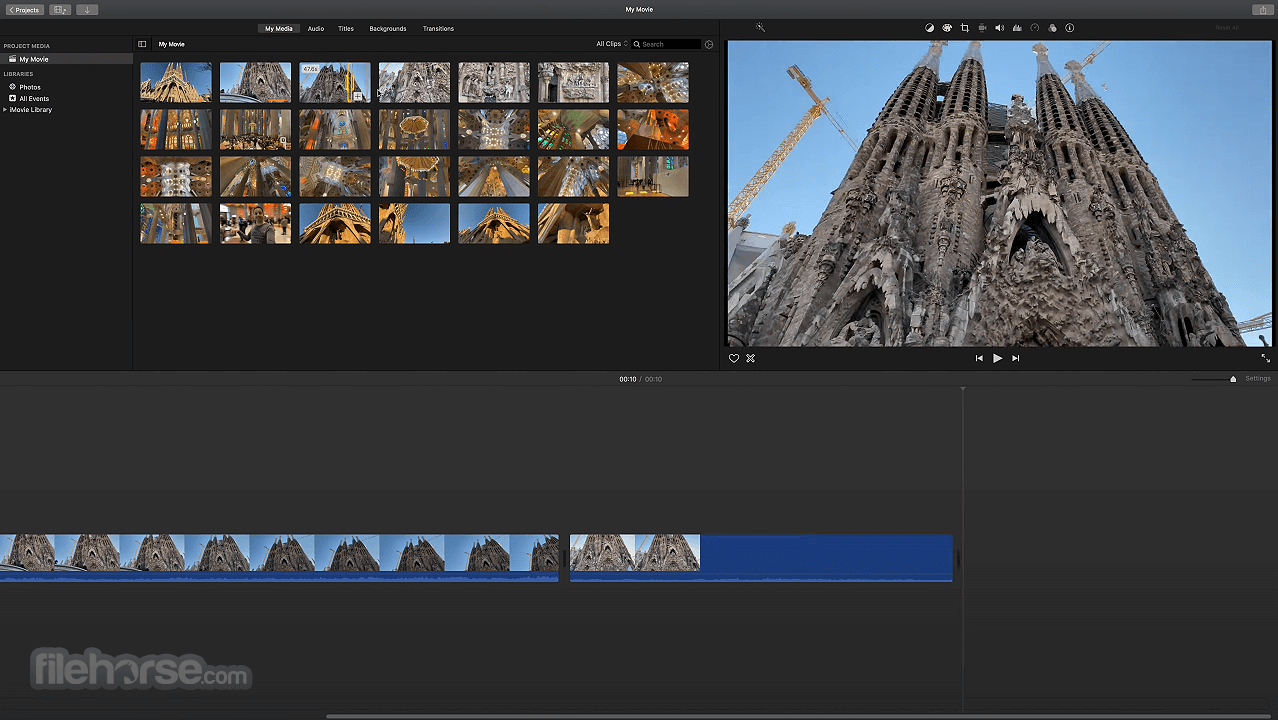


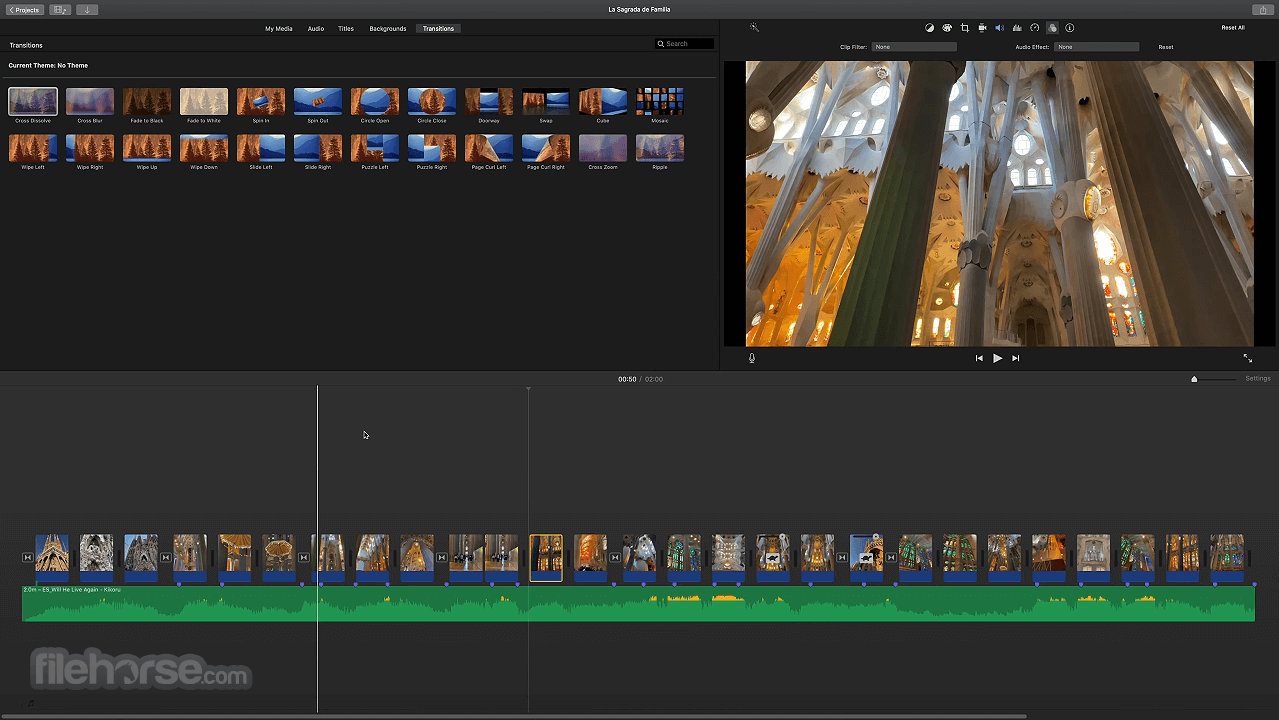




Comments and User Reviews