-
Latest Version
uBar 4.2.2 LATEST
-
Review by
-
Operating System
macOS 10.13 High Sierra or later
-
User Rating
Click to vote -
Author / Product
-
Filename
ubar.zip
-
MD5 Checksum
69d64c7d8fc95645aef19ba7095695a2
Find the window you're looking for at a glance. If an application has more than one window, you'll know right away. Click that application to open the window menu, which allows you to bring any window or even just the application itself to focus.
You can turn window grouping off, and all your individual windows will be shown right in the tool. You can even enable windows previews so that when you hover the pointer above an app you can preview of all it's windows.
You can drag the edge of uBar for macOS to expand it up to 5 rows. Applications have easy-to-read badges, and you can tell if they are hidden by seeing whether their name is greyed-out.
The app has a Favorites area for your most-used applications, and built-in Desktop and Trash favorites. Control/right-click an application to show an alternate menu from which you can quickly quit it. When an application is unresponsive, you can tell immediately from the hatched red background.
Hold the Control key, and you are in Activity Mode, with CPU and Memory usage displayed for each app. Hold the Shift key, and you can quit any app or close any window in one click.
What`s New
App Flashes
When an app wants your attention, it’s tile flashes in the active area.
App Progress
See the track position in media apps like Music, Spotify, and VLC.
Multi-monitor Support
You can display uBar on any monitor, or all of them.
Active Favorites
Add your favorite apps, folders, and files to the favorites area.
Pinning
Pin or unpin uBar to any corner of the screen. Unpin all directions to make it float.
Features and Highlights
All Positions
The program can be positioned on any side of the screen: bottom, left, right, or top.
Window Previews
Hover the cursor over an app to see a visual preview of the windows within.
Timepieces
Display a built-in or custom dial above the calendar when hovering over the clock area.
Multi-monitor Support
If you have multiple monitors, the tool displays on the screen of your choice.
Drag and Drop
Drag folders and files onto Apps to launch them.
Expandable Rows
Drag the edge to expand the app up to five rows in height.
Window Grouping
Set window grouping to Always, Never, or Automatic.
uBar Menu
List Applications, System Preferences, and custom Apps and Folders.
Favorites Area
Add your favorite apps, folders, and files to the favorites area.
Clock Area
The clock area displays the day, date, and time.
Hover Calendar
Hover over the clock area to display the Calendar.
Themes
System (i.e. Automatic), Light, Dark, Platinum Neue, Now Playing, or Custom.
Sizes
Set the size to Automatic, Small, Medium, Large, or Huge.
Pinning
Pin or unpin uBar to any corner of the screen.
App Order
Show apps by Launch, Alphabetical, or Manual Order. They can be excluded as well.
System Requirements
Requires macOS 10.13+. macOS 13 Ventura supported.
PROS
- Highly Customizable UI
- Better Window Management
- Dock Alternative with More Features
- Lightweight & Fast Performance
- Multi-Monitor Support
- Limited macOS Integration
- Occasional Compatibility Issues
- No Frequent Updates
What's new in this version:
- Fixed: System Settings panels supported for macOS Ventura 13.0
 OperaOpera 120.0 Build 5543.61
OperaOpera 120.0 Build 5543.61 PhotoshopAdobe Photoshop CC 2024 25.12
PhotoshopAdobe Photoshop CC 2024 25.12 CapCutCapCut 6.6.0
CapCutCapCut 6.6.0 BlueStacksBlueStacks Air 5.21.650
BlueStacksBlueStacks Air 5.21.650 Adobe AcrobatAdobe Acrobat Pro 2025.001.20529
Adobe AcrobatAdobe Acrobat Pro 2025.001.20529 MacKeeperMacKeeper 7.0
MacKeeperMacKeeper 7.0 Hero WarsHero Wars - Online Action Game
Hero WarsHero Wars - Online Action Game SemrushSemrush - Keyword Research Tool
SemrushSemrush - Keyword Research Tool CleanMyMacCleanMyMac X 5.0.6
CleanMyMacCleanMyMac X 5.0.6 4DDiG4DDiG Mac Data Recovery 5.2.2
4DDiG4DDiG Mac Data Recovery 5.2.2
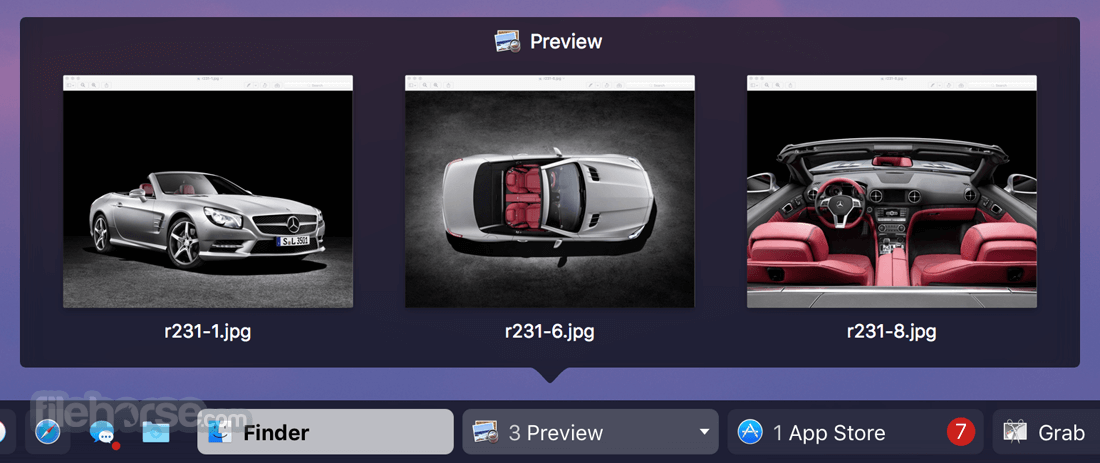
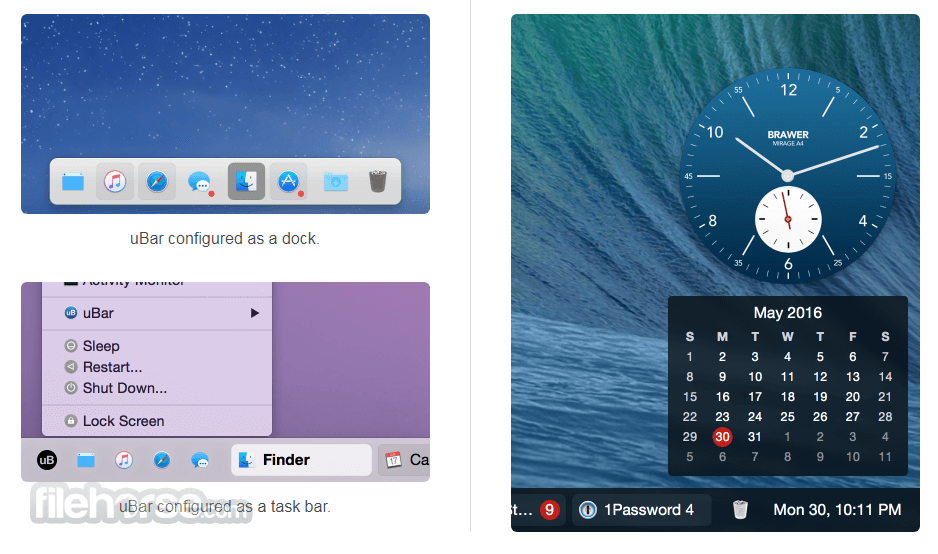
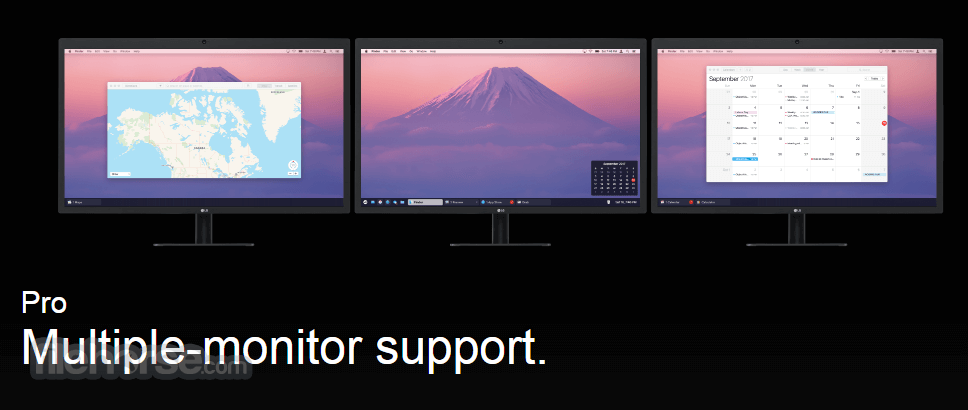

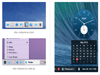
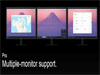
Comments and User Reviews