-
Latest Version
Google Input Tools 11.2.0.0 LATEST
-
Review by
-
Operating System
Mac OS X
-
User Rating
Click to vote -
Author / Product
It provides streamlined access to highly reliable and praised Google language detection and input processing services in over 90 international languages, enabling users to type in their preferred language without the need to install other language processing software on their Mac operating system.
This tool is particularly useful for users who need to switch between languages frequently while browsing the web or using text editors, or for users who want to manually write text with freehand.
The official version of this app is only available for Google services, Chrome, Android devices, and Windows, but Mac users can also install it manually via the popular GitHub project so that they can access it via any text field on their Mac.
Main Features
- Cloud-powered Language Processing – Highly effective detection of written language, offering recommendations for faster typing.
- Virtual Keyboards – Easily use virtual keyboards for over 90 languages.
- Special Characters – Access to all special characters in the supported languages.
- IMEs and Direct Translation – Dramatically boost daily keyboard input productivity with advanced text processing.
- Handwriting Recognition – Reliably input text via handwriting recognition in over 40 languages.
- Cross Platform Access – Accessible Inside the Google Chrome browser, online Google services, Android devices, and more.
To get his highly useful addon on any modern Mac, users need to download the Google Input Tools Chrome extension from the official website or the Chrome Web Store.
On the official page of this plugin, simply click on the “Add to Chrome” button to automatically install the extension. Once fully installed, a new icon will appear in the Chrome interface and users can start taking advantage of this service immediately.
To install this service directly in macOS so it can be accessed from inside any text field, users are required to get the custom community-created “Google Input Tools for macOS“ port available on GitHub.
How to Use
To use this service, simply click the extension icon in the Chrome interface to access the language selection menu. From there, users can choose their desired language and start typing using the virtual keyboard or handwriting recognition feature.
During the typing this service will automatically offer text input recommendations via floating modules, enabling users to easily select them by clicking on the keys “1”, “2”, “3” or others while they type.
User Interface
This app has no user-facing UI, offering users only access to a few simple configuration options via the Chrome Browser status icon.
FAQ
What is Google Input Tools for Mac?
It is a free software extension for the Google Chrome browser that provides virtual keyboards and handwriting recognition for over 90 languages.
Is it safe?
Yes. This popular text input processing service is developed by Google for the Google Chrome browser. However, since no official native Mac version exists, users should be cautious about installing community-created ports for native desktop use.
Alternatives
Microsoft Translator – A free translation app that offers real-time translation and supports over 100 languages.
iTranslate – A comprehensive translation app developed by Apple.
Mozc – A Japanese-themed Input Method Editor (IME) available for Mac computers.
Pricing
This cloud-powered service is 100% free to use.
System Requirements
Google Input Tools requires a Mac computer with the Google Chrome browser installed.
PROS
- Wide language support.
- Easy to use.
- Reliable handwriting recognition.
- Free.
- Limited to Chrome Browser.
- No native Mac port for desktop and general text entry outside of Chrome.
Google Input Tools for Mac is a useful tool for all users who need to type in multiple languages or switch between languages frequently. It features wide language support, a handwriting recognition feature, and a user-friendly interface that can dramatically speed up text entry via regular or virtual keyboards.
However, Mac users can officially only access it from inside the Google Chrome browser, making it unsuitable for text entry in general Mac apps.
Note: Requires Google Account and Google Chrome Browser.
Also Available: Download Google Input Tools for Windows
What's new in this version:
Google Input Tools 11.2.0.0
- Fixes some bugs
Google Input Tools 11.0.2.2
- Fix bugs on Ethiopian virtual keyboard layout
Google Input Tools 11.0.2.1
- Change log not available for this version
Google Input Tools 11.0.2.0
- Change log not available for this version
Google Input Tools 11.0.1.0
- Change log not available for this version
Google Input Tools 11.0.0.9
- Change log not available for this version
Google Input Tools 11.0.0.8
- Change log not available for this version
Google Input Tools 11.0.0.6
- Change log not available for this version
Google Input Tools 11.0.0.5
- Upgrade to Chrome Manifest V3
- Fixes an issue where the extension wouldn't work on sites like Facebook, Twitter, or WhatsApp
- Fixes issue which extension can't change input tools on docs/sheet/slide etc
Google Input Tools 11.0.0.4
- Upgrade to Chrome Manifest V3
- Fixes an issue where the extension wouldn't work on sites like Facebook, Twitter, or WhatsApp
- Fixes issue which extension can't change input tools on docs/sheet/slide etc
Google Input Tools 11.0.0.0
- Upgrade to Chrome Manifest V3
Google Input Tools 10.2.0.4
- Adds HoocÄ…k, Makah langauges
- Updates some on screen keyboards
Google Input Tools 10.2.0.3
- Adds HoocÄ…k, Makah langauges
- Updates some on screen keyboards
Google Input Tools 10.2.0.0
- Change log not available for this version
Google Input Tools 10.1.0.3
- Change log not available for this version
Google Input Tools 10.0.0.4
- Fix popup suggestion bar position issue in iframes. e.g. Chat windows in Gmail
- Fix enter key issue when type in input boxes inside iframes
Google Input Tools 5.9.0.2
- Fix some bugs
 OperaOpera 118.0 Build 5461.60
OperaOpera 118.0 Build 5461.60 PhotoshopAdobe Photoshop CC 2024 25.12
PhotoshopAdobe Photoshop CC 2024 25.12 OKXOKX - Buy Bitcoin or Ethereum
OKXOKX - Buy Bitcoin or Ethereum BlueStacksBlueStacks Air 5.21.650
BlueStacksBlueStacks Air 5.21.650 Adobe AcrobatAdobe Acrobat Pro 2025.001.20458
Adobe AcrobatAdobe Acrobat Pro 2025.001.20458 Hero WarsHero Wars - Online Action Game
Hero WarsHero Wars - Online Action Game ParallelsParallels Desktop 20.3.0
ParallelsParallels Desktop 20.3.0 SemrushSemrush - Keyword Research Tool
SemrushSemrush - Keyword Research Tool CleanMyMacCleanMyMac X 5.0.6
CleanMyMacCleanMyMac X 5.0.6 4DDiG4DDiG Mac Data Recovery 5.2.2
4DDiG4DDiG Mac Data Recovery 5.2.2
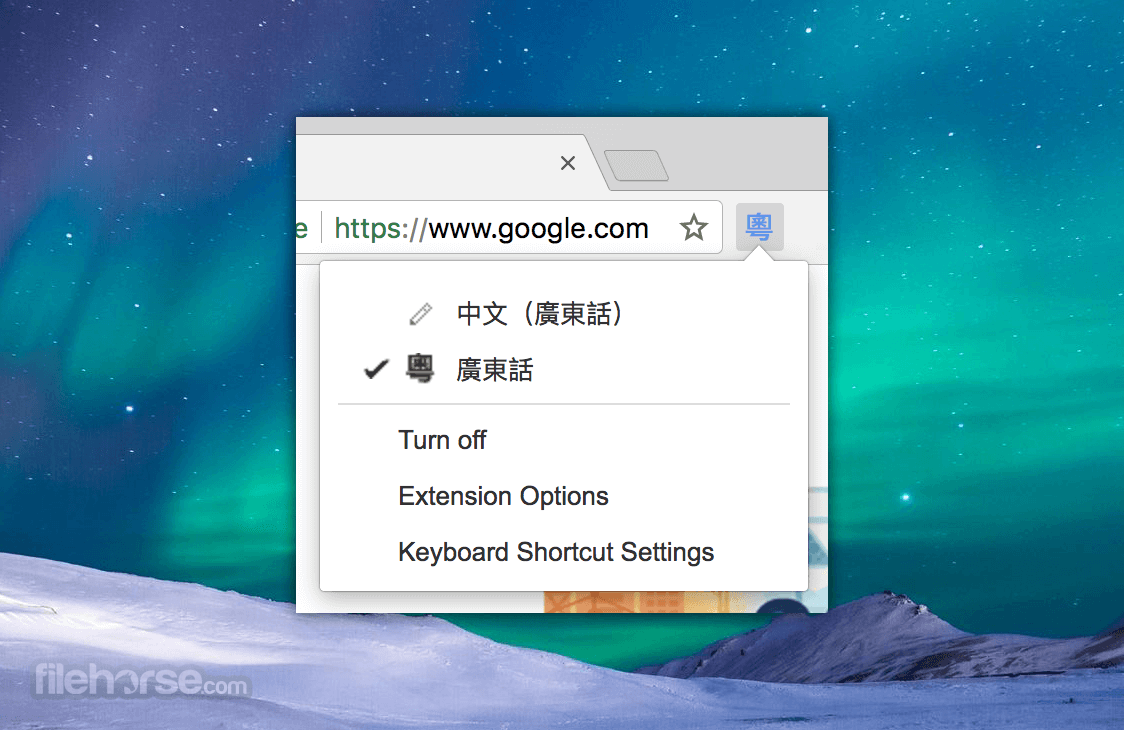
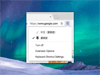
Comments and User Reviews