-
Latest Version
-
Operating System
Mac OS X 10.9 or later
-
User Rating
Click to vote -
Author / Product
-
Filename
GNS3-2.1.1.dmg
Sometimes latest versions of the software can cause issues when installed on older devices or devices running an older version of the operating system.
Software makers usually fix these issues but it can take them some time. What you can do in the meantime is to download and install an older version of GNS3 2.1.1.
For those interested in downloading the most recent release of GNS3 for Mac or reading our review, simply click here.
All old versions distributed on our website are completely virus-free and available for download at no cost.
We would love to hear from you
If you have any questions or ideas that you want to share with us - head over to our Contact page and let us know. We value your feedback!
What's new in this version:
- Fix dragging appliance into topology from nodes window
- Fix Appliances in Docked mode
- Create local variable in order to debug issue in the next occurrence
- Fix ParseError: not well-formed (invalid token)
- Fix local variable 'vm' referenced before assignment
- Fix: 'NodesDockWidget' object has no attribute 'uiNodesView'
- Tentative fix for packet capture not working correctly when remote main server is configured
- Log Qt messages with log.debug() instead of log.info()
- Fix auto idle-pc from preferences
- Snapshoting project without timeout but with button
- Improve validation for idle-pc
- Activate faulthandler
- Add PATH to OS X console commands
- Use raw triple quotes in large console settings This eliminates one level of quoting
- Fix issue in node summary when console is not supported by a node
- Remove unused symbols
- Show console information in Topology Summary Dock
- New option: require KVM. If false, Qemu VMs will not be prevented to run without KVM
- Implement variable replacement for Qemu VM options
- Show on what server a node is installed in the servers summary pane
- Add more info when cannot remove capture file after stopping packet capture in a remote project
- Do not overwrites the disk images when copied to default directory
- Only replace quoted telnet for macOS Telnet commands
- Support Telnet path containing spaces
- Fix problem when embedded telnet client path contains a space on macOS
- Do not launch console for builtin nodes when using the "Console to all nodes" button
- Update frame_relay_switch_configuration_page_ui.py
- Turn off timeout for node creation
 OperaOpera 119.0 Build 5497.141
OperaOpera 119.0 Build 5497.141 PhotoshopAdobe Photoshop CC 2024 25.12
PhotoshopAdobe Photoshop CC 2024 25.12 CapCutCapCut 6.5.0
CapCutCapCut 6.5.0 BlueStacksBlueStacks Air 5.21.650
BlueStacksBlueStacks Air 5.21.650 Adobe AcrobatAdobe Acrobat Pro 2025.001.20529
Adobe AcrobatAdobe Acrobat Pro 2025.001.20529 MacKeeperMacKeeper 7.0
MacKeeperMacKeeper 7.0 Hero WarsHero Wars - Online Action Game
Hero WarsHero Wars - Online Action Game SemrushSemrush - Keyword Research Tool
SemrushSemrush - Keyword Research Tool CleanMyMacCleanMyMac X 5.0.6
CleanMyMacCleanMyMac X 5.0.6 4DDiG4DDiG Mac Data Recovery 5.2.2
4DDiG4DDiG Mac Data Recovery 5.2.2


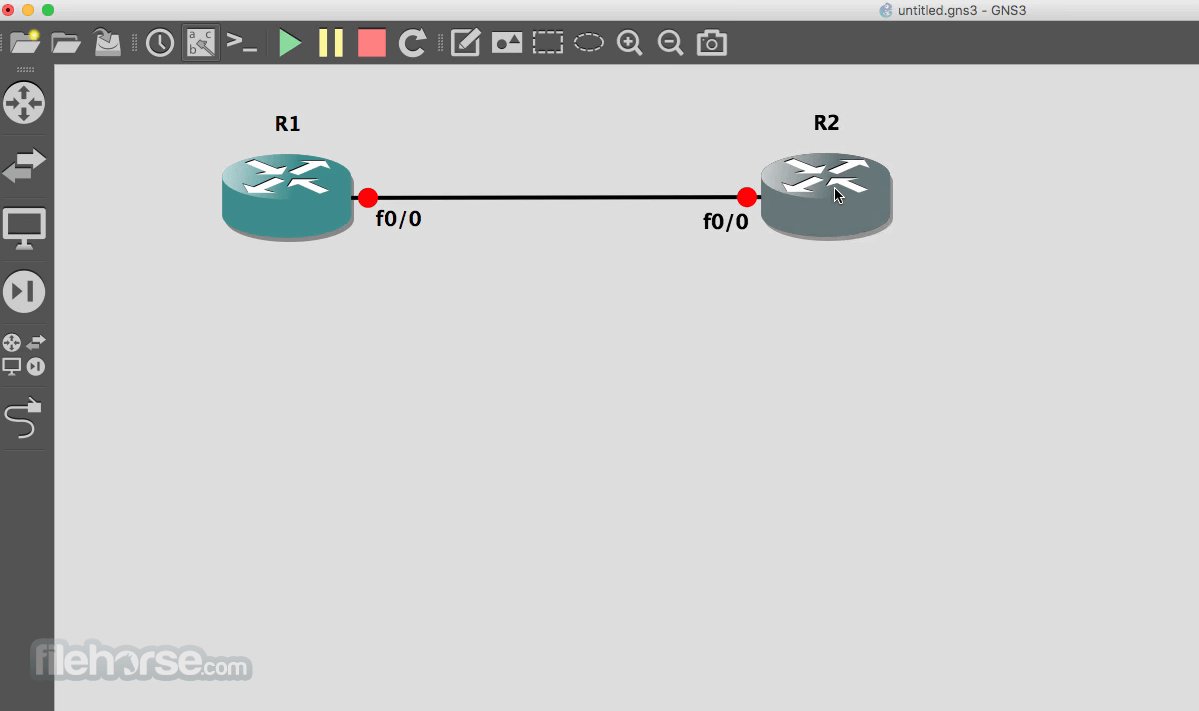





Comments and User Reviews