-
Latest Version
GeekTool 3.3.1 LATEST
-
Review by
-
Operating System
Mac OS X 10.6 or later
-
User Rating
Click to vote -
Author / Product
-
Filename
GeekTool.zip
Logs
Specifically designed for log files, you can keep an eye on what is going on right from your desktop.
Script
One of the most powerful Geeklets! All you need is a script to get the information, then you can display it on your desktop. GeekTool will execute the script and display the output the way you want it.
Image
Whether it is a remote webcam, a network graph stored on a monitoring server, or a folder full of holidays pictures, GeekTool can put it on your desktop and refresh automatically, rotate through pictures, etc...
Web
This is the little brother in the Geeklet family, but very powerfull. If you are not happy with the Script Geeklet, Web will unleash your creativity. It works the same way, but instead of just text, you display a full web page or generate your own HTML code using your own script.
Note: Requires 64-bit processor.
What's new in this version:
Fixes:
- Better management of multiscreen configurations
- Fix a bug causing GeekTool processes to miss their name in Activity Monitor
- Better reliability of import/export
- Geektool Helper crashes on malformed ANSI coloring sequencing
- GeekTool crash when screen configuration changed under some circumstances
Shell Geeklet:
- Fixed a memory leak when shell geeklets are cancelled
File Geeklet:
- Fix a bug that caused GeekTool Helper to crash if an incorrect regular expression was set in the File Geeklet settings
HTML Geeklet:
- Fix a bug causing Web geeklet to crash GeekTool with some web pages
New:
- Geeklets script now shows output of timed out scripts
- Added an actionable warning sign in the settings palette when the geeklet is not visible
- GeekTool can now load plugins from user's directory (see documentation)
 OperaOpera 116.0 Build 5366.35
OperaOpera 116.0 Build 5366.35 PhotoshopAdobe Photoshop CC 2024 25.12
PhotoshopAdobe Photoshop CC 2024 25.12 OKXOKX - Buy Bitcoin or Ethereum
OKXOKX - Buy Bitcoin or Ethereum BlueStacksBlueStacks Air 5.21.650
BlueStacksBlueStacks Air 5.21.650 Adobe AcrobatAdobe Acrobat Pro 2024.005.20320
Adobe AcrobatAdobe Acrobat Pro 2024.005.20320 Hero WarsHero Wars - Online Action Game
Hero WarsHero Wars - Online Action Game ParallelsParallels Desktop 20.2.0
ParallelsParallels Desktop 20.2.0 4K Video4K Video Downloader+ 1.10.5
4K Video4K Video Downloader+ 1.10.5 CleanMyMacCleanMyMac X 5.0.3
CleanMyMacCleanMyMac X 5.0.3 4DDiG4DDiG Mac Data Recovery 5.2.2
4DDiG4DDiG Mac Data Recovery 5.2.2



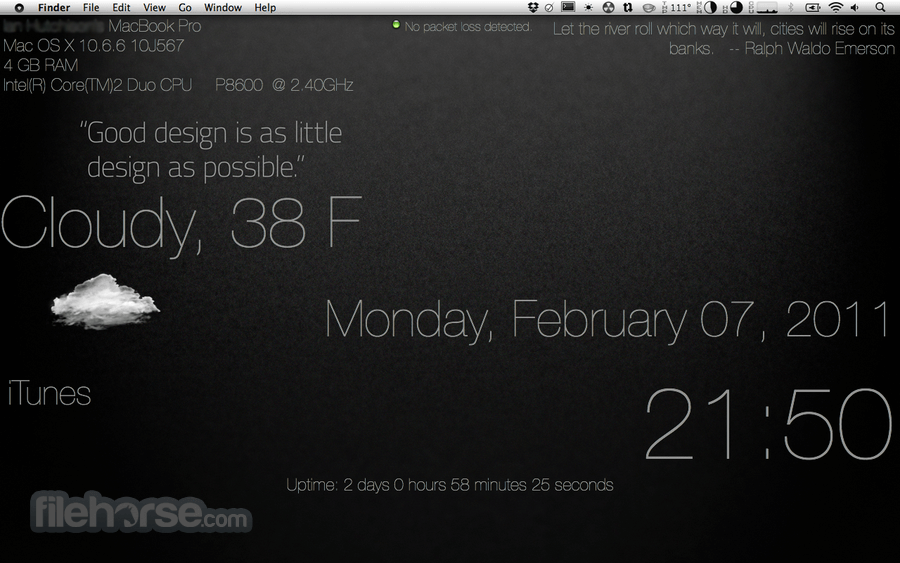

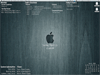
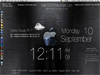
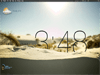
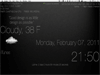
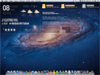
Comments and User Reviews