-
Latest Version
-
Operating System
macOS 12.0 Monterey or later
-
User Rating
Click to vote -
Author / Product
-
Filename
ForkLift4.2.6.zip
Sometimes latest versions of the software can cause issues when installed on older devices or devices running an older version of the operating system.
Software makers usually fix these issues but it can take them some time. What you can do in the meantime is to download and install an older version of ForkLift 4.2.6.
For those interested in downloading the most recent release of ForkLift for Mac or reading our review, simply click here.
All old versions distributed on our website are completely virus-free and available for download at no cost.
We would love to hear from you
If you have any questions or ideas that you want to share with us - head over to our Contact page and let us know. We value your feedback!
What's new in this version:
New:
- OpenSSH implementation instead of libssh2 to connect via SFTP - this means that config file commands supported by OpenSSH, such as ProxyJump and Include, will work in ForkLift 4. - Please read this blog post for more information
- Czech localization
- When ForkLift isn't in the Applications folder, it offers to move itself there, as it must be in that location to work properly
- Displays the number of subitems during preparation for better clarity and user experience
Improved:
- Added support for keyboard shortcuts using the Option/Alt key and a letter. As a result, Option + a letter can no longer be used for type selection in the file view. Type selection still works when typing a word while the file view is active
- Custom keyboard shortcuts for the Move to Trash command that include the Option/Alt key now correctly move items to the Trash instead of attempting to delete them immediately
- VoiceOver now announces which pane is selected when switching panes
- Deleted folders no longer appear in the Recent Folders list
- File operation preparation is now up to 10 times faster locally
Fixed:
- Fixes an issue that caused slow navigation, introduced in version 4.2.3
- Fixes an issue where icons in the Quick Open window were displayed incorrectly
- Fixes an issue where Tool names in the Settings were not updated in some cases, remaining "Untitled" despite being renamed
- Fixes an issue where dragging multiple folders over the Plus sign in the tab bar only opened one folder instead of all of them in a new window
- Fixes an issue where dragging a tab into the file view created an unwanted tab item inside the view
- Fixes an issue where the same color tag could be added twice using keyboard shortcuts
- Fixes an issue with pinned tabs causing unexpected behavior when the "Restore windows and tabs on startup" setting was enabled
- Fixes an issue where pinned tabs behaved unexpectedly when opening a new window
- Fixes an issue in Icon View where dragging and dropping an item onto a folder would automatically open the folder
- Fixes an issue where the Connect Panel did not open in the correct pane when remote connections were locked to the Right side in the Settings and the user changed the layout from one pane to two panes
- Fixes an issue with the Group by function, introduced in version 4.2.1, where grouping did not work correctly if the “Show folders on top” setting was disabled
- Numerous minor fixes and improvements
 OperaOpera 120.0 Build 5543.61
OperaOpera 120.0 Build 5543.61 PhotoshopAdobe Photoshop CC 2024 25.12
PhotoshopAdobe Photoshop CC 2024 25.12 CapCutCapCut 6.6.0
CapCutCapCut 6.6.0 BlueStacksBlueStacks Air 5.21.650
BlueStacksBlueStacks Air 5.21.650 Adobe AcrobatAdobe Acrobat Pro 2025.001.20529
Adobe AcrobatAdobe Acrobat Pro 2025.001.20529 MacKeeperMacKeeper 7.0
MacKeeperMacKeeper 7.0 Hero WarsHero Wars - Online Action Game
Hero WarsHero Wars - Online Action Game SemrushSemrush - Keyword Research Tool
SemrushSemrush - Keyword Research Tool CleanMyMacCleanMyMac X 5.0.6
CleanMyMacCleanMyMac X 5.0.6 4DDiG4DDiG Mac Data Recovery 5.2.2
4DDiG4DDiG Mac Data Recovery 5.2.2
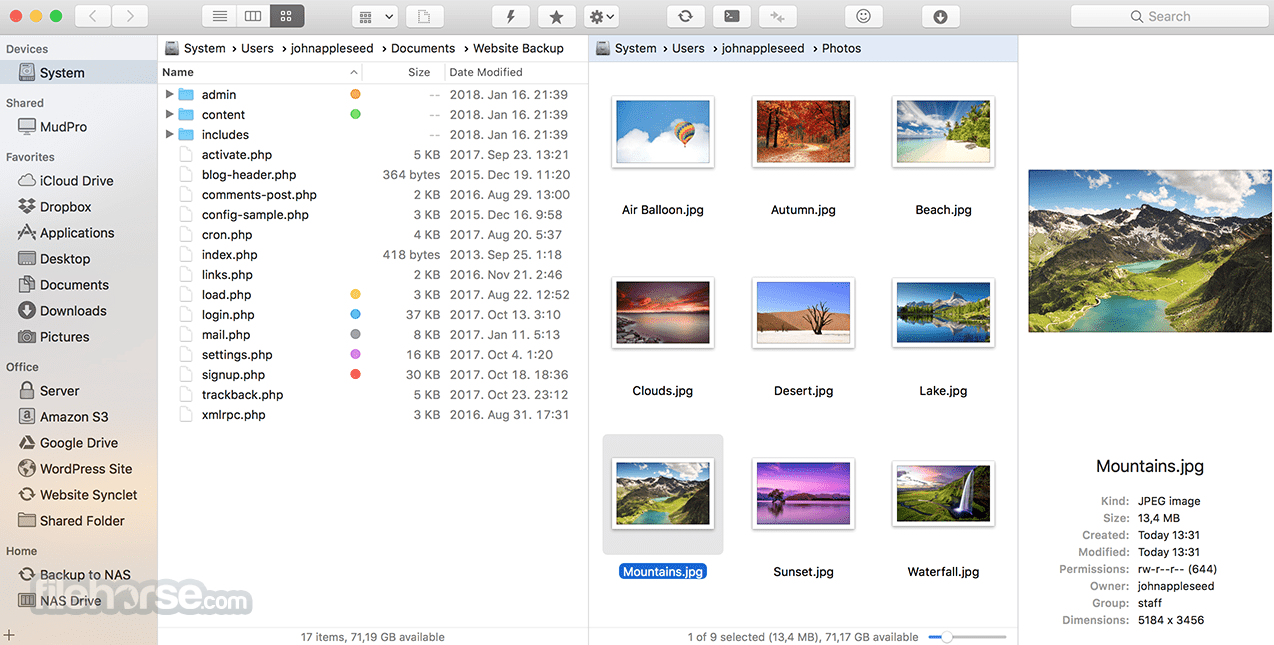
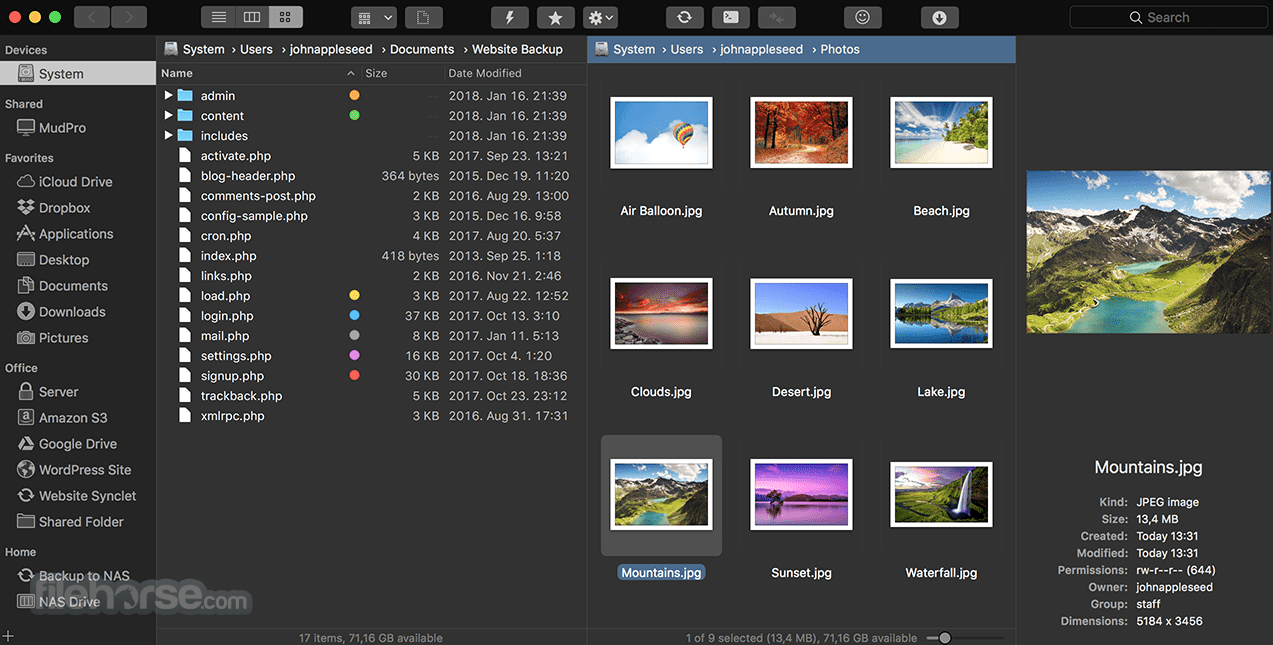








Comments and User Reviews