-
Latest Version
-
Operating System
macOS 12.0 Monterey or later
-
User Rating
Click to vote -
Author / Product
-
Filename
ForkLift4.1.3.zip
Sometimes latest versions of the software can cause issues when installed on older devices or devices running an older version of the operating system.
Software makers usually fix these issues but it can take them some time. What you can do in the meantime is to download and install an older version of ForkLift 4.1.3.
For those interested in downloading the most recent release of ForkLift for Mac or reading our review, simply click here.
All old versions distributed on our website are completely virus-free and available for download at no cost.
We would love to hear from you
If you have any questions or ideas that you want to share with us - head over to our Contact page and let us know. We value your feedback!
What's new in this version:
New:
- Phone icon as a custom favorite icon
Improved:
- Resume is supported on older versions of OpenSSH servers, where resume isn't supported by default
- ForkLift displays color labels, which is an older version of tags
- Adding tags is an immediate action
Fixed:
- Fixes a Sonoma bug, which made all color tags gray in the iCloud Drive
- Fixes an issue in Column View, where the disconnected server remained visible in the file view
- ForkLift doesn't reopen previously open windows when the “Restore Windows and Tabs on Startup” setting is enabled
- Fixes a refresh issue on SMB connections, tags and other changes should show up immediately
- Fixes an issue on Dropbox, where too many activities caused issues and not all items could be transferred or deleted
- Fixes an issue, which made it impossible to rename items in the search results
- Fixes issues in the context menu of sidebar items
- The available free sizes of the drives in the sidebar get updated immediately
- Fixes problems in the behavior of the Editing pane in the Settings window
- Minor fixes of the custom themes
- When the “Resize columns to fit” setting is enabled in Column View, and the columns get manually resized, the columns don't jump back immediately to their calculated sizes, that only happens after a second action is made
- Fixes an issue where during the saving of a sync favorite, the entered data got lost when the mouse pointer was moved out of the pop-up window
- Other minor fixes and improvements
 OperaOpera 120.0 Build 5543.38
OperaOpera 120.0 Build 5543.38 PhotoshopAdobe Photoshop CC 2024 25.12
PhotoshopAdobe Photoshop CC 2024 25.12 CapCutCapCut 6.5.0
CapCutCapCut 6.5.0 BlueStacksBlueStacks Air 5.21.650
BlueStacksBlueStacks Air 5.21.650 Adobe AcrobatAdobe Acrobat Pro 2025.001.20529
Adobe AcrobatAdobe Acrobat Pro 2025.001.20529 MacKeeperMacKeeper 7.0
MacKeeperMacKeeper 7.0 Hero WarsHero Wars - Online Action Game
Hero WarsHero Wars - Online Action Game SemrushSemrush - Keyword Research Tool
SemrushSemrush - Keyword Research Tool CleanMyMacCleanMyMac X 5.0.6
CleanMyMacCleanMyMac X 5.0.6 4DDiG4DDiG Mac Data Recovery 5.2.2
4DDiG4DDiG Mac Data Recovery 5.2.2
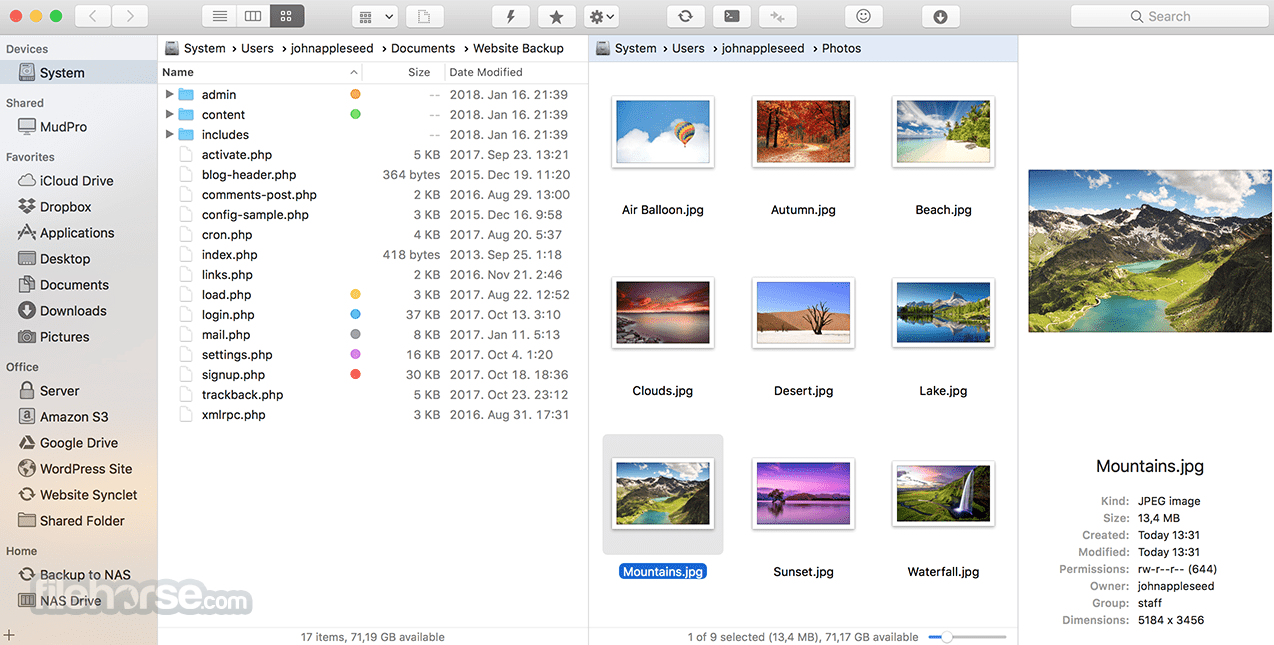
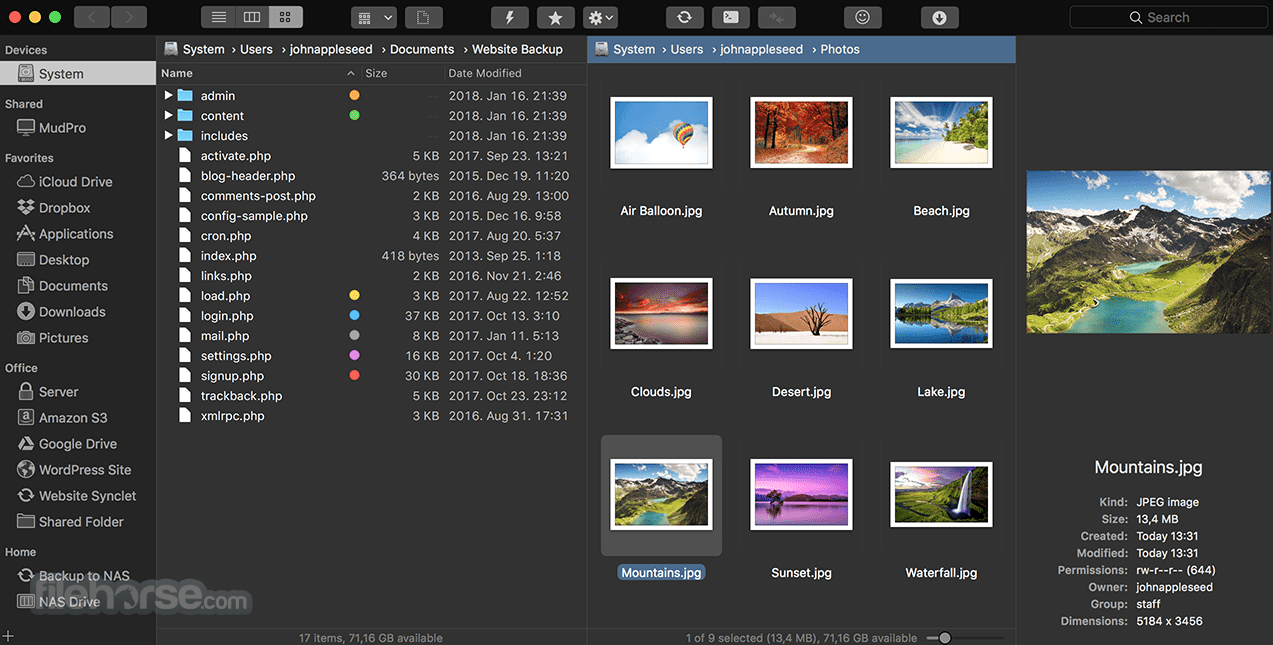








Comments and User Reviews