-
Latest Version
-
Operating System
macOS 12.0 Monterey or later
-
User Rating
Click to vote -
Author / Product
-
Filename
ForkLift4.zip
Sometimes latest versions of the software can cause issues when installed on older devices or devices running an older version of the operating system.
Software makers usually fix these issues but it can take them some time. What you can do in the meantime is to download and install an older version of ForkLift 4.0.
For those interested in downloading the most recent release of ForkLift for Mac or reading our review, simply click here.
All old versions distributed on our website are completely virus-free and available for download at no cost.
We would love to hear from you
If you have any questions or ideas that you want to share with us - head over to our Contact page and let us know. We value your feedback!
What's new in this version:
Blazing Speed:
- ForkLift 4 is faster than ever before. We have optimized every aspect of the app to ensure lightning-fast performance. Whether you’re browsing files, transferring data, or managing your storage, you’ll notice a significant improvement in speed. You will experience the biggest change in performance when you’re synchronizing files.
Modern and Elegant Design with Customization Options:
- We believe that a great user experience begins with a beautiful interface. ForkLift 4 sports a sleek, modern design that not only looks fantastic but also enhances usability. Navigating through your files has never been more visually appealing. But that’s not all—ForkLift 4 also comes with a range of predefined themes, giving you the opportunity to tailor the app’s appearance to your preferences. Plus, creative users can even craft their own custom themes, making ForkLift 4 truly yours in every way.
Enhanced Protocol Compatibility for a Modern File Sharing Landscape:
- In the dynamic world of file sharing, adaptability is crucial. Recognizing the evolving importance of cloud service providers, we’ve broadened ForkLift 4’s protocol support to make connecting to various devices and networks easier than ever before. Whether you’re working with traditional protocols like FTP and SFTP or embracing the latest trends, ForkLift 4 has you covered.
- Our Newly Added Protocols: Dropbox, Google Drive Team Drives, and Microsoft OneDrive
- We understand that cloud service providers like Dropbox, Google Drive, and OneDrive have become pivotal in today’s file sharing ecosystem. In response to this changing landscape, we’ve integrated support for these platforms. This ensures that you can seamlessly manage and transfer files not only using the latest cloud services but also with the familiar and popular options you’ve come to rely on.
Bug Fixes and User Wishes Granted:
- We’ve been listening to your feedback and addressing your concerns. In ForkLift 4, we’ve squashed numerous bugs and implemented user-requested features. Your experience is our priority, and we’re committed to making ForkLift the best file manager for you.
Just a few highly requested features added to ForkLift 4:
- Option to save view options for specific folders
- Synchronization of favorites through iCloud
- Option to color the icons in the sidebar
- Connecting to Amazon S3 buckets with bucket level only permissions and using two factor authentication
- Search within content with Spotlight
- Direct connections to cloud service providers including Google Team Drives
- Option to use automatic name column width
- The tools now have the capabilities of a native shell, enabling remote editing as well
Introducing Our New Business Model:
- With ForkLift 4, we’re introducing lifetime licenses to a wider user base. The ForkLift lifetime licenses come with a defined period of free updates, allowing you to enjoy the latest features, improvements, and security enhancements.
- Here’s how it works: After your specified free update period, you can continue using the last version of ForkLift covered by your license indefinitely—it’s yours to keep and use. If you’re eager to stay at the forefront of innovation and take advantage of the freshest updates, simply purchase a new license.
- We believe this new business model strikes the perfect balance between providing value to our loyal users and ensuring the sustainability of ForkLift’s development. At the same time, you have the freedom to choose when and how you want to access the latest and greatest ForkLift has to offer.
 OperaOpera 119.0 Build 5497.141
OperaOpera 119.0 Build 5497.141 PhotoshopAdobe Photoshop CC 2024 25.12
PhotoshopAdobe Photoshop CC 2024 25.12 CapCutCapCut 6.5.0
CapCutCapCut 6.5.0 BlueStacksBlueStacks Air 5.21.650
BlueStacksBlueStacks Air 5.21.650 Adobe AcrobatAdobe Acrobat Pro 2025.001.20529
Adobe AcrobatAdobe Acrobat Pro 2025.001.20529 MacKeeperMacKeeper 7.0
MacKeeperMacKeeper 7.0 Hero WarsHero Wars - Online Action Game
Hero WarsHero Wars - Online Action Game SemrushSemrush - Keyword Research Tool
SemrushSemrush - Keyword Research Tool CleanMyMacCleanMyMac X 5.0.6
CleanMyMacCleanMyMac X 5.0.6 4DDiG4DDiG Mac Data Recovery 5.2.2
4DDiG4DDiG Mac Data Recovery 5.2.2
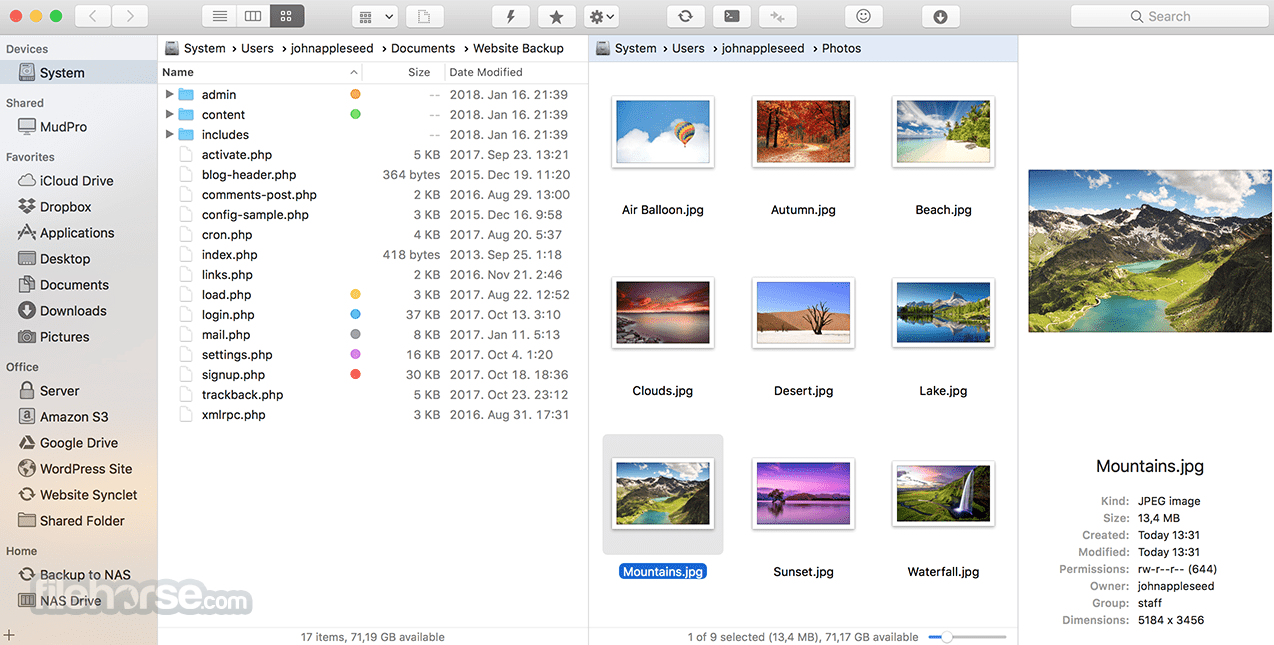
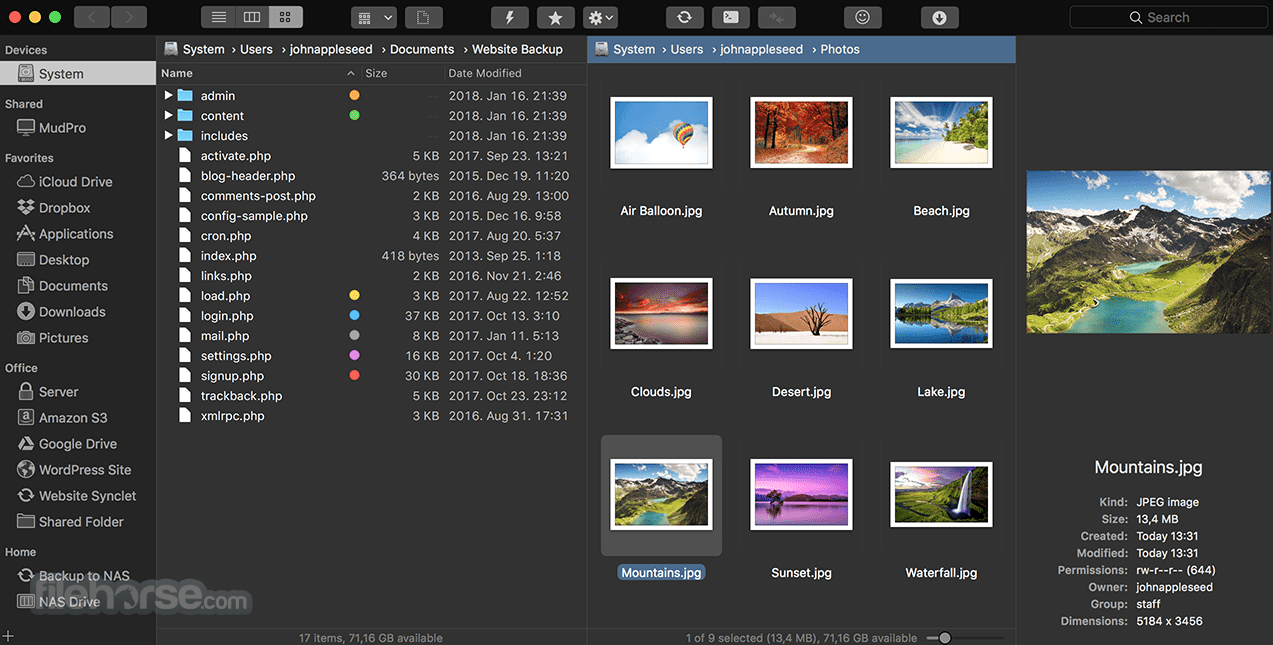








Comments and User Reviews