-
Latest Version
f.lux 42.2 LATEST
-
Review by
-
Operating System
Mac OS X 10.10 or later
-
User Rating
Click to vote -
Author / Product
-
Filename
Flux.zip
-
MD5 Checksum
5bf0a539322003448ddbcea7cba68c47
It's even possible that you're staying up too late because of your computer. You could use f.lux for Mac because it makes you sleep better, or you could just use it just because it makes your computer look better
Ever notice how people texting at night have that eerie blue glow? Or wake up ready to write down the Next Great Idea, and get blinded by your computer screen?
During the day, computer screens look good—they're designed to look like the sun. But, at 9PM, 10PM, or 3AM, you probably shouldn't be looking at the sun.
f.lux makes your computer screen look like the room you're in, all the time. When the sun sets, it makes your computer look like your indoor lights. In the morning, it makes things look like sunlight again. Tell f lux what kind of lighting you have, and where you live. Then forget about it flux for macOS will do the rest, automatically.
How to Use
- Open the downloaded .zip file and install the app
- Allow f.lux access in System Preferences > Security
- Set your location for accurate daylight tracking
- Adjust color temperature settings to your preference
- Use the menu bar icon to quickly enable/disable f.lux
- Set up wake time to optimize screen lighting for sleep
- Customize transitions and lighting schedules
- Enable or disable for specific apps if needed
- Quit or uninstall from the menu bar when done
macOS 10.10 Yosemite or later
Intel or Apple Silicon (M1/M2/M3) Mac
Screen brightness and color control supported
Location Services enabled for full functionality
Around 20 MB of free disk space
PROS
- Improves sleep by reducing blue light
- Easy to set up and configure
- Runs silently in the background
- Custom lighting based on time
- Free for personal use
- Limited support for some monitors
- Might conflict with design apps
- No syncing across devices
- Outdated interface design
- Fewer updates in recent years
Also Available: Download f.lux for Windows
What's new in this version:
- Fixes for "fullscreen disable" on Ventura
- Fixes for "dim on disable" on Monterey and other OSes
- Native support for Apple Silicon
- Support for DCI-P3 wide-gamut displays. Previously, they looked a bit greenish and oversaturated, but now they look better than standard gamut displays.
- Darkroom fix on M1/Apple Silicon
 OperaOpera 119.0 Build 5497.141
OperaOpera 119.0 Build 5497.141 PhotoshopAdobe Photoshop CC 2024 25.12
PhotoshopAdobe Photoshop CC 2024 25.12 CapCutCapCut 6.5.0
CapCutCapCut 6.5.0 BlueStacksBlueStacks Air 5.21.650
BlueStacksBlueStacks Air 5.21.650 Adobe AcrobatAdobe Acrobat Pro 2025.001.20529
Adobe AcrobatAdobe Acrobat Pro 2025.001.20529 MacKeeperMacKeeper 7.0
MacKeeperMacKeeper 7.0 Hero WarsHero Wars - Online Action Game
Hero WarsHero Wars - Online Action Game SemrushSemrush - Keyword Research Tool
SemrushSemrush - Keyword Research Tool CleanMyMacCleanMyMac X 5.0.6
CleanMyMacCleanMyMac X 5.0.6 4DDiG4DDiG Mac Data Recovery 5.2.2
4DDiG4DDiG Mac Data Recovery 5.2.2

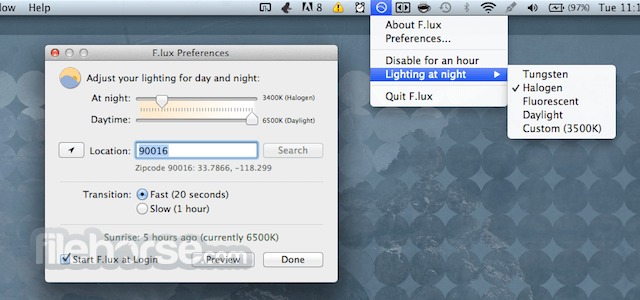


Comments and User Reviews