-
Latest Version
Dragonframe 2025.05.2 LATEST
-
Review by
-
Operating System
macOS 10.14 Mojave or later
-
User Rating
Click to vote -
Author / Product
-
Filename
Dragonframe_2025.05.2.pkg
Step, play, capture, repeat. Compose and light the perfect shot with camera controls, test shots, and advanced image review tools. Import and edit multiple audio tracks.
Perform dialogue track reading for multiple characters. Program animated lighting with simple keyframes. Automate work lights for the animator. Simple front light/backlight programming. Use the intuitive graphical interface to program advanced camera moves.
Features and Highlights
ANIMATE YOUR WAY
Step directly between live view and captured frames or switch to auto-toggle. Loop playback to get the sense of movement you’re aiming for. The playback and stepping functions are fully customizable for your needs.
REFERENCE MATERIAL
Load multiple reference stills or videos and view them with your animation. Blend them with opacity, pull a chromakey (blue screen), and even assign a garbage matte to see just the part you want. Pop-out reference videos into a synchronized player if you want it off to the side.
KEYPAD CONTROLS
With the Dragonframe for Mac keypad, you can stay focused on animating instead of hunting around with the mouse. And the hotkeys are fully configurable, so if you really like a feature that is not on the keypad, you can move it there.
CAMERA CONTROLS
Set camera settings such as shutter speed, ISO and white balance directly from the program. Check and adjust the focus with Canon, Nikon, Olympus or Fujifilm cameras. Take test shots and get your shot right, before you start.
COMPOSITION GUIDES
Compose for multiple formats with confidence. Create custom aspect ratio masks. Combine masks with TV-safe guides. Add grid overlays for help with composition. Add a push-in mask to allow post-production push-in or panning.
IMAGE REVIEW
Check images at full-resolution. Check for over or underexposed areas with the clipping view. Load images from other scenes to compare exposure and composition. Compare image contrast with the Digital Densitometer.
MULTI-TRACK EDITING
Import multiple audio tracks and make basic edits. Split tracks and drag segments to adjust the timing on the fly. You can even move waveforms and character track readings together, to keep them in sync.
DIALOGUE TRACK READING
Create characters, scrub through your audio, and assign words and phonetics for all your dialogue. View this data while animating, in the X-Sheet, Timeline, or Audio HUD.
LIGHTING, AUTOMATED
Control up to 512 lighting channels in conjunction with DDMX-512, DMC-16 or DMC+. You define your lighting program before you shoot, and then watch as the app controls your lights during the shot, leaving your animators to focus on animating.
KEYFRAME SMOOTHING
Define your lighting program with keyframes. Adjust the smoothness in each direction with a simplified “bezier” handle—giving you a large degree of control while maintaining an efficient programming interface.
CUSTOM EXPOSURE LIGHTING
It’s easy to create custom lighting programs for different exposures. You can customize the exposure’s lighting program directly, or create a new program for one or more exposures to share.
MOTION CONTROL, INTEGRATED
Integrated motion control means that you can program camera moves and lighting effects from within the same system. It means that you can quickly preview moves using the same camera you will be animating with. It means that the lighting and motion control will be in the right place, at the right time. So if the animator needs to reshoot a few frames, Dragon frame for macOS can safely move the rig back into the proper position, every time.
MOVE TESTS
Once you’ve programmed a move, you’ll want to test it out. Run a move test within the Arc workspace and see how it looks. The moving test captures video assist frames only, in order to speed up the test process. On a long move, you can reshoot just the section you’re working on. You’ll have the move perfected in record time.
HARDWARE INTEGRATION
You can use a wide range of hardware, from the do-it-yourself Arduino-based DFMoco sketch to off-the-shelf kits from the eMotimo or Slidekamera.
How to Use
- Create a new scene and name your project
- Connect your camera via USB
- Use timeline to plan and preview shots
- Capture frames manually or with auto-timer
- Adjust exposure and lighting using camera controls
- Use onion skinning to align stop-motion frames
- Edit audio tracks and lip-sync dialogue
- Export animation in desired format (MOV, MP4, etc.)
macOS 10.13 High Sierra or later
Intel or Apple Silicon (M1/M2) processor
4 GB RAM minimum (8 GB or more recommended)
1920x1080 display or higher
Compatible DSLR or mirrorless camera
PROS
- Professional-grade stop-motion tools
- Onion skinning for precise animation
- Audio syncing with frame-accurate control
- Support for multiple camera types
- Integrated lighting and motion control
- Limited to stop-motion and time-lapse
- Requires compatible DSLR/camera
- No real-time rendering or 3D tools
- Premium price compared to basic apps
Also Available: Download Dragonframe for Windows
What's new in this version:
Dragonframe 2025.05.2
Fixed:
- Fixed intermittent Windows crash with file selector
- Fixed Linux audio playback issues
- Fixed reference layer used in audio workspace was shown as missing
- Fixed reference video audio layer was short by a frame
- Restore focus to animation workspace when hiding floating tool palette
- Fixed application icon in Ubuntu 24
- Arc: Allow OSC encoder input to work while in Arc workspace
- Arc: Fixed left-handed SCARA virtualization when vTrack went into positive values
- DMX: Fixed default order of DMX exposure program
- DMX: Fixed Quasar light fixture definition color temperature
- DMX: Added ARRI Skypanel S60 Pro fixture definition
- DMX: Added DT neo color fixture definition
Dragonframe 2025.05.1
- macOS: Added option to use libUSB instead of ImageCapture for communication with digital cameras over PTP
- Added 'Duplicate Drawing' option for drawing layers
- Added support for Fujifilm X-M5.
- Arc: Added new backlash rollback algorithms that work for indexed axes and are more reliable.
- Arc: Added SCARA virtualization
- OSC encoder improvements
- Arc & DMX: Change playback speed by percentage
- Arc: Added ‘super solo’. Alt/option + click solo icon enables it
- DMX: Double-click in keyframe area places key at existing value
- DMX: Added histogram to DMX
Dragonframe 2025.01.5
- macOS: Fixed crash with VoiceOver enabled
- Arc: Ensure that numpad jogging stops when switching workspaces
- Fixed ARRI capture status going negative
- Ensure that image sequence export dimensions are sane, to avoid memory exhaustion
Dragonframe 2025.01.4
- Fixed trial activation date handling
- Fixed onion skin 'frame echo' when using portrait view
- Ensure that media player syncs to capture frame when capturing
- Do not use mouse scroll wheel for combo boxes
- Ensure that contextual menus close when clicking main viewing areas
- Arc: Fixed failure to reach indexed position
- Arc: Do not disable real motors when disabling virtuals in group
- Arc: dmc-lite was b-lining to pre-roll positions after HARD STOP during pre-roll
- Arc: Ensure that resizing a move doesn't create multiple keyframes at the same frame, which was causing chaos
- Arc: Ensure that pre-Z DMC+ and DMC-16 show support for virtuals
- DMX: Do not set LIGHT-ON/LIGHT-OFF/SOLO for DMX children
- DMX: Fixed DMX zebra tool
Dragonframe 2025.01.3
- Fixed crash during import introduced in 2025.01.2
- Added Fujifilm GFX 100 II and GFX 100S II support
- DMX: Added ARRI L5-C Plus and L7-C Plus light fixtures
Dragonframe 2025.01.2
- Fixed crash when switching workspaces between windows
- macOS: Fixed crash when accessing menus
- macOS: Fixed rare crash with webcams
- Fixed accidental autofocus with Canon digital lenses
- Make it possible to grab and drag drawing object with dense tick marks
- Prevent resize of floating tool palette
- Arc: Fixed issue with undo of adjustment layer changes
- Arc: Fixed graph of axis when adjustment layer continues past main axis keyframes
- Added Canon EOS R1 support
- Handle eMotimo ST4 firmware < 8.0 not reporting capabilities properly
Dragonframe 2025.01.1
Added:
- ARRI Alexa 35 support
- Sony A9 III, A7CR, ILX-LR1, and ZV-E10 II support
- Nikon Z50 II support
- Panasonic GH7, G9 II, and S9 support
- Improved quality of 'hold-on-still' image and do not apply video assist levels to it
- Fixed playback hitch when reference layers start later in playback
- Windows audio: no longer adjusts master volume of program when changing volume in a workspace
- Arc: Added option to use a move test as a reference layer
- Arc: Added 'gobo' function for axis. This makes it available in the Cinematography workspace.
- Arc: DMC limit switches can be configured as 'normally open'
- Arc: dmc-lite enables pull-up resistors for logic-in and e-stop inputs, to simplify wiring
- DMX: option to mark channels as 'single value', so they are not keyframed
Dragonframe 2024.09.2
- When switching takes, make sure to honor DMX enabled/disabled state
- Fixed bug with invisible drawing layer getting drawn upon
- Fixed shape of step signals with dmc-lite sketch (50% square waves)
- Handle lower ISO values for iPhone
- Added Canon 'lens barrel failure' detection
- Windows - add application version information to exe manifest
- Windows - fixed master volume changing when changing local volume
- Windows - provide warning when webcam is in use by another application
- Since virtual axes cannot be animator controlled, disable option in configuration
Dragonframe 2024.09.1
- Camera: Added OM SYSTEM OM-1 MII
- Camera: Added Canon EOS R5 Mark II
- DF Tether: Added iPhone video stabilization and color space options (ProRes Log)
- Reference scene/takes now support hi-res proxies
- Audio: Add 'latency' option to try to accommodate for bluetooth latency
- Increment editor improvements: ping-pong playback, one second pause at end of playback
- Movies are still stored in test folders but with "Movie_" prefix
- Movies have a separate push-in mask, to account for framing differences with stills
- Movie Export now handles anamorphic aspect ratios properly
- Import: Drawing layers are added instead of replacing old ones
- DMX: It is possible to rearrange DMX programs
- Arc: Improved 'upload move' progress
- Arc: special effects rolling capture during slow moco move
- Arc: Added CoreXY virtualization method
Dragonframe 2024.05.3
- Added support for Nikon Z6 III
- Ensure that program does not generate hi-res proxies during conform process
- Generate error when Sony camera is using auto-focus
- Fixed exposure selection in reference scene
- DMX: Added Godox light fixtures SL150R/SL300R/SZ300R
- Fixed potential crash on quit on macOS after using color chooser
- Fixed potential crash on Windows with webcams
Dragonframe 2024.05.2
- Workaround for disappearing view on macOS
- Fixed potential crash in reference movie decoder with unsupported formats
- Fixed crash when clicking outside of drawing layer text area during edit
- Do not show projection safe mask area when it is disabled
- Improved bluetooth audio playback on macOS
- Gracefully handle audio systems with more than two channels
- Restored real-time motion control playback countdown
- Made motion control "B-Line" dialog a little scarier
- Fixed floating tool palette looping between showing and hiding
- Fixed keyboard focus after going to a dialog
Dragonframe 2024.05.1
- Basic color management via OCIO, for converting sRGB source to monitor color profiles
- Live view magnification views each get their own grid
- Cine: Added sort options in Cinematography Test and References areas
- Cine: Added camera notes pop-out window
- Arc: Added group lock to lock entire group of axes
- Arc: See and change indexed exposure assignments directly
- Arc: Added 'Extend Curves' option to extrapolate past last keyframe
- Added 'burst mode' for some cameras
Dragonframe 2024.01.3
- Fixed sluggish DMX workspace live view
- Fixed Color Palette tool being stuck in corner of window
- Improved Nikon live view compression on cameras that support it
- Allow user to assign scene layer to a toggle group
Dragonframe 2024.01.2
Fixed:
- welcome screen preview of scenes with hidden/tagged frames
- using mouse wheel to scale animation view
- floating tool palette randomly moving to the wrong monitor
- floating tool palette buttons toggling instead of playing animation when pressing SPACE
- When shooting in middle of sequence and out point is with camera, keep moving out point
- Changed default hotkeys to toggle guide layers to SHIFT + 1-8
- Fixed Preferences dialog going behind main window
- Fixed crash when deleting large section of empty frames beyond end of timeline
- Arc: Fixed jogpad mode using wrong axis group (virtuals or non-virtuals)
- Arc: Updated SDL library to fix macOS bluetooth gamepad disconnections
- Arc: Fixed indexed axis go-motion on DMC
- Arc: Ensure dmc-lite shows up in triggers UI
- Arc: Fixed last axis dropping out group when clicking on it
- DMX: Added Aputure Amaran F21x/c and F22x/c DMX fixtures
- DMX: Added EclFresnel DMX fixtures
- DMX: Added Forza 60B II and 150B light fixture definitions
- DMX: Added Cineroid FL400 and FL800 light fixture definitions
- DMX: Added PavoTube II 15C & 30C fixture definitions
- DMX: Added Gemini 1x1 and 2x1 fixture definitions
- DMX: Added Nanlux Evoke 2400B fixture definition
- DMX: Added Prolycht Orion 300 FS and 675 FS fixture definitions
Dragonframe 2024.01.1
- Improved hot key toggling of guide layers
- New dmc-lite Arduino real-time motion control sketch, for Giga R1 and Portenta H7
- Playback performance improvements
- NDI Input: Direct NDI input integration
- Option to lock NDI/Blackmagic/Syphon/Spout live view output to specific camera
- DMX Generate Effect: Auto-generate flicker, pulsing, or static
- Arc: Added jogpad mode that uses jogpad keys but stays in main Arc workspace
 OperaOpera 120.0 Build 5543.61
OperaOpera 120.0 Build 5543.61 PhotoshopAdobe Photoshop CC 2024 25.12
PhotoshopAdobe Photoshop CC 2024 25.12 CapCutCapCut 6.6.0
CapCutCapCut 6.6.0 BlueStacksBlueStacks Air 5.21.650
BlueStacksBlueStacks Air 5.21.650 Adobe AcrobatAdobe Acrobat Pro 2025.001.20529
Adobe AcrobatAdobe Acrobat Pro 2025.001.20529 MacKeeperMacKeeper 7.0
MacKeeperMacKeeper 7.0 Hero WarsHero Wars - Online Action Game
Hero WarsHero Wars - Online Action Game SemrushSemrush - Keyword Research Tool
SemrushSemrush - Keyword Research Tool CleanMyMacCleanMyMac X 5.0.6
CleanMyMacCleanMyMac X 5.0.6 4DDiG4DDiG Mac Data Recovery 5.2.2
4DDiG4DDiG Mac Data Recovery 5.2.2
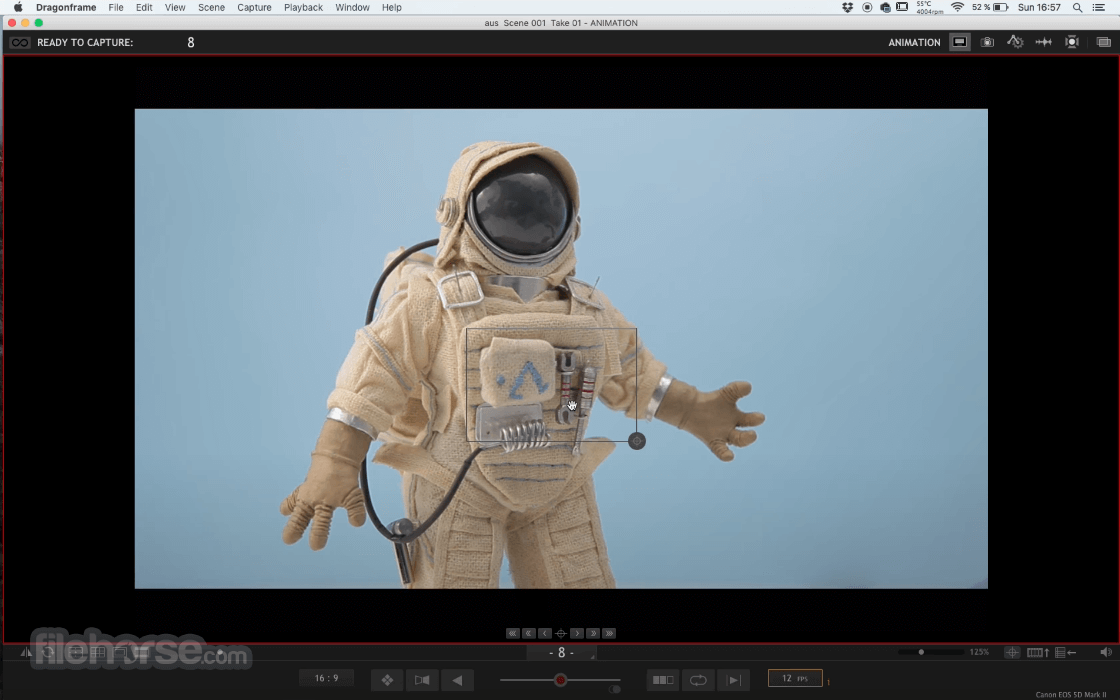
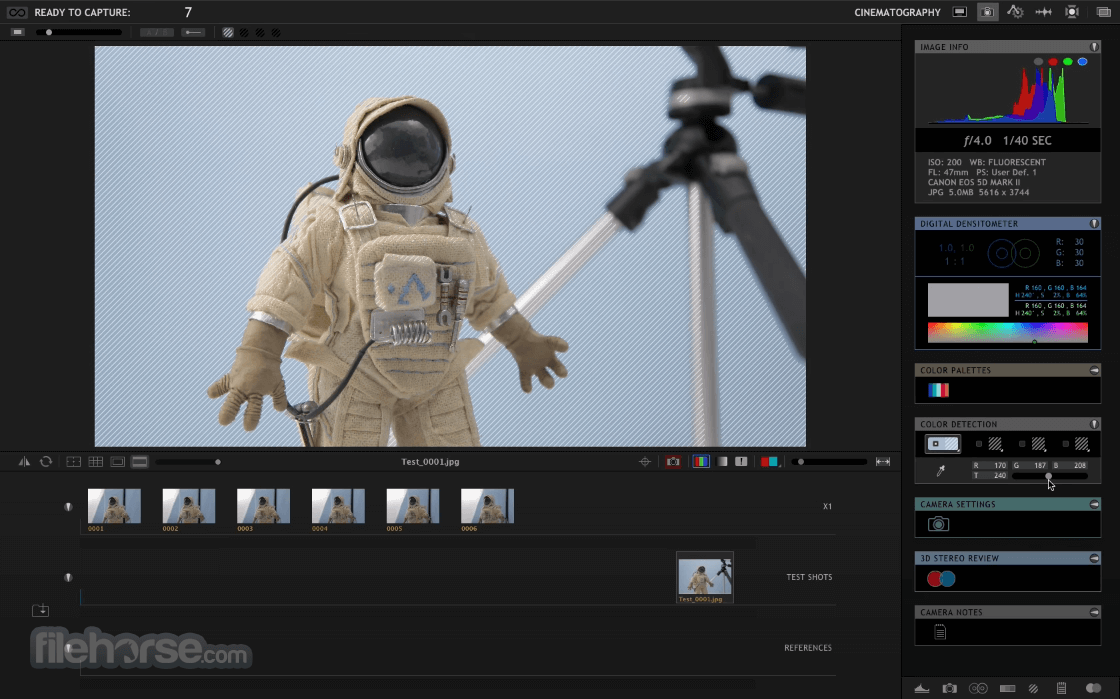
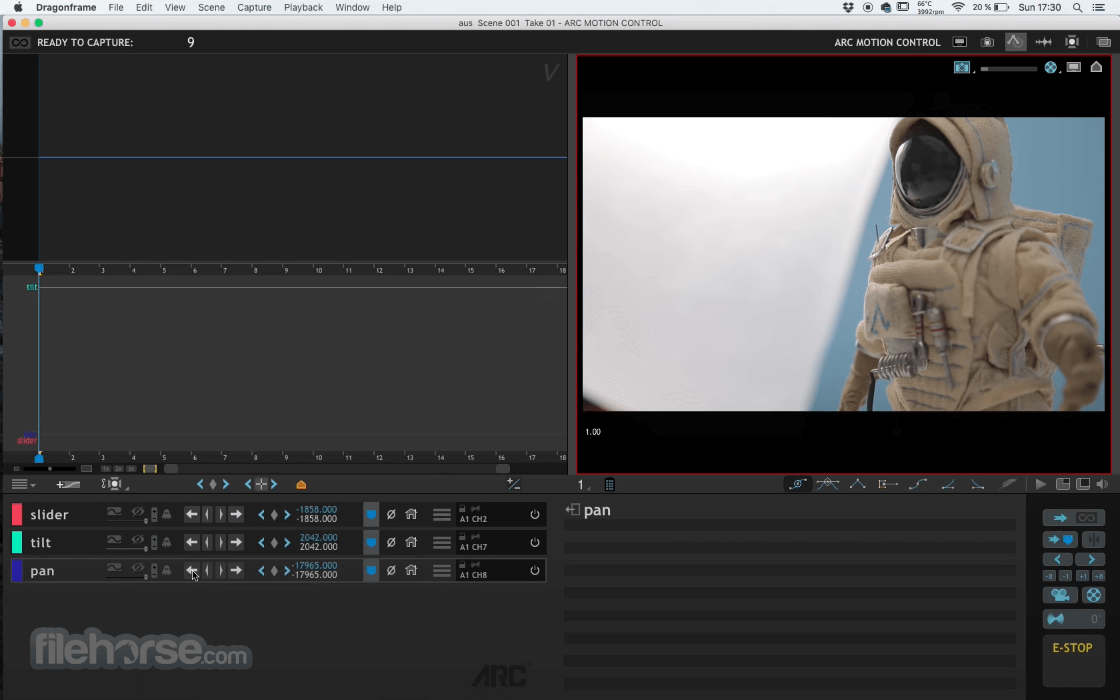







Comments and User Reviews