-
Latest Version
DbVisualizer 25.2 LATEST
-
Review by
-
Operating System
Mac OS X 10.11 or later
-
User Rating
Click to vote -
Author / Product
-
Filename
dbvis_macos-x64_25_2.dmg
Highlights
Supported Databases
Amazon Redshift, DB2 LUW, Derby, Exasol, H2, Informix, Microsoft SQL Server, Mimer SQL, MySQL, Netezza, NuoDB, Oracle, PostgreSQL, SQLite, Sybase ASE, and Vertica.
Runs Everywhere
Db Visualizer runs on all the major platforms, Windows, macOS, and Linux.
SQL Tools
SQL editor with support for auto completion, parameterized SQLs, SQL formatter, visual query builder, explain plan, and, a command-line based interface.
Database Browser
Tree based navigation through database objects. Multiple objects can be displayed side-by-side.
Object Management
Visual tools to manage database objects. Edit, compile and, run procedures, functions, triggers, and, a lot more.
Table Data Management
Spreadsheet-like table data editor including binary/BLOB and CLOB data types, import from CSV and Excel files.
Export
Export database objects and table data as CREATE/INSERT statements, CSV, XML and more. Support for exporting very large result
DbVisualizer for macOS is tested with the major databases and JDBC drivers. For databases more commonly used in the industry It has added support for database specific features. Key bindings are configurable and the appearance of the application is highly customizable.
Some of these features are:
- Management of database specific objects
- Visual actions for CREATE, ALTER, DROP, RENAME and so on
- Create, Edit and Compile procedures, functions and triggers
- Explain plan support
- Schema Export
- Compare of editors and result sets
- ...and much more
- Install by dragging the app to the Applications folder
- Launch DbVisualizer from Applications or Spotlight
- Connect to a database using the connection wizard
- Configure driver settings if required
- Write and execute SQL queries in the SQL editor
- Use the object tree to explore database schema
- Export query results to various formats
- Create and manage bookmarks for queries
- Use charts and visual tools for data analysis
macOS 10.15 (Catalina) or later
Intel or Apple Silicon (M1/M2) processor
Minimum 4 GB RAM (8 GB recommended)
Java 11 or later (can be bundled)
At least 200 MB of free disk space
PROS
- Supports many database types
- Clean and intuitive user interface
- Powerful SQL editor with autocompletion
- Advanced data visualization tools
- Cross-platform with cloud sync options
- Free version has limited features
- Can be slow with large result sets
- UI can feel outdated in places
- Requires Java configuration manually sometimes
Also Available: Download DbVisualizer for Windows
What's new in this version:
DbVisualizer 25.2
New Features:
Area Details:
- DB Support: Denodo Add basic support for Denodo
- DB Support: Redis Add support for Redis
- Git: Add support for Git
- Grid Component: Add a quick aggregation feature to data grids
Improved:
Area Details:
Auto-Completion:
- Implement auto-completion of catalog and schema names
- Improve automatic quoting when using auto-completion
- Improve case awareness in the auto-completion engine
Command Line Support (dbviscmd):
- Add support for setting connection password and user id using dbviscmd
- Connection Setup: Download driver artifacts automatically
- Introduce "Test Connection" with support for SSH and file-based databases
- DB Support: H2 Add support for JSON values in H2
- DB Support: Snowflake Implement tree and graph views for explain plans in Snowflake
- Driver Manager: Update template drivers
- Grid Component: Add an indicator with additional information when a result set is not editable
- Improve handling of large data fields
- Improve the value, record and aggregation views
Fixed:
Area Details:
- App Logging Improve handling of warnings during application startup
- Mask potentially sensitive driver properties in application logs
- Auto-Completion Auto-completion doesn't work as expected when using a combination of WITH and table alias
- Auto-completion doesn't work correctly when TOP is used
- Auto-completion should support multi-columns JOINs
- Improve handling of CASE in the context of WITH statements
- Improve handling of identifiers that contain numbers
- DB Support: H2 TOP is not recognised as a keyword in H2
- DB Support: Snowflake Incorrect DDL is generated for hybrid tables in Snowflake
- Export/Import User Settings Exception when exporting settings to a directory that does not exist
- Grid Component Application freezes when loading BLOB data when presentation is set to "Value"
- Some grids are not scaled correctly when using larger fonts
- OS Support: Windows Application may crash after reconnect when using Remote Desktop on Windows
- Performance/Stability Possible exception during application startup
DbVisualizer 25.1.5
- Change log not available for this version
DbVisualizer 25.1.4
- Change log not available for this version
DbVisualizer 25.1.3
- Change log not available for this version
DbVisualizer 25.1.2
- Change log not available for this version
DbVisualizer 25.1.1
- Change log not available for this version
DbVisualizer 25.1
New Features:
- DB Support: DuckDB Add basic support for DuckDB
- DB Support: DynamoDB Add support for DynamoDB
- DB Support: QuestDB Add basic support for QuestDB
- Add support for mounting external script roots
- Introduce the Files tab
- Recall the latest used connection for all scripts
Improved:
- DB Support: Snowflake Display streams, tasks and alerts in the database objects tree for Snowflake
- Performance/Stability Use the database metadata cache to speed up references graphs and other application features
- Review and improve employed encryption mechanisms
- Review and improve sensitive data management
Fixed:
- Auto-completion doesn't handle CASE correctly in the context of WITH statements
- Auto-completion doesn't work properly with UNION
- Auto-completion may not work after inserting an editor template
- Auto-completion may not work correctly with subquery JOINs
- Connection Setup Automatically select the single existing SSH configuration when "Use SSH Tunnel" is turned on
- DB Support: DB2 z/OS Detect driver licensing issues in the Db2 z/OS driver
- The Db2 z/OS database profile is not loaded
- DB Support: Redshift Materialized views may be displayed as ordinary views in Redshift
- Grid Component Possible exception when hiding a column in the grid
- Installation/Update Installation Exception when choosing to ignore a failed migration
- Metadata Metadata cache may break for certain databases
- Query Builder QueryBuilder should not allow adding tables from different connections
- References Limit zooming and fix the visible area indicator in the references graph
- Don't require master password for connections that have no protected settings
- Maven repository passwords should be protected by the master password
- Tool Properties Missing confirmation when editing Tool Properties
- The Instant Substitution setting in Tool Properties->Editor Templates is not saved between sessions
- The master password prompt may be triggered incorrectly in Tool Properties
DbVisualizer 24.3.4
- Change log not available for this version
DbVisualizer 24.3.3
- Change log not available for this version
DbVisualizer 24.3.2
- Change log not available for this version
DbVisualizer 24.3.1
- Change log not available for this version
DbVisualizer 24.3
- Add a search feature to Tool Properties and Connection Properties
- Add extended support for Databricks
- Add support for the LOAD DATA command for MySQL, MariaDB and SingleStore
- Add support for text wrapping in data gridsIntroduce in-app updates to simplify the application update process
- Introduce a persistent database metadata cache
- Easily switch between recent editor tabsZoom editor text using the mouse scroll wheel
DbVisualizer 24.2.4
- Change log not available for this version
DbVisualizer 24.2.3
- Add an action to create types in PostgreSQL
- Add an action to create domains in PostgreSQL
DbVisualizer 24.2.2
Improvements:
SQL Commander:
- Display execution duration in the tooltip of the result tab
Fixed:
- 'Max Rows" should not be applied to updates within undelimited statement blocks in SQL Server
- Exception in "Drop Package"
- "Alter Table" doesn't work for certain versions of MariaDB and SingleStore
- Error when saving stored procedures in Redshift for certain driver versions
- PRINT statements are not always reported in the Log tab
- Exception when generating column constraints in SQLite in certain cases
- "Create Sequence" generates incorrect SQL in Snowflake
- Function DDL may be incomplete in Snowflake
- JSON values are interpreted as parameter markers in Snowflake
- "Quote Text Value" is not set correctly when loading export settings
- Column type is set to "Custom" when exporting numbers to Excel
- The choice of font may be lost after application restart
- Package navigator does not show all procedures/functions
- Not able to save procedures and functions for some languages
- Table and columns names are not always qualified properly in Query Builder
- Rows in the "Conditions" tab in Query Builder may be clipped
- Error in the generated HAVING clause in Query Builder
- Possible visual artifacts when hovering the "Sticky" control in SQL Commander
- Actions in the "Find and Replace Toolbar Actions" category are not listed correctly in the key bindings editor
- Availability check for Maven repositories in Tool Properties doesn't work when a proxy is used
- Possible exception on application start when checking OS theme settings
DbVisualizer 24.2.1
- Change log not available for this version
DbVisualizer 24.2
New Features:
- Add support for creating persistent database connections using dbviscmd
- Add support for Azure Synapse Analytics
- Add support for the Cassandra JDBC Wrapper driver
- Add basic support for Databricks
- Navigate between procedures and functions in the package body editor
- Add support for generating MERGE statements when exporting data as SQL
- Add support for trimming text values when exporting data
- Add actions to select the previous/next statement in the editor (Ctrl+Alt+Up/Down)
- Automatic theme switching
- New dark and light themes
- Introduce new scalable icons
- Automatically qualify columns when the column name alone is ambiguous
- Add support for SVG images in the cell viewer and the data grid
- Improve the response to "PKIX path building failed"
- Add support for generated columns in MySQL in Create/Alter Table
- Add support for sequence name in auto-generated columns in PostgreSQL
- DB Support: Greenplum Add support for Greenplum 7
- DB Support: Greenplum
- DB Support: PostgreSQL
- DB Support: Redshift
- DB Support: Yellowbrick Display table constraints under the corresponding table node in the database objects tree
- DB Support: PostgreSQL Add support for roles in PostgreSQL (replacing users and groups)
- DB Support: Redshift Add support for materialized views in Redshift
- DB Support: Snowflake Handle additional table types in Snowflake (dynamic, event, hybrid and iceberg tables)
- Database Objects Tree In the database objects tree, add an indicator to nodes where all sub-nodes were hidden by an active filter
- Export Use SQL syntax highlighting in the preview section in Export Grid
- Automatically suggest file extensions when exporting data
- General Improved support for arrays
- Grid Component Display newlines and tabs as symbols rather than whitespace in text values in the data grid
- Multi-thread image preview generation
- SQL Commander With auto-commit off, show the actual statements when warning the user about uncommitted updates
- Add support for a list of choices in custom variables
- SQL Editor Add a button for newline in Find and Replace
- Support newline, tab and uppercase/lowercase manipulation in Find and Replace
- Handle identifier delimiters based on database type instead of user configuration
- Security Add the option to reset master password also when a master password is required
Fixed:
- Area Details
- Auto-Completion Auto-Completion may fail when operators are used in the SELECT clause
- Auto-completing a column in a sub-select may insert an alias from the outer query
- Auto-completion doesn't work after INSERT INTO
- Auto-completion doesn't work with the USING join syntax
- The auto-completion popup may behave strangely if a database error occurs when loading table metadata
- Create/Alter Table
- DB Support: PostgreSQL NOT NULL can be omitted in the DDL for auto-generated columns in PostgreSQL
- DB Support: ClickHouse Can't list databases in older versions of ClickHouse
- DB Support: Exasol Incorrect SQL generated by the "Create User LDAP" action in Exasol
- Export/Import User Settings Passwords are not included when exporting/importing SSH configurations
- Key Bindings Some of the assigned key combinations may stop working until the application is restarted
- OS Support: macOS Expanding database nodes using the keyboard may result in the spinning beachball on macOS Sonoma
- Query Builder When loading a query containing an unsupported operator into the query builder, it is replaced with "="
- SQL Commander "Enter Data for Variables" dialog does not reflect the initial state of boolean variables
- SQL Editor Multi-caret select may exclude the first line when clicking outside of the editor
- The delete key doesn't work in multi-caret mode
- Tool Properties "Show Password" doesn't work for authentication type Public Key in Tool Properties->SSH Configurations
 OperaOpera 119.0 Build 5497.141
OperaOpera 119.0 Build 5497.141 PhotoshopAdobe Photoshop CC 2024 25.12
PhotoshopAdobe Photoshop CC 2024 25.12 CapCutCapCut 6.5.0
CapCutCapCut 6.5.0 BlueStacksBlueStacks Air 5.21.650
BlueStacksBlueStacks Air 5.21.650 Adobe AcrobatAdobe Acrobat Pro 2025.001.20529
Adobe AcrobatAdobe Acrobat Pro 2025.001.20529 MacKeeperMacKeeper 7.0
MacKeeperMacKeeper 7.0 Hero WarsHero Wars - Online Action Game
Hero WarsHero Wars - Online Action Game SemrushSemrush - Keyword Research Tool
SemrushSemrush - Keyword Research Tool CleanMyMacCleanMyMac X 5.0.6
CleanMyMacCleanMyMac X 5.0.6 4DDiG4DDiG Mac Data Recovery 5.2.2
4DDiG4DDiG Mac Data Recovery 5.2.2
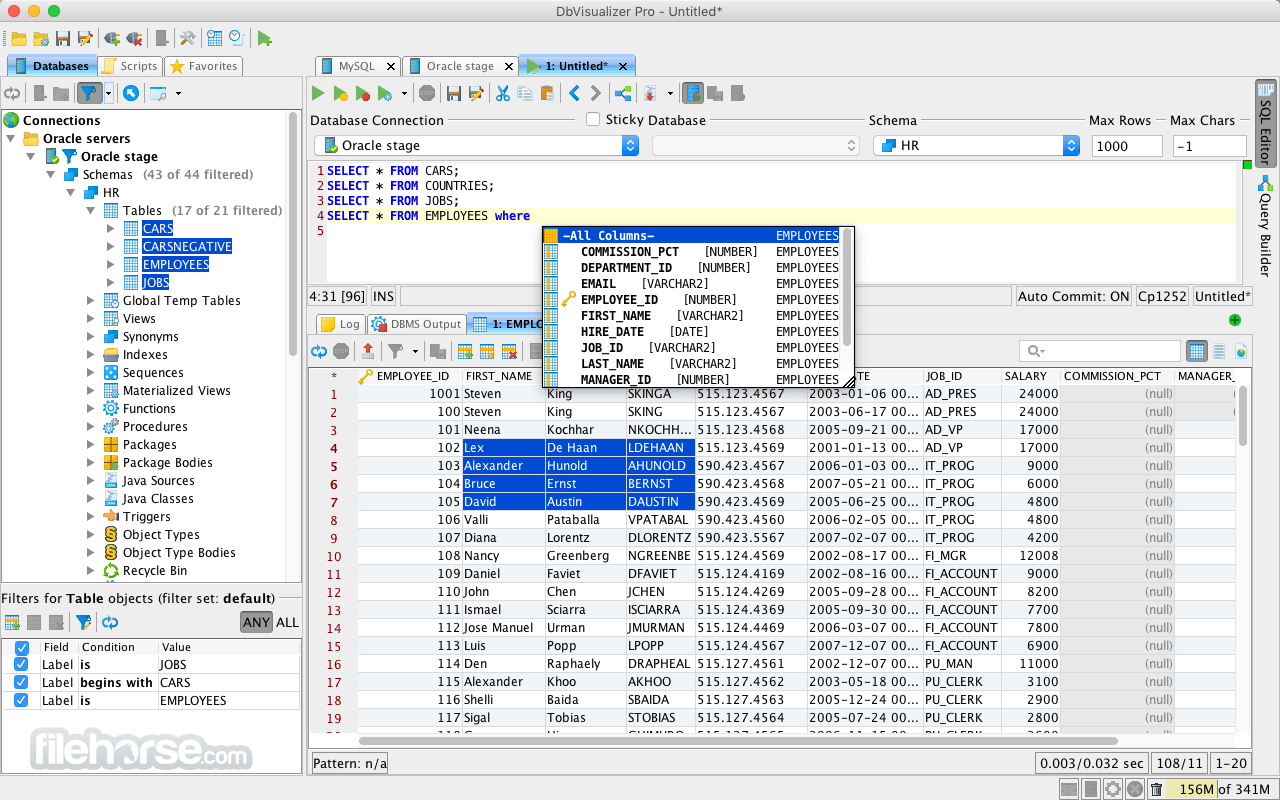

Comments and User Reviews