-
Latest Version
Blackmagic Disk Speed Test 3.4.2 LATEST
-
Review by
-
Operating System
macOS 10.13 High Sierra or later
-
User Rating
Click to vote -
Author / Product
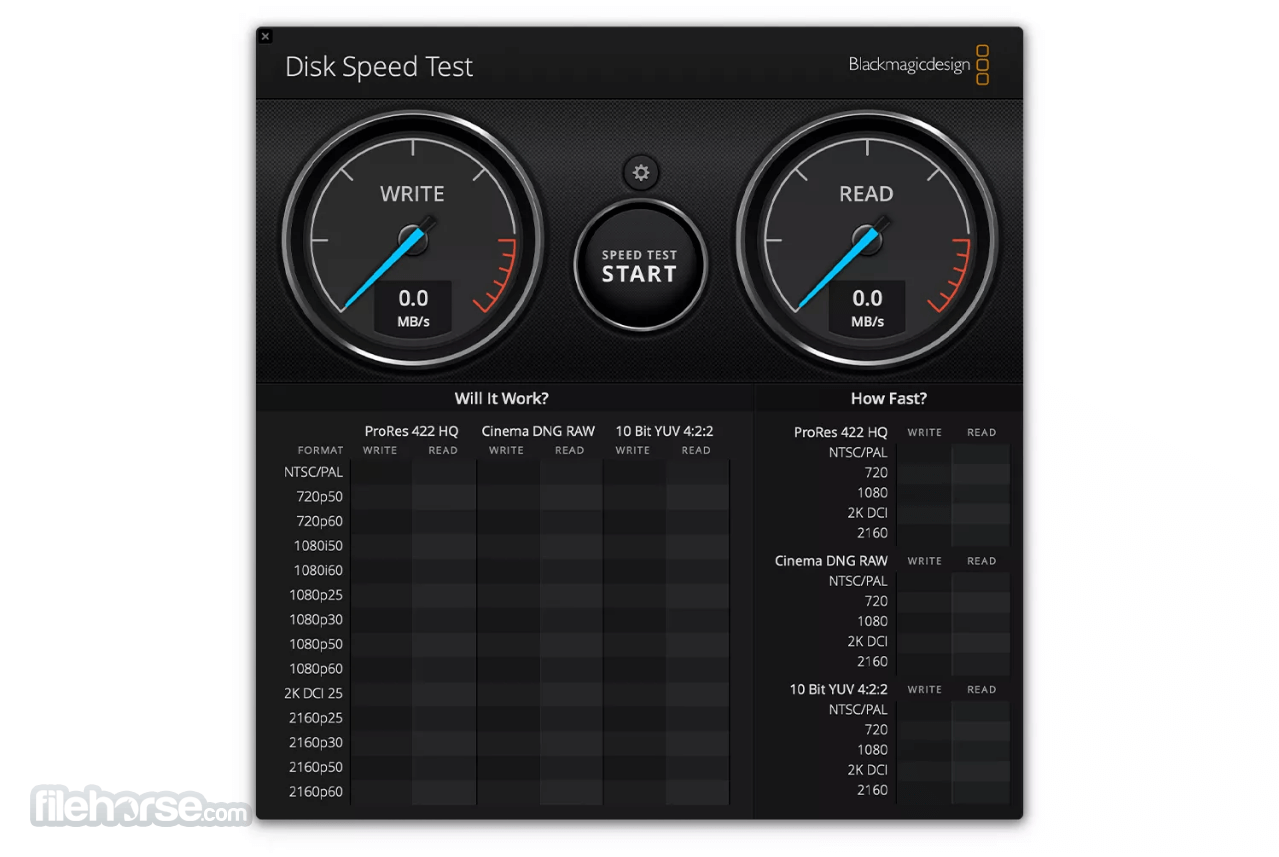
This app is particularly useful for professionals who work with high-quality video and audio files, as it helps them evaluate the performance of their Mac computers and ensure that they can handle the demands of their work.
It is important to note that the app tests the capabilities of both the CPU processing and GPU-accelerated “Metal” platform, which is part of all the modern Mac hardware offerings.
The tests include multiple bitrate tiers and resolutions (HD, 4K, 6K, and 8K), providing accurate real-world estimates of the user’s computer performance.
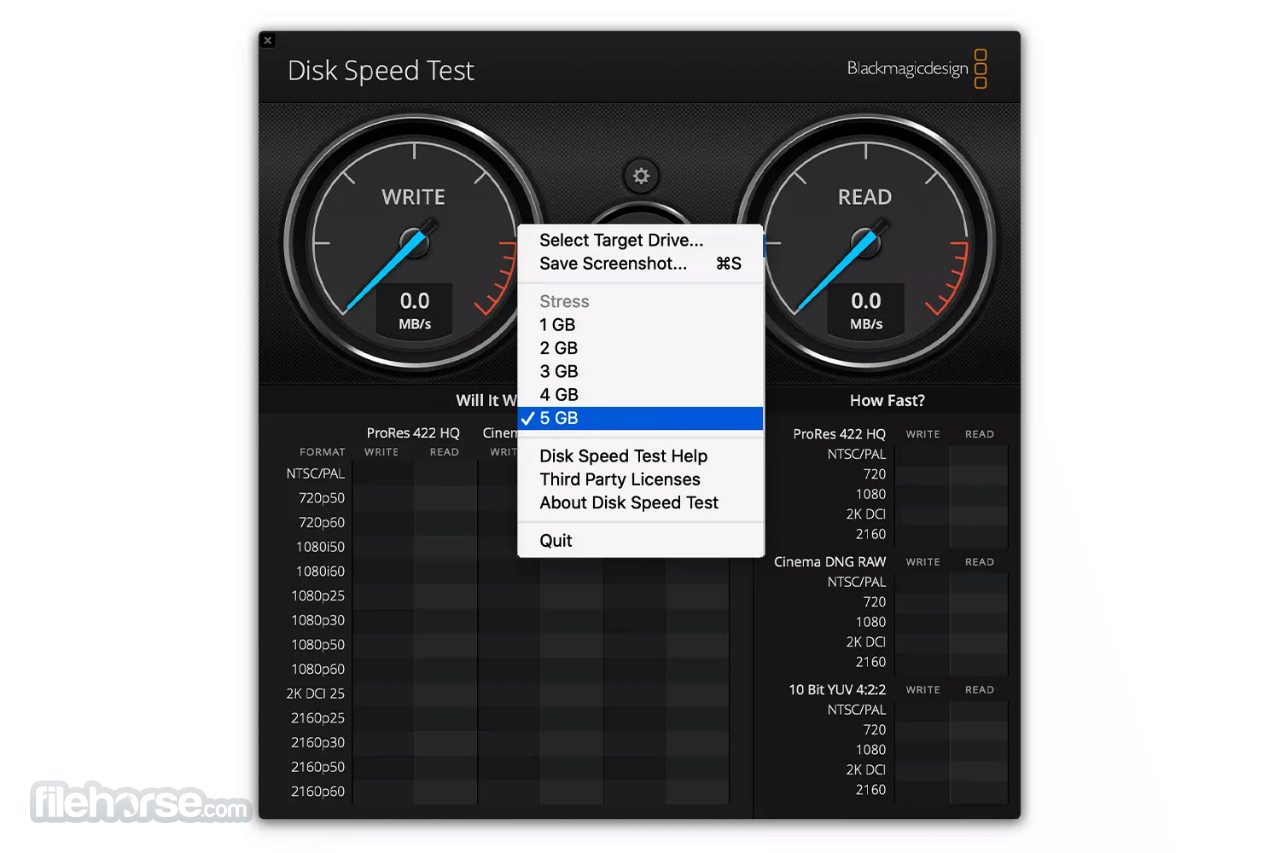
Key Features
- Mac hardware testing – Gain real real-time overview of the capabilities of Mac hardware when processing demanding Blackmagic RAW video file format.
- CPU and GPU Stats – Get in-depth results for both CPU and hardware-accelerated video processing speeds.
- From HD to 8K – Automatically test not only various bitrate levels but also all popular video resolutions (1080p, 4K, 6K, and 8K).
- User-Friendly Interface – Gain instant access to all benchmarking tools inside a stylish and intuitive dashboard.
- Free for Everyone – This benchmark app was developed for free use by all owners of Blackmagic camera hardware.
To install this benchmark tool on any modern Mac, users can download the software from the official website or secure FileHorse servers, drag the icon into the Application folder, and follow a few simple on-screen installation instructions.
Once fully installed this app does not require any additional setup, it can be launched and used without restrictions or management of user accounts.
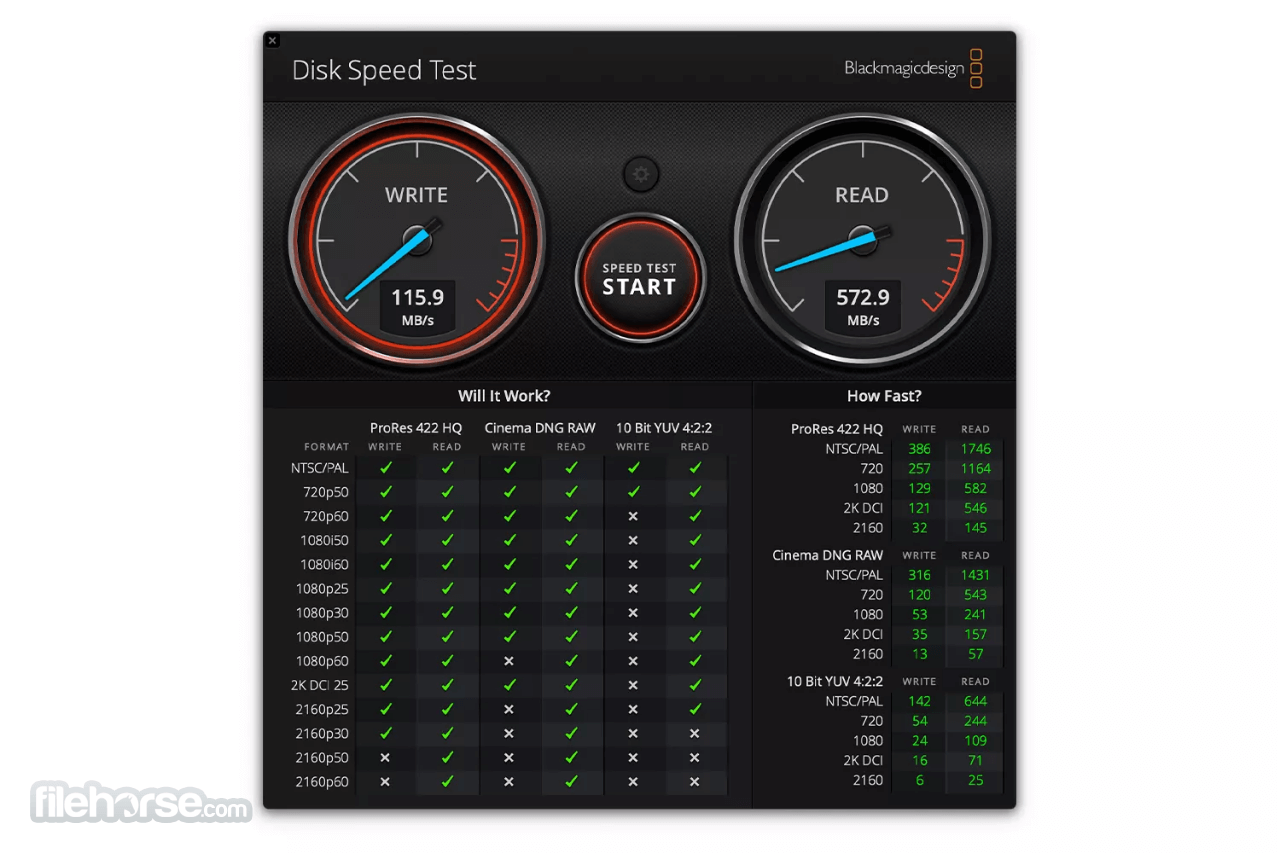
How to Use
The app is easy to use and provides a user-friendly interface that makes it simple to test the speed of different storage devices.
Users can select the drive they want to test, choose the test type, and then click the large circular "Start" button in the middle of the dashboard to begin the test. The app will then display the results, together with the two-speed dials signifying the performance levels of CPU and Metal video processing.
Below those two dials are in-depth listings for each resolution and bitrate set, with two results – one for “Will it Work?” and one for “How Fast?”.
Users can test the capabilities of their Mac every time they move to a new hardware configuration, ensuring they always have precise information on how quickly and reliably they can process Blackmagic RAW video format on their computer.
User Interface
The main dashboard interface of this app is simple and easy to navigate, with a single-screen setup that features no additional tabs or windows (except a slick Configuration popup).
The main visual theme is quite dark, with bright green elements that showcase the results of benchmark tests.
FAQ
What is the Blackmagic Disk Speed Test?
It is the official benchmark application for Blackmagic Design, a company famous for its large offering of professional cameras, video production hardware, and the popular video editing suite DaVinci Resolve.
The app tests the capabilities of Mac hardware when processing demanding Blackmagic RAW video codec in various resolutions and bitrate tiers.
Is it safe?
Yes, this benchmark app is safe for use and will not modify the hardware device being tested.
Is this app translated into international languages?
No. It is only available in English.
Alternatives
Geekbench – A popular hardware benchmark tool optimized for Mac and Windows platforms.
Novabench – A comprehensive benchmark utility that tests all available hardware on Mac and PC computers.
PerformanceTest – A lightweight tool by Passmark, with extensive hardware benchmark services for the Mac platform.
Pricing
This app is 100% free.
System Requirements
Requires macOS 10.13.0 or later.
PROS
- Easy to use.
- Ability to benchmark multiple resolutions and bitrate tiers.
- Accurate results.
- Free for use.
- No data logging.
- Only available in English.
Blackmagic Disk Speed Test is an accurate benchmark tool that can help all Mac users test how their hardware configuration will be able to process demanding Blackmagic RAW video formats.
These tests are necessary not only for owners of Blackmagic cameras but also for video editors that are processing high-quality video RAW files in projects of all types and sizes. All in all, this app is an excellent option for users who need to evaluate the performance of their RAW video processing abilities.
What's new in this version:
Blackmagic Disk Speed Test 3.4.2
- Improve consistency across read tests
Blackmagic Disk Speed Test 3.4.1
- Enforce 12 hour timeout for all tests
Blackmagic Disk Speed Test 3.4
- Add Blackmagic RAW and H.265 codecs
Blackmagic Disk Speed Test 3.3
- Add support for M1 powered Macs
Blackmagic Disk Speed Test for Mac 3.2
- Improve UI to support faster disks
Blackmagic Disk Speed Test for Mac 3.1
- Improve support for faster disks.
Blackmagic Disk Speed Test for Mac 3.0
- Add support for Ultra HD television formats
- Add support for ProRes 422HQ and Cinema DNG RAW codecs used on Blackmagic Design digital film cameras
 OperaOpera 120.0 Build 5543.38
OperaOpera 120.0 Build 5543.38 PhotoshopAdobe Photoshop CC 2024 25.12
PhotoshopAdobe Photoshop CC 2024 25.12 CapCutCapCut 6.5.0
CapCutCapCut 6.5.0 BlueStacksBlueStacks Air 5.21.650
BlueStacksBlueStacks Air 5.21.650 Adobe AcrobatAdobe Acrobat Pro 2025.001.20529
Adobe AcrobatAdobe Acrobat Pro 2025.001.20529 MacKeeperMacKeeper 7.0
MacKeeperMacKeeper 7.0 Hero WarsHero Wars - Online Action Game
Hero WarsHero Wars - Online Action Game SemrushSemrush - Keyword Research Tool
SemrushSemrush - Keyword Research Tool CleanMyMacCleanMyMac X 5.0.6
CleanMyMacCleanMyMac X 5.0.6 4DDiG4DDiG Mac Data Recovery 5.2.2
4DDiG4DDiG Mac Data Recovery 5.2.2
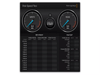
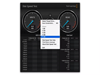

Comments and User Reviews