-
Latest Version
-
Operating System
macOS 10.15 Catalina or later
-
User Rating
Click to vote -
Author / Product
-
Filename
BBEdit_14.1.1.dmg
Sometimes latest versions of the software can cause issues when installed on older devices or devices running an older version of the operating system.
Software makers usually fix these issues but it can take them some time. What you can do in the meantime is to download and install an older version of BBEdit 14.1.1.
For those interested in downloading the most recent release of BBEdit for Mac or reading our review, simply click here.
All old versions distributed on our website are completely virus-free and available for download at no cost.
We would love to hear from you
If you have any questions or ideas that you want to share with us - head over to our Contact page and let us know. We value your feedback!
What's new in this version:
Changes:
- Added help to the Go/Line Number sheet and the cursor position popover, reprising the info in the user manual about how to specify ranges, character offsets, and relative line offsets
- The built-in Perl language module is preconfigured to use pls for LSP features
- To install the server, use "cpanm PLS" (this in turn requires you to have cpanm installed, which you can do with "brew install cpanm") and we recommend using perlbrew to manage a newer Perl installation than macOS provides
- Additional setup instructions are available at the language server's GitHub project page
Fixed:
- Fixed bug in which incoming LSP diagnostics were ignored if the file was open, but its full directory path contained any encoded URL-unsafe characters which required decoding
- Fixed bug in which non-Markdown documentation returned by language servers (for completion, symbol help, and parameter help) did not display correctly when in dark mode
- Made a change so that shell worksheets will use zsh on macOS 10.15 and later if fish is your default shell. (Fish can't be used in shell worksheets.)
- Fixed (nonreproducible) crash which would occur while converting legacy bbcolors format color schemes and the file system API said no
- Fixed bug in which using the "Open" command with a note selected would point the panel at the Notes folder in the notebook, rather than some other appropriate location
- Fixed 13219 error reported when trying to open certain symlinked directories (like /etc) via the Open panel or command line
- Fixed bug in which dragging items between notebooks was either disallowed or dysfunctional. (The intended behavior is that dragging a note from one notebook to another will copy it; moves are not currently supported.)
- Fixed bug in which using "bbedit --new-window" to open multiple files would open each file into its own window (rather than all into a single new window, as intended)
- Fixed bug in which using the space bar to toggle a menu item's visibility in the "Menus & Shortcuts" preferences did not take effect immediately
- Fixed bug in which a comma was included between the image file name and the image comment when generating a Markdown image reference via drag-and-drop of an image file
- Fixed bug in which cancelling a long-running or hung #! script would cause the application to hang
- Made a change which might (emphasis intentional) work to prevent macOS from termination the application process when it decides to, other than at the user's request
- Fixed bug in which an instaproject's window title would inappropriately remove the filename extension from the root folder name (which was inconvenient if the folder name ended in a decimal number, for example)
- Corrected the ordering of the Notebooks section in the "Open Recent" menu
- Made a change so that the crash reporter doesn't come up with a report window in cases where the application was exited abnormally because of some event other than a crash. (Such events would include force-quit, kill from the command line, and unwarranted process termination by the OS.)
- If the Software Update window is open, there will be a corresponding entry on the Window menu, so that you can activate the window if you lose track of it
- Fixed bug in which the navigation bar icons in Live Preview windows were not correctly laid out
- Fixed bug in how certain errors returned by macOS were reported
Made a change to allow working around broken language servers that do not exit when receiving an exit protocol notification. If BBEdit hangs when quitting because of such a server, there are two things you need to do:
- Report a bug to the server implementor, because the server needs to be fixed to behave correctly
Run this Terminal command:
- defaults write com.barebones.bbedit ForceQuitLSPServerAfterExit_SERVERNAME -int 2
- where SERVERNAME is replaced with the file name of the server executable on disk
So, for example, to work around this bug with the terraform-ls language server, you would use:
- defaults write com.barebones.bbedit ForceQuitLSPServerAfterExit_terraform-ls -int 2
- The numeric parameter is the maximum number of seconds that BBEdit will wait before terminating the language server's process. This value is capped at 10 seconds; in practice, for any broken server, "1" or "2" will do.
- Step #2 is strictly intended to be a temporary solution for any broken server, and should not be used for longer than it takes the server developer to fix the bug and release an update.
- Fixed bug in which "Hex Dump Front Document" was inappropriately enabled when an image view was active, and would crash when chosen. (Hex Dump Front Document isn't supported for images yet, but you can still use Hex Dump File.)
- Worked around macOS bug which would cause the list of revisions in svn or git "Compare Revisions" dialogs to be scrolled up by the height of the list header when the dialog appeared.
- Fixed crash which would occur in the Tidy library when doing a "Clean Document" or "Reflow Document" and certain content malformations were present. (The Tidy library has also been updated to 5.8.0.)
- Fixed crash which would occur when trying to use "Edit Markup" in a document fragment with a synthetic root tag (created by using a #bbpragma statement).
- Fixed layout glitch in the Scripts palette and others which display folder-backed menu contents with keyboard equivalents.
- Fixed bug in which toggling the "Enable language server" option did not correctly enable/disable the appropriate controls without first closing and reopening the language server options panel.
- Fixed bug in which closing the Find or Multi-File Search window via its close button would activate the window immediately behind, in cases where the search window was itself not the active window.
 OperaOpera 119.0 Build 5497.141
OperaOpera 119.0 Build 5497.141 PhotoshopAdobe Photoshop CC 2024 25.12
PhotoshopAdobe Photoshop CC 2024 25.12 CapCutCapCut 6.5.0
CapCutCapCut 6.5.0 BlueStacksBlueStacks Air 5.21.650
BlueStacksBlueStacks Air 5.21.650 Adobe AcrobatAdobe Acrobat Pro 2025.001.20529
Adobe AcrobatAdobe Acrobat Pro 2025.001.20529 MacKeeperMacKeeper 7.0
MacKeeperMacKeeper 7.0 Hero WarsHero Wars - Online Action Game
Hero WarsHero Wars - Online Action Game SemrushSemrush - Keyword Research Tool
SemrushSemrush - Keyword Research Tool CleanMyMacCleanMyMac X 5.0.6
CleanMyMacCleanMyMac X 5.0.6 4DDiG4DDiG Mac Data Recovery 5.2.2
4DDiG4DDiG Mac Data Recovery 5.2.2
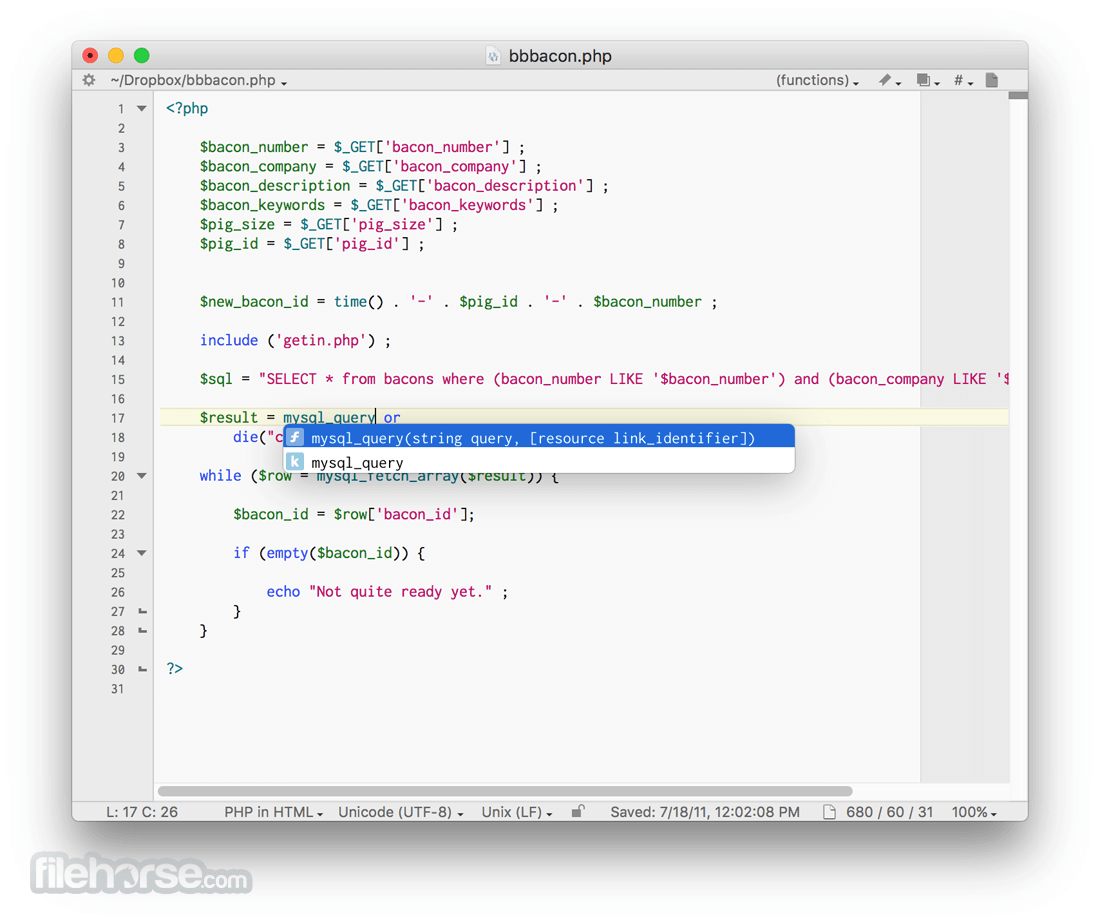

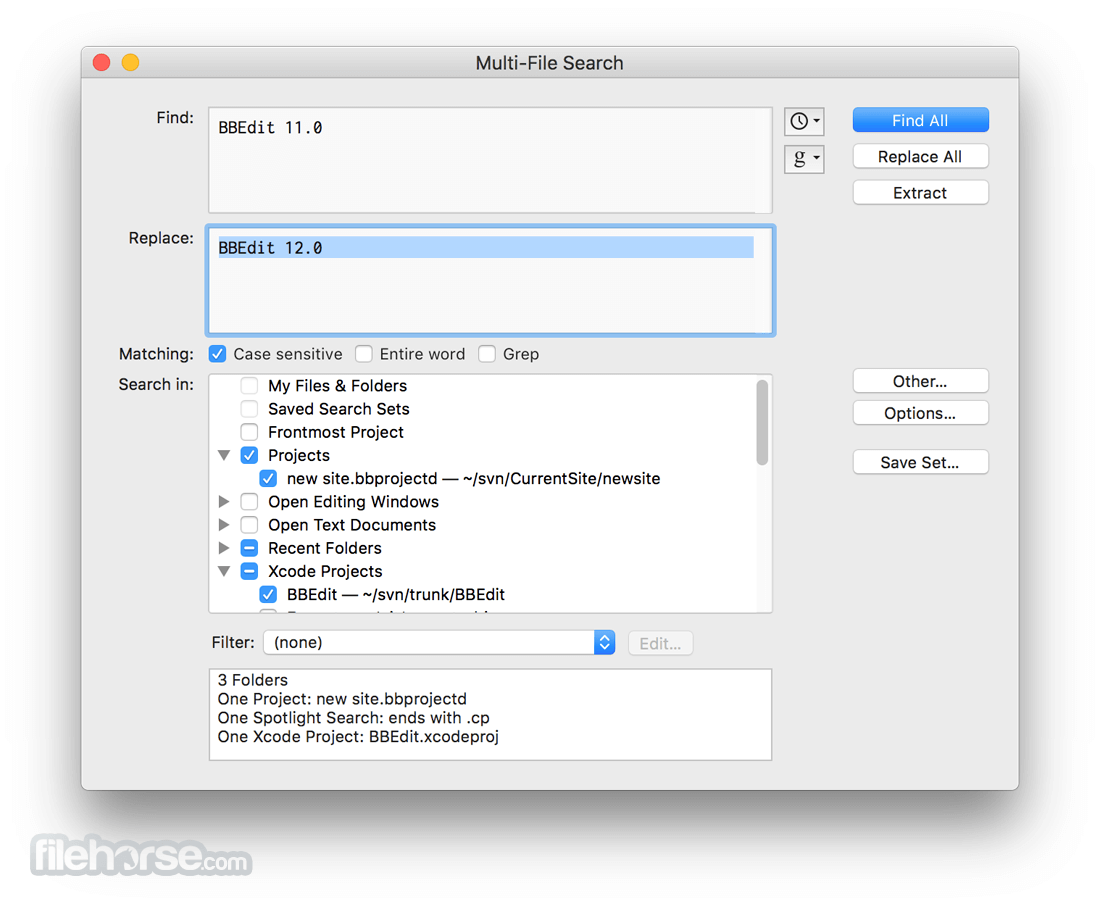







Comments and User Reviews