-
Latest Version
Apple Compressor 4.10 LATEST
-
Review by
-
Operating System
macOS 11.0 Big Sur or later
-
User Rating
Click to vote -
Author / Product
For example, the encoding settings of Final Cut Pro X can be altered by Apple. You can modify several different parameters of your video exports, including the frame rate, codecs, and sizes. Your preferred export settings can be saved, so you won’t need to change them for each project. If you want to share these settings with your team, then create a settings file and send it to them.
Before you export your video into a file, you may want to preview the final outcome as you try out different encoding options. It gives you a real-time preview of the video results, so you don’t need to waste time exporting the video until you know you’re ready to do so.
Once you are happy with the preview, save the current export settings in the program. Next, open Final Cut Pro and look at the preference pane for “Destinations.” You should see the latest export mode available there.
You’ll find so many helpful options available in Apple Compressor for macOS. Use these options to avoid repetitive tasks so that your workflow can be streamlined to enhance productivity. Batch templates or encoding droplets can also be created if an encoding setting is assigned to a particular task or action.
There so many pre-designed templates that come with Apple Compressor. You’ll have no problem with producing compatible material for all the latest Apple devices, such as Apple TVs, iPhones, iPads, and iPods. If you want to produce videos in industry-standard formats, such as QuickTime, H.264, or MPEG-2, then you can do that too. This is handy if you want people on other platforms to be able to view your videos or participate in your HTML live streaming show.
You can add image sequences to the Compressor, such as Targa, DPX or Cineon, and metadata content, such as keywords, annotations, and copyright information.
Other helpful functions of the app include file conversions from Apple to standard formats. You can even add filters to the imagery or retime videos to your liking. The same encoding features used with Apple Qmaster are available with Apple Compressor too.
What's new in this version:
Apple Compressor 4.10
Enhanced:
- Get higher quality frame rate retiming powered by best-in-class machine learning, converting to higher frame rates, such as 60, 90, and 120 fps
Apple Compressor 4.9
- Transcode stereoscopic video files to spatial video for editing in Final Cut Pro and playback on Apple Vision Pro
- Export spatial video encoded files to Photos to automatically share with Apple Vision Pro
- Easily create 90, 100, or 120 fps encodes with new export presets
- Install third-party Media Extensions to support decoding and playback of more video formats. (Requires macOS Sequoia or later.)
Apple Compressor 4.8
- Preview left or right eye angles of spatial video shot on Vision Pro, iPhone 15 Pro, or iPhone 15 Pro Max
- Create video or image sequences from the left or right eye of spatial video for stereoscopic workflows in other applications
- Includes stability and performance improvements
Apple Compressor 4.7
- Export HEVC and H.264 files faster by simultaneously processing video segments across available media engines (requires macOS Sonoma or later and a Mac with Apple M1 Max, M1 Ultra, M2 Max, M2 Ultra, or M3 Max)
- Create, configure, and build stereoscopic packages for the iTunes Store
- Preview Log encoded video with or without Log applied
- Adds support for JSON and XML output to batch submissions when using the command line
- HDR content now displays in the correct color space in the viewer
Apple Compressor 4.6.6
- Take advantage of the flexibility and dynamic range of log-encoded video shot on iPhone 15 Pro
- Fixes an issue where the source/output comparison viewer would not reflect the camera log selection
- Addresses an issue where Reveal in Finder was not available for clips with modified audio settings
- Fixes an issue where luminance levels could be incorrect when Job inspector color space and Output color space were set to Rec. 709
Apple Compressor 4.6.5
- Changed the Settings and Locations sidebar to now be resizable when the Inspector is open
- Improves reliability when processing 4:2:2-based H.264 media on Mac computers with Apple silicon
- Addresses an issue where the color space of a Photo-JPEG source was incorrect when Color space was set to Automatic
- Fixes an issue where an exported IMF supplemental package was one frame shorter than the original package
Apple Compressor 4.6.4
- Automatically center crop video in a square, vertical, or custom size while retaining the original height
- Use standard keyboard shortcuts to copy and paste files from the Finder into the batch window
- Create supplemental IMF packages with additional audio tracks, or use the CPL from an IMF package in a standard batch
- Label surround channels automatically when configuring a batch using the command line
Apple Compressor 4.6.3
- Adds support for HEVC 8-bit 4:2:2 encoding
- Adds support for multi-pass HEVC 4:2:2 encoding*
- Changes the default HEVC encoder type to Faster
- Adds support for previewing the transparency of an HDR video*
- Fixes an issue where you may be unable to submit a batch when certain directories don't have read/write permissions
- * Requires MacOS Ventura
Apple Compressor 4.6.2
- Fixes an issue where video frames may be out of order during transcoding
Apple Compressor 4.6.1
- View a video’s transparency*, the aspect ratio of an output, and modified source media properties in the preview viewer
- Rotate and flip video files using new video properties in a setting
- Optimized transcoding performance for M1 Max and M1 Ultra on the new Mac Studio
- Adds Korean language support
- Includes stability improvements and bug fixes
- Requires macOS Monterey version 12.3 or later
Apple Compressor 4.6
- Automate transcoding with watch folders and experience workstation-class performance on the new MacBook Pro
- Automatically encode videos that are added to selected folders in the file system
- Play and transcode Canon Cinema RAW Light to other video codecs and formats with the Canon RAW plugin
- Encode videos recorded on iPhone 13 in Cinematic mode (requires macOS Monterey)
Apple Compressor 4.5.4
- Improves stability with certain macOS Language & Region preferences
- Fixes an issue where a layer type could not be set when burning a DVD or Blu-ray disc
Apple Compressor 4.5.3
- Receive notifications for completed, failed, and canceled encoding batches
- Embed audio descriptions when encoding a variety of video file formats including MOV, MP4, M4V, and MXF
- Includes stability improvements
Apple Compressor 4.5.2
- Includes HEVC Proxy settings optimized for use in Final Cut Pro
- Includes UI refinements for macOS Big Sur
- Includes stability and reliability improvements
Apple Compressor 4.5.1
- Adds share option for YouTube and Facebook to create a file for uploading to those sites
- Includes stability improvements
Apple Compressor 4.5
- Improved performance and efficiency on Mac computers with Apple silicon
Apple Compressor 4.4.8
- Fixes an issue in which XAVC media from the Sony PXW-FX9 camera is not recognized
Apple Compressor 4.4.7
Camera log conversion:
- Convert log-encoded video to SDR and HDR color spaces
- Choose from built-in Camera LUTs for Panasonic, Sony, Canon, Blackmagic, Nikon and ARRI log
- Add a custom Camera LUT to achieve accurate conversions for cameras without a built-in option or to match on-set looks
Custom LUT effect:
- Apply third-party creative LUTs to footage to add a custom look during compression
- Support for .cube, .mga, and .m3d file formats
- Set the output color space to SDR or HDR
Other new features:
- Improved speed and reliability using distributed processing over SMB
- Create ProRes IMF Packages including support for multiple languages
Apple Compressor 4.4.6
- Improves stability when using Reverse Telecine
- Improves reliability when importing Dolby Vision metadata
- Fixes an issue in which an error was erroneously reported when applying Dolby Vision metadata to a package created for the iTunes Store
- Fixes an issue in which an error was erroneously reported when verifying a package created for the iTunes Store
Apple Compressor 4.4.5
- New Metal-based processing engine improves playback and accelerates graphics tasks including rendering, compositing, and exporting
- Enhances graphics performance with support for multiple GPUs including Radeon Pro Vega II and Radeon Pro Vega II Duo on Mac Pro
- Optimizes CPU performance with support for up to 28 CPU cores on Mac Pro
- Accelerates ProRes and ProRes RAW playback when using the Afterburner card on Mac Pro
- View and deliver stunning High Dynamic Range video on Pro Display XDR
- View High Dynamic Range video tone-mapped to compatible Standard Dynamic Range displays when using Compressor on macOS Catalina
- Improved load balancing of graphics processing across multiple GPUs
 OperaOpera 117.0 Build 5408.197
OperaOpera 117.0 Build 5408.197 PhotoshopAdobe Photoshop CC 2024 25.12
PhotoshopAdobe Photoshop CC 2024 25.12 OKXOKX - Buy Bitcoin or Ethereum
OKXOKX - Buy Bitcoin or Ethereum BlueStacksBlueStacks Air 5.21.650
BlueStacksBlueStacks Air 5.21.650 Adobe AcrobatAdobe Acrobat Pro 2025.001.20438
Adobe AcrobatAdobe Acrobat Pro 2025.001.20438 Hero WarsHero Wars - Online Action Game
Hero WarsHero Wars - Online Action Game ParallelsParallels Desktop 20.2.2
ParallelsParallels Desktop 20.2.2 SemrushSemrush - Keyword Research Tool
SemrushSemrush - Keyword Research Tool CleanMyMacCleanMyMac X 5.0.6
CleanMyMacCleanMyMac X 5.0.6 4DDiG4DDiG Mac Data Recovery 5.2.2
4DDiG4DDiG Mac Data Recovery 5.2.2
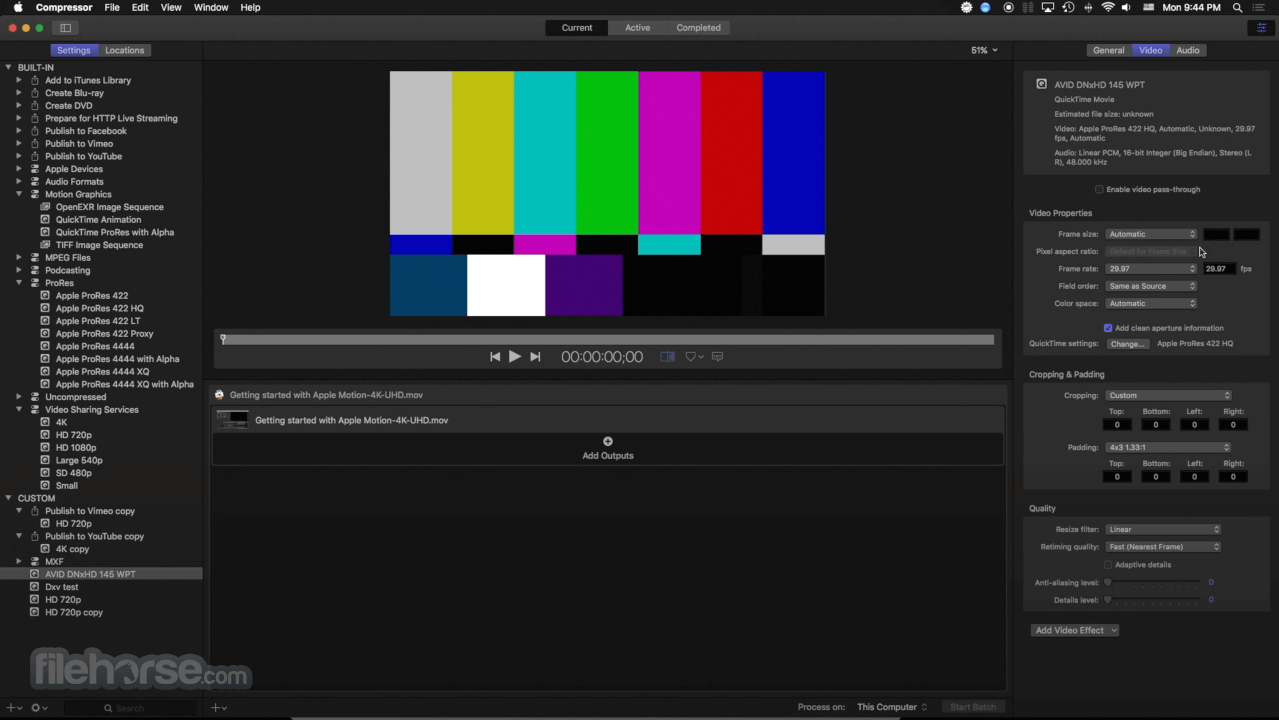
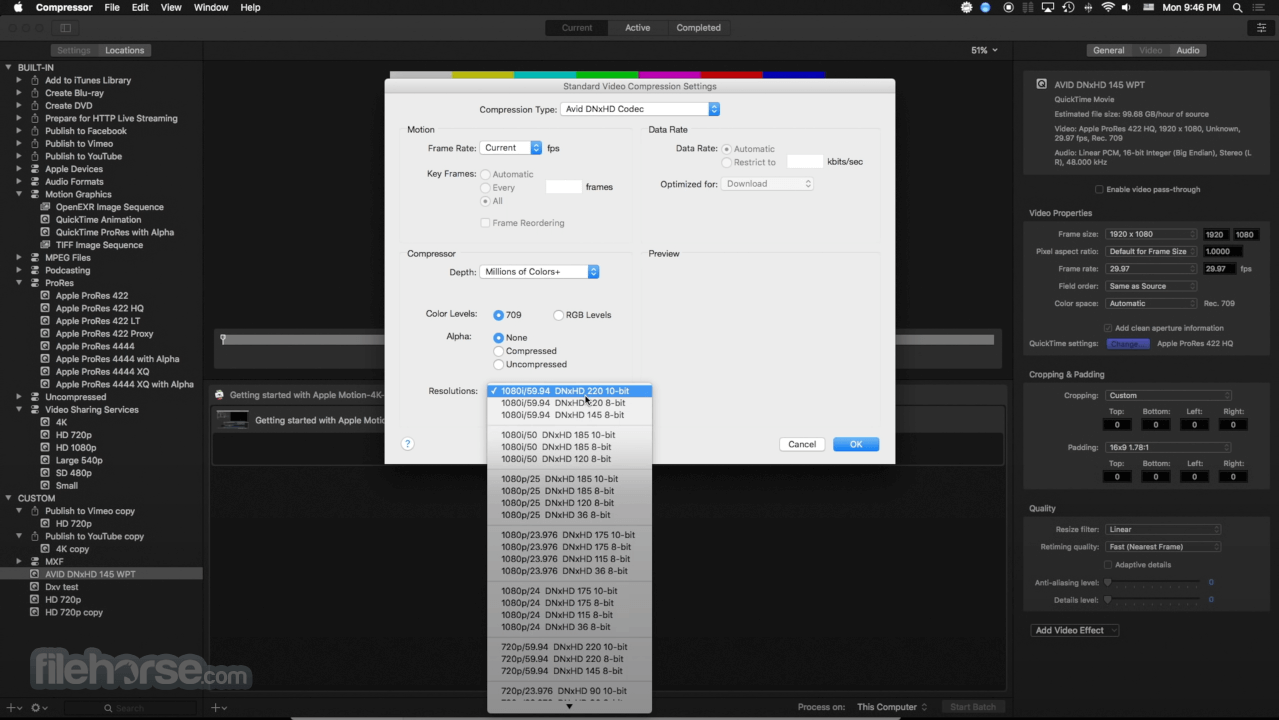
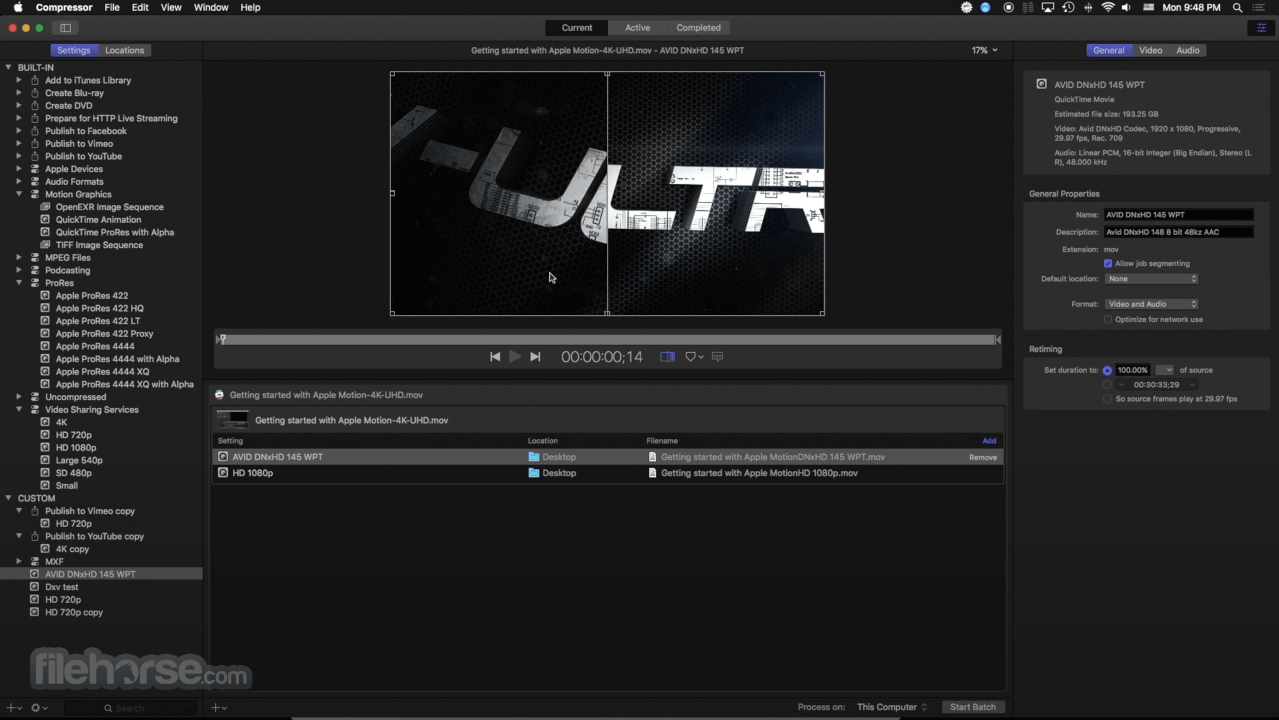
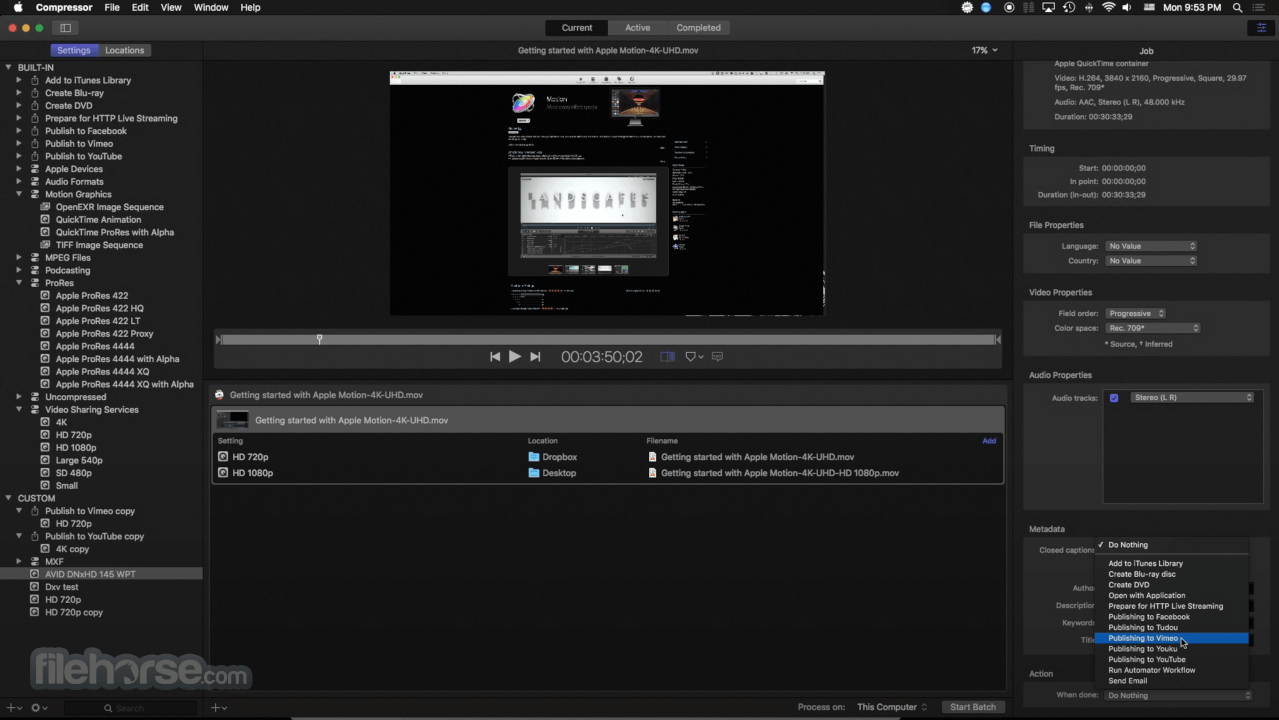
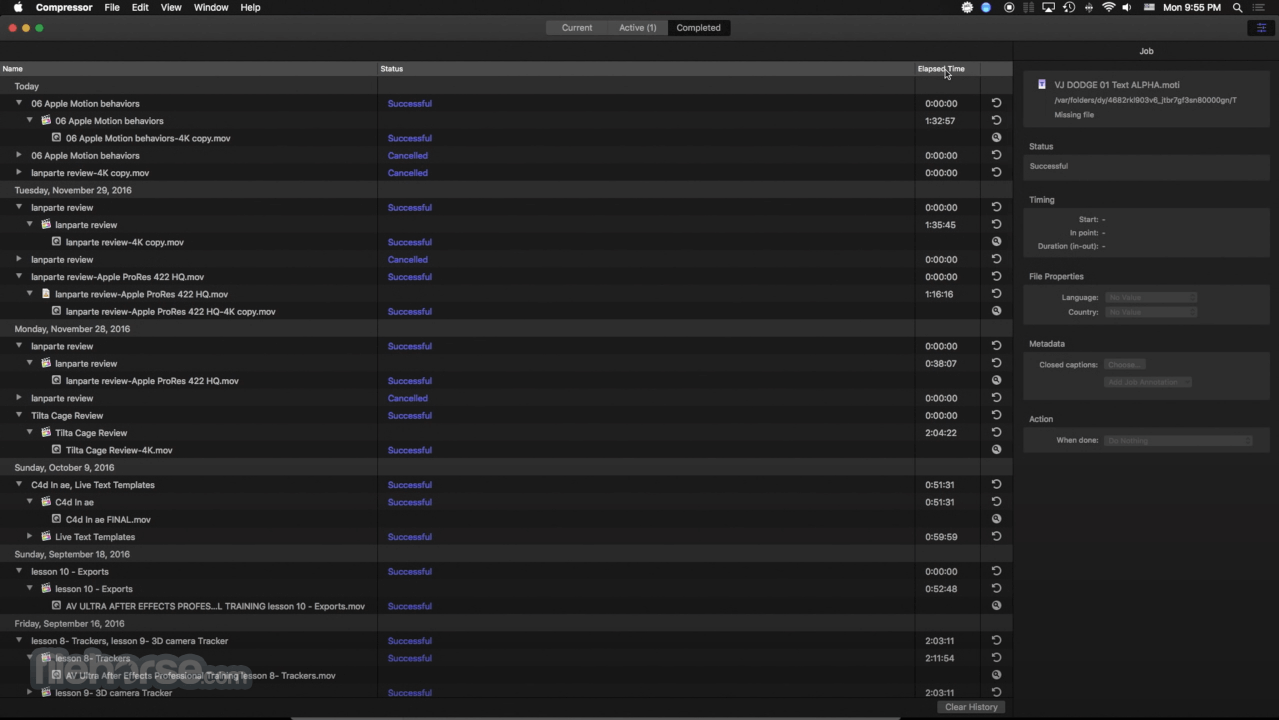

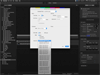

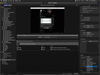
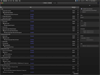
Comments and User Reviews