-
Latest Version
Alfred 5.6.2 Build 2296 LATEST
-
Review by
-
Operating System
macOS 10.14 Mojave or later
-
User Rating
Click to vote -
Author / Product
-
Filename
Alfred_5.6.2_2296.dmg
-
MD5 Checksum
76c2b3278d17de07e3dd24802b60f2fe
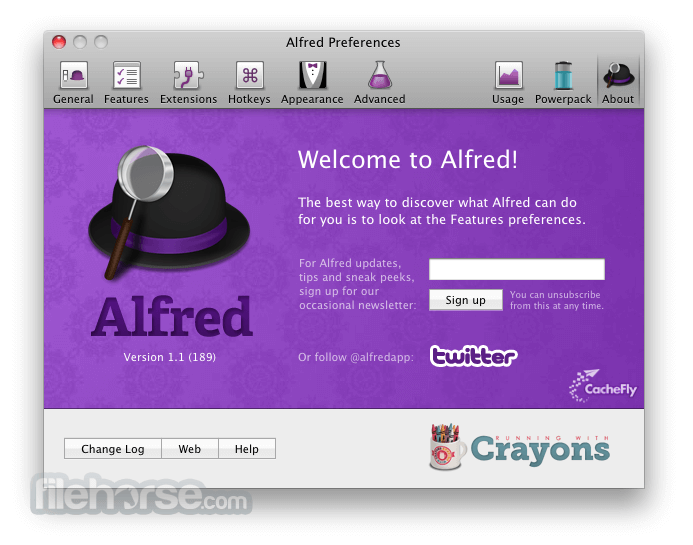
Developed by Running with Crayons Ltd, Alfred serves as an enhanced alternative to Spotlight, Apple's built-in search feature.
It allows users to launch applications, perform calculations, control music, search the web, and execute custom tasks more efficiently.
Alfred for macOS is a productivity application for Mac, which boosts your efficiency with hotkeys, keywords and text expansion!
Creating your own Custom Searches
Key Features
App Launcher: It provides a lightning-fast app launcher that responds instantly, helping you open apps, files, and folders with just a few keystrokes.
Web Search: Users can search the web using pre-configured search engines or create custom searches for a more tailored browsing experience.
Clipboard History: Access text and images copied to your clipboard history, making it easy to retrieve snippets without searching through multiple files.
Snippets and Text Expansion: Save frequently used text snippets to expand them with a simple keyword, streamlining repetitive typing tasks.
Workflows: One of Alfred's standout features, Workflows, allows users to automate multi-step processes. These can range from simple commands to complex scripting.
Integration with macOS: The app seamlessly integrates with macOS features like Contacts, Dictionary, and File System navigation.
Custom Themes: Personalize Alfred’s appearance with custom themes to suit your preferences.
Powerpack: An upgrade that unlocks advanced capabilities, including workflows, clipboard history, text expansion, and more robust file management tools.
User Interface
The app's interface is sleek and minimalistic, designed to blend seamlessly with macOS aesthetics. It features a customizable search bar that appears when the designated hotkey is pressed.
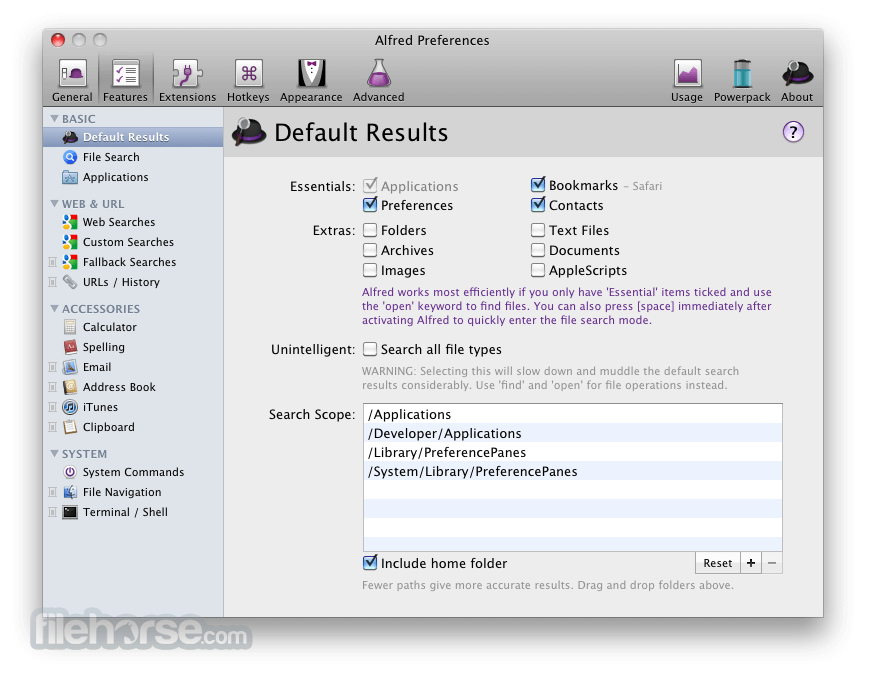
The intuitive layout ensures that users can quickly navigate through results and commands. The settings menu is cleanly organized, allowing users to fine-tune workflows, search filters, and general preferences with ease.
Full Features
- Default Results: Alfred's primary search results that appear by default.
- File Search: Use specific file search keywords for targeted, efficient results.
- Actions: Execute actions directly on search results within this app.
- Web Search: Search online using built-in default web searches or create custom ones.
- Web Bookmarks: Search bookmarks from Safari and Google Chrome.
- Clipboard History: Automatically store and search copied items.
- Snippets and Text Expansion: Keep commonly used text snippets ready for quick access.
- Calculator: Perform quick calculations and copy results to the macOS clipboard.
- Dictionary: Look up word definitions in Alfred or macOS's dictionary and paste them into other apps.
- Contacts: Search and view information from your Apple Address Book.
- iTunes Mini Player: Control iTunes to find and play music, or let the app choose music for you.
- 1Password: Search and access 1Password 1Click Bookmarks.
- System: Control macOS tasks like ejecting, quitting, or hiding apps directly from the keyboard.
- Terminal/Shell: Open the terminal and run shell commands quickly.
- Large Type: Display text and search results in large characters across the screen.
- Previews: Customize macOS Quick Look usage and how the app shows file previews.
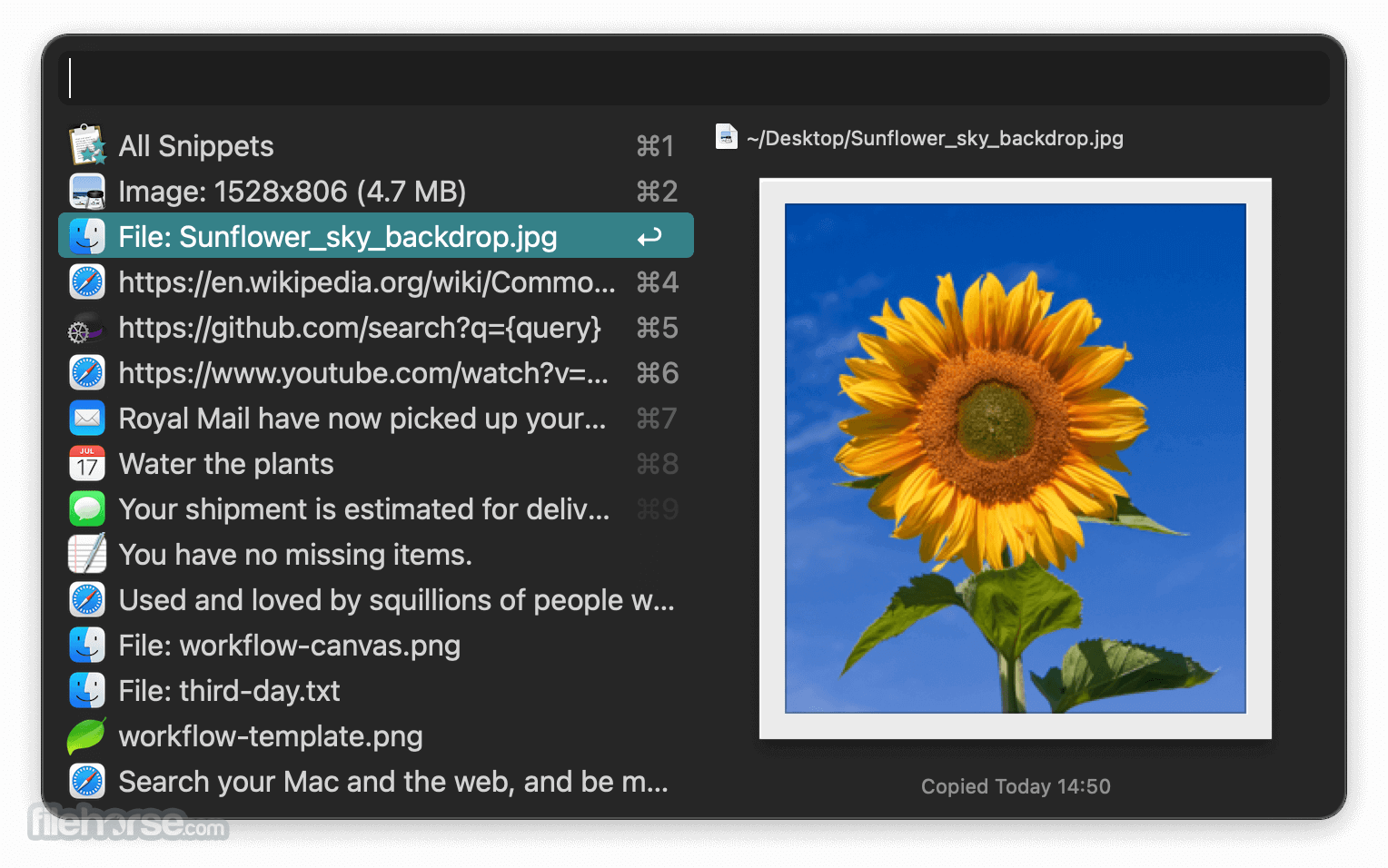
Installation and Setup
- Visit the official website.
- Download the installation file and drag it into the Applications folder.
- Launch this tool and grant any necessary permissions, such as access to your Contacts or full disk access, to ensure optimal performance.
- The basic setup takes only a few minutes. However, to fully leverage its capabilities, users may want to explore creating or importing workflows and configuring custom hotkeys.
Launching Apps and Files: Press the configured hotkey (default: Option + Space) to activate this tool. Start typing the name of the app or file, and the app will display matching results. Press Enter to open.
Web Search: Type a keyword (e.g., "wiki") followed by the search term to search directly on Wikipedia or other configured engines.
Clipboard History: Use Cmd + Option + C (or your configured hotkey) to access previously copied items.
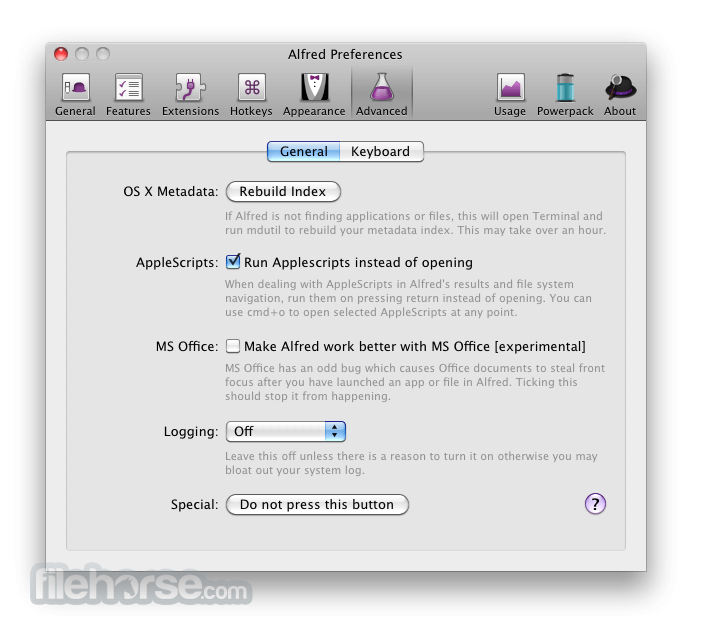
Creating Workflows: Open the Preferences > Workflows. Here, you can build custom workflows using triggers, actions, and outputs to automate tasks.
Snippets Expansion: Go to the Preferences > Features > Snippets, create a new snippet, and set a keyword for expansion.
FAQ
Is Alfred for Mac free?
Yes, this program is available as a free app with core features. The Powerpack, which unlocks advanced capabilities like workflows and clipboard history, is a paid upgrade.
How do I import a workflow into Alfred?
Download the workflow file and double-click it, or drag it into the Preferences window under the Workflows tab.
Can Alfred replace Spotlight completely?
It can perform many functions of Spotlight and more, but certain macOS-specific search integrations may still require Spotlight. Users often run both in parallel.
What are some examples of popular Alfred workflows?
Examples include system commands (shutdown, sleep), clipboard managers, email template automation, and integrations with tools like Todoist and Google Drive.
Does Alfred support scripting languages for workflows?
Yes, the app workflows support various scripting languages such as AppleScript, Python, Bash, and JavaScript.
Pricing
Free Version
Includes basic features like app launching and web search.
Alfred Powerpack
Single User License: £34 (approximately $42 USD) - v5 License
Mega Supporter License: £59 (includes all future major updates) - Free Lifetime Upgrades
System Requirements
- macOS: Requires macOS 10.12 (Sierra) or later.
- RAM: Minimal memory use, suitable for any Mac that can run macOS 10.12 or later.
- Disk Space: Minimal (approx. 50 MB).
- Highly customizable with powerful workflow automation.
- Simple and intuitive user interface.
- Efficient app and file navigation.
- Seamless integration with macOS.
- Learning curve for building custom workflows.
- Advanced features are behind a paywall (Powerpack required).
Alfred for Mac is an essential tool for power users seeking to maximize productivity on macOS. While the free version offers great core functionality, the true magic lies in the Powerpack, which unlocks an unparalleled level of customization and automation through workflows.
The FileHorse review team highly recommends this outstanding productivity desktop app.
Whether you’re a casual user looking for a faster app launcher or a tech enthusiast who wants to automate complex tasks, this app is an investment that can transform your macOS experience. For those serious about enhancing their workflow and embracing automation.
Note: Requires 64-bit processor. The Powerpack features are not available.
What's new in this version:
Alfred 5.6.2 Build 2296
- Add a description key for Music access when using Alfred's Music Mini Player
- Update subtext in Contacts preferences to remove legacy "Address Book" wording
Alfred 5.6.1 Build 2294
- Enable {var} and {const} placeholders in Fallback Search workflow object Title and Subtext fields
- Add additional timing information into file search troubleshooting
- Alfred now correctly reads the selected default result subtext via VoiceOver
- Fix showing the macOS accent colour in Alfred's default window for native popup menus etc
- Add mitigation for non-focusing window Drag and Drop bug in macOS 15.4
Alfred 5.6 Build 2290
Improvements and Fixes:
- Added fn+Click shortcut in Workflow Editor to automatically align objects to the selected object
- Added hint for this in Workflow Editor overlay
- Workflow variable placeholders now available in more places e.g.
- Alfred 5.5 GUI Views alternative mod connection subtext
- Universal Actions trigger name
- File Actions trigger name
- When deleting a Workflow, add option on dialog to also remove the workflow's cache and data folders
- Disabled by default, Alfred will remember the checkbox status
- Added option to sort the Workflow list by category in the Workflow Editor
- Improve workflow object debugging by displaying when processing of last stream object is complete, and the discarded argument at this point
- Fix (null) keyword string when configuring a Workflow subsequent Keyword Input in "keyword" inbound mode, and omitting a keyword in the configuration
- Also show a warning message in the debugger of this misconfiguration
- Update Music Command Workflow object popup style to match System Command workflow object
- Correct prefocus the path field in the Reveal File in Finder Workflow object configuration
- Update Grid View buffer behaviour to better match default results
- Fix showing Workflow Bundle Id as orange if it contains unexpected characters
- Update the Dispatch Key Combo Workflow object config to use a number slider for the dispatch count
- Added new alfred_theme_window_width workflow script environment variable
- Remove the "All Workflow Objects" workflow object from the getting started menu, as the palette provides the same information
- Prevent double encoding of + when using %2B when calling a Workflow External Trigger via URL
- The External Trigger Identifier configuration will now show as orange text when unsuitable characters are used
- Implement External Trigger Identifier conflict resolution logic within the Object Inbound Configuration sheet
- Add small message to Run Script and Script Filter Workflow object configurations hinting towards using the "with input as argv" mode
- Improve the layout and alignment of the components in the generated Workflow User configuration view
- Update "Subtitle" to "Subtext" in List Filter and Grid View Workflow object configurations
- Standardise the Input File field parsing behaviour in the Text View and Grid View Workflow UI Objects, and the External Script option of Run Script and Script Filter
- These now all accept {var:} in the file input field
- Update any references of {var:} to {var:varname} for consistency throughout Alfred's Preferences
- Update script-based Workflow object configuration sheets "Create" button greyout behaviour when using External Scripts, now matching the Workflow UI object configuration
- Add missing keyboard navigation to Workflow UI configuration sheets
- Update the Remote Trigger Workflow object argument config to match the Hotkey Trigger
- Improve Script Filter JSON parsing, now skips unexpected item type
General Improvements and Fixes:
- The shutdown and restart commands now correctly respect the macOS "Reopen windows when logging back in" setting found when manually shutting down or restarting your Mac
- It's now possible to copy the Alfred version number from the General and Update preferences
- Fix AirDrop capitalisation in Alfred's default results
- Improve accessibility of Alfred Preferences Workflow Gallery integration
- Update the Run NSAppleScript Remote action config message to match the Workflow object config message
- Update Subtitle to Subtext for consistency in Alfred's Remote Page configuration
- Remove the Alfred 5.5 banner from Alfred's preferences
- Remove historic Sonoma 14.0 rendering bug mitigations
- Instantiate spell checker on main thread to prevent rare hang when pasting define command immediately after startup
- Add tab autocomplete to calculations to resolve the answer into Alfred's input field
- Works similar to appending = to a calculation
- Updated messaging in Clipboard Viewer when there are no snippets, or no clipboard history, giving better context
- Prevent rare crash if inserting a hanging high surrogate into Alfred's text input box programatically
- Tweak to Music Mini Player AppleScript in resetting the Alfred playlist before populating
- Update Application cache to strip /System/Volumes/Data/ from Application path when on an external drive
- Update internal search ? keyword to find the Large Type feature when typing "large type" with a space
- Added additional data in File Search troubleshooting
Alfred 5.5.1 Build 2273
macOS 15 Sequoia:
- Alfred 5 officially supports macOS Sequoia
- Add macOS Sequoia Passwords app by default in Clipboard History
Workflow Improvements and Fixes:
- Fix Workflow connection veto close correctly pasting when copying groups of objects
- Improve warnings for Number Slider configurable config when marker count is notable
- Fixed Grid View JSON Universal Action overrides, which also fixes correctly adding overridden items to the buffer
- Fix copying from Grid View when there is no search field visible
- Ignore empty paths passed into the Grid View workflow object
- When directly calling an input object with multiple keywords and Inbound Mode set to Keyword, use the first keyword
- Added a defaults write to change the font size of the workflow debugger ranged between 11 (default) and 24 (big)
- defaults write com.runningwithcrayons.Alfred-Preferences workflows.debuggerFontSize [size]
- Fix issue to refresh a workflow's compound variable cache after updating environment variables via AppleScript
- Fix Script Filter not showing Universal Actions panel when JSON arg is empty, action is populated
- Improve handling of missing arg in grid view when triggering Universal Actions
- Match Automation Task names non-sequentially in Workflow Palette search
- Tweak help subtext in various Workflow objects
- Tweak Workflow context popup menu to simplify some options
- Fix Workflow JSON Config editor to correctly show emoji characters in strings while retaining syntax highlighting
- Fix correctly following alternative connections configured as fn↩︎ in Workflow User Interface Views
General Improvements and Fixes:
- Write localhash to prefs.json to aid in advanced workflow creation
- Updated Universal Actions file display name code to obtain display name immediately after rename
- Increase width of "Match Application's keywords in Default Results" checkbox in Application search options
- Modify Usage tab to bring "Copy Stats" button top the top level
- Fix Markdown Rendering of image widths when contained within a list
- Fix matching ?automation tasks with a trailing s to open Automation Task Options
- Update placeholder icons in theme editor to be more colourful
- Improve Terminal integration code, specifically for large inputs
- Update Twitter to X in default web search, while retaining 'twitter' as a secondary keyword
Alfred 5.5 Build 2257
New Workflow UI Components for rich interaction with Alfred:
- Grid View: With the new Grid View object, show results image and file results in a satisfyingly visual layout!
- Dynamically feed in a list of files from the previous workflow object or use JSON to script your input
- Customise the column count and image aspect
- Include an optional search field to filter the grid results
- Text View: A super flexible, editable Markdown and plain text view, expanding your Workflow abilities immensely. Take simple notes or create a fully interactive text editor!
- Populate results from a workflow object, a script for dynamic results or a file source
- Make the text selectable, or editable within Alfred, with optional continuous spell checking mode when editable
- Parse the results as Markdown: Include images, links, code blocks, lists, headers and more within your Markdown content
- Dynamically specify footer text and loading text, including hotkey modifier hints
- Image View: Browse images in a clean, automatically sized view within Alfred.
- Preview a single image from Alfred's results
- Preview multiple results with a pagination guide at the bottom and use the arrows to navigate
- Stack the view, so it's easy to go back to Alfred results with Esc
- ⌘O opens the current file in its default app
- Use numbers ⌘0 to maximise the window and ⌘9 to Zoom to Fit
- PDF View: Browse your PDFs in Alfred
- Select and copy text from the PDF
- Change the page display via the right-click context menu to show a single page or double page side by side
- Navigate through your PDF, and zoom in and out using hotkeys
- Stack views on top of Alfred results to quickly go back to them with Esc
Universal Actions:
- New "View in Alfred" Universal Action
- Takes advantage of rich new views to quickly view images, Markdown, text, pdfs
- use ⌘0 to dynamically enlarge the content viewer
- Multi select images, view them in Alfred, then use ← or → to quickly switch between them
- Improve Workflow Universal Action integration
- Fix resolution of variables in keywords when matching Keyword and Script Filter actions in Universal Actions view
- New global option on canvas popup menu to toggle treating newly added Inputs and Script Filters as Universal Actions
- Update Recent Documents Universal Action to correctly load recents on macOS Sonoma
- Additionally add to the recent documents list from Alfred's internal knowledge
- More Workflow Improvements:
- Workflow Editor now resolves keyword variables on input objects
- Renders in italic to differentiate from fixed keywords
- Globally disabled and enabled in canvas popup menu options
- On running a Workflow, show clickable macOS Notification when Automation Tasks are missing
- Clicking the notification will open the "Update Automation Tasks" preferences sheet
- New Workflow JSON output key to cache script output for high performance
- Includes loose reload mode to show expired results while loading new results
- Cache is cleared for specific workflows on using 'reload workflow' AppleScript
- Added new "Unstack View" option to Hide Alfred workflow object
- Allows for graceful unstacking of stackable views such as the new Image View
- Added new Number Slider to Workflow user configuration options
- Configure for number range, visual markers and limiting markers (e.g. 10 steps)
- Automatically switches min / max if configured incorrectly
- Correctly return an error when calling a Workflow External Trigger externally, and the workflow needs user configuration
- Fix word truncation in title bar of Workflow debugger
- Fix Workflow window veto close logic when using result mod overrides, to prevent default connection veto from being used
- Holding ⌥ on the Workflow Gallery menu in the Workflow Editor will now give a "Fix Tools" option to fix broken Homebrew / Xcode instances
- Tweak Text Field behaviour in Workflow User Configuration for consistent behaviour
- Fix sizing of generated Workflow user config to match the preview size
- Fix initial field focus in Show Alfred Workflow object configuration
- Allow Automation Task framework more control over workflow stream on task error
General Improvements:
- Add "View in Alfred" as new default result modifier action in Advanced prefs, uses new rich views
- Overhaul the top level window / view framework to allow for the dynamic heights and widths of the new Workflow UI Components
- Rewrite Alfred window location and sizing logic to better constrain to display height
- New custom Markdown renderer for Workflow "About" and Change Log
- Prevent text from slightly overflowing selection on right side of Alfred Window input fields in macOS 15+
- Fix internal search to correctly return Workflow results when there is a manually edited invalid info.plist
- When deleting a workflow or snippet, the name is now shown in the confirmation dialog
- Update theme editor background to only show system backgrounds which are viewable
- Fix theme options position view from clipping tiny Alfred outside of the bounds
Accessibility:
- Updated Large Type window to work correctly with VoiceOver
- Improved Dialog Conditional Workflow Object configuration VoiceOver
- Fixed System Command preferences to better read components
- Add new "?Add Default Search Scope" internal search
- Add + button for search scopes in File Filter workflow object
- Improve accessibility for Dispatch Key Combo object combo field
 OperaOpera 120.0 Build 5543.38
OperaOpera 120.0 Build 5543.38 PhotoshopAdobe Photoshop CC 2024 25.12
PhotoshopAdobe Photoshop CC 2024 25.12 CapCutCapCut 6.5.0
CapCutCapCut 6.5.0 BlueStacksBlueStacks Air 5.21.650
BlueStacksBlueStacks Air 5.21.650 Adobe AcrobatAdobe Acrobat Pro 2025.001.20529
Adobe AcrobatAdobe Acrobat Pro 2025.001.20529 MacKeeperMacKeeper 7.0
MacKeeperMacKeeper 7.0 Hero WarsHero Wars - Online Action Game
Hero WarsHero Wars - Online Action Game SemrushSemrush - Keyword Research Tool
SemrushSemrush - Keyword Research Tool CleanMyMacCleanMyMac X 5.0.6
CleanMyMacCleanMyMac X 5.0.6 4DDiG4DDiG Mac Data Recovery 5.2.2
4DDiG4DDiG Mac Data Recovery 5.2.2
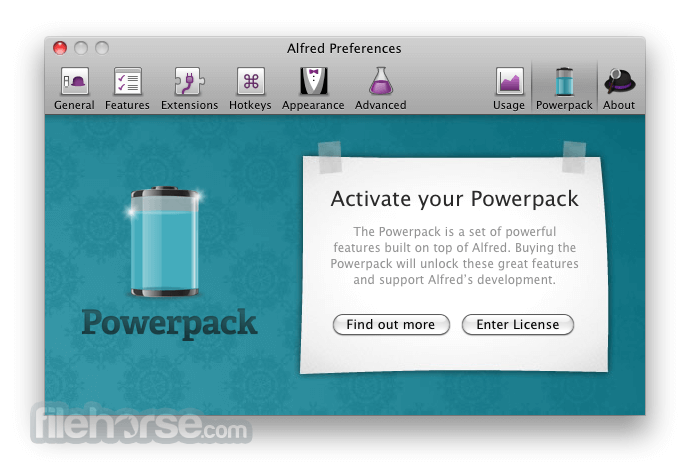
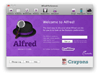
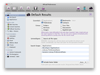
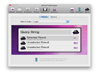
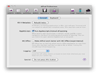
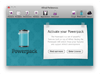
Comments and User Reviews