-
Latest Version
-
Operating System
Mac OS X 10.6 or later
-
User Rating
Click to vote -
Author / Product
-
Filename
Wireshark 2.6.5 Intel 64.dmg
Sometimes latest versions of the software can cause issues when installed on older devices or devices running an older version of the operating system.
Software makers usually fix these issues but it can take them some time. What you can do in the meantime is to download and install an older version of Wireshark 2.6.5.
For those interested in downloading the most recent release of Wireshark for Mac or reading our review, simply click here.
All old versions distributed on our website are completely virus-free and available for download at no cost.
We would love to hear from you
If you have any questions or ideas that you want to share with us - head over to our Contact page and let us know. We value your feedback!
What's new in this version:
New:
- The Windows installers now ship with Qt 5.9.7. Previously they shipped with Qt 5.9.5
Bug Fixes:
The following vulnerabilities have been fixed:
- The Wireshark dissection engine could crash
- The DCOM dissector could crash
- The LBMPDM dissector could crash
- The MMSE dissector could go into an infinite loop
- The IxVeriWave file parser could crash
- The PVFS dissector could crash
- The ZigBee ZCL dissector could crash
The following bugs have been fixed:
- VoIP Calls dialog doesn’t include RTP stream when preparing a filter
- Wireshark installs on macOS with permissions for /Library/Application Support/Wireshark that are too restrictive
- Closing Enabled Protocols dialog crashes wireshark
- Unable to Export Objects → HTTP after sorting columns
- DNS Response to NS query shows as malformed packet
- Encrypted Alerts corresponds to a wrong selection in the packet bytes pane
- Wireshark crashes/asserts with Qt 5.11.1 and assert/debugsymbols enabled
- ESP will not decode since 2.6.2 - works fine in 2.4.6 or 2.4.8
- Text2pcap generates malformed packets when TCP, UDP or SCTP headers are added together with IPv6 header
- Wireshark tries to decode EAP-SIM Pseudonym Identity
- Infinite read loop when extcap exits with error and error message
- MATE unable to extract fields for PDU
- Malformed Packet: SV
- OPC UA Max nesting depth exceeded for valid packet
- TShark 2.6 does not print GeoIP information
- ISUP (ANSI) packets malformed in WS versions later than 2.4.8
- Handover candidate enquire message not decoded
- TShark piping output in a cmd or PowerShell prompt stops working when GeoIP is enabled
- ICMPv6 with routing header incorrectly placed
- IEEE 802.11 Vendor Specific fixed fields display as malformed packets
- Text2pcap -4 and -6 option should require -i as well
- Text2pcap direction sensitivity does not affect dummy ethernet addresses
- MLE security suite display incorrect
- Message for incorrect IPv4 option lengths is incorrect
- TACACS+ dissector does not properly reassemble large accounting messages
- NLRI of S-PMSI A-D BGP route not being displayed
Updated Protocol Support:
- BGP, DCERPC, DCOM, DNS, EAP, ESP, GSM A BSSMAP, IEEE 802.11, IEEE 802.11 Radiotap, IPv4, IPv6, ISUP, LBMPDM, LISP, MLE, MMSE, OpcUa, PVFS, SLL, SSL/TLS, SV, TACACS+, TCAP, Wi-SUN, XRA, and ZigBee ZCL
New and Updated Capture File Support:
- 3GPP TS 32.423 Trace and IxVeriWave
New and Updated Capture Interfaces support:
- Sshdump
Vendor-supplied Packages:
- Most Linux and Unix vendors supply their own Wireshark packages. You can usually install or upgrade Wireshark using the package management system specific to that platform. A list of third-party packages can be found on the download page on the Wireshark web site.
File Locations:
- Wireshark and TShark look in several different locations for preference files, plugins, SNMP MIBS, and RADIUS dictionaries. These locations vary from platform to platform. You can use About→Folders to find the default locations on your system.
Known Problems
- The BER dissector might infinitely loop
- Capture filters aren’t applied when capturing from named pipes
- Filtering tshark captures with read filters (-R) no longer works
- Application crash when changing real-time option
- Wireshark and TShark will display incorrect delta times in some cases
- Wireshark should let you work with multiple capture files
 OperaOpera 120.0 Build 5543.61
OperaOpera 120.0 Build 5543.61 PhotoshopAdobe Photoshop CC 2024 25.12
PhotoshopAdobe Photoshop CC 2024 25.12 CapCutCapCut 6.6.0
CapCutCapCut 6.6.0 BlueStacksBlueStacks Air 5.21.650
BlueStacksBlueStacks Air 5.21.650 Adobe AcrobatAdobe Acrobat Pro 2025.001.20566
Adobe AcrobatAdobe Acrobat Pro 2025.001.20566 MacKeeperMacKeeper 7.0
MacKeeperMacKeeper 7.0 Hero WarsHero Wars - Online Action Game
Hero WarsHero Wars - Online Action Game SemrushSemrush - Keyword Research Tool
SemrushSemrush - Keyword Research Tool CleanMyMacCleanMyMac X 5.0.6
CleanMyMacCleanMyMac X 5.0.6 4DDiG4DDiG Mac Data Recovery 5.2.2
4DDiG4DDiG Mac Data Recovery 5.2.2
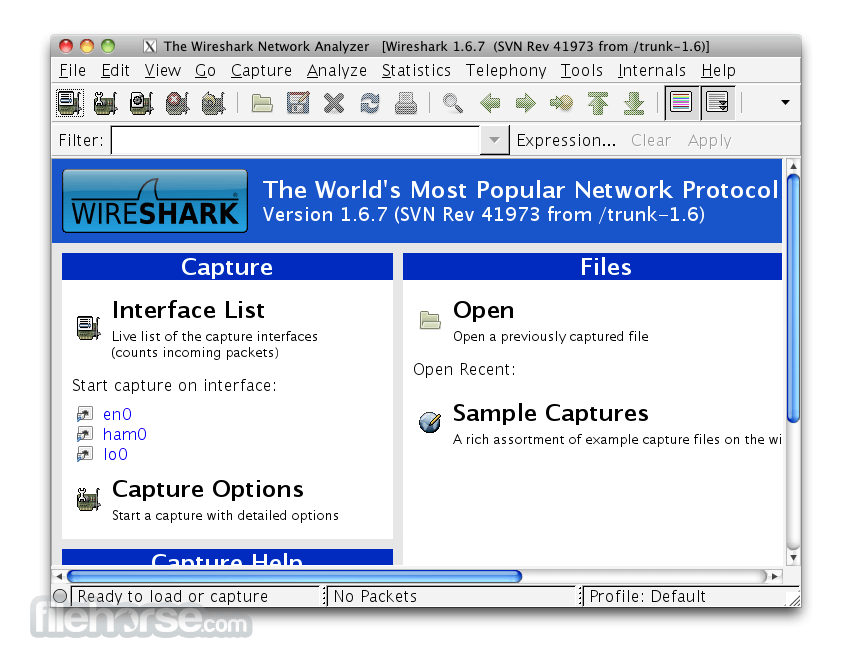

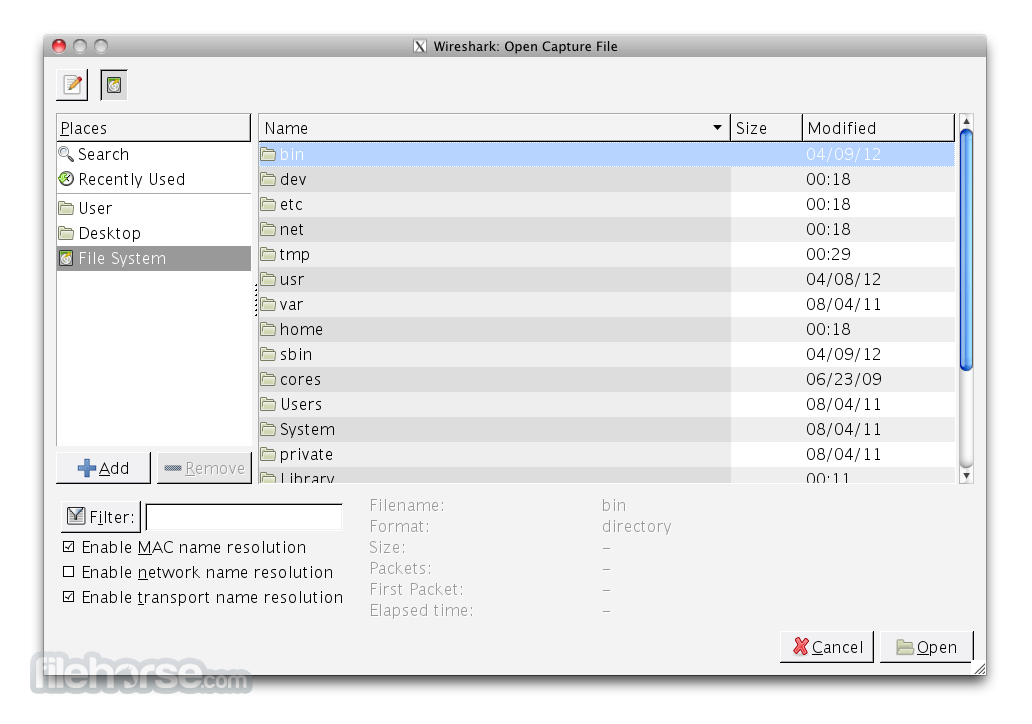





Comments and User Reviews