-
Latest Version
-
Operating System
Mac OS X
-
User Rating
Click to vote -
Author / Product
-
Filename
VirtualBox-3.2.0-61806-OSX.dmg
-
MD5 Checksum
062201978ab94945bcab3ec5685513db
Sometimes latest versions of the software can cause issues when installed on older devices or devices running an older version of the operating system.
Software makers usually fix these issues but it can take them some time. What you can do in the meantime is to download and install an older version of VirtualBox 3.2.0 Build 61806.
For those interested in downloading the most recent release of VirtualBox for Mac or reading our review, simply click here.
All old versions distributed on our website are completely virus-free and available for download at no cost.
We would love to hear from you
If you have any questions or ideas that you want to share with us - head over to our Contact page and let us know. We value your feedback!
What's new in this version:
The following major new features were added:
- Following the acquisition of Sun Microsystems by Oracle Corporation, the product is now called Oracle VM VirtualBox and all references were changed without impacting compatibility
- Experimental support for Mac OS X guests (see the manual for more information)
- Memory ballooning to dynamically in- or decrease the amount of RAM used by a VM (64-bit hosts only) (see the manual for more information)
- Page Fusion automatically de-duplicates RAM when running similar VMs thereby increasing capacity. Currently supported for Windows guests on 64-bit hosts (see the manual for more information)
- CPU hot-plugging for Linux (hot-add and hot-remove) and certain Windows guests (hot-add only) (see the manual for more information)
- New Hypervisor features: with both VT-x/AMD-V on 64-bit hosts, using large pages can improve performance (see the manual for more information); also, on VT-x, unrestricted guest execution is now supported (if nested paging is enabled with VT-x, real mode and protected mode without paging code runs faster, which mainly speeds up guest OS booting)
- Support for deleting snapshots while the VM is running
- Support for multi-monitor guest setups in the GUI for Windows guests (see the manual for more information)
- USB tablet/keyboard emulation for improved user experience if no Guest Additions are available (see the manual for more information).
- LsiLogic SAS controller emulation (see the manual for more information)
- RDP video acceleration (see the manual for more information)
- NAT engine configuration via API and VBoxManage
- Use of host I/O cache is now configurable (see the manual for more information)
- Guest Additions: added support for executing guest applications from the host system (replaces the automatic system presimparation feature; see the manual for more information)
- OVF: enhanced OVF support with custom namespace to preserve settings that are not part of the base OVF standard
In addition, the following items were fixed and/or added:
- VMM: fixed Windows 2000 guest crash when configured with a large amount of RAM (bug #5800)
- Linux/Solaris guests: PAM module for automatic logons added
- GUI: guess the OS type from the OS name when creating a new VM
- GUI: added VM setting for passing the time in UTC instead of passing the local host time to the guest (bug #1310)
- GUI: fixed seamless mode on secondary monitors (bugs #1322 and #1669)
- GUI: offer to download the user manual in the OSE version (bug #6442)
- Main: allow to start a VM even if a virtual DVD or floppy medium is not accessible
- Settings: be more robust when saving the XML settings files
- Mac OS X: rewrite of the CoreAudio driver and added support for audio input (bug #5869)
- Mac OS X: external VRDP authentication module support (bug #3106)
- Mac OS X: Moved the realtime dock preview settings to the VM settings (no global option anymore). Use the dock menu to configure it.
- Mac OS X: added the VM menu to the dock menu
- 3D support: fixed corrupted surface rendering (bug #5695)
- 3D support: fixed VM crashes when using ARB_IMAGING (bug #6014)
- 3D support: fixed assertion when guest applications uses several windows with single OpenGL context (bug #4598)
- 3D support: added GL_ARB_pixel_buffer_object support
- 3D support: added OpenGL 2.1 support
- 3D support: fixed Final frame of Compiz animation not updated to the screen (Mac OS X only) (bug #4653)
- 3D support: fixed blank screen after loading snapshot of VM with enabled Compiz
- Added support for virtual high precision event timer (HPET)
- OVF: fixed mapping between two IDE channels in OVF and the one IDE controller in VirtualBox
- OVF: fix VMDK format string identifiers and sort XML elements from rasd: namespace alphabetically as prescribed by standard
- VBoxShell: interactive Python shell extended to be fully functional TUI for VirtualBox
- Linux Additions: support Fedora 13 (bug #6370)
- VBoxManage: fixed overly strict checks when creating a raw partition VMDK (bugs #688, #4438)
 OperaOpera 120.0 Build 5543.38
OperaOpera 120.0 Build 5543.38 PhotoshopAdobe Photoshop CC 2024 25.12
PhotoshopAdobe Photoshop CC 2024 25.12 CapCutCapCut 6.5.0
CapCutCapCut 6.5.0 BlueStacksBlueStacks Air 5.21.650
BlueStacksBlueStacks Air 5.21.650 Adobe AcrobatAdobe Acrobat Pro 2025.001.20529
Adobe AcrobatAdobe Acrobat Pro 2025.001.20529 MacKeeperMacKeeper 7.0
MacKeeperMacKeeper 7.0 Hero WarsHero Wars - Online Action Game
Hero WarsHero Wars - Online Action Game SemrushSemrush - Keyword Research Tool
SemrushSemrush - Keyword Research Tool CleanMyMacCleanMyMac X 5.0.6
CleanMyMacCleanMyMac X 5.0.6 4DDiG4DDiG Mac Data Recovery 5.2.2
4DDiG4DDiG Mac Data Recovery 5.2.2
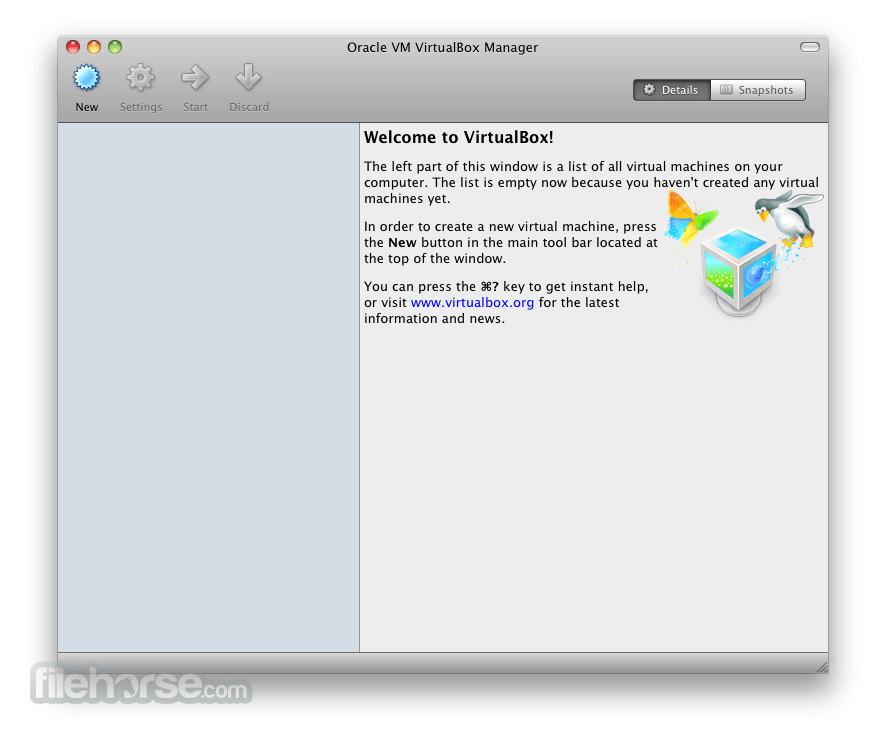
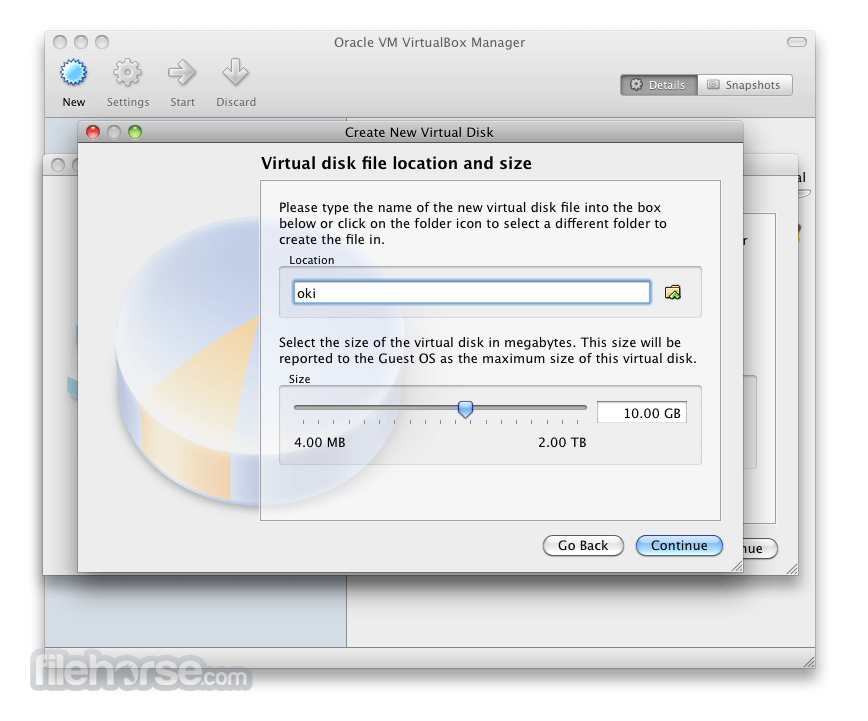
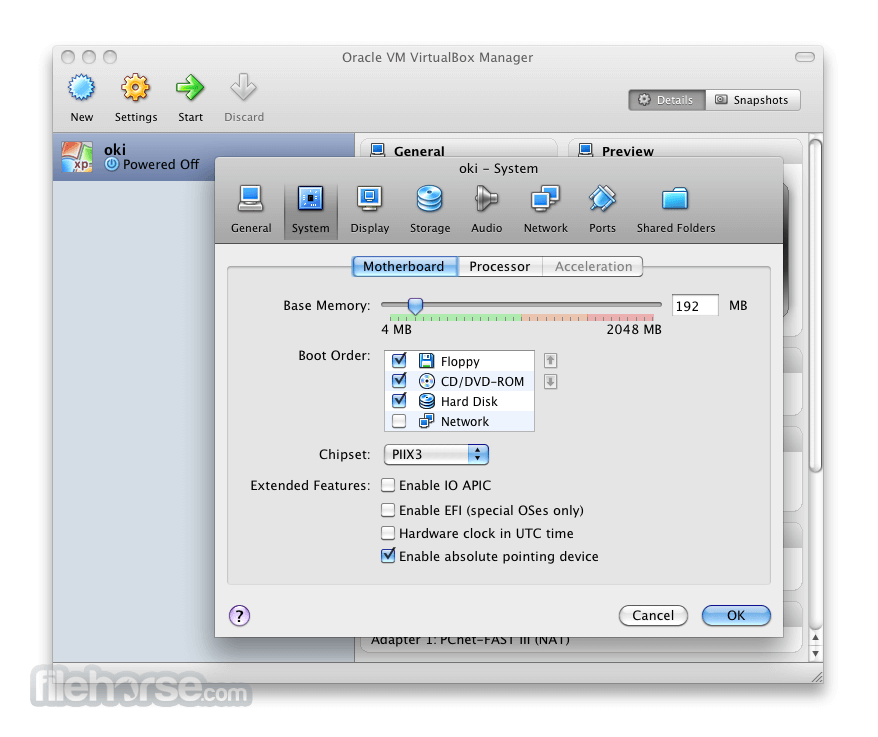
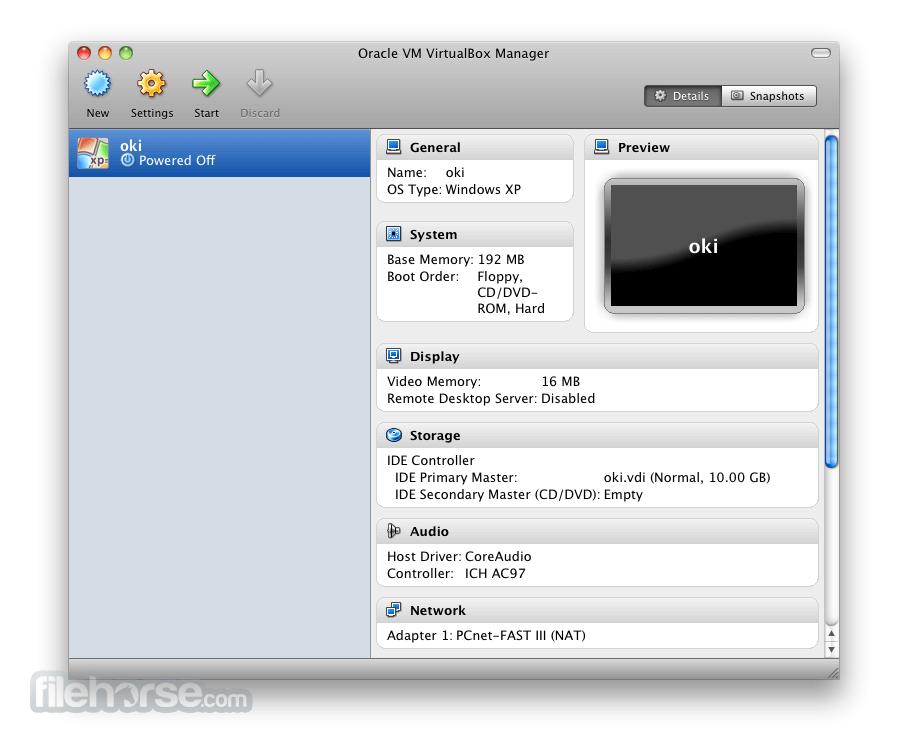




Comments and User Reviews