-
Latest Version
Trillian 6.6.23 LATEST
-
Review by
-
Operating System
Mac OS X 10.11 or later
-
User Rating
Click to vote -
Author / Product
The tool provides capabilities not possible with most original network clients, while supporting standard features such as audio and video chat, file transfers, group chats, buzzing, tabbed chats, tablet-based drawing, message history, plugins, avatars, multiple simultaneous connections to the same network, typing notifications, proxy support, and encrypted messaging.
Features and Highlights
Continuous Client
Your chats go with you everywhere. Trillian for Mac even keeps your phone quiet when you're active at a desktop!
Interoperable
With support for Google Talk, Facebook, MSN, AIM, ICQ, Yahoo!, and more, stay connected with everyone.
Device Support
The app is available on Windows, Mac, iPhone, iPad, Android, BlackBerry, and directly in your web browser.
POP3, IMAP, and native IM mail integration. New mail alerts and basic mail management are all exposed.
Social
Never miss a beat with Trillian's social integration, keeping you connected to Facebook, Twitter, and LinkedIn.
Tabbed Chats
Keep your desktop tidy with tabbed chats, featuring drag and drop support, unread indicators, and more.
Message History
All desktop versions of the tool come with a fully-featured message history viewer, including searching and filters.
Spellcheck
The app's integrated spellcheck will always let you know when a word is misspelled and offer suggested fixes.
Emoticons
Hundreds of amazing handcrafted emoticons for your chatting pleasure. Find them all, even the hidden ones!
Game Chat
New to Trillian for Mac, you can now chat directly in full-screen games with awesome in-game chat feature.
Themes
Skins and themes let you personalize Trillian for macOS any way you'd like. Change colors to suit your mood!
Internationalization
User-created language packs and strong UTF-8 support help ensure a great experience in your native language.
How to Use
Install the app and launch it on your Mac
Create or log in to your Trillian account
Add your preferred chat networks (e.g., Google, XMPP)
Start messaging by selecting a contact from your list
Access chat history and settings from the sidebar menu
Use Trillian’s unified inbox to manage all conversations
Enable notifications in macOS for real-time alerts
System Requirements
- macOS 10.13 (High Sierra) or later
- Intel or Apple Silicon processor
- At least 200 MB of free disk space
- Internet connection for syncing and messaging
- Supports multiple chat networks
- Cross-platform availability
- Strong encryption and privacy focus
- Lightweight and fast interface
- Syncs messages across all devices
- Limited free plan features
- No support for video or voice calls
- Basic interface may feel outdated
- Fewer integrations than competitors
- Occasional sync delays across devices
Also Available: Download Trillian for Windows
What's new in this version:
Trillian 6.6.23
- Bug fixes
Trillian 6.6.19
Fixed:
- Media: Videos are attached instead of sent directly with certain older policies
Trillian 6.6.18
- Bug fixes
Trillian 6.6.17
- Bug fixes
Trillian 6.6.16
- Support for server-based teams (clones, grouping) in contact list, comprehensive media upgrades (pause, resume, video, new formats, enhanced caching and data management), updated emoji, support for new history search, dramatic speed enhancements, lots of other fixes and improvements.
Trillian 6.5.43
- Media: Support for new media API changes
Trillian 6.5.41
- Bug fixes
Trillian 6.5.38
- AV: Audio and video buttons not showing within chat window
Trillian 6.5.37
Featured:
- Contact List: Ability to unbind a metacontact
Fixed:
- Chat History: Searching may show duplicates for some messages
- Media: Some link previews were not properly echoed
- Signin: Fixed issue with signing into Active Directory backed accounts
Trillian 6.5.36
Feature:
- Lock: Locking will now use a PIN code with new UI
- Media: Support for new media API within chat
- Media: Support for width/height placeholders on video
- Signin: Support for SSO/SAML sign ins
- Contact List: Authorization alerts no longer deny when closed
Changed:
- Settings: White space emoji on by default
- Twitter: Removed the Twitter social network from the settings #slatfatf
- Blast: Incorrectly shows that you are not connected in some situations
Fixed:
- Blast: Increased support for blast message menu showing in some situations
- Chat Windows: Disabled message incorrectly placed within edit area when enabled
- Chat Windows: Incorrectly sending underline formatting with links
- Chat Windows: Message gap on initial load for some situations
- Contact List: Authorization alerts will now show more information if presented
- Contact List: Status icons may incorrectly select status message editor
- Crash: Fixed reported crashes
- Emoji: Fixed some issues with skin tone not showing all options
- GIF: Fixed some tenor links that are not working
- Logs: Improved backend formatting of diagnostic logs
- Media: Incorrectly showing video uploads as audio at times
- Media: Selecting file bubbles does not select correctly
- Menu: Icon within menu bar does not match colors when selected
- Notifications: Text descriptions improved for some media based notifications
- Signin: Better error message when connecting with a disallowed client
- Signin: Menus are disabled after denying 2FA prompt
- Signin: Settings incorrectly show default values before actual values
- Status Messages: Improved support for dark theme within status message menus
Trillian 6.5.28
- Bug fixes
Trillian 6.5.22
- Bug fixes
Trillian 6.5.14
- Bug fixes
Trillian 6.5.11
- Trillian Calls support (voice, video and screen sharing), M1 support, history viewer updated, notification improvements, updated emoji, macOS Monterey fixes, lots of other fixes and improvements
Trillian 6.4.4
Fixed:
- Accounts: Fixed issue where password may not save correctly when adding third-party accounts
- Chat Window: Clicking bottom of chat list may un-select current chat window
- Contact List: Fixed issue with auto-hide and multiple monitors
- GIF: Fixed issues related to GIF browser selection
- macOS: Bug fixes for Monterey
Trillian 6.4
- Integrated GIF searching and browsing, status screen overhaul with emoji and expiration
- Improved user searching for business customers
- Speed improvements throughout
- DLP rule support
- MacOS Big Sur fixes
- More options throughout contact menus
- Lots of other fixes and minor improvements
Trillian 6.3.6
- Fixed a few reported crashes
Trillian 6.2.17
- This release features a larger number of performance improvements and some great new features. Highlights include: rebuilt the chat window from scratch to improve performance, animated PNG support, buzz support, keyboard shortcut improvements, ‘always on top’ support and a large number of general user interface improvements and fixes. Added ability to view all chat history as a summary view. Status icons are now overlaid as shapes on top of user avatars, freeing up space elsewhere in the interface and improving colorblind accessibility. User titles, departments, phone numbers and phone extensions will now be shown right inside the chat window when available. Security improvements include TLS 1.3 support and a handful of new policies for business customers to help lock down their Trillian deployments.
Trillian 6.1.1
- Fixes crashes
Trillian 6.1
- New sign-in screen, blast messaging, locking support, read receipts (pending forthcoming server update!), emoji sounds, large emoji support, new policies supported for business customers, many more settings and features, fixed crashes and other bug fixes
Trillian 6.0
- EmojiOne support, animated GIFs and PNGs, text snippets, dark theme improvements, fixed crashes and other bug fixes
Trillian 3.5
- Olark chat network, improved retina support, connectivity improvements, fixed empty message window issue with macOS beta, fixed crashes and other bug fixes
Trillian 3.4
Enhanced image previews (even larger than before, animated GIFs, URL-based, Giphy support), accessibility improvements, fixed crashes and other bug fixes.
Trillian 3.3
- New contact list UI, media improvements (larger image previews, voice clips, hosted business media), reconnection improvements, infinite scroll within the message window, huge speed improvements, per-network chat history options, El Capitan font support and other bug fixes.
Trillian 3.2
- Google and Facebook connectivity fixes, other bug fixes.
Trillian 3.1
- Added dark theme, updated menu bar icons, allow dragging and dropping of conversations, bug fixes.
Trillian 3.0.52
- Yosemite support and interface refresh, Trillian group chats, XMPP group chats, per-contact muting, full screen support, do not disturb, improved retina support, notification center improvements, support for in-house Trillian Servers.
- Note: Trillian for Business customers should check with their IT staff before upgrading, as Trillian 3.0 for Mac will require a new version of Trillian Server as well!
 OperaOpera 118.0 Build 5461.83
OperaOpera 118.0 Build 5461.83 PhotoshopAdobe Photoshop CC 2024 25.12
PhotoshopAdobe Photoshop CC 2024 25.12 OKXOKX - Buy Bitcoin or Ethereum
OKXOKX - Buy Bitcoin or Ethereum BlueStacksBlueStacks Air 5.21.650
BlueStacksBlueStacks Air 5.21.650 Adobe AcrobatAdobe Acrobat Pro 2025.001.20458
Adobe AcrobatAdobe Acrobat Pro 2025.001.20458 Hero WarsHero Wars - Online Action Game
Hero WarsHero Wars - Online Action Game ParallelsParallels Desktop 20.3.0
ParallelsParallels Desktop 20.3.0 SemrushSemrush - Keyword Research Tool
SemrushSemrush - Keyword Research Tool CleanMyMacCleanMyMac X 5.0.6
CleanMyMacCleanMyMac X 5.0.6 4DDiG4DDiG Mac Data Recovery 5.2.2
4DDiG4DDiG Mac Data Recovery 5.2.2
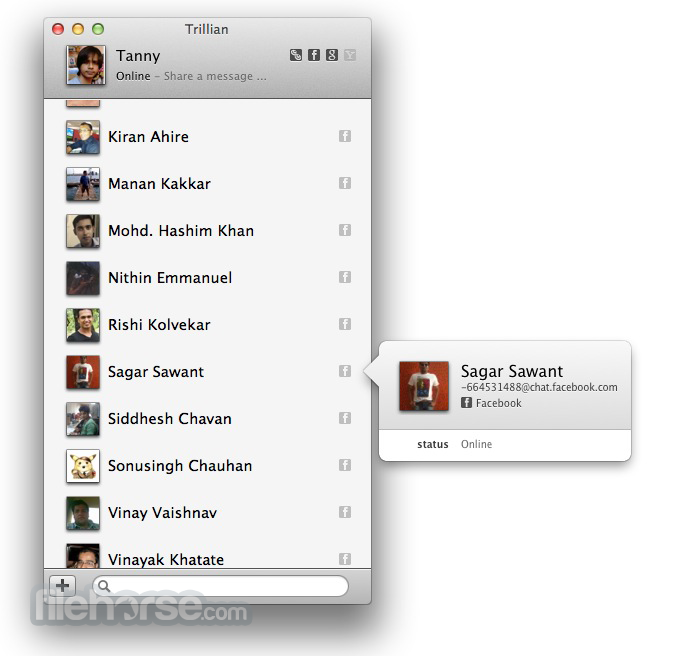
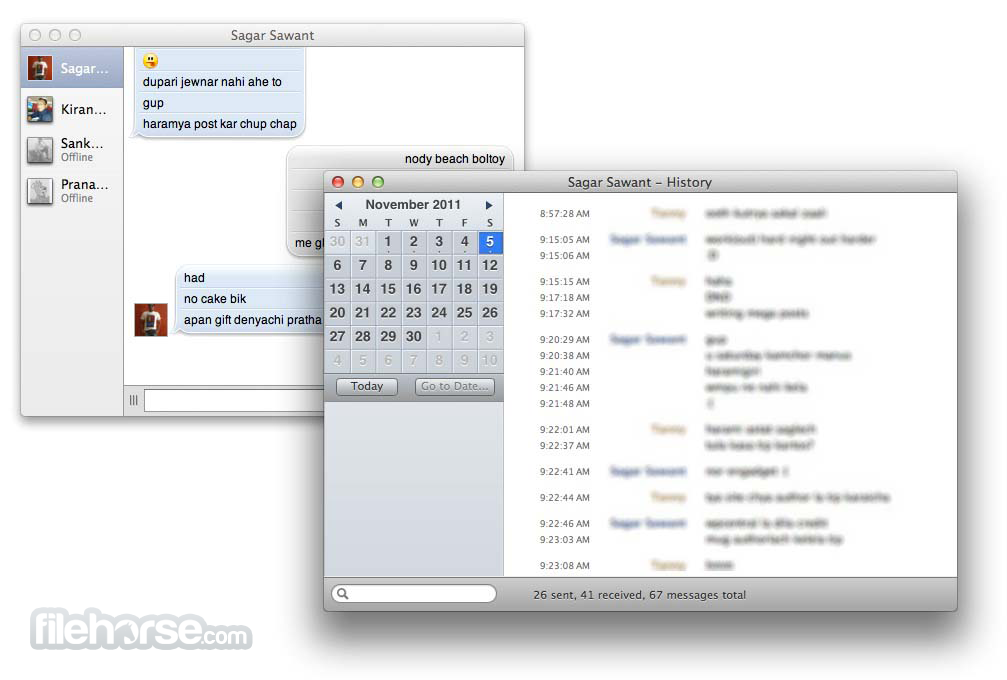




Comments and User Reviews