-
Latest Version
-
Operating System
Mac OS X
-
User Rating
Click to vote -
Author / Product
-
Filename
Thunderbird 3.1.dmg
-
MD5 Checksum
8b182682c0a8dc19038035d35de5cb53
Sometimes latest versions of the software can cause issues when installed on older devices or devices running an older version of the operating system.
Software makers usually fix these issues but it can take them some time. What you can do in the meantime is to download and install an older version of Thunderbird 3.1.
For those interested in downloading the most recent release of Thunderbird for Mac or reading our review, simply click here.
All old versions distributed on our website are completely virus-free and available for download at no cost.
We would love to hear from you
If you have any questions or ideas that you want to share with us - head over to our Contact page and let us know. We value your feedback!
What's new in this version:
Faster Search Results and Quick Filter Toolbar:
Faster Search Results:
· Message indexing is faster and provides users with faster search results.
Quick Filter Toolbar:
· New Quick Filter Toolbar lets you filter against search terms, tags, starred messages, address book contacts, new emails, and attachments.
User Experience Improvements:
New Migration Assistant:
- The new Migration Assistant gives Thunderbird 2 users a way to choose the new features in Thunderbird 3.1 or to keep their current features and settings.
Saved Files Manager:
- New Saved Files Manager displays all the files you downloaded from your email to your computer.
Mail Account Setup Wizard:
- Hundreds of ISP settings have been added to make setting up Thunderbird easier. The Mail Account Setup Wizard matches against a database of email settings from popular mail providers so that you will only need to provide your name, email, and password to set up new mail accounts.
Performance Improvements:
- Improvements to Stability, Memory, and Password Handling
 OperaOpera 120.0 Build 5543.38
OperaOpera 120.0 Build 5543.38 PhotoshopAdobe Photoshop CC 2024 25.12
PhotoshopAdobe Photoshop CC 2024 25.12 CapCutCapCut 6.5.0
CapCutCapCut 6.5.0 BlueStacksBlueStacks Air 5.21.650
BlueStacksBlueStacks Air 5.21.650 Adobe AcrobatAdobe Acrobat Pro 2025.001.20529
Adobe AcrobatAdobe Acrobat Pro 2025.001.20529 MacKeeperMacKeeper 7.0
MacKeeperMacKeeper 7.0 Hero WarsHero Wars - Online Action Game
Hero WarsHero Wars - Online Action Game SemrushSemrush - Keyword Research Tool
SemrushSemrush - Keyword Research Tool CleanMyMacCleanMyMac X 5.0.6
CleanMyMacCleanMyMac X 5.0.6 4DDiG4DDiG Mac Data Recovery 5.2.2
4DDiG4DDiG Mac Data Recovery 5.2.2
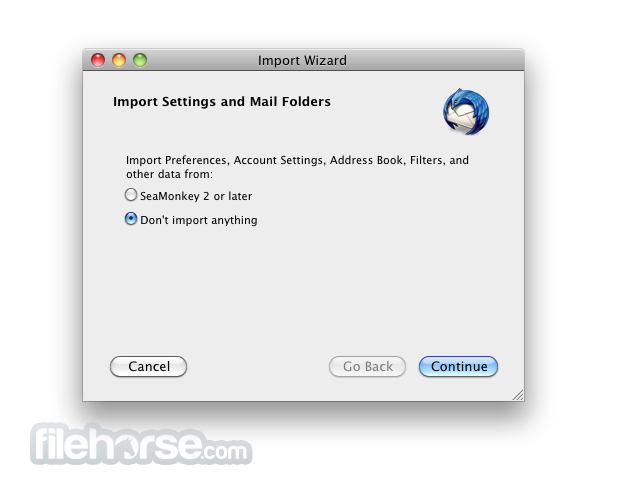









Comments and User Reviews