-
Latest Version
-
Operating System
Mac OS X
-
User Rating
Click to vote -
Author / Product
-
Filename
Skim-1.2.4.dmg
-
MD5 Checksum
93df19e1f67073369f352fdc52014e16
Sometimes latest versions of the software can cause issues when installed on older devices or devices running an older version of the operating system.
Software makers usually fix these issues but it can take them some time. What you can do in the meantime is to download and install an older version of Skim 1.2.4.
For those interested in downloading the most recent release of Skim for Mac or reading our review, simply click here.
All old versions distributed on our website are completely virus-free and available for download at no cost.
We would love to hear from you
If you have any questions or ideas that you want to share with us - head over to our Contact page and let us know. We value your feedback!
What's new in this version:
New Features
- The Split PDF feature is now also available in Full Screen mode.
- You can now open folders containing files Skim recognizes.
- New hidden preference to hide full screen side panels when they are closed.
- Enable tablet scribbling in presentation mode.
- Extend freehand notes by holding down Shift.
Bugs Fixed
- Always enable zoom slider in full screen navigation controls.
- Continuously auto-scroll during certain drags.
- Fix reopening documents from a session bookmark.
- Fix reading of setup bookmarks.
- Workaround for Tiger crasher due to uncommitted editors.
- Don't let PDFKit animate page transitions when Skim already does.
- Always activate open or minimized windows when clicking the dock icon.
- Use correct rotation for placeholder thumbnail.
- Avoid hang due to thumbnail drawing.
 OperaOpera 120.0 Build 5543.38
OperaOpera 120.0 Build 5543.38 PhotoshopAdobe Photoshop CC 2024 25.12
PhotoshopAdobe Photoshop CC 2024 25.12 CapCutCapCut 6.5.0
CapCutCapCut 6.5.0 BlueStacksBlueStacks Air 5.21.650
BlueStacksBlueStacks Air 5.21.650 Adobe AcrobatAdobe Acrobat Pro 2025.001.20529
Adobe AcrobatAdobe Acrobat Pro 2025.001.20529 MacKeeperMacKeeper 7.0
MacKeeperMacKeeper 7.0 Hero WarsHero Wars - Online Action Game
Hero WarsHero Wars - Online Action Game SemrushSemrush - Keyword Research Tool
SemrushSemrush - Keyword Research Tool CleanMyMacCleanMyMac X 5.0.6
CleanMyMacCleanMyMac X 5.0.6 4DDiG4DDiG Mac Data Recovery 5.2.2
4DDiG4DDiG Mac Data Recovery 5.2.2




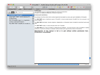
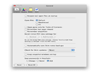
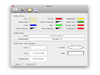
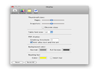
Comments and User Reviews