-
Latest Version
-
Operating System
Mac OS X
-
User Rating
Click to vote -
Author / Product
-
Filename
Skim-1.2.dmg
-
MD5 Checksum
e05e59e57e00a39be71b9c418f296c76
Sometimes latest versions of the software can cause issues when installed on older devices or devices running an older version of the operating system.
Software makers usually fix these issues but it can take them some time. What you can do in the meantime is to download and install an older version of Skim 1.2.
For those interested in downloading the most recent release of Skim for Mac or reading our review, simply click here.
All old versions distributed on our website are completely virus-free and available for download at no cost.
We would love to hear from you
If you have any questions or ideas that you want to share with us - head over to our Contact page and let us know. We value your feedback!
What's new in this version:
New Features
- New freehand note type, only supported through tool mode.
- Allow choosing an associated document with presentation notes to be navigated simultaneous with the presentation. Requires a 1-to-1 correspondence of pages.
- Improvements to notes document. Support searching, printing, and multiple selections.
- Support Word 2007 Format (docx) templates (Leopard only).
- Add file name as comment to keychain items.
- Allow opening some PDF files with a wrong extension.
- Allow changing the default text color for text notes (Leopard only).
- Use capsule style toolbar buttons on Tiger.
- Add optional "-r" argument to displayline script to revert the document.
- Add option to match the scale in the split PDF with the main PDF: select "=" in the scale popup.
- Support for trackpad gestures in snapshot and split PDF features.
- New AppleScript command to grab part of a page as an PDF or TIFF image.
Bugs Fixed
- Fix open script command on Tiger.
- Fix PDF-TeX backward search for the Aquamacs Emacs preset.
- Fix saving of anchored notes from a notes document.
- Avoid a hang after the first double-click in tables.
- Avoid an excaption that could occur when closing a document with an active search.
- Smoother fade out of full screen windows.
- Use consistent set of icons for various note types.
- Fix for an exception in the Info window.
- Remember the current page after page rotation.
- Clean "alien" characters from selection strings.
- Fix PDFSync and SyncTeX support for file names containing spaces and periods.
- Fix sorting exception in notes document.
- Fix a crasher when removing a bookmark while editing it.
- Make sure old Skim notes are removed from extended attributes when saving.
- Make sure the main window becomes key after closing a note or snapshot window.
- Fix a crasher that could occur when closing a document with open snapshots.
- Allow more complex recursive specifiers for scripting selections, as well as selections in the whole document.
- Change preference keys for text note font, you may need to set it.
- Only set fullscreen key window when the main or side window was key.
- Allow saving passwords for files without an ID in the Keychain.
 OperaOpera 119.0 Build 5497.141
OperaOpera 119.0 Build 5497.141 PhotoshopAdobe Photoshop CC 2024 25.12
PhotoshopAdobe Photoshop CC 2024 25.12 CapCutCapCut 6.5.0
CapCutCapCut 6.5.0 BlueStacksBlueStacks Air 5.21.650
BlueStacksBlueStacks Air 5.21.650 Adobe AcrobatAdobe Acrobat Pro 2025.001.20529
Adobe AcrobatAdobe Acrobat Pro 2025.001.20529 MacKeeperMacKeeper 7.0
MacKeeperMacKeeper 7.0 Hero WarsHero Wars - Online Action Game
Hero WarsHero Wars - Online Action Game SemrushSemrush - Keyword Research Tool
SemrushSemrush - Keyword Research Tool CleanMyMacCleanMyMac X 5.0.6
CleanMyMacCleanMyMac X 5.0.6 4DDiG4DDiG Mac Data Recovery 5.2.2
4DDiG4DDiG Mac Data Recovery 5.2.2




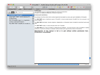
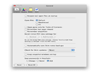
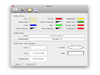
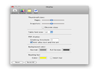
Comments and User Reviews