-
Latest Version
Silverlight 5.1.50901.0 LATEST
-
Review by
-
Operating System
Mac OS X
-
User Rating
Click to vote -
Author / Product
-
Filename
Silverlight.dmg
-
MD5 Checksum
6987470b59c57e5adc0ba1e56b71607c
It is designed from the ground up to support a variety of programming languages, including AJAX, VB, C#, Python, and Ruby, and integrates with existing web applications via a robust set of plugins.
Since its introduction to the public in 2007, Silverlight for macOS quickly become known for its ability to create rich interactive experiences for web and mobile applications, making it a valuable tool for developers and businesses alike. Most developers and media compared it to the multimedia software platform Adobe Flash.
This application framework for the creation of rich internet applications could render a wide variety of dynamic interfaces to interactive media players, making it a versatile tool for enhancing user engagement and interaction.
It had support for interactive elements, high-quality video streaming, and support for custom add-ons. Some of its biggest adopters were popular video streaming services such as Netflix and Amazon Video, who distributed their popular content to their end users via the Silverligfht-powered platform.
However, after only several years on the market, active development on this application framework stopped in 2012 with the last compatible browser for it being Internet Explorer 11 from 2013. Microsoft officially terminated support for Silverlight in late 2021.
Today, the Silverlight platform serves as a basis of experimentation by home enthusiasts and students, with very little of its content surviving on the modern internet.
Main Features
- Cross-browser and cross-platform compatibility.
- Support for various programming languages.
- Integration with existing web applications.
- Integration with numerous Microsoft tools and platforms.
- Optimized for smooth and reliable delivery of streamed content.
- High-quality video delivery.
- Rich interactive experiences.
- Ability to render 3D visuals.
- Versatile customization.
To install Silverlight on your Mac computer, users simply need to install the app by downloading the installer via secure FileHorse servers.
The official download from Microsoft is no longer available, requiring users to sideload it from any reliable source.
How to Use
Once fully installed, users can take advantage of Silverlight to create and view interactive web and mobile applications, as well as to deliver high-quality video content.
The specific tools and features available will depend on the used programming languages and frameworks.
Due to its age and discontinued state of development, users should not expect to find a thriving online community and support documentation.
User Interface
Developing applications for Silverlight was available in numerous development platforms, enabling advanced users to experiment and build interactive frameworks using their preferred tools.
A full description of supported platforms can be found in the app’s official documentation.
FAQ
What is Microsoft Silverlight for Mac?
It is a cross-browser, cross-platform plug-in for delivering interactive applications and media experiences on the Web.
Is it safe?
No. This is outdated software that has not received regular security updates. Content developed and hosted online may be open to unauthorized intrusions and other security issues.
Alternatives
HTML5 – A newer and actively maintained web technology for creating interactive experiences without the need for additional plugins.
OpenSilver – An open-source reimplementation of Silverlight, enabling the development of rich, client-side web applications using C# and XAML without plugins.
Pricing
This discontinued application framework is free for download and use.
System Requirements
This app is optimized for all Intel CPU processors. It requires at least 512MB of RAM and 1GB of free storage space.
PROS
- Support for various programming languages.
- High-quality video delivery.
- Ability to render interactive experiences.
- Support for web and app delivery.
- Discontinued.
- No security updates.
- Requires advanced knowledge of programming and design.
Microsoft Silverlight for Mac is a discontinued tool for creating interactive user experiences for web and mobile applications.
Originally designed for use on the web and Windows Mobile platform, this app framework stopped receiving updates years ago and is now fully discontinued and rarely used by students and enthusiasts.
Note: Requires Intel Core Duo or higher processor.
Also Available: Download Silverlight for Windows
What's new in this version:
- This security update resolves a vulnerability in Microsoft Silverlight. The vulnerability could allow information disclosure if a user visits a compromised website that contains a specially crafted Silverlight application. An attacker would have no way to force a user to visit a compromised website. Instead, an attacker would have to convince the user to visit the website, typically by enticing the user to click a link in either an email message or instant message that takes the user to the attacker's website.
 OperaOpera 118.0 Build 5461.60
OperaOpera 118.0 Build 5461.60 PhotoshopAdobe Photoshop CC 2024 25.12
PhotoshopAdobe Photoshop CC 2024 25.12 OKXOKX - Buy Bitcoin or Ethereum
OKXOKX - Buy Bitcoin or Ethereum BlueStacksBlueStacks Air 5.21.650
BlueStacksBlueStacks Air 5.21.650 Adobe AcrobatAdobe Acrobat Pro 2025.001.20458
Adobe AcrobatAdobe Acrobat Pro 2025.001.20458 Hero WarsHero Wars - Online Action Game
Hero WarsHero Wars - Online Action Game ParallelsParallels Desktop 20.3.0
ParallelsParallels Desktop 20.3.0 SemrushSemrush - Keyword Research Tool
SemrushSemrush - Keyword Research Tool CleanMyMacCleanMyMac X 5.0.6
CleanMyMacCleanMyMac X 5.0.6 4DDiG4DDiG Mac Data Recovery 5.2.2
4DDiG4DDiG Mac Data Recovery 5.2.2

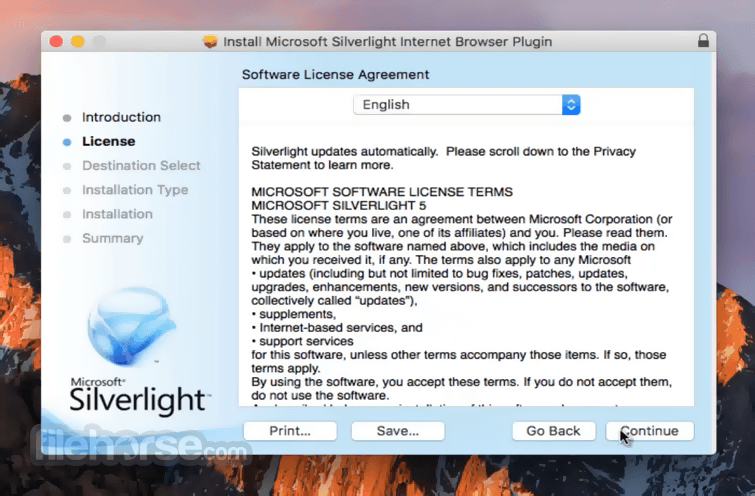
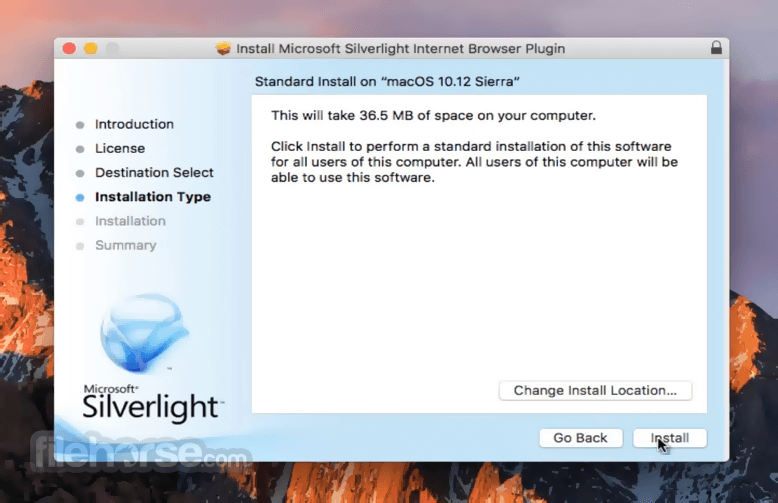
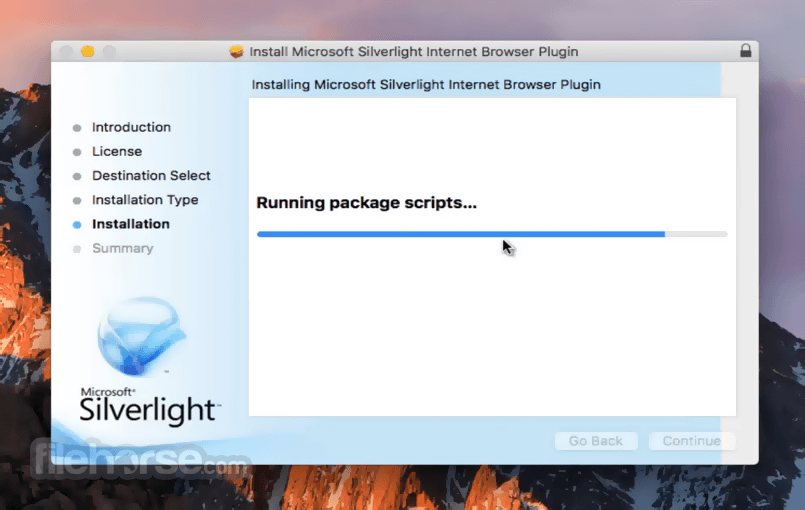
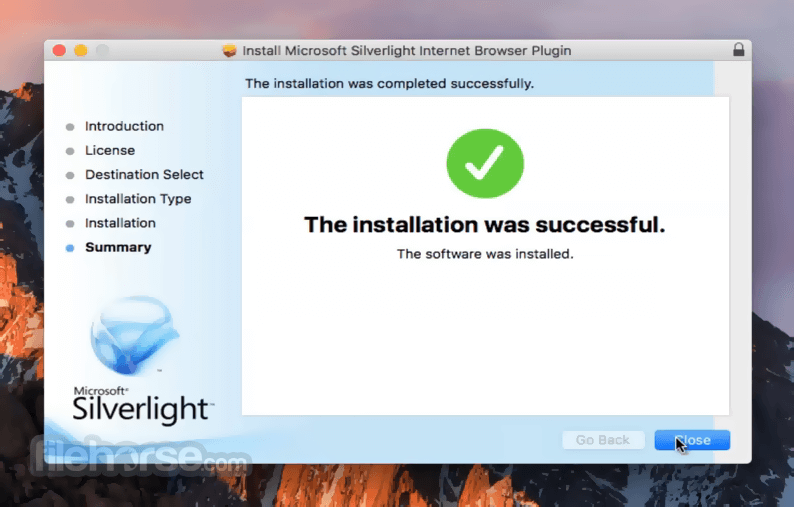





Comments and User Reviews