-
Latest Version
-
Operating System
Mac OS X 10.8 or later
-
User Rating
Click to vote -
Author / Product
-
Filename
shotcut-macos-230507.dmg
Sometimes latest versions of the software can cause issues when installed on older devices or devices running an older version of the operating system.
Software makers usually fix these issues but it can take them some time. What you can do in the meantime is to download and install an older version of Shotcut 23.05.07.
For those interested in downloading the most recent release of Shotcut for Mac or reading our review, simply click here.
All old versions distributed on our website are completely virus-free and available for download at no cost.
We would love to hear from you
If you have any questions or ideas that you want to share with us - head over to our Contact page and let us know. We value your feedback!
What's new in this version:
Added:
- Motion Tracker video filter
- Speed: Forward Only and Speed: Forward & Reverse filters
- saving and loading filter sets: Filters > + > Sets
- an Add To Timeline button to many things in Open Other
- a visual rectangle control to the Mask: Simple Shape filter
- faster and better quality YADIF deinterlacer plus addition of BWDIF deinterlacer
- 10-bit export presets under the "ten_bit" category
- support for Intel ("qsv") AV1 and VP9 hardware encoders on Windows including 10-bit
- Settings > Language > Hebrew
- low disk space warnings to the Properties > Convert and Reverse actions
Fixed:
- seeking on raw FLAC audio files
- Record Audio breaks the state of the player's mute toggle when you unmute the Shotcut
- using the mouse wheel to scroll the timeline horizontally on macOS and Linux
- image padding not transparent during a transition
- loading projects made with version before 19.06 using comma for decimal symbol
- chroma bleeding for interlaced YUV 4:2:0 video sources
- Shotcut became very slow if something wrong and very large was saved to Recent
- Restored Settings > GPU Effects
- Restored Lens Correction video filter
- Holding Shift while dragging a point in the Corner Pin filter moves all corners togetherfor AV1
- Less audio crackling in exports when audio source is not 48000 Hz sample rate
- Less audio crackling upon start of playback in preview
- Upgraded Qt to version 6.4
- Upgraded Glaxnimate to version 0.5.3, which fixes some bugs and can animate motion along a drawn path
- Upgraded FFmpeg to latest version 6
- Upgraded MLT to latest version 7.16.0
- Upgrade AV1 codecs to latest versions
- Stabilize and Normalize: Two Pass on a timeline clip is faster
- The Lens Correction video filter is back
- Open Other > Text now has a Rich option
- Changed File > Export > Video and its shortcut to be the same as clicking Export > Export Fileaudio during recording
- Removed Settings > Theme
- Removed Settings > Player > External Monitor with a system monitor
- Removed Settings > Display Method on Windows and macOS
- Removed export progress on the Windows taskbar icon
- The minimum version for Windows is now Windows 10
- The minimum version of our non-Flatpak Linux binaries is now based on Ubuntu 20.04 LTS, which uses glibc 2.31
- The macOS app is now universal and runs on either Intel or Apple Silicon without Rosetta
 OperaOpera 120.0 Build 5543.61
OperaOpera 120.0 Build 5543.61 PhotoshopAdobe Photoshop CC 2024 25.12
PhotoshopAdobe Photoshop CC 2024 25.12 CapCutCapCut 6.6.0
CapCutCapCut 6.6.0 BlueStacksBlueStacks Air 5.21.650
BlueStacksBlueStacks Air 5.21.650 Adobe AcrobatAdobe Acrobat Pro 2025.001.20529
Adobe AcrobatAdobe Acrobat Pro 2025.001.20529 MacKeeperMacKeeper 7.0
MacKeeperMacKeeper 7.0 Hero WarsHero Wars - Online Action Game
Hero WarsHero Wars - Online Action Game SemrushSemrush - Keyword Research Tool
SemrushSemrush - Keyword Research Tool CleanMyMacCleanMyMac X 5.0.6
CleanMyMacCleanMyMac X 5.0.6 4DDiG4DDiG Mac Data Recovery 5.2.2
4DDiG4DDiG Mac Data Recovery 5.2.2

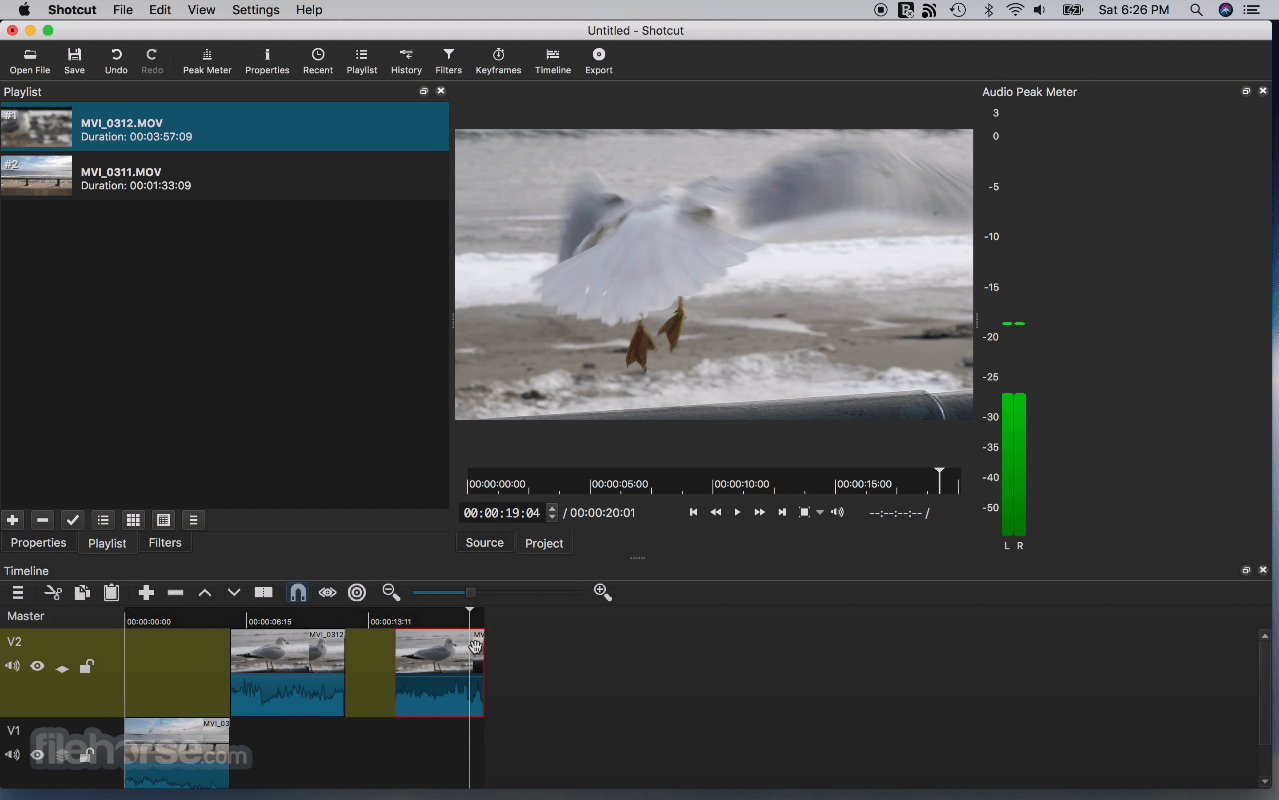








Comments and User Reviews