-
Latest Version
-
Operating System
Mac OS X 10.8 or later
-
User Rating
Click to vote -
Author / Product
-
Filename
shotcut-macos-220623.dmg
Sometimes latest versions of the software can cause issues when installed on older devices or devices running an older version of the operating system.
Software makers usually fix these issues but it can take them some time. What you can do in the meantime is to download and install an older version of Shotcut 22.06.23.
For those interested in downloading the most recent release of Shotcut for Mac or reading our review, simply click here.
All old versions distributed on our website are completely virus-free and available for download at no cost.
We would love to hear from you
If you have any questions or ideas that you want to share with us - head over to our Contact page and let us know. We value your feedback!
What's new in this version:
Added:
- Added Edit... to Timeline > Output > Properties
- Added Timeline > menu > More > Align To Reference Track to synchronize clips based on similar audio
- See its documentation
- Added support for reading Lottie and rawr JSON animation formats
- Added Open Other > Animation
- Added a Mask: Draw (Glaxnimate) video filter
- Added Glaxnimate vector animation tool with a video preview of Shotcut. See demo video https://youtu.be/CDBCqhmbA4Y
- Known issues:
- Preview on macOS may stop working due to out-of-resources until reboot
- Some Lottie animations make export fail. The one that I have a problem with shows warnings upon opening in Glaxnimate.
- See also Glaxnimate's bug tracker
- Added support for Keyframes to the following audio filters:
- Low Pass
- High Pass
- Reverb
- Added keyboard shortcut Ctrl+Alt+A to select all clips on the current track
- (option+command+A on macOS)
- Added an options dialog to File > Export > Markers as Chapters to exclude colors or include range markers
- Added support for fractional display scale (125%, 150%, 175%) on Windows
Fixed:
- Fixed Text: Rich does not export the same as preview on system with fractional display scale on Windows
- Fixed Record Audio and Open Other > Audio/Video Device crashing on macOS due to insufficient entitlements
- Fixed Time Remap > Image mode > Blend not working
- Fixed a crash combining two Size, Position & Rotate filters with a mask filter on a square video mode
- Fixed a possible crash with an odd width video
- Fixed dragging a clip leftward beyond other clips with Timeline > Ripple turned on
- Fixed changing the color of a color clip resets a custom name
- Fixed changing Properties > Speed drops a Crop: Source filter if added
- Fixed prompting for a duration and possibly a crash when dragging non-seekable files to Playlist
- Fixed filters on a clip are removed when Undo after a change to Properties
- Fixed File > Export > Markers as Chapters incorrect text encoding resulting in corrupt unicode characters
- Fixed video track blending may be broken after moving a track
- Fixed repairing a project with Settings > Proxy > Use Proxy on saves proxy file paths into repaired project file
- Fixed Ripple Markers not working with ripple trimming
- Fixed trimming a clip on timeline may change the length of a neighboring clip
- Converted the build system from qmake to CMake (qmake is removed)
 OperaOpera 120.0 Build 5543.38
OperaOpera 120.0 Build 5543.38 PhotoshopAdobe Photoshop CC 2024 25.12
PhotoshopAdobe Photoshop CC 2024 25.12 CapCutCapCut 6.5.0
CapCutCapCut 6.5.0 BlueStacksBlueStacks Air 5.21.650
BlueStacksBlueStacks Air 5.21.650 Adobe AcrobatAdobe Acrobat Pro 2025.001.20529
Adobe AcrobatAdobe Acrobat Pro 2025.001.20529 MacKeeperMacKeeper 7.0
MacKeeperMacKeeper 7.0 Hero WarsHero Wars - Online Action Game
Hero WarsHero Wars - Online Action Game SemrushSemrush - Keyword Research Tool
SemrushSemrush - Keyword Research Tool CleanMyMacCleanMyMac X 5.0.6
CleanMyMacCleanMyMac X 5.0.6 4DDiG4DDiG Mac Data Recovery 5.2.2
4DDiG4DDiG Mac Data Recovery 5.2.2

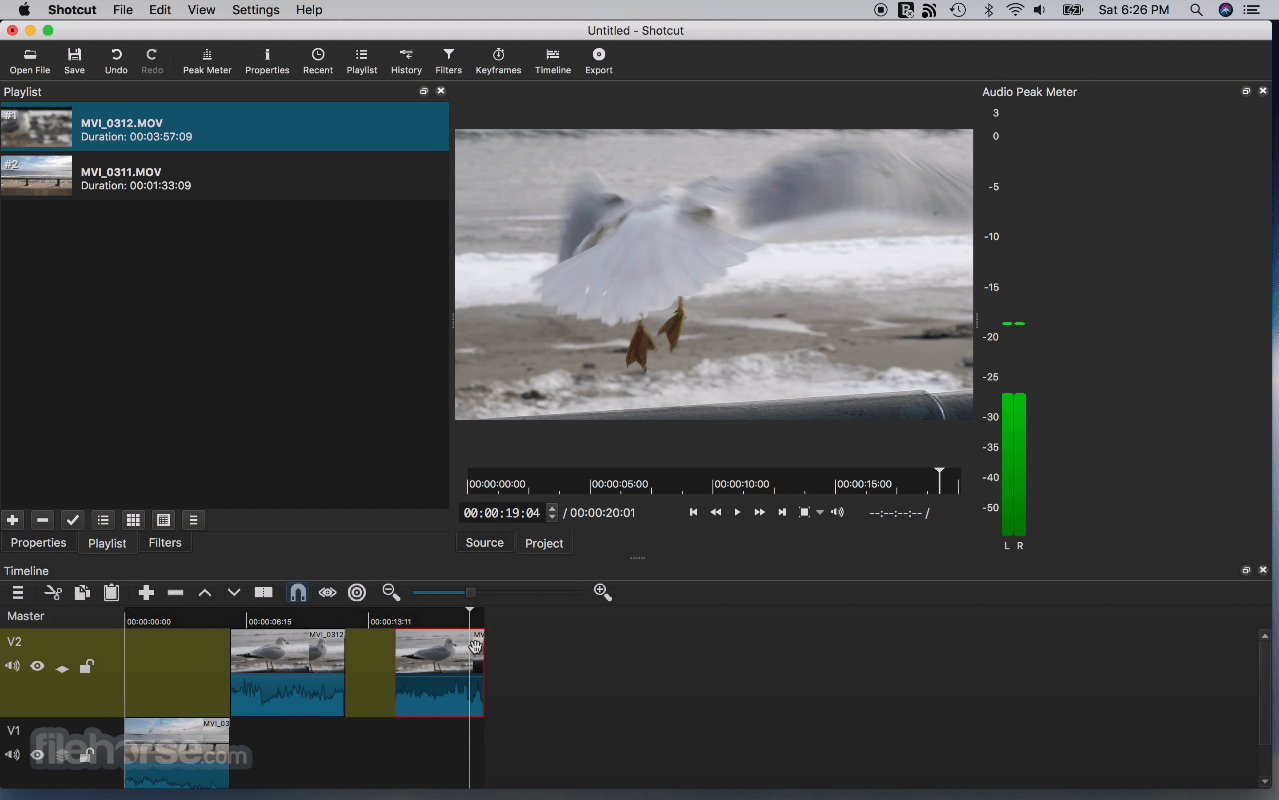








Comments and User Reviews