-
Latest Version
-
Operating System
Mac OS X 10.8 or later
-
User Rating
Click to vote -
Author / Product
-
Filename
shotcut-macos-210629.dmg
Sometimes latest versions of the software can cause issues when installed on older devices or devices running an older version of the operating system.
Software makers usually fix these issues but it can take them some time. What you can do in the meantime is to download and install an older version of Shotcut 21.06.29.
For those interested in downloading the most recent release of Shotcut for Mac or reading our review, simply click here.
All old versions distributed on our website are completely virus-free and available for download at no cost.
We would love to hear from you
If you have any questions or ideas that you want to share with us - head over to our Contact page and let us know. We value your feedback!
What's new in this version:
Added:
- Speed parameter to the Timer video filter.
- keyboard shortcuts to switch between the stock layouts: Alt+1 through 6.
- Import button to Playlist. (Thanks, @hbtalha!)
- an Apply button next to Properties > Speed to improve workflow when using mouse wheel.
Fixed:
- playback may hang when playing different Playlist items.
- alpha presets in Export.
- a possible crash when changing Settings > Preview Scaling.
- a possible crash when using Crop: Source and Size, Position & Rotate filters on the same clip.
- Size, Position & Rotate filters not reloading.
- reloading Keyframes for a filter on Output.
- changing Properties > Color Range for a clip in the Source player.
- playhead moves to the beginning of the Timeline when dragging an image from Source.
- a proxy may used instead of the original when dropping from file manager to Timeline.
- Fade In/Out on Timeline may add filters in wrong order.
- a crash trying to make thumbnail for an invalid playlist item when loading a project.
- Playlist > Play After Open not working.
- missing proxies not generated for an opened project when Settings > Proxy > Use Proxy turned on.
- File > Export EDL creates empty file.
- Center bias in Crop: Source filter.
- a crash using Mask: From File and Size, Position & Rotate filters on the same color clip.
- the Export > H.264 High Profile preset was producing main profile on NVIDIA.
- a crash when using Paste after a File > Close or File > New.
- a Project name with a slash is accepted but fails.
- a possible crash when changing Settings > Theme.
- Mask: Simple Shape moves when deleting all keyframes: no longer allowed to delete the last keyframe; use the keyframe toggle button in the parameters area of Filters.
- maintaining the image center when reset Size, Position & Rotate > Zoom.
-ved using the mouse wheel to zoom in Size, Position & Rotate filter.
-ved the range of the new Zoom keyframe values when keyframes are changed or removed.
- custom Export preset may load with incorrect frame rate.
- Playlist > Replace may replaced with timeline and appear as <tractor> and cause a crash if the Project player is active.
- inconsistent handling of keyframes when splitting a trimming a clip.
- high CPU usage and a long wait after multiple Stabilize analysis jobs.
- a crash when a Stabilize analysis (.stab) file fails to open.
- a crash when Stabilize > Accuracy is 9 or higher.
- remembering the last-opened folder when choosing Properties > Video > Custom... for a transition with video filter Mask: From File > File > Custom....
 OperaOpera 120.0 Build 5543.61
OperaOpera 120.0 Build 5543.61 PhotoshopAdobe Photoshop CC 2024 25.12
PhotoshopAdobe Photoshop CC 2024 25.12 CapCutCapCut 6.6.0
CapCutCapCut 6.6.0 BlueStacksBlueStacks Air 5.21.650
BlueStacksBlueStacks Air 5.21.650 Adobe AcrobatAdobe Acrobat Pro 2025.001.20529
Adobe AcrobatAdobe Acrobat Pro 2025.001.20529 MacKeeperMacKeeper 7.0
MacKeeperMacKeeper 7.0 Hero WarsHero Wars - Online Action Game
Hero WarsHero Wars - Online Action Game SemrushSemrush - Keyword Research Tool
SemrushSemrush - Keyword Research Tool CleanMyMacCleanMyMac X 5.0.6
CleanMyMacCleanMyMac X 5.0.6 4DDiG4DDiG Mac Data Recovery 5.2.2
4DDiG4DDiG Mac Data Recovery 5.2.2

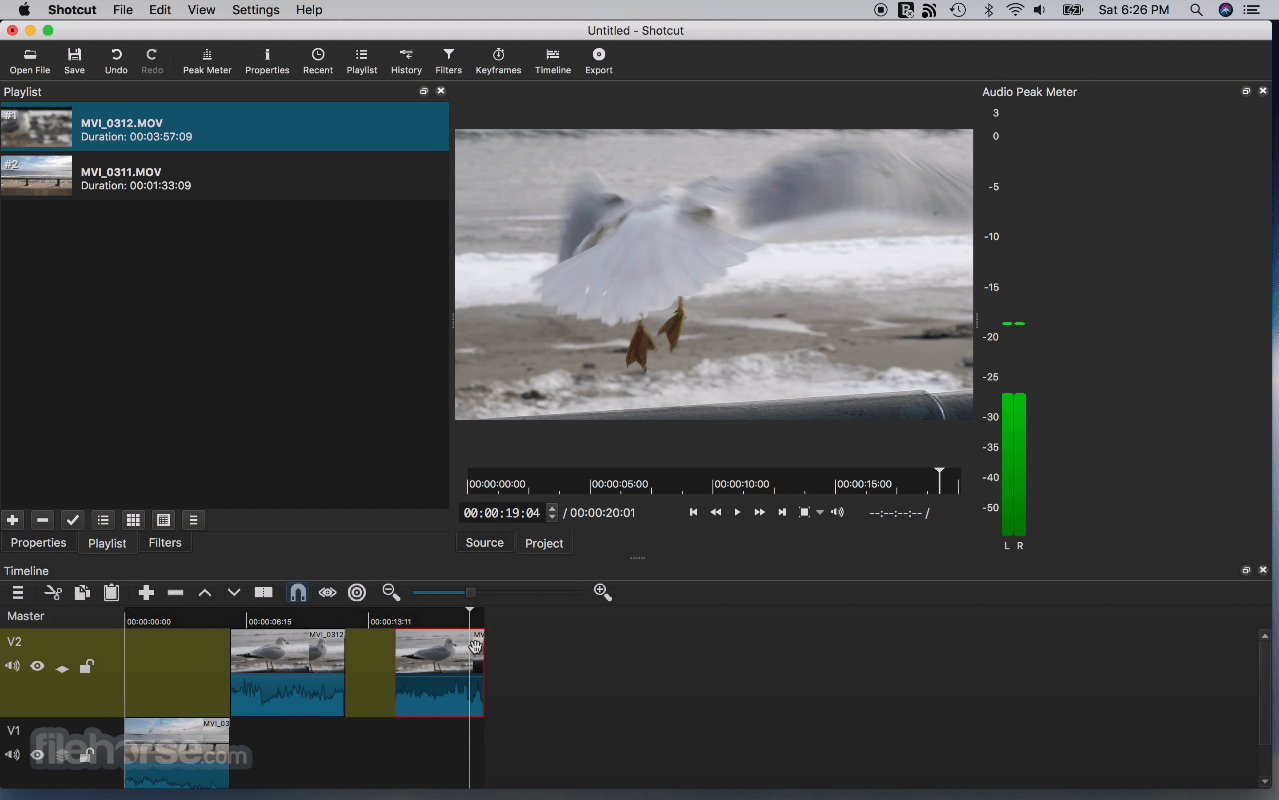








Comments and User Reviews