-
Latest Version
-
Operating System
Mac OS X (Intel, PPC)
-
User Rating
Click to vote -
Author / Product
-
Filename
seamonkey-1.1.en-US.mac.dmg
-
MD5 Checksum
88d5784e3e8c5f3a397337f3d12e18fe
Sometimes latest versions of the software can cause issues when installed on older devices or devices running an older version of the operating system.
Software makers usually fix these issues but it can take them some time. What you can do in the meantime is to download and install an older version of SeaMonkey 1.1.
For those interested in downloading the most recent release of SeaMonkey for Mac or reading our review, simply click here.
All old versions distributed on our website are completely virus-free and available for download at no cost.
We would love to hear from you
If you have any questions or ideas that you want to share with us - head over to our Contact page and let us know. We value your feedback!
What's new in this version:
General
- ChatZilla has been updated to a newer version (Bug 324439)
- [Mac] Menus and menu popups use more native styling (Bug 301105)
- [Linux] When launching SeaMonkey, already-running instances are detected (Bug 122698)
Browser
- Spelling is checked when writing in textareas (Bug 302050 and bug 338318)
- A warning page is now shown before displaying about:config (Bug 339720)
- Tooltips from web pages can now be multiple lines, either due to automatic text wrapping or explicit newlines added to the text value (Bug 356900)
- When you visit a secure site, the URL bar changes color to turns make security status more visible (Bug 335113)
- When using keyword URLs, it is no longer necessary to type "keyword:" (typing "keyword:" will no longer work). Just type the keyword name (Bug 337339)
- You can now drop URLs and bookmarks between existing tabs, which will result in a new tab being created where you dropped the URL (Bug 324591)
- When hovering on a tab, the tooltip now displays a preview of the tab's contents (Bug 315207)
- The search sidebar now behaves better (Bug 252802)
- The bookmarks menu and personal toolbar folder overflow menu now have context menus (Bug 50504)
- Except on the Mac, the access keys that websites such as Wikipedia use now require you to press Alt+Shift (Ctrl+Shift on BeOS) to avoid conflicting with the menu bar (Bug 340902)
Mail & Newsgroups
- Message labelling has been superceded by tagging, which provides much more than the original 5 labels and comes with new preferences (Bug 342560 and others)
- The preferences for junk mail have been reorganized, and can now be set on a per-account basis (Bug 335846)
- New POP3 accounts no longer use the Global Inbox, unless you request it during account setup (Bug 329018)
- Improved phishing detection (Bug 326082 and others)
- [Linux, Mac] New mail notification has been improved (Bug 327613, 305384, and others)
Address Book
- It is now possible to move or copy cards between address books. Cards can only be copied to mailing lists, so you need to use ctrl key while dragging to copy the card to the mailing list. When dragging cards between address books, the default action is move, use ctrl to copy instead. (Bug 35837)
 OperaOpera 120.0 Build 5543.38
OperaOpera 120.0 Build 5543.38 PhotoshopAdobe Photoshop CC 2024 25.12
PhotoshopAdobe Photoshop CC 2024 25.12 CapCutCapCut 6.5.0
CapCutCapCut 6.5.0 BlueStacksBlueStacks Air 5.21.650
BlueStacksBlueStacks Air 5.21.650 Adobe AcrobatAdobe Acrobat Pro 2025.001.20529
Adobe AcrobatAdobe Acrobat Pro 2025.001.20529 MacKeeperMacKeeper 7.0
MacKeeperMacKeeper 7.0 Hero WarsHero Wars - Online Action Game
Hero WarsHero Wars - Online Action Game SemrushSemrush - Keyword Research Tool
SemrushSemrush - Keyword Research Tool CleanMyMacCleanMyMac X 5.0.6
CleanMyMacCleanMyMac X 5.0.6 4DDiG4DDiG Mac Data Recovery 5.2.2
4DDiG4DDiG Mac Data Recovery 5.2.2
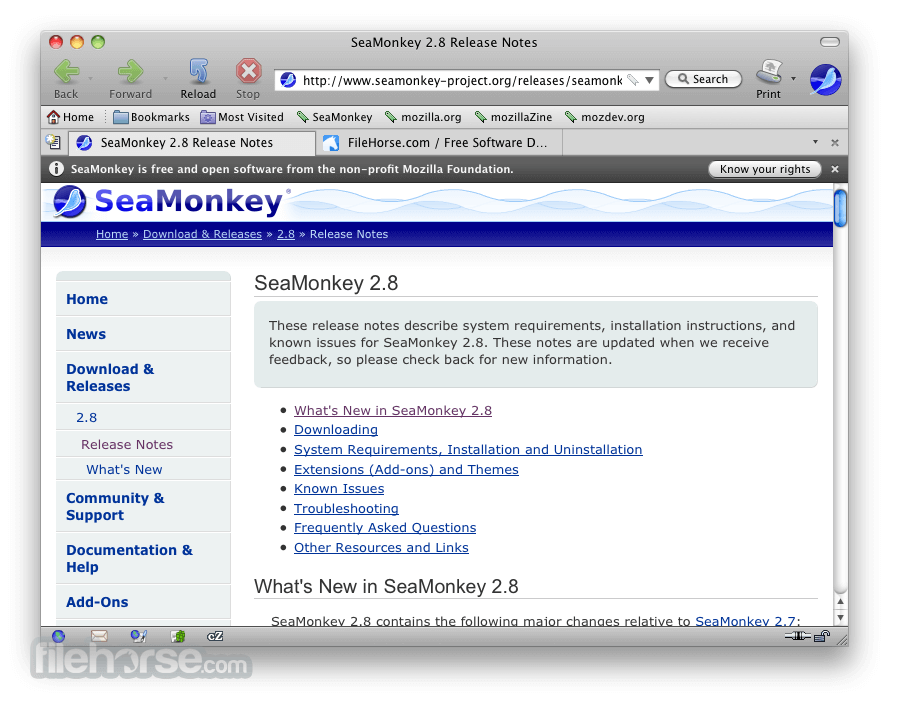



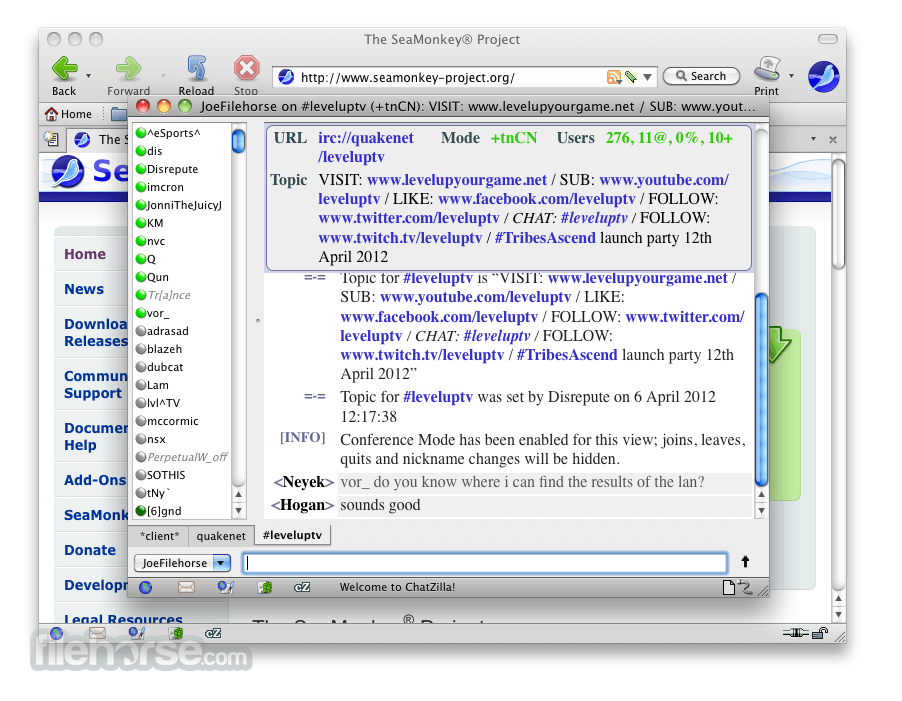





Comments and User Reviews