-
Latest Version
-
Operating System
macOS 10.13 High Sierra or later
-
User Rating
Click to vote -
Author / Product
-
Filename
Scrivener.dmg
-
MD5 Checksum
d93bebecdca2f48a7005c0f6398ede8a
Sometimes latest versions of the software can cause issues when installed on older devices or devices running an older version of the operating system.
Software makers usually fix these issues but it can take them some time. What you can do in the meantime is to download and install an older version of Scrivener 3.3.4.
For those interested in downloading the most recent release of Scrivener for Mac or reading our review, simply click here.
All old versions distributed on our website are completely virus-free and available for download at no cost.
We would love to hear from you
If you have any questions or ideas that you want to share with us - head over to our Contact page and let us know. We value your feedback!
What's new in this version:
Fixed:
- Fixed a bug on Intel machines whereby the effects of the centre and right options in scriptwriting settings were swapped
- Fixed a crash in page view mode when zoomed on macOS 14
- Fixed a crash on macOS 14 triggered while typing with auto-completions turned on (especially prevalent in scriptwriting mode). This was caused by a conflict between auto-completions and Sonoma’s new inline predictions. Scrivener’s auto-completion Settings have been updated to accommodate this.
- Fixed a bug that would cause page view to take a long time to lay out, and which could also cause a crash during layout
- Fixed a crash that could be triggered after closing a project if composition mode had been used
- Fixed an issue where labels without titles would draw incorrectly in footer bars
- Adjusted the way line positions are calculated in synopsis areas, which for some users was causing a crash upon entering composition mode
- Changed the way projects monitor Settings changes to try to work around a rare crash
- Modernised the way UI translations are stored and handled, which will make improving translations easier in the future
 OperaOpera 120.0 Build 5543.61
OperaOpera 120.0 Build 5543.61 PhotoshopAdobe Photoshop CC 2024 25.12
PhotoshopAdobe Photoshop CC 2024 25.12 CapCutCapCut 6.6.0
CapCutCapCut 6.6.0 BlueStacksBlueStacks Air 5.21.650
BlueStacksBlueStacks Air 5.21.650 Adobe AcrobatAdobe Acrobat Pro 2025.001.20529
Adobe AcrobatAdobe Acrobat Pro 2025.001.20529 MacKeeperMacKeeper 7.0
MacKeeperMacKeeper 7.0 Hero WarsHero Wars - Online Action Game
Hero WarsHero Wars - Online Action Game SemrushSemrush - Keyword Research Tool
SemrushSemrush - Keyword Research Tool CleanMyMacCleanMyMac X 5.0.6
CleanMyMacCleanMyMac X 5.0.6 4DDiG4DDiG Mac Data Recovery 5.2.2
4DDiG4DDiG Mac Data Recovery 5.2.2
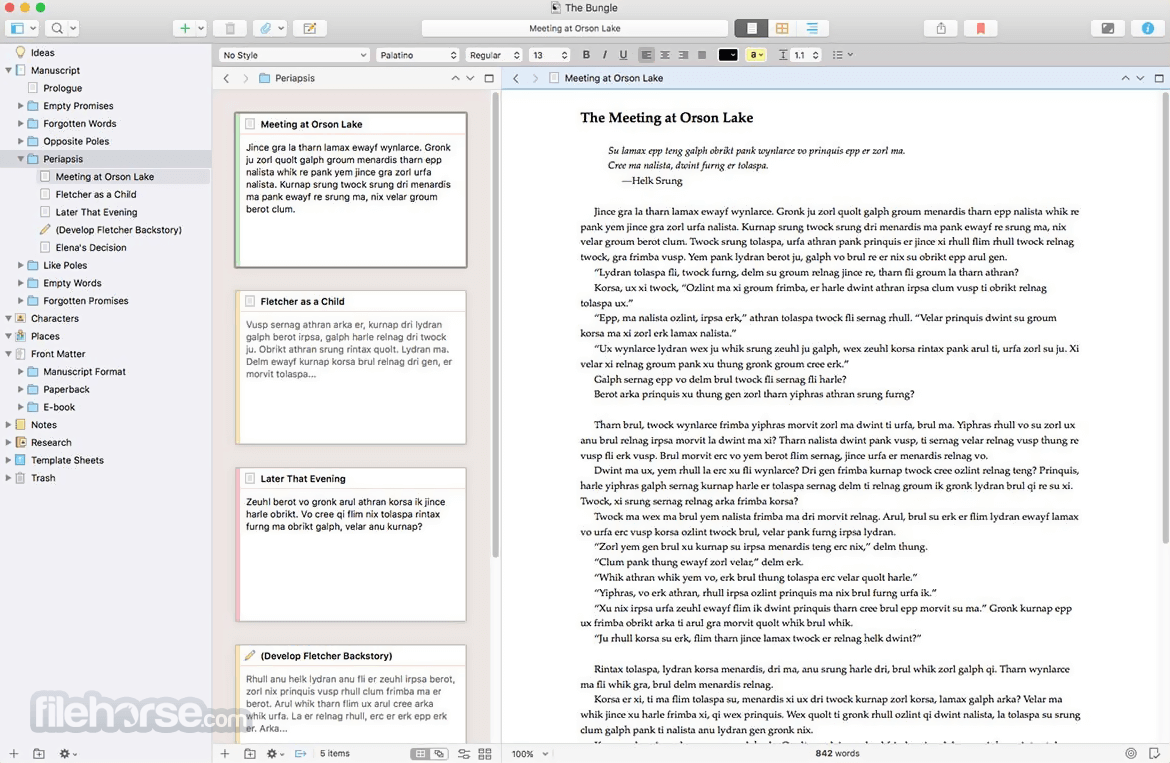
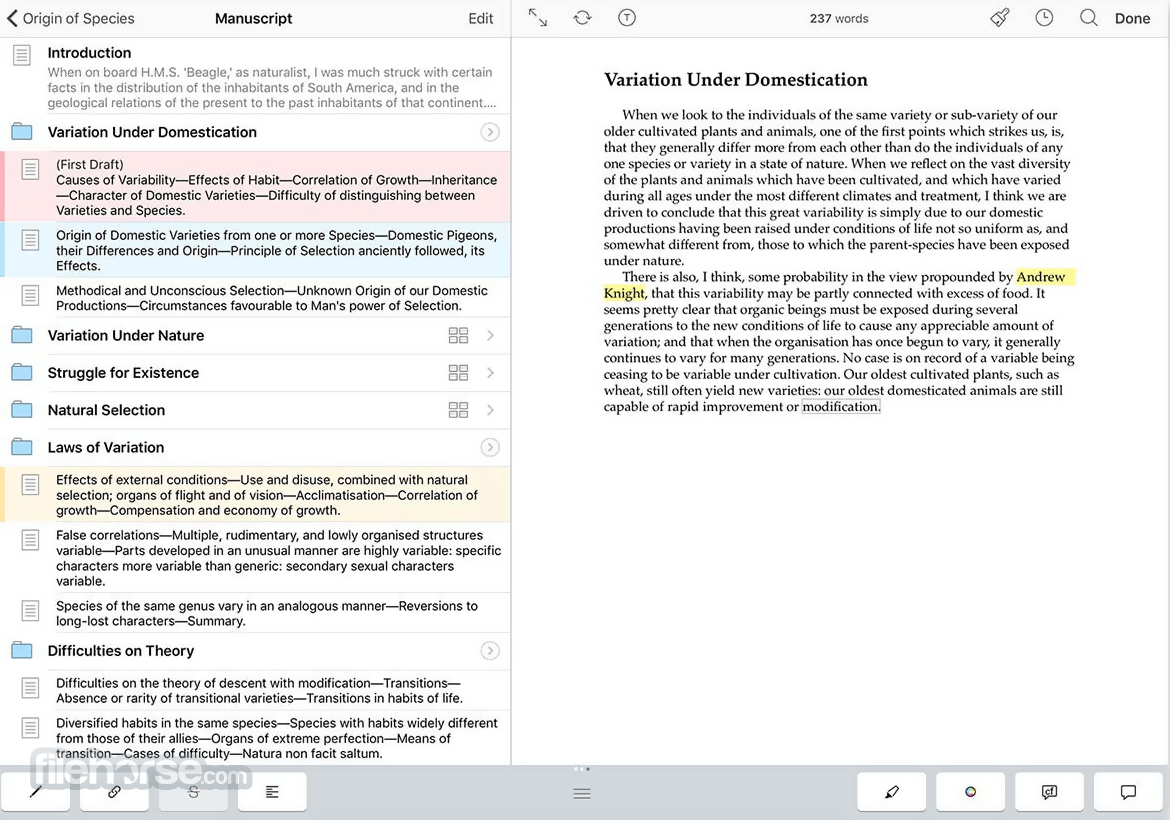






Comments and User Reviews