-
Latest Version
-
Operating System
macOS 10.13 High Sierra or later
-
User Rating
Click to vote -
Author / Product
-
Filename
Scrivener.dmg
-
MD5 Checksum
4cbb496b1d446394f78ecaa91261ae1b
Sometimes latest versions of the software can cause issues when installed on older devices or devices running an older version of the operating system.
Software makers usually fix these issues but it can take them some time. What you can do in the meantime is to download and install an older version of Scrivener 3.3.2.
For those interested in downloading the most recent release of Scrivener for Mac or reading our review, simply click here.
All old versions distributed on our website are completely virus-free and available for download at no cost.
We would love to hear from you
If you have any questions or ideas that you want to share with us - head over to our Contact page and let us know. We value your feedback!
What's new in this version:
Ready for macOS 14 Sonoma:
- Updated for macOS 14 Sonoma
- On macOS 14, Scrivener uses Apple’s new system-wide, iOS-like text cursor. Because Apple provides no way of making the new cursor wider, the options in Scrivener’s “Editing” preferences to change the width of the cursor have been removed on Sonoma.
Changes:
- Because the version of the MultiMarkdown converter bundled with Scrivener only supports macOS 10.14 onwards, MultiMarkdown formats that require the converter are no longer available on macOS 10.13 unless an external version of MultiMarkdown is installed
- To avoid inconsistencies in the UI, styles shortcuts are no longer remapped for international keyboards, but always use 1-9
Fixed:
Major (Stability):
- Fixed bug that could cause a crash in Scrivener on first launch
- Fixed crash triggered by importing certain Word documents
- Fixed bug whereby comments spanning more than one paragraph in imported Word documents could cause a crash or not be applied to the correct range
Minor (Usability):
- Fixed bug whereby “Center” and “Right” paragraph alignments in script settings were inverted
- Fixed issue whereby spell-checking underlining might only affect partial words
- Fixed bug whereby “Convert Smart Quotes to Straight Quotes” would not work properly if the system smart quotes contained more than one character
Import:
- Fixed bug whereby structured document text in .docx files would not be imported, which could cause some text to be lost in imported Word files created in Google Docs
- Fixed issue where comments attached only to empty lines in Word documents would not import properly
- Fixed bug in Import Styles when importing styles from another project whereby certain styles may not be imported or may replace existing styles
Export and Compile:
- Fixed bug whereby hierarchical levels were not exported properly in .docx files
- Fixed bug whereby “No Cover Image” setting in Compile for the PDF and ePub formats was never remembered
- Fixed minor issue with cover declaration in OPF for ePub 2 files
UI:
- Fixed bug on macOS 14 whereby the images of certain buttons would be missing
- Fixed bug on macOS 14 whereby the title of the selected item in some menus would be missing
Other:
- Fixed issue that could cause third-party tools to report a code-signing error when probing Scrivener’s app bundle
 OperaOpera 120.0 Build 5543.61
OperaOpera 120.0 Build 5543.61 PhotoshopAdobe Photoshop CC 2024 25.12
PhotoshopAdobe Photoshop CC 2024 25.12 CapCutCapCut 6.6.0
CapCutCapCut 6.6.0 BlueStacksBlueStacks Air 5.21.650
BlueStacksBlueStacks Air 5.21.650 Adobe AcrobatAdobe Acrobat Pro 2025.001.20566
Adobe AcrobatAdobe Acrobat Pro 2025.001.20566 MacKeeperMacKeeper 7.0
MacKeeperMacKeeper 7.0 Hero WarsHero Wars - Online Action Game
Hero WarsHero Wars - Online Action Game SemrushSemrush - Keyword Research Tool
SemrushSemrush - Keyword Research Tool CleanMyMacCleanMyMac X 5.0.6
CleanMyMacCleanMyMac X 5.0.6 4DDiG4DDiG Mac Data Recovery 5.2.2
4DDiG4DDiG Mac Data Recovery 5.2.2
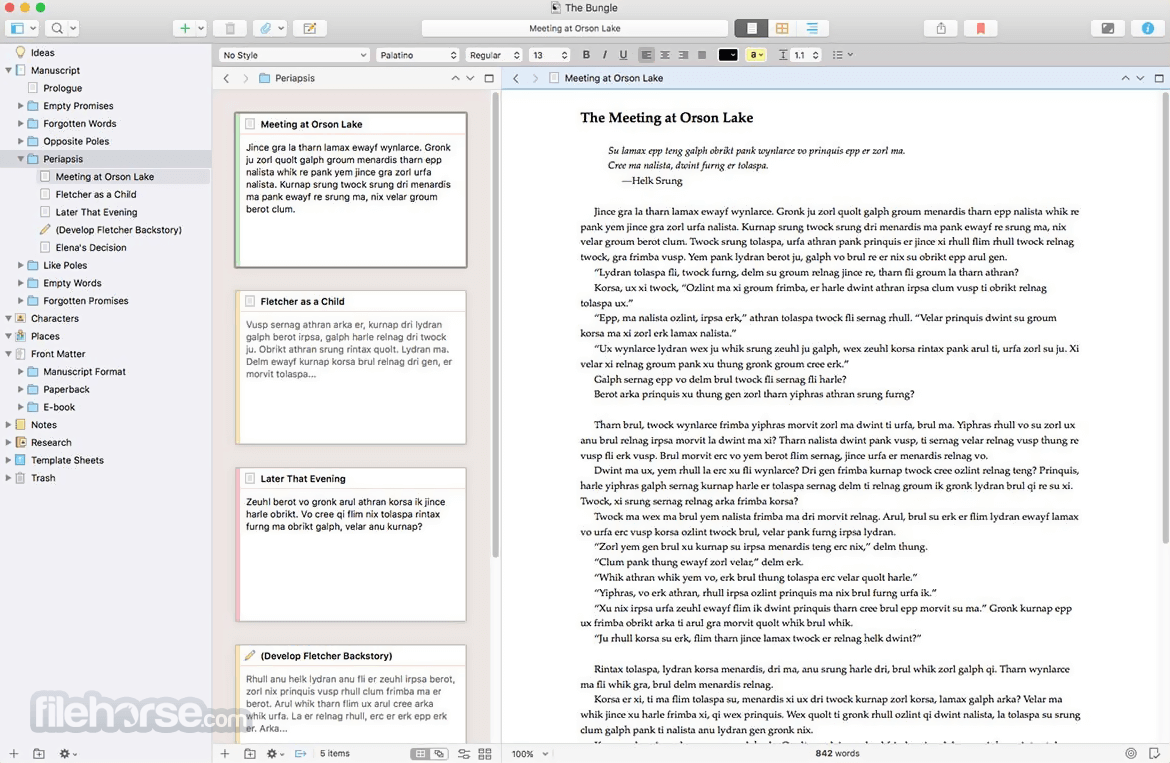
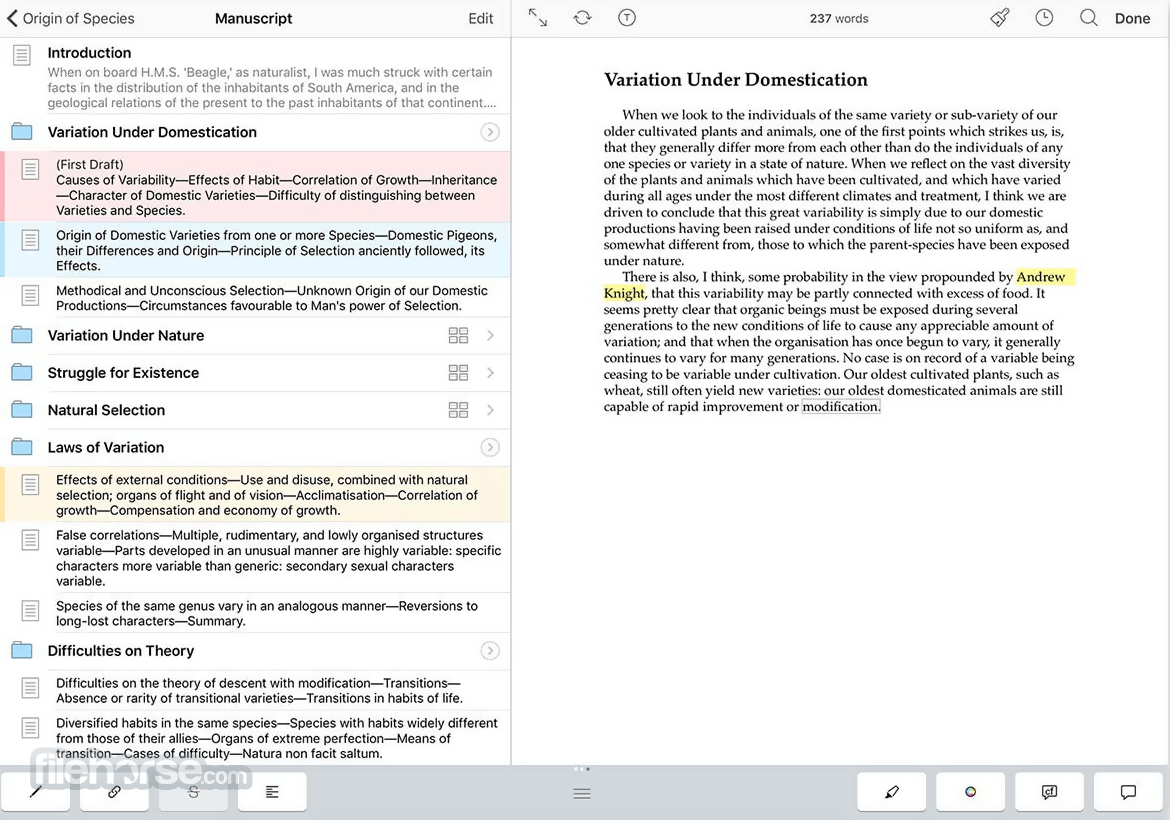






Comments and User Reviews