-
Latest Version
-
Operating System
macOS 10.13 High Sierra or later
-
User Rating
Click to vote -
Author / Product
-
Filename
RStudio-1.4.1103.dmg
Sometimes latest versions of the software can cause issues when installed on older devices or devices running an older version of the operating system.
Software makers usually fix these issues but it can take them some time. What you can do in the meantime is to download and install an older version of RStudio 1.4.1103.
For those interested in downloading the most recent release of RStudio for Mac or reading our review, simply click here.
All old versions distributed on our website are completely virus-free and available for download at no cost.
We would love to hear from you
If you have any questions or ideas that you want to share with us - head over to our Contact page and let us know. We value your feedback!
What's new in this version:
- A new visual editor for R Markdown documents
- Improved support for Python, including an environment pane for Python and visualization of Python objects
- Workbench productivity improvements, including a command palette and rainbow parentheses
- A more configurable workspace with additional source columns and improved accessibility
- Support for SAML and OpenID authentication, and experimental support for VS Code sessions, in RStudio Server Pro
- Dozens of small improvements and bugfixes
Bug-fixes:
- Fixed issue where debugger contexts were not displayed correctly for byte-compiled functions
- UTF-8 character vectors are now properly displayed within the Environment pane
- Fixed issue where diagnostics system surface “Unknown or uninitialized column” warnings in some cases
- Fixed issue where hovering mouse cursor over C++ completion popup would steal focus
- Fixed issue where autocompletion could fail for functions masked by objects in global environments
- Fixed issue where autocompletion could fail to provide argument names for piped-to S3 generics
- Fixed issue where UTF-8 output from Python chunks was mis-encoded on Windows
- Git integration now works properly for project names containing the ‘!’ character
- Fixed issue where loading the Rfast package could lead to session hangs
- Fixed header resizing in Data Viewer
- Fixed resizing last column in Data Viewer
- Fixed inconsistencies in the resizing between a column and its header
- Fixed submission of inconsistently indented Python blocks to reticulate
- Fixed error when redirecting inside Plumber applications in RStudio Server Pro
- Fixed failure to open files after an attempt to open a very large file
- Fixed Data Viewer getting out of sync with the underlying data when changing live viewer object
- Fixed issue where attempts to plot could fail if R tempdir was deleted
- Fixed issue that caused sessions to freeze due to slow I/O for monitor logs
- Added CSRF protection to sign-in pages
- Fixed issue that allowed multiple concurrent sign-in requests
- Fixed issue where the admin logs page could sometimes crash due to a malformed log statement
- Fixed issue where the URL popped out by the Viewer pane was incorrect after navigation
- Fixed issue where clicking the filter UI box would sort a data viewer column
- Fixed issue where Windows shortcuts were not resolved correctly in file dialogs
- Fixed issue where failure to rotate a log file could cause a process crash
- Fixed issue where saving workspace could emit ‘package may not be available when loading’ warning
- Fixed issue where indented Python chunks could not be run
- Fixed disappearing commands and recent files/projects when RStudio Desktop opens new windows
- Fixed issue where active repositories were not propagated to newly-created renv projects
- Fixed issue where .DollarNames methods defined in global environment were not resolved
- Reduced difference in font size and spacing between Terminal and Console
- Fixed issue where path autocompletion in R Markdown documents did not respect Knit Directory preference
- Fixed issue where Job Launcher streams could remain open longer than expected when viewing the job details page
- Fixed issue where rstudioapi::askForPassword() did not mask user input in some cases
- Fixed issue where Job Launcher admin users would have gid=0 in Slurm Launcher Sessions
- Fixed issue where Slurm Job Launcher jobs would not post updated resource utilization without browser refresh
- Fixed issue causing script errors when reloading Shiny applications from the editor toolbar
- Fixed issue where saving a file or project located in a backed up directory (such as with Dropbox or Google Drive) would frequently fail and display an error prompt
- Fixed issue causing C++ diagnostics to fail when Xcode developer tools were active
- Added option for clickable links in Terminal pane
- Fixed issue where R scripts containing non-ASCII characters in their path could not be sourced as a local job on Windows
- Fixed issue where non-ASCII characters in Subversion commit comments were incorrect encoded on Windows
- Prevent Discard button from being hidden in Subversion diff viewer
- Fixed issue where French (AZERTY) keyboards inserted ‘/’ rather than ‘:’ in some cases
- readline() and readLines() can now be interrupted, even when reading from stdin()
- Fixed issue causing Knit button to show old formats after editing the YAML header
- Fixed issue wherein the Python prompt would continue to be shown after an R restart
- Fixed issue where searches in the console history could inappropriately preserve search position
- Fixed issue where auth-pam-session-use-password would not work when multiple Server nodes are used behind an external load balancer
- Fixed issue where project sharing configured it server-project-sharing-root-dir would fail to share when the path contain mixed ACL support
- Fixed issue where project sharing would fail to share when the path contain mixed NFS ACL support
- Fixed issue where in sharing a project on some NFSv4 filesystems could result in damage to owner permissions
- Fixed issue where file permissions were not corrected after uploading a file to a shared project
- Fixed issue where the project sharing would not work behind a HTTPS proxy
 OperaOpera 119.0 Build 5497.141
OperaOpera 119.0 Build 5497.141 PhotoshopAdobe Photoshop CC 2024 25.12
PhotoshopAdobe Photoshop CC 2024 25.12 CapCutCapCut 6.5.0
CapCutCapCut 6.5.0 BlueStacksBlueStacks Air 5.21.650
BlueStacksBlueStacks Air 5.21.650 Adobe AcrobatAdobe Acrobat Pro 2025.001.20529
Adobe AcrobatAdobe Acrobat Pro 2025.001.20529 MacKeeperMacKeeper 7.0
MacKeeperMacKeeper 7.0 Hero WarsHero Wars - Online Action Game
Hero WarsHero Wars - Online Action Game SemrushSemrush - Keyword Research Tool
SemrushSemrush - Keyword Research Tool CleanMyMacCleanMyMac X 5.0.6
CleanMyMacCleanMyMac X 5.0.6 4DDiG4DDiG Mac Data Recovery 5.2.2
4DDiG4DDiG Mac Data Recovery 5.2.2
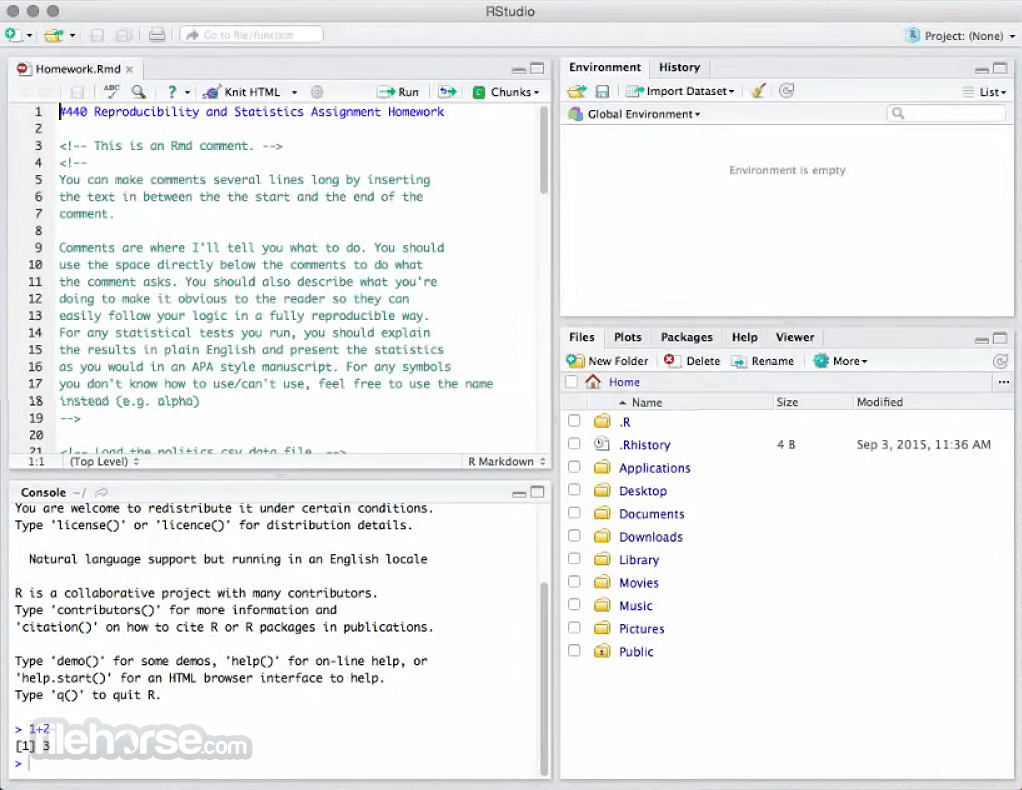

Comments and User Reviews