-
Latest Version
Roadmap Planner 2.9.5 LATEST
-
Review by
-
Operating System
macOS 10.12 Sierra or later
-
User Rating
Click to vote -
Author / Product
Note: Roadmap Planner is now part of Goals by KeepSolid.
Using this tool is as easy as ABC. One minute will be enough to get acquainted with its intuitive and user-friendly interface and to further increase your productivity. Roadmap Planner for macOS is the best solution on the market to create a roadmap of the goals you are to achieve with a broad overview of your milestones. With this instrument, you can quickly visualize your business or marketing strategy, see dependencies between projects and track their timing.
Features and Highlights
Collaboration in real time
Continue working on the roadmap, collaborating with your team in real time, no matter where you find yourself. Work collaboratively to more accurately display the strategy and improve success.
Presentation mode
Roadmap Planner is the best tool to showcase your vision to customers, team, or stakeholders. Customize your roadmap based on the audience, and present the live data in an appealing way.
Backlog management
Manage your ideas with Backlog. It works like a draft that allows you to view all new features and user stories at once, prioritize them, and promote the ones that respond your course to real tasks.
Easy to create and edit
The intuitive app gives you the ability to instantly create a roadmap, indicating all the processes required for a specific project. Have some updates? Easily edit your document even while on the go.
Milestones
Lead your team to the next level with milestones. Marking important dates in your roadmap allows you to focus on the main phases of your project. This will help you to meet schedule and reach goals.
Clear sense of the plan
Roadmap Planner offers you a structured and hierarchical visualization of your document with Gantt chart and Outlines. These tools help you to gain a more refined control and focus on the key points.
Gantt View
Feel as if you are the General controlling the Army with the Gantt view. This feature allows you to maintain the focus on the long-term strategic plans and the forthcoming tasks. With a convenient timeline, you will easily track the dates of further works, and instantly relocate them on the roadmap, using Drag-and-Drop mechanism.
Outline View
The Outline option is the perfect supplement to the Gantt view. It allows you to easily navigate through the treelike structure of your document, concentrating only on the highlights. For more convenience, you can hide those parts of the tree you are not currently using. Moreover, RoadmapPlanner gives you the ability to export your Outlines to later analyse on how your roadmap has changed over the years.
Collaboration
Roadmap Planner enables you to collaborate with your team in real time to build a winning strategy and develop great products. Just input the KeepSolid ID of a user you want to share the document with, and set the appropriate access right. In case any changes occur in the document, the users will be informed with a notification accordingly.
Backlog
When working on a project, you will probably have to deal with lots of user stories, comments, and customer feedbacks. Use Backlog, and you will never miss any important point. It allows you to capture all the ideas in one place and prioritize them. You can create a backlog for each project separately.
Note: 21 days trial version. After the trial expires, there will be no synchronization and collaboration features, and limited users and presentation mode.
What's new in this version:
Roadmap Planner 2.9.5
- The new update opens up broader possibilities for team management. Assign works to your team members, easily track the status, and always stay up to date on your team progress
The new version of Roadmap Planner also offers:
- Advanced export to CSV for TeamGantt and Excel
- Stability improvements
Roadmap Planner 2.9.4
- In this version, we’ve implemented the link sharing feature
- From now on, you can send the roadmap link to others and make your document easily accessible to the large groups of users
- The current update also brings improved connection stability, enhanced performance, and bug fixes
Roadmap Planner 2.9.3
- In this version, we’ve reduced the price of Business plan to make your team work even more affordable
The other improvements include:
- Roadmap Web Viewer: From now on, you can access all your strategic roadmaps from any web browser
- Project Control: Get a detailed report about the status of your projects and tasks for the day, week, and month
- Leave Team: When the work of any team member is over, they can easily leave the team by themselves
- Improved connection stability
- Enhanced performance
Roadmap Planner 2.9.2
- The new update opens up broader possibilities for team management. Assign works to your team members, easily track the status, and always stay up to date on your team progress
The new version of Roadmap Planner also offers:
- Advanced export to CSV for TeamGantt and Excel
- Stability improvements
Roadmap Planner 2.9.1
- Caring for your strategic planning process, we regularly upgrade our app
- Meet the new improved version of Roadmap Planner with bug fixes and enhanced performance
- Update the app and enjoy all the latest improvements now
Roadmap Planner 2.9
- The updated version of Roadmap Planner with Team accounts is right here! From now on, any team member can create and edit new documents within one team subscription.
- Business plan: We have expanded the opportunity to choose the number of users in your subscription. Choose from 2 to 10 users and pay for the actual number of your team members.
- 14-day FREE trial: All new users will be able to try our Business plan (for 5 users)over 14 days. At the end of the trial, all the documents will be available in the View mode and the last 3 personal documents - in the Edit mode.
- Bug fixes.
Roadmap Planner 2.8.3
- Caring for your strategic planning process, we regularly upgrade our app. Meet the new improved version of Roadmap Planner with bug fixes and enhanced performance. Update the app and enjoy all the latest improvements now
Roadmap Planner 2.8.2
- Change log not available for this version
Roadmap Planner 2.8.1
- New Roadmap Planner version supports Touch Bar! Now you can manage projects, works, milestones and much more right from the Touch Bar on supported MacBook Pro models
This version also brings the following enhancements:
- Taptic Engine support: get a sense of touch while replacing projects, moving items, and changing task progress
- Bug fixes
Roadmap Planner 2.8
- Now Roadmap Planner supports export to Excel and CSV for TeamGantt, providing you extended possibilities to work on your strategic roadmaps
Improvements:
- Graphics optimization for faster performance
- Revised subscription plans: you pay for the number of editors only and can invite as many viewers as you wish. If you’re on the free plan, you can now synchronize your documents between 2 devices
- Bug fixes
Roadmap Planner 2.7.1
- We’ve further improved the synchronization process. If the sync is not complete when yo're closing the app, we’ll notify you about that. So you can be sure that any changes in your documents will be successfully synchronized on your device.
Other improvements include:
- A new animated launch screen
- Encrypted connection with servers
- Bug fixes
Roadmap Planner 2.7
- Meet the new improved version of Roadmap Planner! We have totally transformed and improved synchronization process to ensure a smoother work with your documents.
- Updated documents tab: Local documents section was introduced
- Templates: We have added new document templates for your convenience. Check them out!
- Milestone: You can now set dependencies between different milestones and between a milestone and any other item your project
- Scope: A scope progress is calculated based on the progress of the tasks included in the scope
- Renewed backlog design
- GDPR compliance
Roadmap Planner 2.6.0.1
- Scopes: Organize all your tasks, works, and goals into groups that will indicate definite stages of each project
- Document info: View the document name, creation date, and a list of participants without opening it
- Unsubscribe option: Quit the collaboration on the document you have been invited to
- Custom icons: Upload your own images and customize tasks in a more accurate way
- Multiselect in the Documents tab: Unsubscribe from or remove all the selected documents just in one hit
- OS X 10.13 High Sierra Support
- Overall performance improvements
- Bug fixes
Roadmap Planner 2.6
- Scopes: Organize all your tasks, works, and goals into groups that will indicate definite stages of each project
- Document info: View the document name, creation date, and a list of participants without opening it
- Unsubscribe option: Quit the collaboration on the document you have been invited to
- Custom icons: Upload your own images and customize tasks in a more accurate way
- Multiselect in the Documents tab: Unsubscribe from or remove all the selected documents just in one hit
- Overall performance improvements
- Bug fixes
 OperaOpera 116.0 Build 5366.35
OperaOpera 116.0 Build 5366.35 PhotoshopAdobe Photoshop CC 2024 25.12
PhotoshopAdobe Photoshop CC 2024 25.12 OKXOKX - Buy Bitcoin or Ethereum
OKXOKX - Buy Bitcoin or Ethereum BlueStacksBlueStacks Air 5.21.650
BlueStacksBlueStacks Air 5.21.650 Adobe AcrobatAdobe Acrobat Pro 2024.005.20320
Adobe AcrobatAdobe Acrobat Pro 2024.005.20320 Hero WarsHero Wars - Online Action Game
Hero WarsHero Wars - Online Action Game ParallelsParallels Desktop 20.2.0
ParallelsParallels Desktop 20.2.0 4K Video4K Video Downloader+ 1.10.5
4K Video4K Video Downloader+ 1.10.5 CleanMyMacCleanMyMac X 5.0.3
CleanMyMacCleanMyMac X 5.0.3 4DDiG4DDiG Mac Data Recovery 5.2.2
4DDiG4DDiG Mac Data Recovery 5.2.2
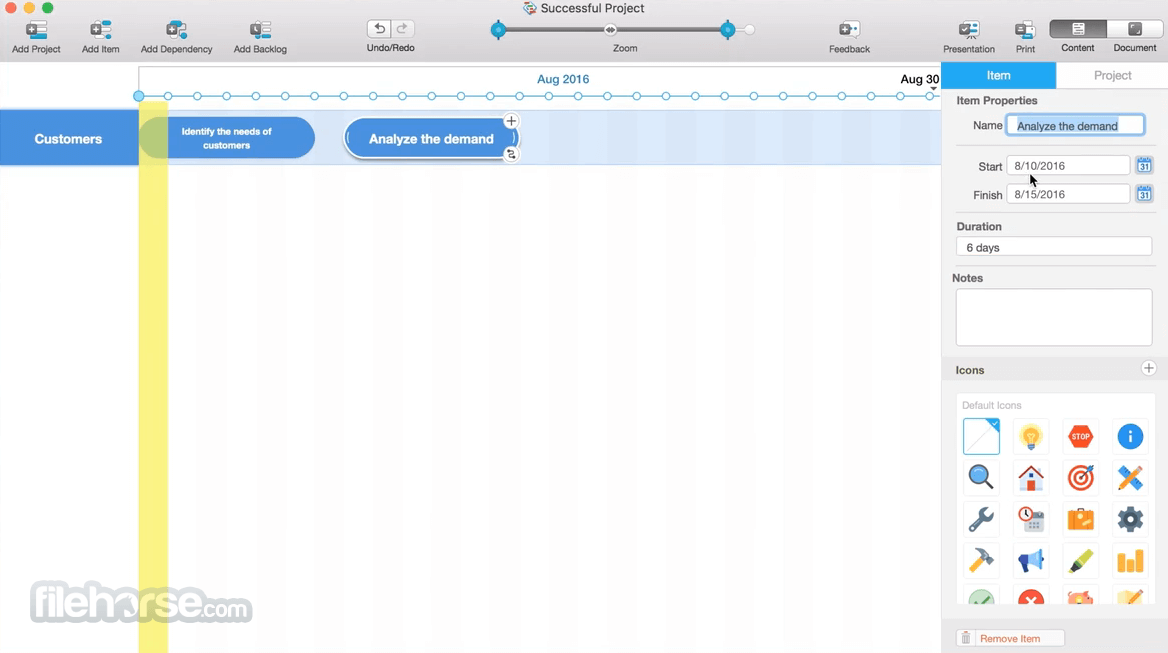
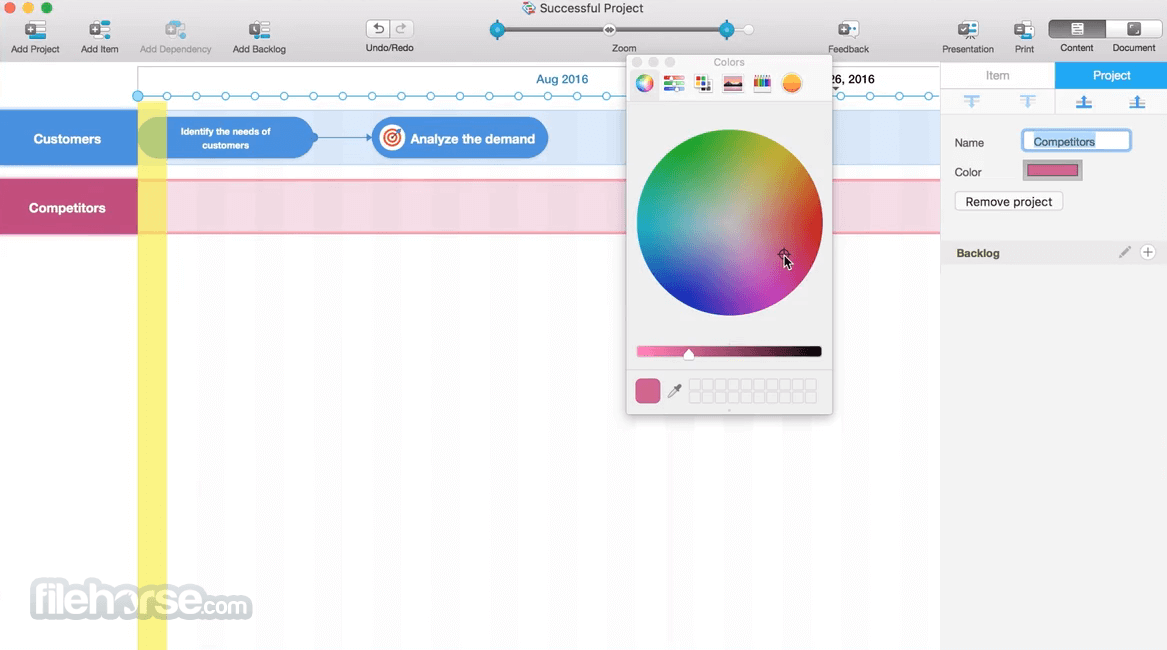
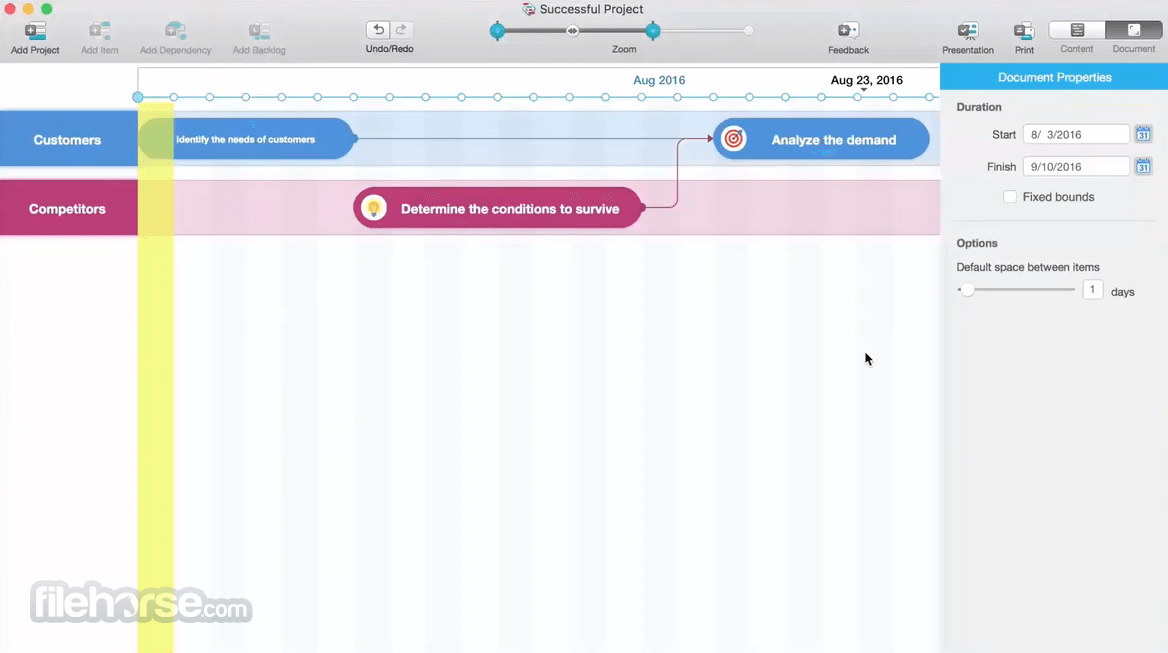
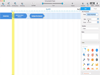
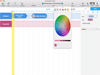
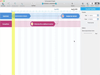
Comments and User Reviews