-
Latest Version
ONLYOFFICE 9.0.3 LATEST
-
Review by
-
Operating System
macOS 10.13 High Sierra or later
-
User Rating
Click to vote -
Author / Product
-
Filename
ONLYOFFICE.dmg
-
MD5 Checksum
2b4be1b03aac1c2e5e0a79773863dc78
Work on documents of the most popular formats: DOCX, ODT, XLSX, ODS, CSV, PPTX, ODP, etc. Deal with multiple files within one and the same window thanks to the tab-based user interface. Highest compatibility with Microsoft Office formats!
Connect ONLYOFFICE Desktop Editors to the cloud platform of your choice: ONLYOFFICE for macOS, Nextcloud, or ownCloud to collaborate on documents with your team – co-edit in real-time, review, comment, and interact using chat.
Encrypt your documents, even temporary files, and data transfer while co-editing at both ends. Work, store, and collaborate on documents privately. Take the most of your editing with the collection of third-party plugins. Insert a YouTube video, add special symbols or a ClipArt object, automatically translate any word or sentence, highlight code, etc.
Work with online forms: create document templates with fillable fields and share them for filling to quickly get ready agreements, forms, contracts, licenses, and other model documents. Export them to editable PDF and DOCX.
View PDF, DjVu, and XPS files comfortably in the document viewer. Convert PDF files to editable DOCX format.
What`s New
Work faster with AI helper
Perform tasks which involve understanding or generating natural language using the ChatGPT plugin. Get accurate answers to your questions, quickly find information, generate texts, get your code built, etc. right in the editor.
Features and Highlights
Individual and group rights
Share your documents with an individual or a whole team providing them with different permission levels. Public sharing is also available.
Different co-editing modes
Co-author documents choosing one of the co-editing modes: Fast to display all the changes right after input, or Strict to see co-authors' changes only when they save them.
Tracking changes
Get more control over your documents with the review mode. Track your collaborators' changes and reject or accept them when needed.
Version History
Keep track of all the changes to your document, check who made these changes, and when. Recover a previous version if necessary.
Document comparison
Easily compare two documents to see the differences with revision marks. Accept or reject changes one by one or all at once. Merge the changes and save them as a new version of the compared document.
Efficient communication
Leave comments for co-authors and tag them. Communicate in real-time using the built-in chat.
User Interface
ONLYOFFICE’s interface is sleek and intuitive, resembling the familiar layout of Microsoft Office. The ribbon-style toolbar organizes tools logically, while the workspace is uncluttered, providing ample room for content.
Customization options allow users to personalize their workspace by adjusting themes and menu layouts. The transition for users accustomed to other office suites is seamless due to its familiar design.
Installation and Setup
- Visit the official website or FileHorse.com and download the Mac installer compatible with your operating system.
- Follow the step-by-step installation wizard.
- Configure cloud storage integration if desired.
- Launch the application and create an account (optional) to access collaborative and cloud features.
- The installation is lightweight, taking only a few minutes to set up. Updates are managed automatically or can be applied manually.
Creating Documents:
Open the application and select the desired module: Document, Spreadsheet, or Presentation.
Use the ribbon toolbar for editing and formatting options.
Collaborating in Real-time:
Share documents with team members via a link or email.
Use the co-editing mode (fast or strict) for simultaneous collaboration.
Leave comments or track changes for feedback.
Integrating with Cloud Services:
Connect your preferred cloud service via the settings menu.
Save and access files directly from cloud storage.
Expanding Functionality:
Install plugins for additional tools like dictionaries, equation editors, or chat functionality.
FAQ
Is ONLYOFFICE compatible with Microsoft Office?
Yes, it supports Microsoft Office file formats (DOCX, XLSX, PPTX) for seamless editing and collaboration.
Can I use ONLYOFFICE Desktop offline?
Absolutely. The desktop version allows offline access to all features. You can sync changes to the cloud when online.
Is ONLYOFFICE free?
It offers a free version with essential features. Premium plans unlock advanced collaboration tools and additional plugins.
Does ONLYOFFICE support mobile devices?
Yes, it has mobile apps for iOS and Android, enabling document editing and collaboration on the go.
Can I customize the user interface?
Yes, you can adjust the layout, choose a theme, and modify the toolbar for a personalized experience.
Alternatives
Google Workspace: Offers robust collaboration tools and cloud integration but lacks advanced offline capabilities.
LibreOffice: A free, open-source alternative focused on offline use.
Pricing
Free STARTUP Cloud: Includes core features for individual users.
Business Plans: Starting at $20 per user/month, offering advanced collaboration tools and premium support.
Enterprise Plan: Custom pricing for organizations requiring tailored solutions, private deployment, and additional security.
PROS
- Work faster with AI helper.
- Robust compatibility with popular file formats.
- Real-time collaboration with advanced security features.
- Customizable user interface and plugin support.
- Affordable pricing compared to competitors.
- Cross-platform availability.
- Fewer advanced features compared to Microsoft Office for power users.
- Limited plugin ecosystem compared to open-source alternatives.
- Learning curve for new users unfamiliar with productivity software.
What's new in this version:
ONLYOFFICE 9.0.3
Fixed:
All Editors:
- The display of the cursor and text selection is now limited by the size of the object/shape
- Fixed some icons for Modern themes when the interface scale is higher than 200%
- Improved appearance of the autoshape Merge/Flip icons for the Modern themes
- Fixed the application freezes on the first launch during the template preview generation process
- Fixed the ability to paste code in the Macros window
- Fixed work of the Open existing file (Open Document) shortcut on the Home page
- Improved display of icons for Clouds connection on the main page of the application
- Changed the font for the Urdu Interface language
- Fixed the position of the editor version line in the About window
- Improved display of the main page of the application for Windows XP
- Fixed pausing when connecting to the portal if the debug window is open
- Fixed the Copyright line for editor files (Windows)
Document Editor:
- Fixed stopping work of the editor when editing footer in some DOCX files
- Fixed errors during Compare/Combine/Text from file operations with files containing images
- Fixed a crash when restoring a placeholder with a list when deleting Content Control content
- Fixed significant increasing of the file size due to including CJK fonts when exporting to PDF
- Fixed auto-detection of the document language in the text with the Text Direction > RTL option
Spreadsheet Editor`:
- Fixed stopping work of the editor when trying to reference a cell with a formula
- Fixed appearing the #NAME error in the final file when using a custom function and exporting to PDF
- Fixed a problem with saving custom function to a file
- Fixed an issue with autofitting row height when changing column width if Wrap Text is applied to a cell
- Fixed display of the Zoom option value in the bottom toolbar in RTL UI with the Sheet RTL option disabled
- Fixed the incorrect position of the percent sign in the status bar for Zoom with Chinese (Simplified)
- Fixed stopping work of the application when exporting a spreadsheet to PDF
Presentation Editor:
- Fixed stopping work of the editor when applying some animations from the Emphasis Effects section to an image
- Fixed the editor crash when deleting slides sequentially from preview panel
- Fixed stopping work of the editor when copying all content on the slide in some PPTX files
- Fixed incorrect translations of tools in the Draw menu of the Presenter View window
- Fixed changing word order in the bidirectional text when opening some PPTX files in the application
Forms:
- Fixed stopping work of the editor after applying the TextArt setting to the Signature field
- Fixed stopping work of the editor when restoring a file connection after a long period of inactivity
- Fixed cursor change for Content Control buttons
- Fixed missing the Clear Fields icons in the form viewing mode for the Modern themes
PDF Editor:
- Fixed stopping work of the editor when performing Cut/Paste operations simultaneously on the thumbnail panel
- Fixed display of the text after breaking and restoring a session when working with some PDF files
- Fixed saving form field settings when there are no other changes in the editor
- Blocked the ability to change the contents of the document when the connection is lost
- Fixed an error when trying to copy page contents from the thumbnail panel for XPS/DjVu formats
- Blocked the ability to display of the form field titles in the embedded mode
- Fixed display of the form field highlight when undoing and redoing actions
- Fixed blocking the ability to enter text immediately after inserting a Text Comment
- Fixed an error that occurred in the application when quickly opening several documents one after another
Diagram:
- Fixed display of the slide in the working area when opening some VSTX files
Convert:
- Fixed crash when converting some DOCX files to an image
- Fixed crash when converting some HWP files to the binary format
- Fixed endless conversion of some HWP files to the binary format
- Fixed endless conversion of some DOC files to the binary format
- Fixed the appearance of an error when opening the result of converting some HWP files to DOCX in third-party editors
- Fixed crash when converting some DOC files to the binary format
- Fixed the appearance of an error when opening the result of converting some XLS files to XLSX in third-party editors
- Fixed crash when converting some DOCX files to the binary format
- Fixed the difference in display of autoshapes after converting some VSDX files to PNG
ONLYOFFICE 9.0.0
- Change log not available for this version
ONLYOFFICE 8.3.3
- Change log not available for this version
ONLYOFFICE 8.3.2
Fixes:
All Editors:
- Fixed changing the tab color of the file, opened from the DocSpace portal, after exiting Version History
- Fixed display of the Spelling language detection option on the settings page (Linux)
Document Editor:
- Fixed crash when pasting content into a document in NoHistory mode
- Fixed stopping work of the editor when exiting the header/footer editing mode in some scenarios
- Fixed an error when processing comments and data when opening some DOCX files
- Fixed an issue with calculation of a float shape position in the header
- Fixed navigation using the Arrow Left / Arrow Right keys in Arabic text
- Fixed the cursor position when entering LTR text in a RTL paragraph
- Fixed calculation of the cursor position for the last line of a RTL paragraph
- Fixed the display of margins for a RTL paragraph
- Fixed alignment for a RTL paragraph in some edge cases
- Fixed the order of text wrapping ranges for RTL paragraphs
- Fixed the handle horizontal ruler for RTL paragraphs
- Fixed calculation of the first line indentation
- Fixed missing line breaks in equations when opening some DOCX files
- Fixed calculation of indent range start for RTL paragraphs
- Fixed an issue with parsing props in plugin method for adding a content control
- Fixed display of days of the week in the Date Picker Content Controls in the RTL UI mode
- Fixed display of arrows of the Increase / Decrease indent buttons in the RTL UI mode
- Fixed display of the Line Numbers button in the RTL UI mode
Spreadsheet Editor:
- Fixed stopping work of the editor when inserting a new row if several other rows are selected in the XLSXfile
- Fixed stopping work of the editor when applying changes to the document after inserting a hyperlink to a new worksheet
- Fixed crash of the editor when entering some variations of the IF formula
- Fixed missing chart when opening some ODS files
- Fixed an error that occurred in third-party editors when opening some exported XLSX files with external links
- Fixed display of the WMF images when opening some ODS files
- Fixed copying/pasting the Locked Cell property in the Protect Sheet mode
- Fixed an error that occurred when opening some XLSX files for viewing
Presentation Editor:
- Fixed an error that occurred in third-party editors when opening some exported PPTX files
- Fixed using the Merge shapes option in Fast co-editing mode when opening some PPTX files
- Fixed work of the Eraser Screen option in the Presenter window
- Fixed highlighting of the active color in the Ink color menu of the Draw tool in the Presenter window
- Fixed display of the Ink color menu of the Draw tool for the window boundary values in the Presenter window
PDF Editor:
- Fixed stopping work of the editor when clicking on the background area of the document when opening some PDF files
PDF Form:
- Fixed an issue with clearing forms related to the specified role
- Fixed an issue with using the Next/Prev buttons to navigate only to forms associated with the role (If the role is specified)
- Fixed changing roles order
Convert:
- Fixed stopping the process of converting some PAGES files to PNG
- Fixed stopping the process of converting some HTM and HTML files to the binary format
- Fixed stopping the process of converting some HWPX files to the binary format
- Fixed stopping the process of converting some POT files to PPTT
- Fixed stopping the process of converting some PPTX files to PPTT
- Fixed stopping the process of converting some PDF files
- Fixed stopping the process of converting some DOCX files to most formats
- Fixed stopping the process of converting some XLS files to XLSB
- Fixed stopping the process of converting some ODS files to XLSB
ONLYOFFICE 8.3.1
New features:
PDF Editor:
- Added the ability to move pages in PDF files
Fixes:
All Editors:
- Fixed the “Segmentation fault (Core dumped)” error when launching or closing the application (Linux)
- Fixed transferring focus to a document when opening it via the “Open with” menu (Windows)
- Fixed missing translations of some interface elements after changing the application language before restarting it
- Fixed kDrive unavailability after connecting the integrator in the application
- Fixed the ability to choose the application for opening HWPX files (macOS)
- Fixed display of the application icon when calling “Open with” from third-party applications (Windows)
Document Editor:
- Fixed stopping work of the editor when pasting a large amount of copied data
- Fixed crash after entering the minus sign after the equation
- Fixed crash after entering a character before the division sign
- Fixed stopping work of the editor when building some DOCX files where the table of contents was updated
- Fixed an issue with undone changes when turning off and on the “Show changes from other users” option in the live viewer
- Fixed crash of the editor when pasting text in the Track Changes mode in some DOCX files
- Fixed stopping work of the editor when removing a paragraph in the Track Changes mode in some DOCX files
- Fixed reset of the Text direction > RTL option when placing the cursor in a new paragraph using Double click
- Fixed incorrect display of characters when entering text in RTL before saving the document
- Fixed replacing the less than sign to the greater than sign when opening a document with RTL contents
- Fixed the movement of picture content control with track handler
- Fixed selecting table cells after removing a comment added to the cells
- Fixed display of Content Controls frames nested within another one if the cursor is positioned in one of the nested ones
- Fixed the calculation of line breaks in the East-Asian text
- Fixed changing text alignment when opening some DOCX files
- Fixed line break position when there is an inline math equation when opening some DOCX files
Spreadsheet Editor:
- Fixed stopping work of the editor when entering data in some XLSX files
- Fixed crash of the editor after redoing the sheet movement
- Fixed stopping work of the editor after trying to select a value in a cell in some XLSX files
- Fixed incorrect recalculation of the TAKE function in some formulas
- Fixed loss of a hyperlink in the resulting workbook when using the IMPORTRANGE formula
- Fixed the #NAME error when recalculating the IF function in some XLSX files
- Fixed the imaginary ability to continue editing after connection break
- Fixed the #NAME error after adding an external link to a named range
- Fixed work of the Scale with document options for headers and footers when printing if the document scale is set to Fit All Columns on One Page
- Fixed appearing the warning after entering a formula via the Insert Function window
- Fixed activation of the Undo button after an incorrect attempt to enter a formula
- Fixed the “Invalid regular expression” error when creating Calculates Items in some XLSX files
- Fixed the “There are one or more circular references where a formula refers” error when opening some XLSX files
- Fixed errors in formula calculations when opening some XLS files
- Fixed saving the Freeze Panes position after reloading the XLSX document
- Fixed filling of filtered/hidden data in cells in the view mode (Sheet View)
- Fixed appearing the empty row after moving between two others
- Fixed the ability to scroll the sheet when filling cells with data on HiDPI monitors
- Fixed work of horizontal sheet scrolling with Shift + Mouse Wheel on macOS
- Fixed loss of a link to named ranges that refer to external files
Presentation Editor:
- Fixed crash of the editor when opening some PPSX files
- Fixed stopping work of the editor when exporting some PPTX files to PDF
- Fixed data loss when copying a placeholder with a slide number to other slides
- Fixed the ability to exit the Slideshow mode using Esc after drawing
- Fixed display of a new theme name after applying the Rename Master option without reloading the editor page
- Fixed an issue with table display when exporting some PPTX files to ODP
- Fixed display of the first characters of a word when using the Morph transition with the Words / Letters parameter
- Fixed changing the Flip parameter for images after exporting some PPTX files to ODF
- Fixed loss of digital signature after drawing in the Slideshow mode
Forms:
- Fixed conversion of a form file to a regular PDF file when exporting
- Fixed display of the Required field frame for a nested field in the Complex field
PDF Editor:
- Fixed stopping work of the editor when inserting a stamp if the cursor is positioned in a text comment
- Fixed crash when undoing adding a Text Comment in some PDF files
- Fixed stopping work when clicking Edit Text in some PDF files
- Fixed crash when clicking in Text Callout
- Fixed the ability to save the PDF file if the cursor is positioned in the Text Comment window
- Fixed data loss when opening some PDF files created in the ItextSharp library
- Fixed data loss after copying contents of some PDF files and pasting the contents into the Document Editor
- Fixed adding a stamp outside the page after rotating it
- Fixed saving annotations in PDF files opened from the portal
Convert:
- Fixed an issue that caused an error when opening the result of converting some XLS files to XLSX in third-party editors
- Fixed appearing a table in the header when converting some ODT files to DOCX
- Fixed losing graphic objects when opening a file in third-party editors after converting some DOCX files to ODT
- Fixed losing text in autoshapes when converting some ODT files to DOCX
- Fixed offset of multilevel list items when opening some ODT files
- Fixed changing the fill when converting some ODP files to PPTX
- Fixed changing the text style when converting some ODT files to DOCX
- Fixed changing the indents of table of contents numbering when converting some ODT files to DOCX
- Fixed applying the footnote property to the text following it when converting some ODT files to DOCX
- Fixed removal of headings numbering when converting some ODT files to DOCX
- Fixed losing an image when converting some ODT files to DOCX
- Fixed changing the appearance of an arrow when converting some DOCX files to PDF
- Fixed display of images when opening some ODS files
- Fixed missing images when opening some Pages files
- Fixed changing the font size when converting some ODT files to DOCX
ONLYOFFICE 8.3.0
New features:
All Editors:
- Added support for logical operations on shapes (unite, combine, fragment, intersect, subtract)
- Added the Opacity option for images
- Added the ability to reset Crop for images in the right panel and context menu
- Added the interface translation into Albanian (sq-AL, Albanian (Albania))
- Added new languages to the list of exceptions for text AutoCorrect
- Blocking dialogues that require the editor restart are replaced with notifications
- Connection status notifications are moved from the status bar to the top of the editor
- The RTL Interface option is hidden in the settings and automatically applied when selecting the corresponding language from the list
- Added the context menu for documents in tabs and separate windows (Windows, Linux)
Document Editor:
- Implemented support for customXml and dataBinding, when the content of the content control is bound to an element in a custom xml
- When editing protected documents, the tools available for the selected part are activated
- Added the ability to change the main direction of the paragraph
- Add the support of the HWP and HWPX formats for opening in the editors
- Added support for opening the Pages (.pages) file format
- Added a setting for character-by-character comparing and merging documents
- Implemented the ability to edit the complex field instruction in the context of the editor itself
Spreadsheet Editor:
- Added support for opening the Numbers (.numbers) file format
- Added support for Calculated items for Pivot tables
- Updated the appearance of the function wizard and argument descriptions
- Added the weekdays/month/years options when autofilling cells
- In the Advanced Settings, added the Default sheet direction option when creating a new sheet
- In the External links window, added the option to automatically update external links
- Added the feature to automatically detect a separator when opening CSV files
- Added the ability to undo basic actions when co-editing
- Added the Show horizontal/vertical scroll bar options to the Advanced Settings
Presentation Editor:
- Added support for opening the Keynote (.key) file format
- The Themes, Colors and Slide size tools are moved from the Home panel to the new Design tab
- Added the Rename Master/Layout options to the slide context menu of the Slide Master mode
- Added the Hand/Select buttons for switching the cursor type in the Slideshow mode
- Added the Start slideshow from the beginning button to the Quick Access toolbar
- Added the ability to draw on slides in the Slideshow/Presenter View modes
Forms:
- Increased the default size of the fixed text field
- Changed logic for calculating the top indent for multi-line text fields with small height
PDF Editor:
- Added support for Stamp annotations
- Improved processing of images cropped using shapes
- Added support for gradients
- Improved text recognition
- Added the function to undo actions in the co-editing mode
- Added the ability to select several pages on the thumbnail panel using Ctrl/Shift for group actions
- Added the Opacity option for Highlight/Strikeout/Underline annotations
- Added a quick panel to change color, add a comment or delete the Highlight/Strikeout/Underline annotation
ONLYOFFICE 8.2.2
Fixed:
All Editors:
- Fixed displaying some chart types when opening the DOCX or PPTX documents
- Fixed availability of buttons on the right panel when the zoom is higher than 200%
- Fixed application launch on macOS Big Sur with the Apple Silicone architecture
- Fixed crash of the editor when detaching a tab with a document, opened from the cloud portal, into a separate window
- Fixed the ability to return to the current document from the version history or show the file if a new version was build on the portal DocSpace/Workspace
Document Editor:
- Fixed stopping work of the editor when working with the Text box in the Header if it contains the page number
- Fixed slow scrolling of documents if the document extends the visible area
- Fixed stopping work of the editor when comparing some DOCX documents
- Fixed text selection when clicking on a paragraph with Justified alignment
Spreadsheet Editor:
- Fixed stopping work of the editor when deleting a formula from a cell in some XLSX files
- Fixed disappearing formulas when opening some XLSX files
- Fixed the ability to scroll a sheet horizontally using Shift + Mouse wheel
- Fixed stopping work of the editor when merging all cells on a sheet
- Fixed loss of graphic objects rendering after rotating them in the Sheet Right-to-left mode
- Fixed missing the Multi-Select/Clear Filter of Slicer buttons after scrolling horizontally or vertically
PDF Editor:
- Fixed stopping work of the editor when adding a matrix in a math equation
- Fixed the short-term absence of an image added by one of the users in co-editing
- Fixed incorrect selection of paragraphs/columns in the Select tool mode when opening XPS/OXPS/PDF files
Forms:
- Fixed the status of unsaved changes presence when clicking Complete & Submit quickly during filling in a form in DocSpace
ONLYOFFICE 8.2.1
Fixed:
All Editors:
- Fixed appearance of an extra argument when switching from a linear equation to a professional one
- Fixed navigation via menu instead of moving around text when using the Alt key and keyboard arrows
- Fixed inconsistency in the appearance of labels as compared to other editors when opening some documents with charts
- Fixed the ability to add some TIF/TIFF images to documents
- Fixed switching to an incorrect directory when selecting the Open file location option for an unsaved template
- Fixed an incorrect format when exporting a document to an image if the application is connected to DocSpace
- Fixed an incorrect format when repeated exporting a document from the portal if it was previously exported to an image
- Fixed a problem with parallel installation of EXE/MSI x86 packages on a 64-bit system (Windows)
- Fixed switching the application to the RTL interface
- Fixed installing the application with the English (United Kingdom) localization instead of English (United States) (macOS Intel Chip)
- Fixed repeated switching of the application theme to the system one (macOS)
- Fixed inconsistency in displaying mathematical equations to the Dark document mode (macOS)
- Fixed inconsistency between scroll bar styles in the Local templates section and the selected application theme
- Fixed inconsistency in the Document Info page styles on Windows XP
Document Editor:
- Fixed an issue with calculating spacing before for a paragraph in block-level sdt
- Fixed an issue with cell selection after removing table rows
- Fixed calculating footnotes in the extreme case when there is no space even for 1 line
- Fixed an issue with the exact row height support when opening DOCX files
- Fixed the input window overlay on text in the Japanese (Microsoft IME) layout
- Fixed inconsistency in displaying numbered lists as compared to other editors when opening some DOCX documents
- Fixed appearance of a frame around the paragraph inserted from other sources
- Fixed the presence of artifacts when applying strikethrough or double strikethrough in a formula
- Fixed calculation of a math equation that was split into multiple lines
- Fixed text offset in autoshapes when opening some DOCX files
- Fixed table offset in header when opening some DOCX files
- Fixed text offset when opening some DOCX files
- Fixed saving some SVG images when exporting DOCX to PDF
- Fixed removing a section break after converting some RTF files to DOCX
- Fixed removing the Title and Tag properties when moving the Content Control that contains an image
- Fixed losing the Drop-down list that was added and modified in the Reviewing mode
- Fixed duplicating an input field when moving the Content Control using the mouse
- Fixed shifting focus from the Check Box to other elements after changing its state in some DOCX documents
- Fixed losing the OLE object contents when exporting some DOCX files to HTML
Spreadsheet Editor:
- Fixed correct work of data validation specified with the LEFT formula
- Fixed consideration of the time zone when inserting a date using Ctrl + ;
- Fixed stopping work of the editor when copying the cell, containing a link to an external file
- Fixed stopping work of the editor when changing the column width using a stylus
- Fixed long opening of some XLSX files which causes stopping work of the editor
- Fixed displaying autoshapes containing a macro mechanism
- Fixed losing changes when using special paste after building some XLSX files
- Fixed the value type error when recalculating the IF function in some XLSX files
- Fixed appearance of extra pages when previewing or printing some XLSX files
- Fixed appearance of borders after inserting cells copied from third-party applications
- Fixed appearance of an extra warning when editing a link to an external data source
- Fixed selecting fractional numbers using Goal Seek
- Fixed incorrect rounding when using the ROUNDUP function
- Fixed creating data array as a result of calculating the VLOOKUP function if the argument is not an array
- Fixed the rendering artifacts for some cases when scrolling the content of the sheet
- Fixed the dependence of the scroll step on the system scale
- Fixed displaying the drop-down list button
- Fixed the ability to apply the AutoFilter to an imported range
- Fixed the ability to use the space in a name of a protected range
- Fixed jumps when scrolling a sheet using selection with the Shift key and keyboard arrows
- Fixed the ability to choose cells after scrolling an area frozen with the Freeze Panes option if there are other cells below them
- Fixed the position of the comment window when expanding the panel with them
- Fixed overlapping the cell content by a comment in the Sheet Right-to-left mode
- Fixed layering of line number when scrolling a sheet in the Sheet Right-to-left mode
- Fixed duplicating the comment marker in the Sheet Right-to-left mode
- Fixed shifting of column guides when resizing them in the Sheet Right-to-left mode
- Fixed shifting of graphic objects when opening the toolbar in the Sheet Right-to-left mode
- Fixed shifting of the equation field when entering values in the Sheet Right-to-left mode
- Fixed highlighting of an added equation after after restarting the editor
- Fixed displaying the equation auxiliary menu when switching to the Sheet Right-to-left mode
- Fixed displaying the comment after activating the Sheet Right-to-left mode
- Fixed shifting of conditional formatting icons after enabling the Sheet Right-to-left mode
- Fixed missing graphic objects in some XLSX files on horizontal scrolling in the Sheet Right-to-left mode
- Fixed moving graphic objects after their rotation in the Sheet Right-to-left mode
- Fixed the displayed number of rows or columns exceeding specification limits
- Fixed inconsistency between the style of row and column headers and the Gray application theme
Presentation Editor:
- Fixed missing a chart when opening some PPTX files
- Fixed inline check and numbering bullet check in presentation mode for math equations
- Fixed the watermark position when using protection in the DocSpace room
- Fixed missing graphic elements in the presenter mode when demonstrating some PPTX files
- Fixed changing the color scheme when opening some PPTX files
- Fixed the ability to apply columns for a group of SmartArt objects
- Fixed applying object formatting performed on a parent slide in the Slide Master mode
Forms:
- Fixed the ability to delete the field with the Lock property if the Fixed size setting is enabled
- Fixed the absence of the ability to submit a completed form if it contains the Date & Time field with the Required property
- Fixed the work of composite input in fields with the Comb of characters property
- Fixed the ability to insert an image from storage or URL to the form field
- Fixed the absence of the ability to go to the Signature field using the toolbar buttons
- Fixed the ability to put the cursor to the same paragraph after creating an Inline Text Field
- Fixed moving a form field located in a table after activating the Fixed size field property
- Fixed the size of the Signature field track when switching from the Edit to View mode and vice versa
- Fixed stopping navigation through fields using the Previous/Next Field buttons in some forms
PDF Editor:
- Reworked loading of fonts required for page rendering due to page hang out in collaborative mode
- Fixed stopping work of the editor when printing some PDF files
- Fixed stopping work of the editor when opening some PDF files
- Fixed stopping work of the editor after receiving an autoshape with text in co-editing
- Fixed the issue with different text shaping in collaboration mode
- Fixed different appearance of documents after transferring an image in co-editing
- Fixed the appearance of a deleted page after re-saving some PDF files
- Fixed shifting of a table when adding rows using Tab
- Fixed applying fill when creating some formulas
- Fixed displaying styles of some formulas in co-editing
- Fixed clearing all elements when erasing one of them with the Erase tool
- Fixed missing Text call out after the file formation
- Fixed losing a comment in co-editing if another user replied to it
- Fixed the distortion of the bulleted list after editing some PDF files
- Fixed missing notifications about inactivity when working with PDF files for a long time
- Fixed recording of checkbox state changes in PDF files
- Fixed losing an autoshape shadow when opening some PDF files
- Fixed changing the color of some images after inserting them and saving the PDF file
- Fixed changing the color of hieroglyphs when exporting some PDF files to images
- Fixed rotation of the modified page content after saving some PDF files
- Fixed missing added changes on preview or after printing some PDF files from the portal
- Fixed incorrect selector behavior when selecting lines in some PDF files
- Fixed the ability to enter text after pasting from the clipboard
- Fixed the appearance of a warning when pasting text via the Paste button on the toolbar
- Fixed missing contents on the preview of the added page when editing some PDF files
Convert:
- Fixed the appearance of an error when opening the result of converting PDF to DOCX in third-party editors
- Fixed stopping work of the editor after opening the result of converting some XLSX to XLSB
- Fixed endless conversion of some ODP files to PPTX
- Fixed the Segmentation fault error during the conversion of some ODP files to OTP
- Fixed the Segmentation fault error during the conversion of some DOCX files to HTML/DJVU/EPUB
- Fixed crash when converting some DOCX files to HTML/DJVU/EPUB or image file formats
- Fixed an error when converting some XLS to XLSX
- Fixed the appearance of an error when opening the result of converting XPS to DOCX in third-party editors
- Fixed the appearance of an error when opening the result of converting ODP/OTP/FODT to PPTX in third-party editors
- Fixed the appearance of an error when opening the result of converting ODT to DOCX in third-party editors
- Fixed data loss in a table when converting DOCX to RTF
- Fixed layering of hieroglyphs in the EMF images when opening some XLSX files
- Fixed document structure corruption when opening some EPUB documents
- Fixed cropping the EMF images after converting some DOCX files to an image
- Fixed writing the formula calculation result when exporting XLSX to CSV
- Fixed considering the availability of the VBA macros when converting the XLSB files
- Fixed corruption of links to sheets containing non-Latin characters after exporting to the ODS format
ONLYOFFICE 8.2.0
New features:
All Editors:
- Optimization of script loading to speed up opening all editors
- Own rendering of some SmartArt objects instead of recorded images in the file
- Updated dictionaries for Spellcheck and Hyphenation
- Support for new types of charts for opening: Histogram, Waterfall, and Funnel
- Improved display of Chart labels for Date axes, Values, and Categories
- Improved touch screen support in the full version of editors
- A gray theme has been added to the settings page
- Menu items in the File menu have been regrouped and icons have been added
- Theme and toolbar settings are moved to a separate Appearance category in the File menu - Advanced Settings
- Added the Tab style setting - view of tabs (Fill or Line) in the File menu - Advanced Settings
- Added the Use toolbar color as tabs background setting
- Ability to add custom fields to the file information
- Ability to view/add/edit custom fields without pressing the Apply button
- Reorganized fields with file information in the File menu - Info
- Improved work with the Lists of languages - the name of the language and region is now duplicated in English
- Implemented search in the Language list by name and in the target language, as well as in English
- The installation path selection page is disabled for security reasons; forced display of the page is possible using the /enabledirpage key (EXE package)
- Added support for local templates; currently restricted to creating documents from preinstalled templates only
- Added the application translation into English (Great Britain, en-GB)
- Updated icons of formats in the Create New and Recent files list
- A hint in English has been added to the Interface language list on the settings page
Document Editor:
- Support for old CheckBox types
- Added the ability to Insert the contents of a third-party document
- New numbered list presets for Arabic interface
- Added the highlight of deleted text in the selected file version
- Ability to add and edit complex fields using field instructions
Spreadsheet Editor:
- Improved support for smooth scroll
- Support for iterative calculations
- Added the ability to switch the direction of cell placement
- Added a button for setting the number format with separators to the toolbar
- Ability to display pages in real scale in the Print preview window
- The Pivot Table toolbar tab is only displayed when using the pivot table, and is otherwise hidden
- The Pivot Table settings right panel now unfolds when adding a new Pivot Table
- Added the ability to display trendlines (Equation on chart) to the Chart - Advanced Settings
- Added preview window when opening local CSV files
Presentation Editor:
- Acceleration of opening files due to rendering the slide before loading of images
- Implemented a more visual way of selecting animation from the extended list
- Added the Random transition
Forms:
- Added a Signature field with the ability to upload a prepared image
PDF Editor:
- Added ability to save PDF files to the storage
- Added correct processing of cropped/combined shapes when opening files
- Added Gradient support
- Improved text recognition
Fixes:
Security:
- Fixed the XSS injection in the Tooltip of the Animation Pane
- Fixed the vulnerabilities in the FormattedDiskPagePAPX, SectionPropertiesMapping, FormattedDiskPageCHPX, and XORCrypt functions leading to Heap Buffer Overflow when converting to the DOC format
- Fixed the vulnerabilities in the ECMADecryptor, and DirTree functions leading to Buffer over-read when converting to the DOC format
- Fixed the vulnerability in the Update Service leading to Directory Traversal Escalation of Privilege
- Fixed the vulnerabilities in the findNextBorderPixel and pixFewColorsOctcubeQuantMixed functions, leading to Heap-buffer overflow
 OperaOpera 120.0 Build 5543.61
OperaOpera 120.0 Build 5543.61 PhotoshopAdobe Photoshop CC 2024 25.12
PhotoshopAdobe Photoshop CC 2024 25.12 CapCutCapCut 6.6.0
CapCutCapCut 6.6.0 BlueStacksBlueStacks Air 5.21.650
BlueStacksBlueStacks Air 5.21.650 Adobe AcrobatAdobe Acrobat Pro 2025.001.20529
Adobe AcrobatAdobe Acrobat Pro 2025.001.20529 MacKeeperMacKeeper 7.0
MacKeeperMacKeeper 7.0 Hero WarsHero Wars - Online Action Game
Hero WarsHero Wars - Online Action Game SemrushSemrush - Keyword Research Tool
SemrushSemrush - Keyword Research Tool CleanMyMacCleanMyMac X 5.0.6
CleanMyMacCleanMyMac X 5.0.6 4DDiG4DDiG Mac Data Recovery 5.2.2
4DDiG4DDiG Mac Data Recovery 5.2.2
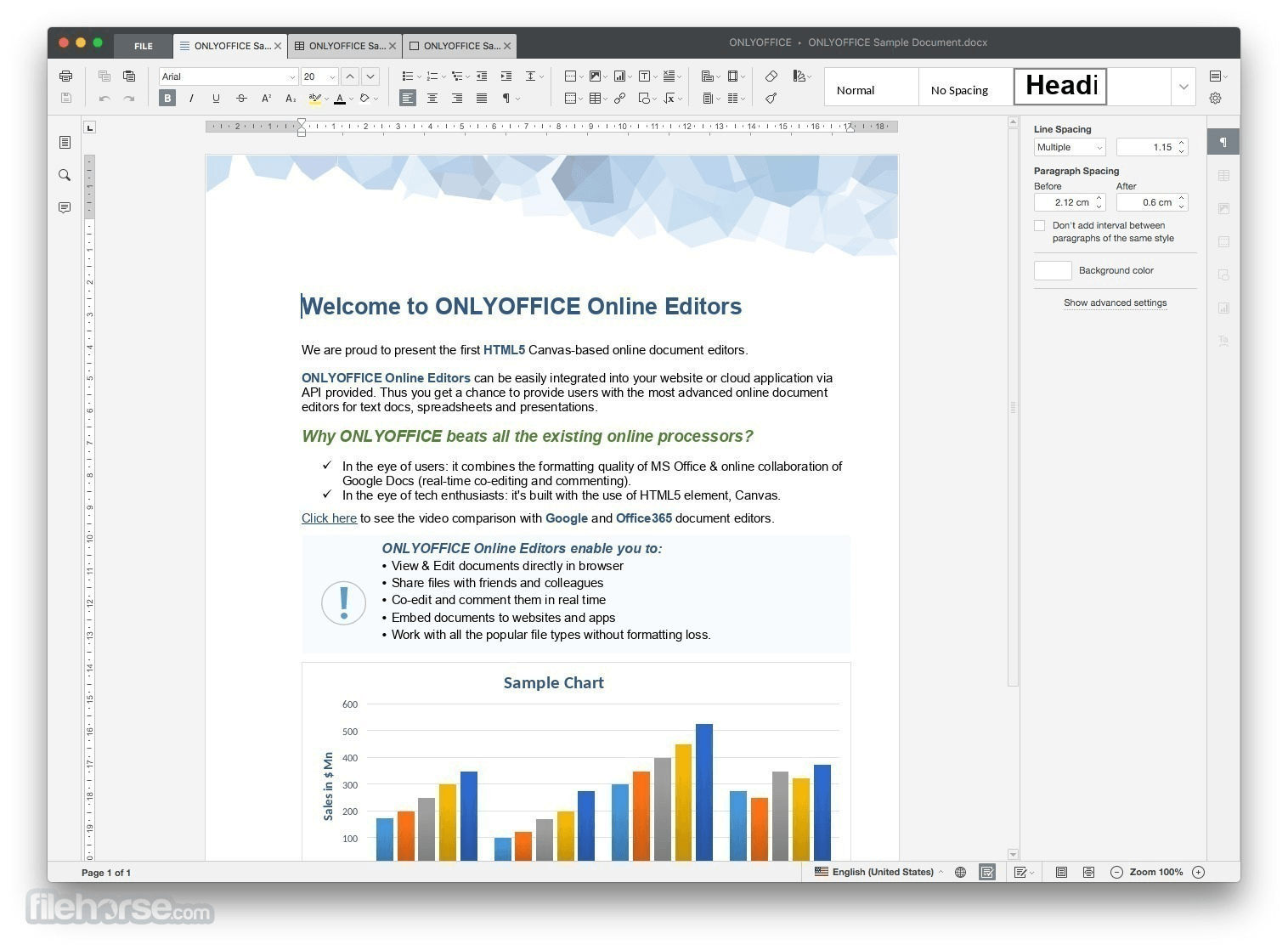

Comments and User Reviews