-
Latest Version
LibreOffice 25.2.4 LATEST
-
Review by
-
Operating System
Mac OS X 10.10 or later
-
User Rating
Click to vote -
Author / Product
-
Filename
LibreOffice_25.2.4_MacOS_x86-64.dmg
-
MD5 Checksum
d21398729f1d85f1e043294634c537db
LibreOffice embeds several applications that make it the most powerful Free & Open Source Office suite on the market: Writer, the word processor, Calc, the spreadsheet application, Impress, the presentation engine, Draw, drawing and flowcharting application, Base, database and database frontend, and Math for editing mathematics.
Your documents will look professional and clean, regardless of their purpose: a letter, a master thesis, a brochure, financial reports, marketing presentations, technical drawings and diagrams. Download, Install or Update Libre Office for Mac!
LibreOffice for macOS is compatible with many document formats such as Microsoft® Word, Excel, PowerPoint and Publisher. But the app goes further by enabling you to use a modern open standard, the OpenDocument Format (ODF). Beyond the many features shipped by default, the tool is easily extensible through its powerful extensions mechanisms.
What does LibreOffice give you?
Writer is the word processor inside the app. Use it for everything, from dashing off a quick letter to producing an entire book with tables of contents, embedded illustrations, bibliographies and diagrams. The while-you-type auto-completion, auto-formatting and automatic spelling checking make difficult tasks easy (but are easy to disable if you prefer).
Calc tames your numbers and helps with difficult decisions when you're weighing the alternatives. Analyze your data with Calc and then use it to present your final output. Charts and analysis tools help bring transparency to your conclusions. A fully-integrated help system makes easier work of entering complex formulas. Add data from external databases such as SQL or Oracle, then sort and filter them to produce statistical analyses.
Impress is the fastest and easiest way to create effective multimedia presentations. Stunning animation and sensational special effects help you convince your audience. Create presentations that look even more professional than the standard presentations you commonly see at work. Get your colleagues' and bosses' attention by creating something a little bit different.
Draw lets you build diagrams and sketches from scratch. A picture is worth a thousand words, so why not try something simple with box and line diagrams? Or else go further and easily build dynamic 3D illustrations and special effects. It's as simple or as powerful as you want it to be.
Base is the database front-end of the suite. With Base, you can seamlessly integrate your existing database structures into the other components of Libre Office, or create an interface to use and administer your data as a stand-alone application. You can use imported and linked tables and queries from MySQL, PostgreSQL or Microsoft Access and many other data sources, or design your own with Base.
Math is a simple equation editor that lets you lay-out and display your mathematical, chemical, electrical or scientific equations quickly in standard written notation. Even the most-complex calculations can be understandable when displayed correctly. E=mc2.
Pricing
This program is entirely FREE. It is open-source software, which means there are no hidden costs, license renewals, or advertisements.
You can download, install, and use it for as long as you like.
Users and organizations who benefit from LibreOffice are encouraged to contribute to its development, either through donations or code contributions.
How to Use
- Open the .dmg file and drag LibreOffice to Applications
- Launch LibreOffice from the Applications folder
- Choose a module (Writer, Calc, Impress, etc.) to start
- Use the toolbar and menu for editing and formatting
- Save files in ODF or export to PDF and other formats
- Customize settings via LibreOffice > Preferences
- Install language packs if needed for spellcheck and UI
- Check for updates regularly via Help > Check for Updates
- Access help via built-in guide or LibreOffice online docs
macOS 10.15 (Catalina) or later
Intel or Apple Silicon processor
512 MB RAM (2 GB recommended)
800 MB free disk space
1024x768 screen resolution or higher
PROS
- Free and open-source alternative
- Supports many document formats
- Includes full office suite tools
- Offline access without subscriptions
- Frequent updates and improvements
- Less polished UI than MS Office
- Compatibility issues with DOCX
- Slower performance on large files
- Limited cloud integration features
 OperaOpera 119.0 Build 5497.141
OperaOpera 119.0 Build 5497.141 PhotoshopAdobe Photoshop CC 2024 25.12
PhotoshopAdobe Photoshop CC 2024 25.12 CapCutCapCut 6.5.0
CapCutCapCut 6.5.0 BlueStacksBlueStacks Air 5.21.650
BlueStacksBlueStacks Air 5.21.650 Adobe AcrobatAdobe Acrobat Pro 2025.001.20529
Adobe AcrobatAdobe Acrobat Pro 2025.001.20529 MacKeeperMacKeeper 7.0
MacKeeperMacKeeper 7.0 Hero WarsHero Wars - Online Action Game
Hero WarsHero Wars - Online Action Game SemrushSemrush - Keyword Research Tool
SemrushSemrush - Keyword Research Tool CleanMyMacCleanMyMac X 5.0.6
CleanMyMacCleanMyMac X 5.0.6 4DDiG4DDiG Mac Data Recovery 5.2.2
4DDiG4DDiG Mac Data Recovery 5.2.2
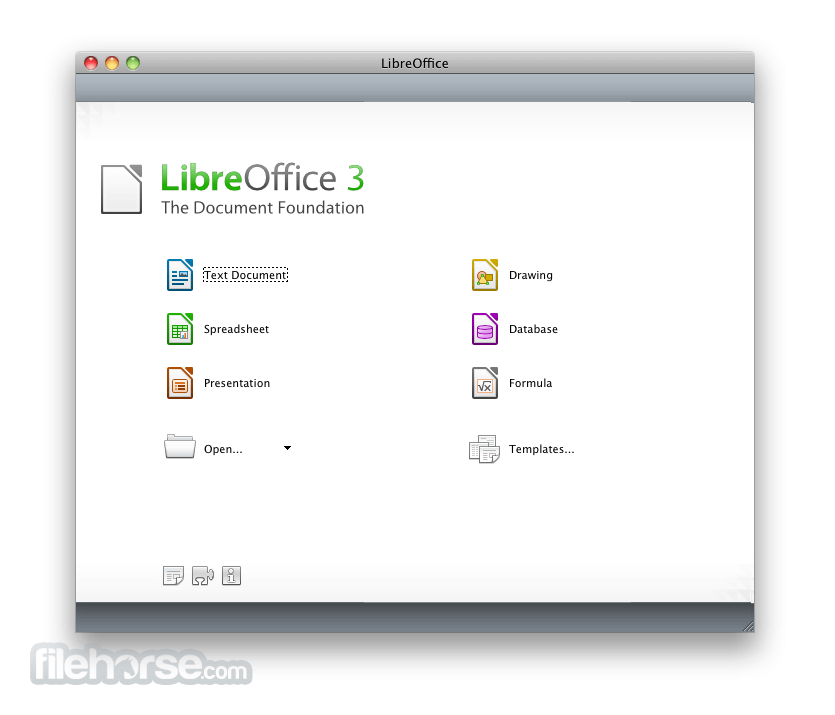


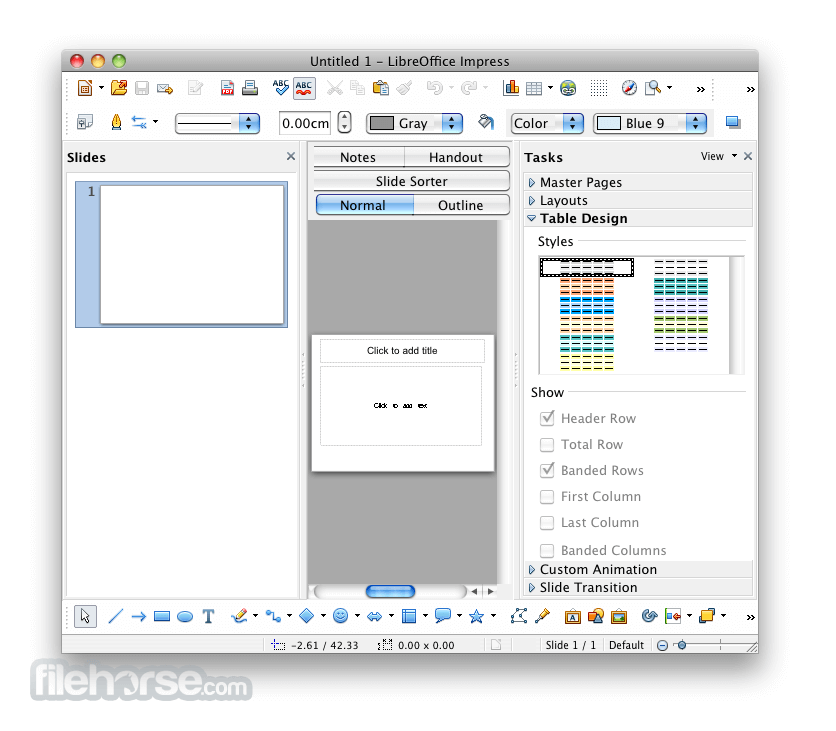
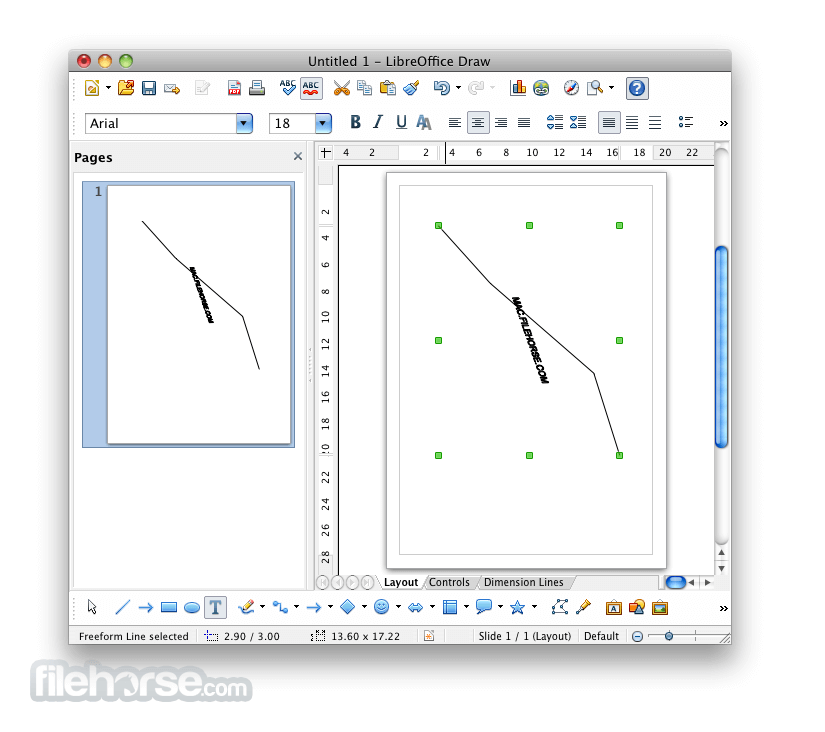
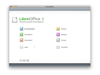
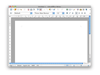
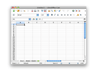
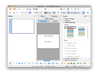
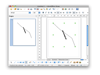
Comments and User Reviews