Microsoft Office 2011 14.5.7 (Update)
- 100% Safe - Demo
Free Download
(113 MB)
Latest Version
Operating System
Mac OS X 10.10 or later
Author / Product
Filename
Office2011-1457Update_EN-US.dmg
Microsoft Office for Mac is the world’s most powerful and popular productivity suite, now fully optimized for use on all modern Mac computers. It includes all the most popular productivity apps of this suite, including Word, Excel, PowerPoint, and Outlook.
Still using Office 2016? Achieve more with the always up-to-date apps and services in Microsoft 365. Upgrade NOW!
Used today by hundreds of millions of home, education, and business users, this popular solution enables anyone to take full control over their daily document and presentation creation needs, with access to highly capable apps that can manage projects of all sizes and complexities.

Its apps are designed to help users create, edit, and share documents, spreadsheets, presentations, and emails flexibly and easily. In addition to the local apps that can work without the presence of an internet connection, the suite also has full integration with the powerful Azure cloud platform that enables seamless collaborative sessions, secure file hosting, document sharing, and real-time text, voice, and video chat.
While the latest version of this suite of apps is distributed online as a subscription service called “Microsoft 365”, Filehorse users can download a standalone “Microsoft Office 2016“ Mac app installer which is praised for its excellent functionality, services, and advanced tools.
Features
The installation process for Microsoft Office for Mac is straightforward. Users can download a standalone local installer that holds the standard suite of productivity apps (Word, Excel, PowerPoint, Outlook, and more) and accompanying packages (language packs and more).
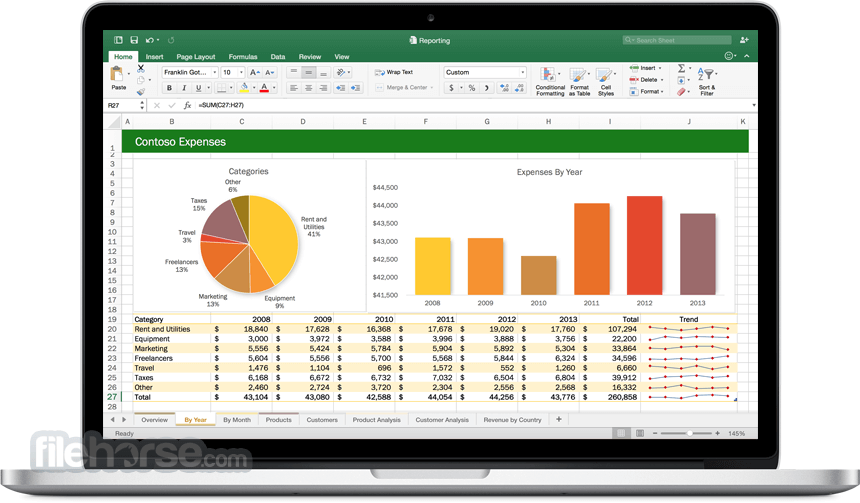
The installation procedure is quite streamlined and requires users to just follow a few simple on-screen instructions. Before starting using the app, users will be required to authenticate their account via official Office log-in credentials.
How to Use
The Mac version of this productivity suite is easy to use and navigate enabling both novice and seasoned users to easily select the specific application they want to use. Each of the available applications has a variety of tools and features that can be accessed from its main toolbars, drop-down menus, and contextual cursor menus.
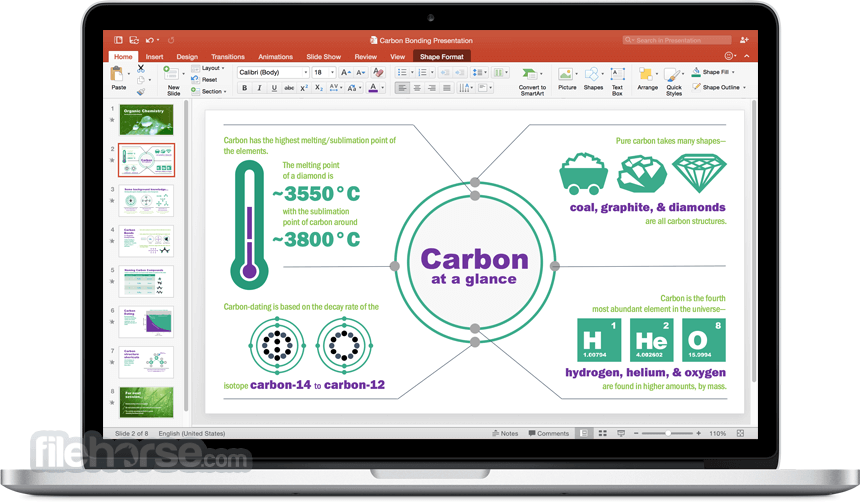
Users are empowered to create new documents, spreadsheets, presentations, and emails, open existing ones, and share them online.
User Interface
The user interface of these apps is intuitive and user-friendly. To simplify the tool discovery and project management, all of them have a similar layout and design that makes it easy for users to switch between them. The toolbar contains all the necessary tools and features, and the famous ribbon interface provides quick access to commonly used commands.

FAQ
What is Microsoft Office for Mac?
It is a suite of productivity applications that enable users of all technical knowledge levels to take full control over their daily document and project creation needs.
Is it safe?
Yes, this Microsoft-produced suite of productivity apps is safe to use. All available apps are stable and reliable, managing users’ confidential data in accordance with their needs.
What is a full list of available productivity apps?
Microsoft Office for Mac includes Word (a document processing application), Excel (a spreadsheet application), PowerPoint (presentation editor and manager), Outlook (an email and calendar app), and OneNote (a streamlined note-taking app).
Cloud Subscription Plans
In addition to a local app, Office Suite can also be accessed via cloud subscription plans that allow users to access their files from anywhere and supercharge their daily workflows with cloud-aware apps and collaboration services. The plans include Microsoft 365 Personal, Microsoft 365 Family, and Microsoft 365 Business.
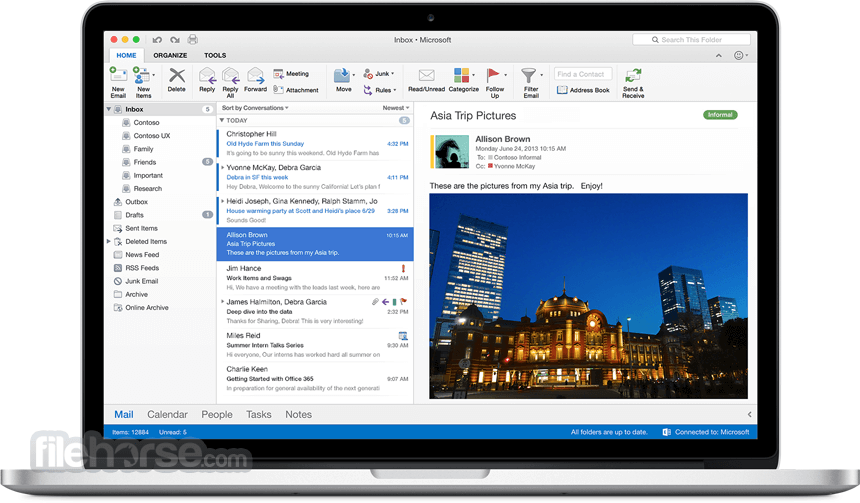
Alternatives
iWork for Mac – A suite of official Apple productivity applications that includes Pages, Numbers, and Keynote.
LibreOffice for Mac – A highly flexible and ever-evolving open-source productivity suite with a fully optimized version for Mac computers.
Google Workspace for Mac – Streamlines productivity with a suite of collaborative tools, offering seamless document creation, communication, and collaboration for users on the macOS platform
Pricing
The suite is available for purchase on the Microsoft website or the App Store. The price varies depending on the plan and the number of users. The currently available cloud-powered plans include Microsoft 365 Personal and Microsoft 365 Family. A standalone Office Home & Student 2021 offer is available as a one-time purchase without a monthly subscription.
System Requirements
The minimum hardware requirements are as follows:
Microsoft Office for Mac is a powerful and flexible suite of productivity applications that is widely used in both personal and professional settings. It offers a variety of tools and features that make it easy for users to create, edit, and share documents, spreadsheets, presentations, and emails both locally and online in a collaborative environment. While it may be expensive compared to some alternatives, it represents the most highly advanced and supported software that is well worth investing in.
Note: 30-day trial version (Signup Required).
Also Available: Download Microsoft Office for Windows
Still using Office 2016? Achieve more with the always up-to-date apps and services in Microsoft 365. Upgrade NOW!
Used today by hundreds of millions of home, education, and business users, this popular solution enables anyone to take full control over their daily document and presentation creation needs, with access to highly capable apps that can manage projects of all sizes and complexities.

Its apps are designed to help users create, edit, and share documents, spreadsheets, presentations, and emails flexibly and easily. In addition to the local apps that can work without the presence of an internet connection, the suite also has full integration with the powerful Azure cloud platform that enables seamless collaborative sessions, secure file hosting, document sharing, and real-time text, voice, and video chat.
While the latest version of this suite of apps is distributed online as a subscription service called “Microsoft 365”, Filehorse users can download a standalone “Microsoft Office 2016“ Mac app installer which is praised for its excellent functionality, services, and advanced tools.
Features
- The world’s most popular office productivity apps in a single place.
- Optimized for use on all modern Macs.
- Create and edit documents with a variety of formatting options inside the famous Word app.
- Excel app allows users to create and edit spreadsheets for both home, school, and work projects of all sizes.
- Take full control over slideshow presentation projects via a fully featured PowerPoint app.
- Streamline email, calendar, and appointments with Outlook, the most famous email management app.
The installation process for Microsoft Office for Mac is straightforward. Users can download a standalone local installer that holds the standard suite of productivity apps (Word, Excel, PowerPoint, Outlook, and more) and accompanying packages (language packs and more).
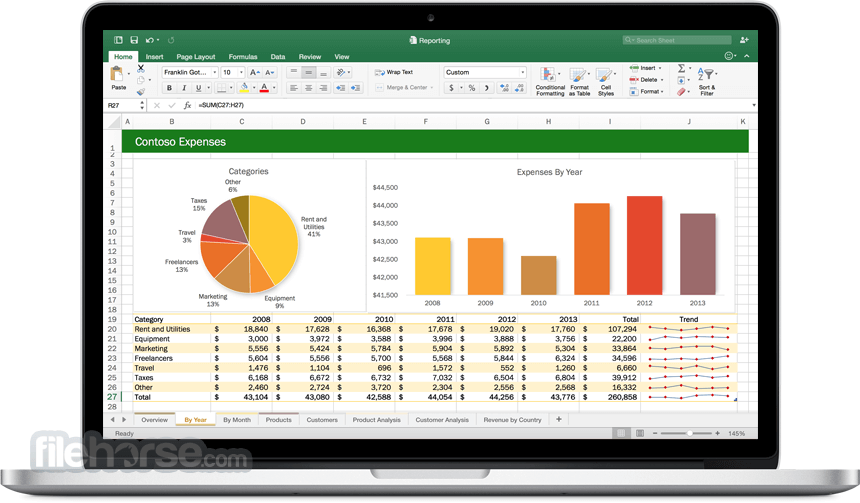
The installation procedure is quite streamlined and requires users to just follow a few simple on-screen instructions. Before starting using the app, users will be required to authenticate their account via official Office log-in credentials.
How to Use
The Mac version of this productivity suite is easy to use and navigate enabling both novice and seasoned users to easily select the specific application they want to use. Each of the available applications has a variety of tools and features that can be accessed from its main toolbars, drop-down menus, and contextual cursor menus.
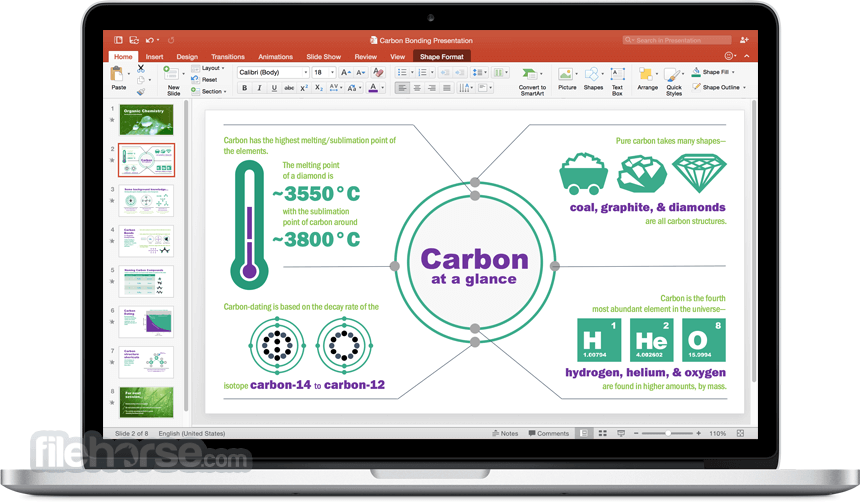
Users are empowered to create new documents, spreadsheets, presentations, and emails, open existing ones, and share them online.
User Interface
The user interface of these apps is intuitive and user-friendly. To simplify the tool discovery and project management, all of them have a similar layout and design that makes it easy for users to switch between them. The toolbar contains all the necessary tools and features, and the famous ribbon interface provides quick access to commonly used commands.

FAQ
What is Microsoft Office for Mac?
It is a suite of productivity applications that enable users of all technical knowledge levels to take full control over their daily document and project creation needs.
Is it safe?
Yes, this Microsoft-produced suite of productivity apps is safe to use. All available apps are stable and reliable, managing users’ confidential data in accordance with their needs.
What is a full list of available productivity apps?
Microsoft Office for Mac includes Word (a document processing application), Excel (a spreadsheet application), PowerPoint (presentation editor and manager), Outlook (an email and calendar app), and OneNote (a streamlined note-taking app).
Cloud Subscription Plans
In addition to a local app, Office Suite can also be accessed via cloud subscription plans that allow users to access their files from anywhere and supercharge their daily workflows with cloud-aware apps and collaboration services. The plans include Microsoft 365 Personal, Microsoft 365 Family, and Microsoft 365 Business.
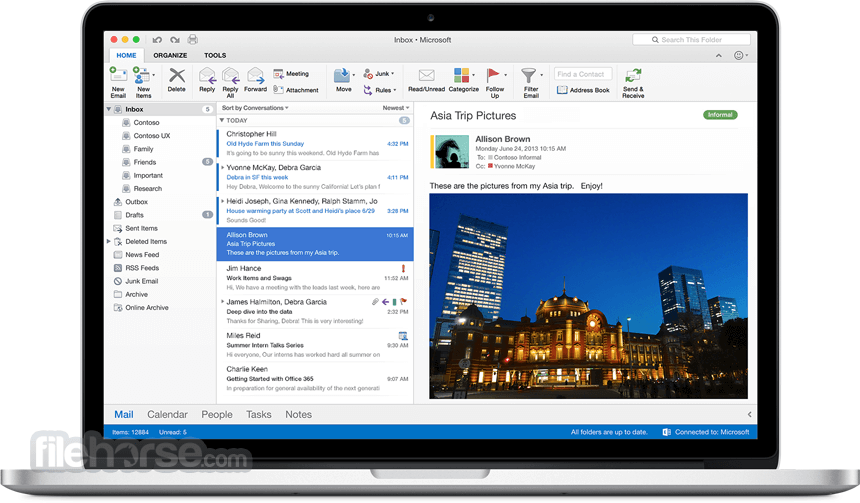
Alternatives
iWork for Mac – A suite of official Apple productivity applications that includes Pages, Numbers, and Keynote.
LibreOffice for Mac – A highly flexible and ever-evolving open-source productivity suite with a fully optimized version for Mac computers.
Google Workspace for Mac – Streamlines productivity with a suite of collaborative tools, offering seamless document creation, communication, and collaboration for users on the macOS platform
Pricing
The suite is available for purchase on the Microsoft website or the App Store. The price varies depending on the plan and the number of users. The currently available cloud-powered plans include Microsoft 365 Personal and Microsoft 365 Family. A standalone Office Home & Student 2021 offer is available as a one-time purchase without a monthly subscription.
System Requirements
The minimum hardware requirements are as follows:
- CPU: Any Mac with an Intel processor.
- OS: Apple Mac OS X version 10.10 or newer.
- Memory: 1 GB of RAM or more.
- Storage: 6GB for a recommended installation.
- The world’s most popular productivity suite.
- Easy access to Word, Excel, and other apps.
- Flexible and easy to use.
- Built-in cloud integration.
- Lightweight and flexible operation that is extendable with external add-ons.
- Flexible pricing.
- Similar experiences are available in FREE open-source productivity suites.
Microsoft Office for Mac is a powerful and flexible suite of productivity applications that is widely used in both personal and professional settings. It offers a variety of tools and features that make it easy for users to create, edit, and share documents, spreadsheets, presentations, and emails both locally and online in a collaborative environment. While it may be expensive compared to some alternatives, it represents the most highly advanced and supported software that is well worth investing in.
Note: 30-day trial version (Signup Required).
Also Available: Download Microsoft Office for Windows
Click to vote