Microsoft Excel for Mac
- 100% Safe - Trial
Free Download
(940 MB)
Latest Version
Microsoft Excel 16.84 LATEST
Operating System
macOS 10.13 High Sierra or later
Author / Product
Filename
Microsoft_Excel_16.84.24041420_Installer.pkg
Microsoft Excel for Mac is a powerful spreadsheet software that allows users to create, view, edit, and share spreadsheets across devices and with others in a collaborative environment. It is widely used by businesses, students, and individuals for data analysis, financial modeling, and budgeting, helping to organize and power projects of all sizes and complexities.
Buy Microsoft 365 for only $6.99/month - Powerful Productivity Apps! Use Word, Excel, PowerPoint, and More to collaborate in real time or work offline.
The software is known all around the world for its advanced features, such as modern formulas, charts, and tables, and its integration with other Microsoft Office tools and third-party services.

Its tremendous impact on home, education, and business productivity has led to the appearance of numerous competitors, who all failed to snatch any kind of notable share in the spreadsheet editing space. With more than 35 years of experience in developing productivity apps, developers from Microsoft have managed to dramatically expand the functionality of this app, eventually transitioning from the standalone app format to integration in Office suites, and finally becoming a part of Microsoft 365 subscription for Home and Business users.
Features
To install this app on a Mac, users can download the software from the Mac App Store or our highly secure FileHorse servers. After downloading the installer, follow the on-screen instructions to sign in and complete the installation process. Since the latest version of this software is connected to the cloud, users are required to maintain a signed-in state and periodically be online to verify the integrity of the installation.
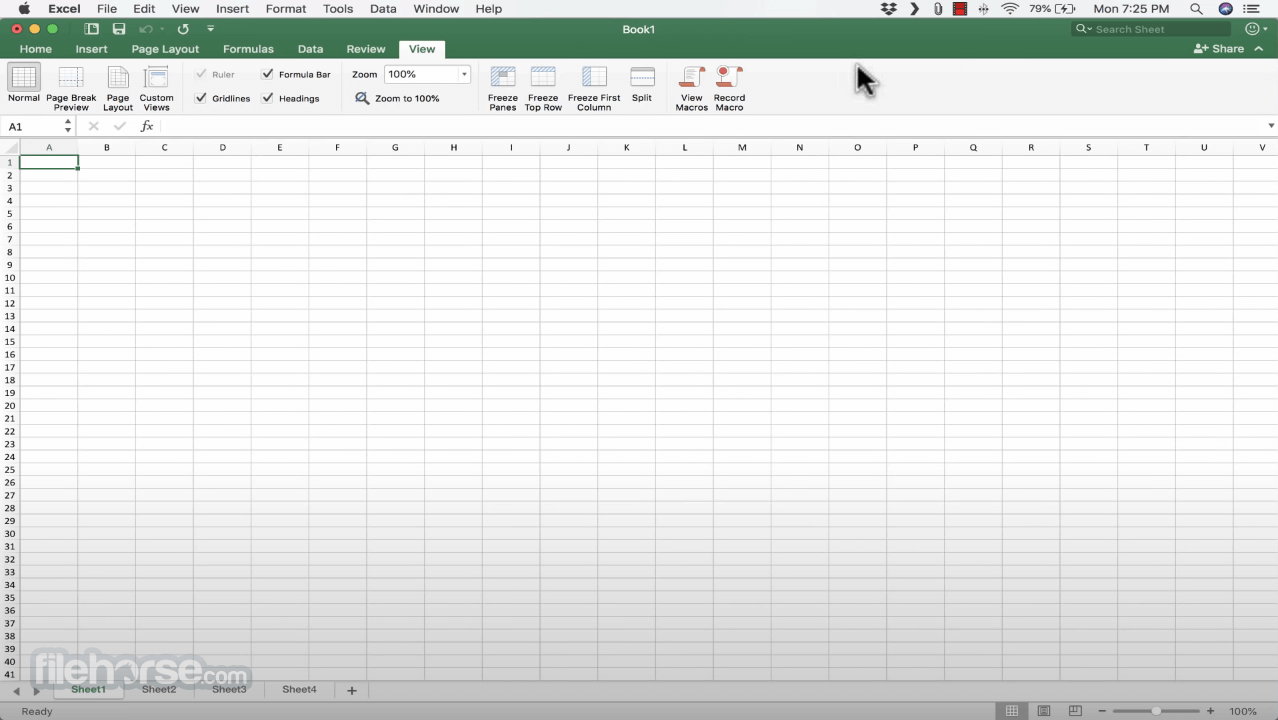
While Windows users receive automatic updates of this app via the Windows Update service, Mac users will get stability updates, new features, and fixes via the background service that is provided by this app.
How to Use
Microsoft Excel offers a user-friendly interface with a wide range of tools and features. Users can easily create new spreadsheets, manage tables, work with formulas, and utilize various formatting and editing tools. Spreadsheet documents can also be enhanced with dynamic charts, imported images, macros, automation features, and many other services offered by this powerful app.
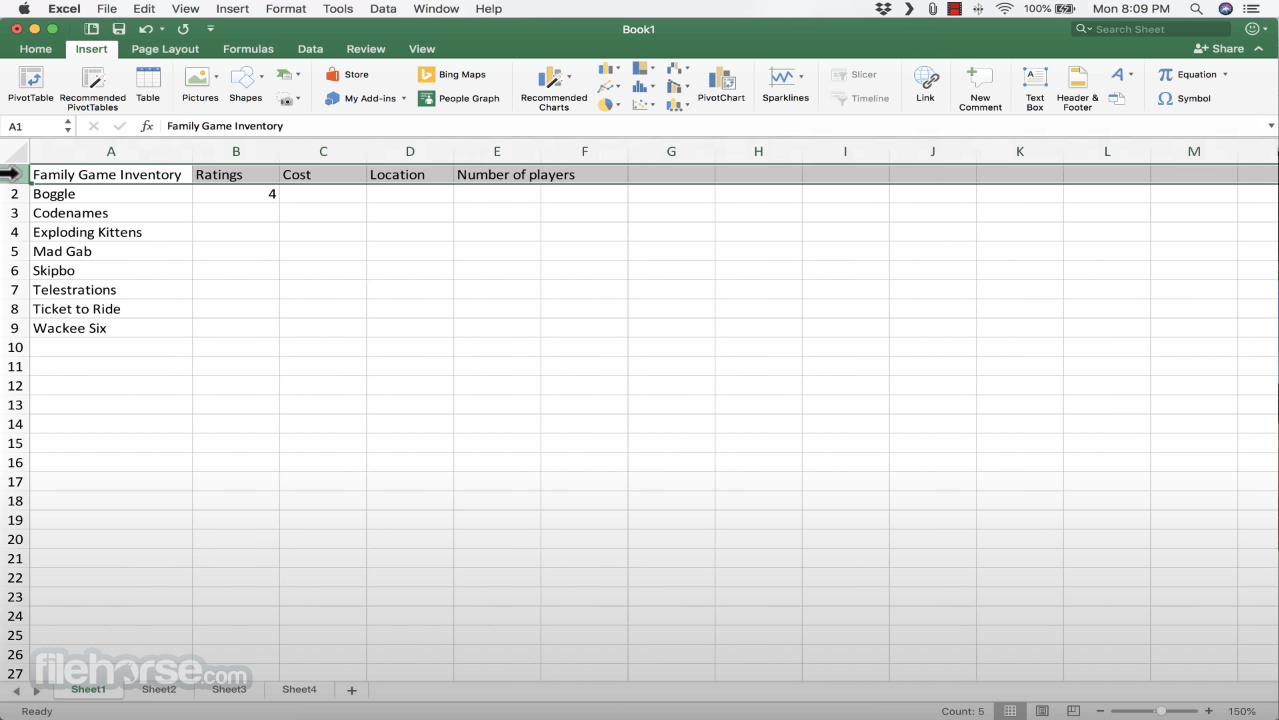
The software also supports cloud documents and collaboration features a dramatic boost of daily productivity.
Datapoints created by this app can easily be shared with other products from the Microsoft 365 app suite, including dynamic charts being shared in real time to Microsoft Word projects, and more.
User Interface
The user interface of this app is designed for optimal user experience, featuring customizable tools, a wide range of tools accessible through the toolbar, and a large array of customization options for managing datasets.
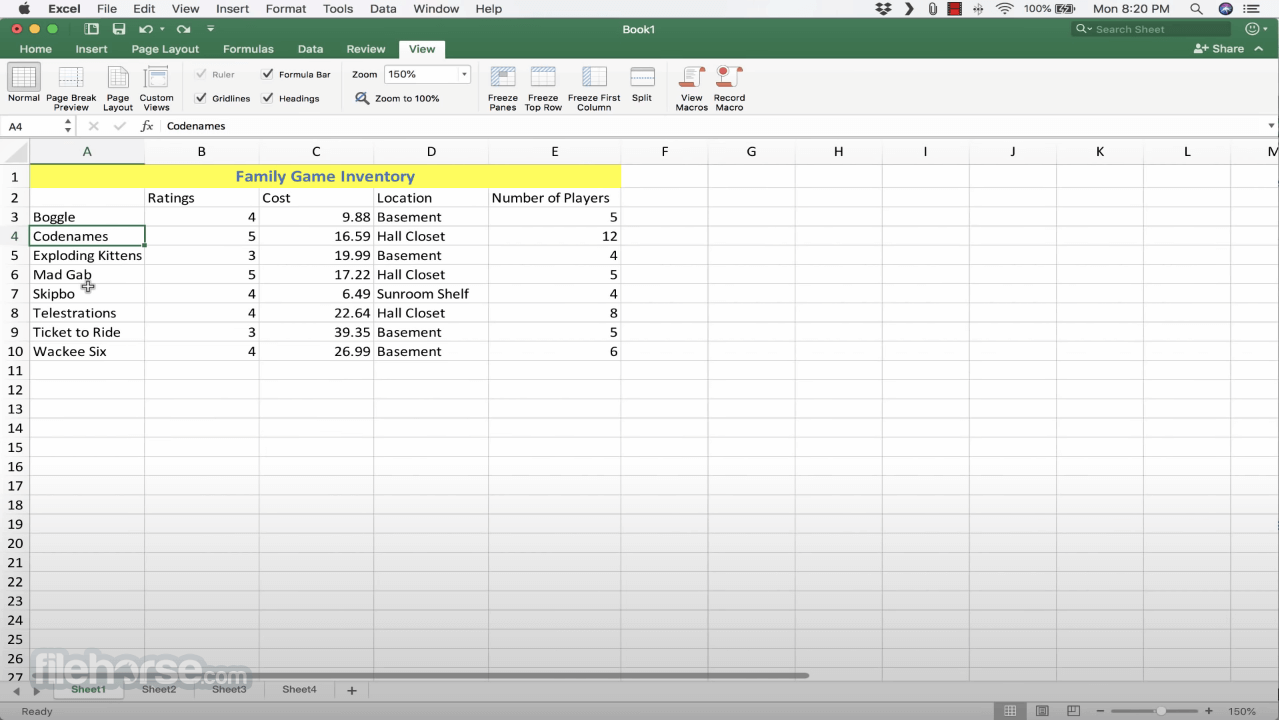
Mac users can also take full advantage of touch screen and touch bar functionality on MacBook Pro devices, enabling seamless spreadsheet management even when on the go. All documents managed by this app can also be accessed via the cloud-native app, as well as touch-friendly iPhone and iPad apps developed by Microsoft.
FAQ
What is Microsoft Excel for macOS?
It is spreadsheet software used for data analysis, financial modeling, and budgeting, enabling home, education, and business users to take full control over their datasheet management.
Is it safe?
100% yes. This is a reputable and safe software widely used by both professionals and individuals, with built-in security features, document encryption, and a user authentication system that prevents access to unauthorized users.
Alternatives
Apple Numbers – A spreadsheet software developed by Apple with basic features for data analysis and budgeting.
Google Sheets – A free, cloud-based spreadsheet software with basic features for data analysis and budgeting for all holders of a free Google Account.
LibreOffice Calc for Mac – A free open-source application for managing spreadsheets of all sizes and complexities.
Pricing
Microsoft Excel is available through Microsoft 365 subscription plans, which offer access to a range of Microsoft applications. Pricing varies based on the subscription categories (Home and Business) as well as a specific plan (Personal, Family, and four tiers of business offerings).
In addition to monthly or yearly subscription offerings, this app can also be purchased via a lifetime home & student license for the Office 2021 suite.
A 30-day free trial of the Microsoft 365 Family is available to all new users.
System Requirements
The Mac version of this app can run on all versions of Mac computer hardware. The oldest supported OS version is macOS 10.13 (High Sierra).
PROS
Microsoft Excel for Mac is a powerful spreadsheet software that offers a wide range of features for data analysis, financial modeling, and budgeting to home users, students, and business teams of all sizes. Its integration with other Microsoft Office tools and third-party services makes it a popular choice for businesses and individuals and is regarded today as the most capable and reliable spreadsheet management application.
Also Available: Download Microsoft Excel for Windows
Buy Microsoft 365 for only $6.99/month - Powerful Productivity Apps! Use Word, Excel, PowerPoint, and More to collaborate in real time or work offline.
The software is known all around the world for its advanced features, such as modern formulas, charts, and tables, and its integration with other Microsoft Office tools and third-party services.

Its tremendous impact on home, education, and business productivity has led to the appearance of numerous competitors, who all failed to snatch any kind of notable share in the spreadsheet editing space. With more than 35 years of experience in developing productivity apps, developers from Microsoft have managed to dramatically expand the functionality of this app, eventually transitioning from the standalone app format to integration in Office suites, and finally becoming a part of Microsoft 365 subscription for Home and Business users.
Features
- Modern Formulas – Access a wide range of modern formulas to run calculations and analyze data.
- Charts and Tables – Create complex charts and tables with ease.
- Office Integration – Full compatibility with other Microsoft Office tools and third-party services.
- Industry-leading Toolset – Control every aspect of spreadsheet creation and management.
- Cloud Integration – Seamlessly integrates with Microsoft 365 for easy access to files, a fully featured cloud app, and streamlined real-time multi-user collaboration.
- Expandable Functionality – Empower the creation of advanced projects with the help of 3rd party addons.
To install this app on a Mac, users can download the software from the Mac App Store or our highly secure FileHorse servers. After downloading the installer, follow the on-screen instructions to sign in and complete the installation process. Since the latest version of this software is connected to the cloud, users are required to maintain a signed-in state and periodically be online to verify the integrity of the installation.
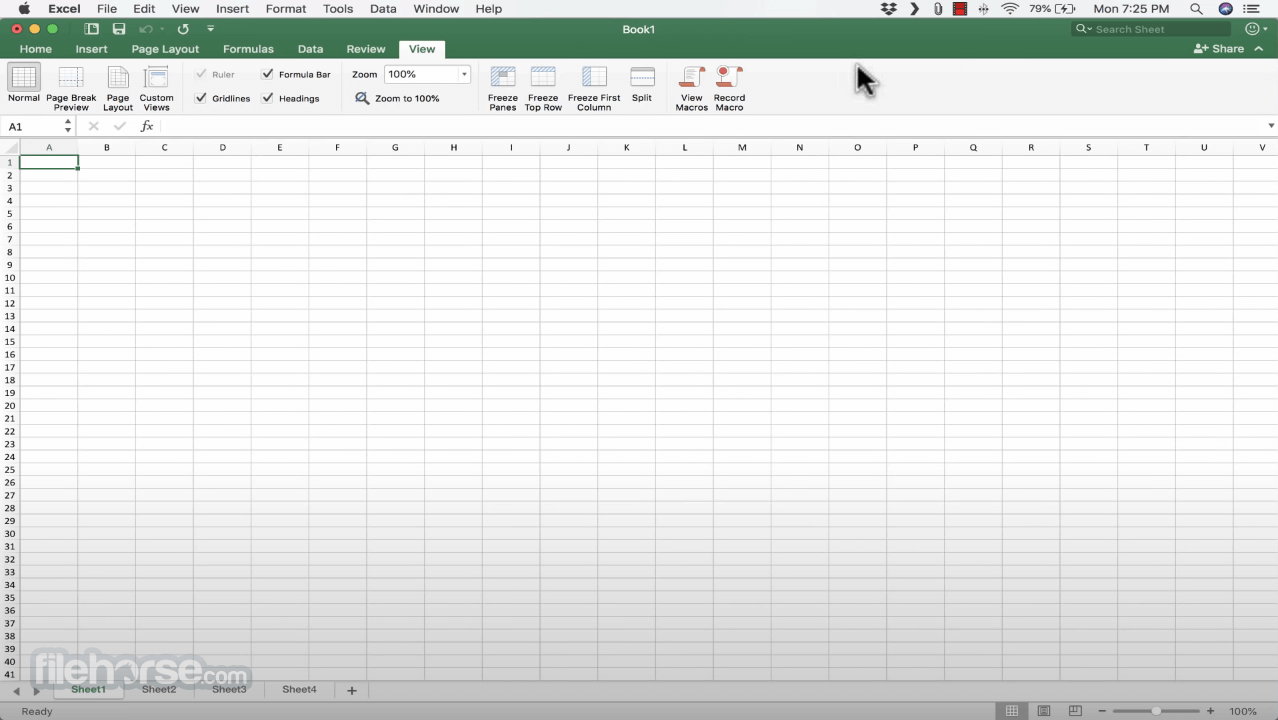
While Windows users receive automatic updates of this app via the Windows Update service, Mac users will get stability updates, new features, and fixes via the background service that is provided by this app.
How to Use
Microsoft Excel offers a user-friendly interface with a wide range of tools and features. Users can easily create new spreadsheets, manage tables, work with formulas, and utilize various formatting and editing tools. Spreadsheet documents can also be enhanced with dynamic charts, imported images, macros, automation features, and many other services offered by this powerful app.
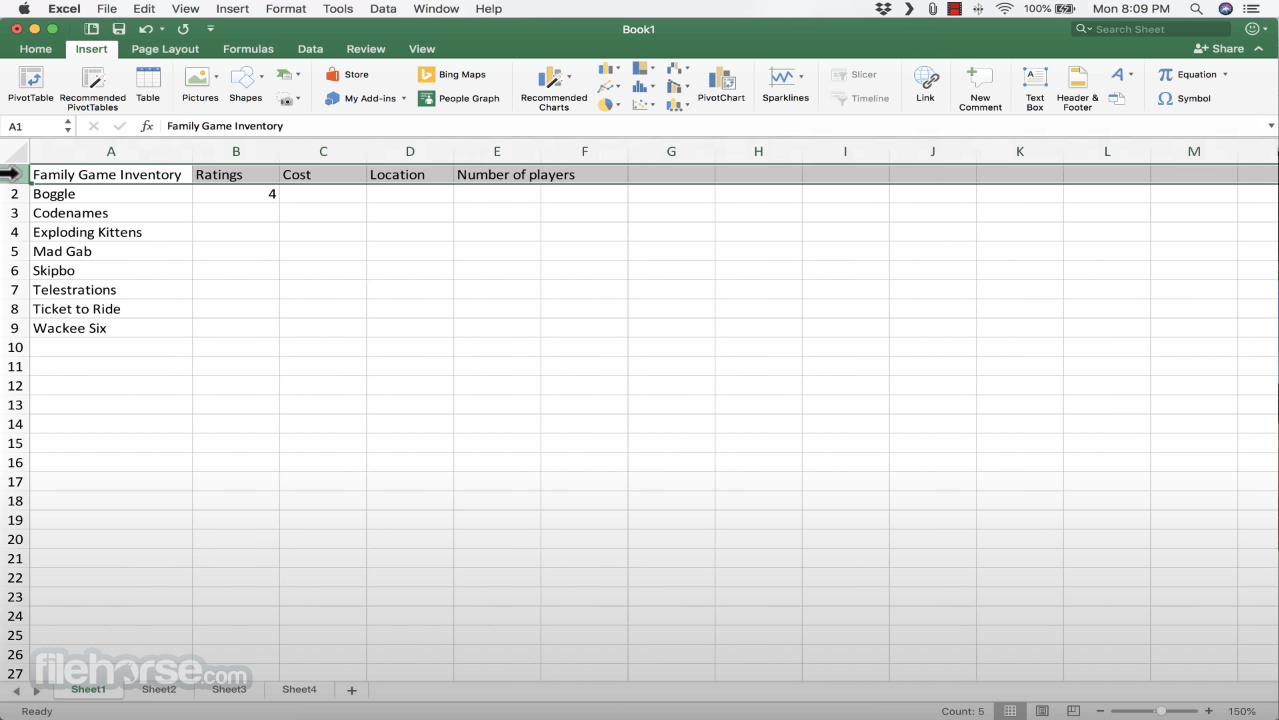
The software also supports cloud documents and collaboration features a dramatic boost of daily productivity.
Datapoints created by this app can easily be shared with other products from the Microsoft 365 app suite, including dynamic charts being shared in real time to Microsoft Word projects, and more.
User Interface
The user interface of this app is designed for optimal user experience, featuring customizable tools, a wide range of tools accessible through the toolbar, and a large array of customization options for managing datasets.
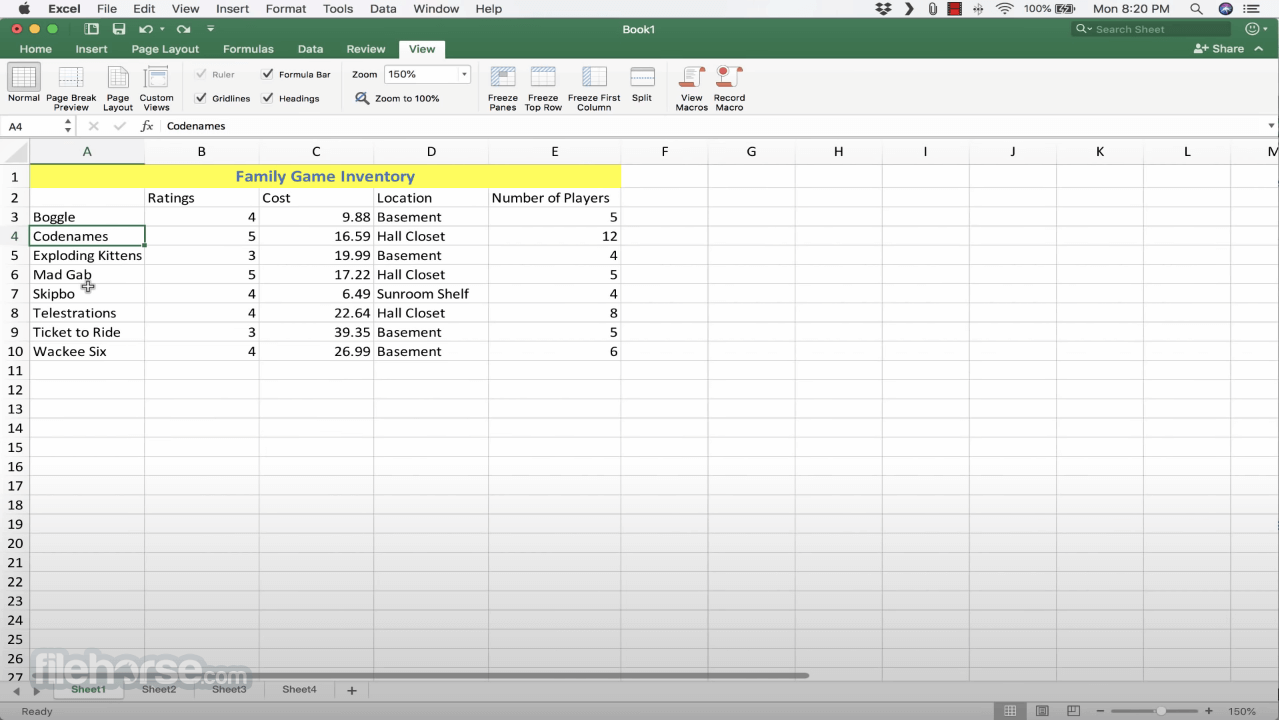
Mac users can also take full advantage of touch screen and touch bar functionality on MacBook Pro devices, enabling seamless spreadsheet management even when on the go. All documents managed by this app can also be accessed via the cloud-native app, as well as touch-friendly iPhone and iPad apps developed by Microsoft.
FAQ
What is Microsoft Excel for macOS?
It is spreadsheet software used for data analysis, financial modeling, and budgeting, enabling home, education, and business users to take full control over their datasheet management.
Is it safe?
100% yes. This is a reputable and safe software widely used by both professionals and individuals, with built-in security features, document encryption, and a user authentication system that prevents access to unauthorized users.
Alternatives
Apple Numbers – A spreadsheet software developed by Apple with basic features for data analysis and budgeting.
Google Sheets – A free, cloud-based spreadsheet software with basic features for data analysis and budgeting for all holders of a free Google Account.
LibreOffice Calc for Mac – A free open-source application for managing spreadsheets of all sizes and complexities.
Pricing
Microsoft Excel is available through Microsoft 365 subscription plans, which offer access to a range of Microsoft applications. Pricing varies based on the subscription categories (Home and Business) as well as a specific plan (Personal, Family, and four tiers of business offerings).
In addition to monthly or yearly subscription offerings, this app can also be purchased via a lifetime home & student license for the Office 2021 suite.
A 30-day free trial of the Microsoft 365 Family is available to all new users.
System Requirements
The Mac version of this app can run on all versions of Mac computer hardware. The oldest supported OS version is macOS 10.13 (High Sierra).
PROS
- The world’s most popular spreadsheet manager.
- Powerful modern formulas and charts.
- Seamless integration with Microsoft 365 productivity apps.
- Advanced formatting and editing tools.
- Cloud integration for easy access to files and collaboration.
- Flexible pricing for subscribers and lifetime license holders.
- Generous free trial.
- Subscription-based pricing model.
Microsoft Excel for Mac is a powerful spreadsheet software that offers a wide range of features for data analysis, financial modeling, and budgeting to home users, students, and business teams of all sizes. Its integration with other Microsoft Office tools and third-party services makes it a popular choice for businesses and individuals and is regarded today as the most capable and reliable spreadsheet management application.
Also Available: Download Microsoft Excel for Windows
Click to vote