-
Latest Version
-
Operating System
Mac OS X 10.10 or later
-
User Rating
Click to vote -
Author / Product
Sometimes latest versions of the software can cause issues when installed on older devices or devices running an older version of the operating system.
Software makers usually fix these issues but it can take them some time. What you can do in the meantime is to download and install an older version of Maxthon Web Browser 5.1.70.
For those interested in downloading the most recent release of Maxthon for Mac or reading our review, simply click here.
All old versions distributed on our website are completely virus-free and available for download at no cost.
We would love to hear from you
If you have any questions or ideas that you want to share with us - head over to our Contact page and let us know. We value your feedback!
What's new in this version:
Maxthon Web Browser 5.1.70
- Fixed bug
Maxthon Web Browser 5.1.60
- Fixed bug
- Improved stability
Maxthon Web Browser 5.1.58
- Fixed bug
- Improved stability
Maxthon Web Browser 5.1.56
- Maxthon account supports China Mobile Section No 199
Maxthon Web Browser 5.1.54
- Fixed the known bug
Maxthon Web Browser 5.1.52
- Fixed the known bug
Maxthon Web Browser 5.1.51
- Fixed the known bug
Maxthon Web Browser 5.1.50
- Optimized switching account
- Fixed the known bug
Maxthon Web Browser 5.1.48
- Optimized tab settings
- Bug fixed
Maxthon Web Browser 5.1.46
- optimized on some features
- bug fixed
Maxthon Web Browser 5.1.44
- optimized on some features
- bug fixed
Maxthon Web Browser 5.1.42
- optimized on some features
- bug fixed
Maxthon Web Browser 5.1.40
-Optimized the visual sense of the Chinese New Year theme homepage
-Added Mining feature
-Supported registering with phone numbers starting with 16X
-Synchronized Quick Access and upgrade the effect on visual logo
-Moved the Adblock plus switch to setting page
-Fixed the bug of the download button being put to transparent gradually under special cases
-Fixed other known issues
Maxthon Web Browser 5.0.36
- Optimized login/registration
- Optimized tab logic
- Changed App Name when Installed to Maxthon Browser
Maxthon Web Browser 5.0.34
- Address bar optimization
- Tag Management Optimization
- Automatic login optimization
- Fixed an issue that some types of websites could not upload attachments
- Performance optimization
Maxthon Web Browser 5.0.32
- Fixed some known crash issue, optimized browser's stability
Maxthon Web Browser 5.0.30
- Improved the Passkeeper’s loading effect, fixed some known issues on Passkeeper
- Fixed the issue of some users failed to synchronize data when logging in Maxthon Now
- Fixed the issue of can’t share the screenshot on Weibo
Maxthon Web Browser 5.0.28
- Passkeeper message verification function added
- Fixed the possibly abnormal conditions of Passkeeper when disconnection with network
- Enhanced browser performance
- Fixed the potential problems of memory and bugs could caused crash, browser stability enhanced
Maxthon Web Browser 5.0.26
- Passkeeper message verification function added
- Fixed the possibly abnormal conditions of Passkeeper when disconnection with network
- Enhanced browser performance
- Fixed the potential problems of memory and bugs could caused crash, browser stability enhanced
Maxthon Web Browser 5.0.23
- Maxnote can be shared now
- Optimize data import feature
- Optimize browser performance, reduce memory usage
Maxthon Web Browser 5.0.22
- Change log not available for this version
Maxthon Web Browser 5.0.20
- Updated browser UI
- Updated history management
- Optimization on settings page
Maxthon Web Browser 5.0.19
- Support auto importing local favorite data the first time login to Maxthon5
- Seamlessly sync from Maxthon4 to Maxthon5, upgrade with no worries
- Register with personal account to sign in with enhanced security. Guest mode is also available
Maxthon Web Browser 5.0.18
- Seamlessly sync from Maxthon4 to Maxthon5, upgrade with no worries
- Register with personal account to sign in with enhanced security. Guest mode is also available
- “Maxnote”, an upgraded “favorite bookmark”
Maxthon Web Browser 4.5.3
- Support macOS Sierra
Maxthon Web Browser 4.5.2
- [new] Synchronization the Magic Fill data
- [new] Mouse gesture support
- [fix] Solve the touchpad gestures collapse on 10.10.3
- [fix] Optimization of the address bar
Maxthon Web Browser 4.5.1
- [new] "Open Link in New Tab" feature added
- [new] "Save Image As..."feature added
- [fix] Bug fixes and performance improvements
 OperaOpera 120.0 Build 5543.38
OperaOpera 120.0 Build 5543.38 PhotoshopAdobe Photoshop CC 2024 25.12
PhotoshopAdobe Photoshop CC 2024 25.12 CapCutCapCut 6.5.0
CapCutCapCut 6.5.0 BlueStacksBlueStacks Air 5.21.650
BlueStacksBlueStacks Air 5.21.650 Adobe AcrobatAdobe Acrobat Pro 2025.001.20529
Adobe AcrobatAdobe Acrobat Pro 2025.001.20529 MacKeeperMacKeeper 7.0
MacKeeperMacKeeper 7.0 Hero WarsHero Wars - Online Action Game
Hero WarsHero Wars - Online Action Game SemrushSemrush - Keyword Research Tool
SemrushSemrush - Keyword Research Tool CleanMyMacCleanMyMac X 5.0.6
CleanMyMacCleanMyMac X 5.0.6 4DDiG4DDiG Mac Data Recovery 5.2.2
4DDiG4DDiG Mac Data Recovery 5.2.2



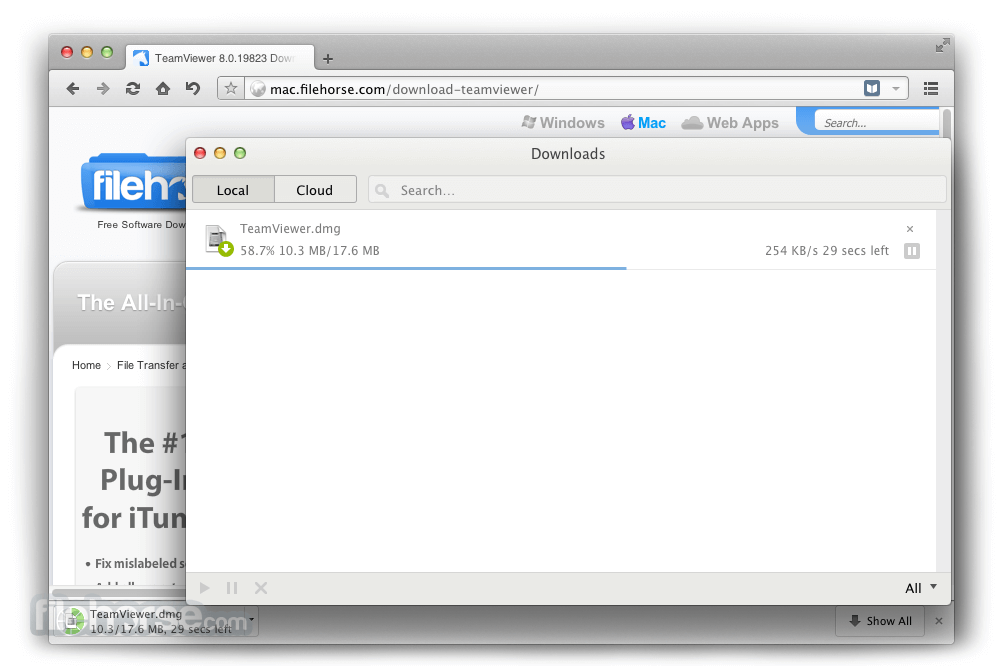






Comments and User Reviews